Are you looking for video mosaic software to add mosaic to your video? Well, this post gives you a full picture of the top 10 terrific video mosaic software for different platforms. Read now to take your best pick from the below options! You can try MiniTool MovieMaker to do more editing for your videos.
Nowadays, more and more people like to share their meaningful moments and personal lives through videos on social media. Accordingly, privacy has become a big issue. Thus, the demand for adding mosaic to videos comes in.
The video mosaic software can be used to add mosaic video effects to cover or blur the place you do not want to share with others. You can add the mosaic elements in your video to cover or hide the private part in your video, or you can use the mosaic effects to blur the area you do not want to share with others.
How to make a video mosaic? With the help of video mosaic software, you can protect privacy easily. Let’s keep on reading. This post offers the top 10 video mosaic software that can help you create video mosaic with ease.
Top 6 Video Mosaic Software for PC
VideoCruise
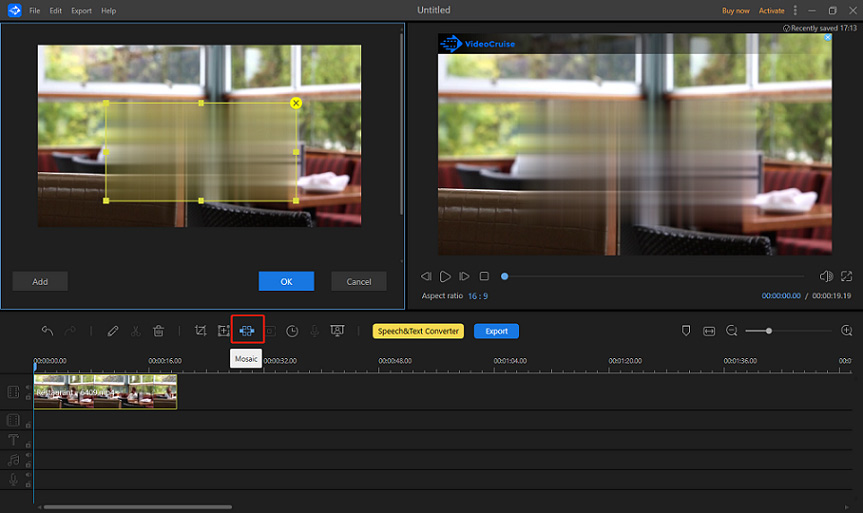
VideoCruise is one of the most easy-to-use and versatile video mosaic software. As a mosaic video maker, any information you want to conceal can easily be hidden on screen with the simple mosaic tool. It allows you to customize the mosaic area and size in your video in just a few clicks. In the meantime, it is more than video mosaic software but a picture mosaic program to protect the privacy of photos.
It not only allows you to blur video but also helps to edit videos in many ways like flipping, mirroring, and rotating. Besides video mosaic, it is also used to crop video and add text, filters, transitions to videos, set any image as video background, display a secondary overlapping video screen, and more.
iMyFone Filme
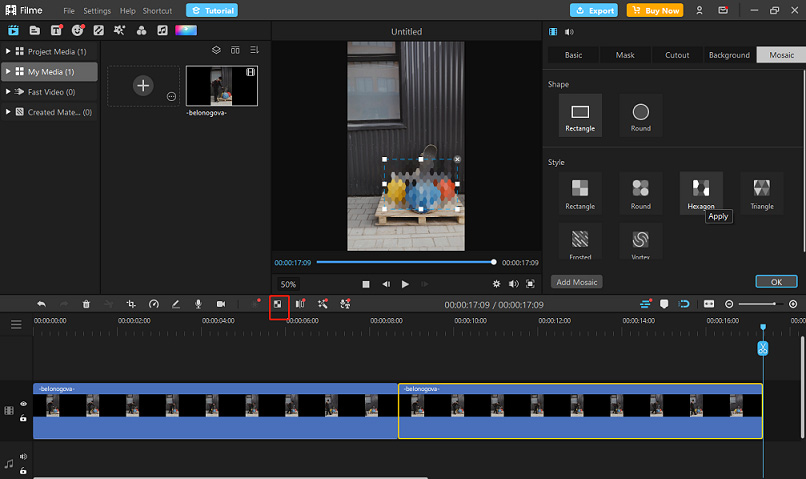
iMyFone Filme makes it extremely simple to add a motion blur effect to videos. It is a free video editor with many video editing capabilities. You can add motion blur to videos and images as well as gaussian blur easily.
It has been designed to help even naive users to edit videos and pictures and create masterpieces. Despite its simplicity to use, it offers some of the most important features that any video editor must have. Special effects like freeze effects and transition, cinematic titles and text, animations, and filters can also be added to the videos to make them look more attractive.
Premiere Pro
When it comes to professional video editors, Adobe Premiere is probably ranked first on the list. It is a powerful, feature-packed, and reliable video editing software program.
Premiere Pro is also one of the best choices of video mosaic software. This mosaic maker works well on Mac and Windows operating systems. You can use this video blur editor to add a motion-tracking mosaic anywhere on your video in just a few minutes. After editing, you can save the file or share it to YouTube.
Although Premiere Pro mosaic maker is powerful, it may need a steep learning curve. It can be the perfect choice for advanced video producers and content creators.
So, if you are a beginner in video editing like video mosaic adding, you may need to spend some time learning how to use this program. If you are not a newcomer to video editing, this one is optional for you. There is a free trial period to test the interface, features, and functionalities.
Windows Movie Maker
Windows Movie Maker is also a useful video mosaic software that can do the job. You can hide inappropriate or personal information by circling a range and then overlapping the images with totally different pixels in the range. More often than not, you can use mosaic to add artistic sense to the video with Windows Movie Maker.
Apart from adding mosaic to your video, this program has many features to polish videos, such as timeline narration, transition overlays, animations, and audio options.
It is a perfect fit for beginners. The intuitive interface is simple and easy for even newbie editors to grasp. However, Windows Movie Maker has been discontinued as of January 2017 and is no longer available for download from the Microsoft website. Take it easy, you can find it on many websites. You can select one website you trust and download the installer.
VideoStudio mosaic maker
VideoStudio mosaic maker is also a simple and easy-to-use video mosaic software program. It offers a blur tool for you to blur a section of your video: a face, people, a license plate, a logo, the background, and other content.
You can select to set a tracker area (a fixed area) or a multi-point area (a dynamic area that adjusts in size and shape as the object moves closer or further from the camera or changes angles). It allows you to change the area you wish to track and adjust the size. And the video mosaic will follow the object all the time.
After you edit the video, you can choose to share it via your email, YouTube, Facebook, Instagram, Twitter, and other social media sites. Or you can save it to your computer.
Besides, it offers you video editing tools like color correction, video masking, enhanced video stabilization, dynamic split-screen editing, and hundreds of filters, effects, titles, transitions, and AR stickers. You can enjoy the 30-day trial version before purchase. After that, you have to pay for the full features.
Filmora Video Editor
Filmora Video Editor is a popular video editing software at present. With it, applying mosaic to hide improper or private messages is an easy technique. It allows you to add mosaic on the specific parts of a video and offers various face-off elements to blur faces in the video.
Apart from adding mosaic to video, this software also allows you to add filter effects, green-screen effects, add panning and zooming movements to still footage, adjust the white balance and dynamic range of your clips, tune your music and audio tracks, and more.
Top 3 Video Mosaic Makers on Mobile Devices
The above part shares some useful video mosaic software we can use on PC. How to deal with it when you have no access to a laptop or computer? Take it easy. Here comes the video mosaic software you can use on your mobile devices.
KineMaster
KineMaster is a full-featured professional video editor that offers blur and mosaic video effects for mobile devices. You can blur faces in your videos easily with this app. It also enables you to trim a video frame by frame, apply the Chroma Key effect and apply 3D transitions between video clips.
However, the free version of KineMaster provides you with limited options in video editing and you need to make some in-app purchases to unlock all the features.
Video Mosaic
Video Mosaic is one of the best video mosaic apps for blurring faces or parts of videos or pictures. It is an amazing app that allows using the blur option during the shooting process. You can start recording videos with a blurring effect and edit them easily.
It also comes with several different blur options, so you can choose to blur the entire video, add an automatic mosaic over a face in the shot, or choose an area of the screen you want to blur.
Moreover, this app allows you to choose mosaic shapes like geometric shapes and abstract hearts. The blurred area of the shot can be customized as you want. The only downside is that you need to pay to get rid of the ads.
Blur Video
Blur Video is also one of the best free video mosaic makers. It provides you with easy blur video options like freestyle blur and fun blur that you can use for creating videos for social media platforms such as Instagram, Snapchat, and Facebook.
It is designed for social networks. For this reason, you can find Instagram crop options within this app. It allows you to edit videos in different formats like MP4, 3GP, and WMV that you can share on Instagram or other social media platforms.
Best Video Mosaic Maker Online Tool
In addition to the video mosaic software on PC and mobile devices, how to make a video mosaic online? The following part will share the best video mosaic creator you can use online to save storage space. There is no need for downloading and installing any software on your computer. Let’s take a closer look!
FlexClip
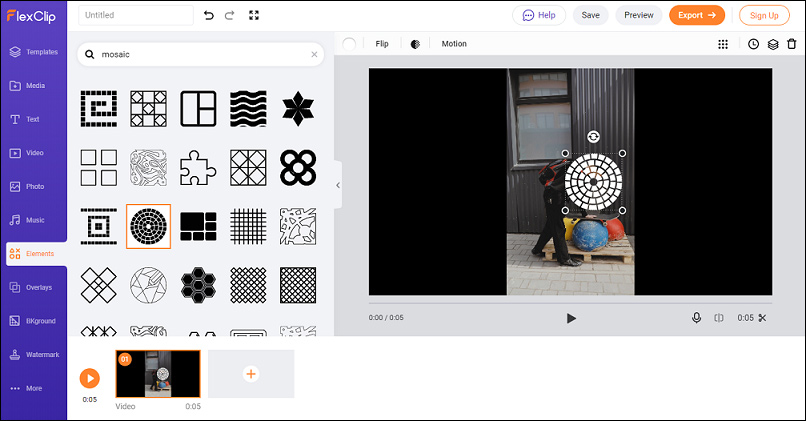
FlexClip is an online free video mosaic maker designed for beginners. It offers a user-friendly interface. When you open the website, you will easily find many features such as adding mosaic, music, text, background, watermark, overlay, and more to your video.
If you want to add mosaic effects to your video, you can select the mosaic elements. There are different kinds of artistic mosaic shapes you can add to your video. The size and location of the mosaic elements can be adjusted depending on your needs.
You can also choose to create a video from scratch or use the templates. It has a video template library with different kinds of themes video templates.
Here is a table about the price, compatibility and supported video formats of these video mosaic makers. You can refer to the table to find out which one is suitable for you.
Video Mosaic Software | Price | Compatibility | Supported Video Formats |
VideoCruise | $29.99/month $64.99(one-time fee) | Windows | Most common formats |
iMyFone Filme | Free | Windows and macOS | Most popular formats |
Premiere Pro | $20.99/month | Windows and macOS | Almost all formats |
Windows Movie Maker | Free | Windows | Most common formats |
VideoStudio mosaic maker | $79.99 ($59.99 for updates) | Windows | Most popular formats |
Filmora Video Editor | $ 39.99 /year $ 69.99 (one-time fee) | Windows and macOS | Almost all formats |
KineMaster | Free $4.99/month (advanced features) | Android and iOS | Most popular formats |
Video Mosaic | Free | iOS | Most common formats |
Blur Video | Free | Android and iOS | Most common formats |
FlexClip | Free $9.99/month (basic plan) $19.99/month (plus plan) | Web browsers | Most common formats |
This post shares so many useful video mosaic makers for me.Click to Tweet
Free & Handy Video Editing Software – MiniTool MovieMaker
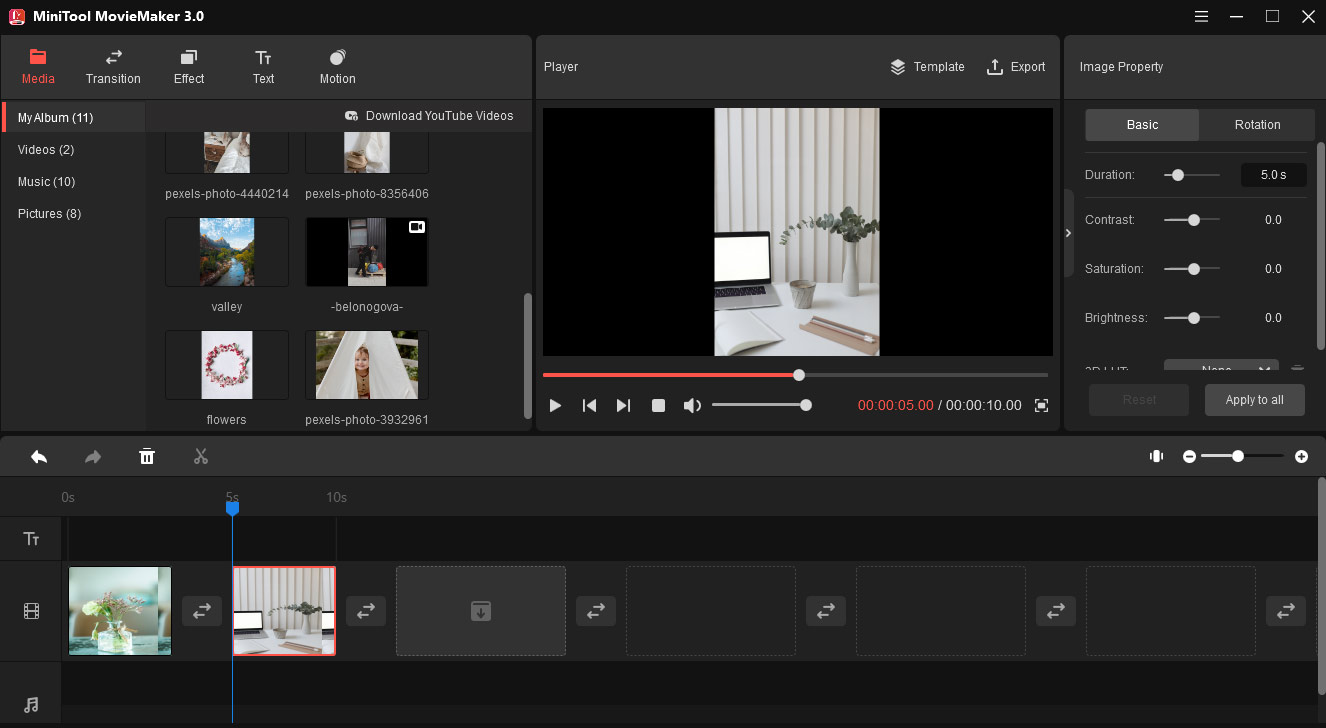
If you need a free and simple video editor, here MiniTool MovieMaker is the top recommendation. With it, you can edit your videos and images in just a few clicks. Let’s take a closer look at this video editor.
MiniTool MovieMakerClick to Download100%Clean & Safe
MiniTool MovieMaker is a free video editor with no ads, no bundle, and no watermark. It allows you to flip, split, cut, reverse videos, add audio and text to the video, change the speed of your videos, and adjust the contrast, brightness, saturation of your videos.
This free video editor also lets you edit the text of the video, and it offers many text templates to help you customize your titles, credits, and captions. You can also adjust the color, font, size of the text.
You can also use the built-in movie templates to create videos without spending so much time. If you want to make a photo slideshow, the movie templates will help you a lot and save you time. What’s more, MiniTool MovieMaker also allows you to create GIFs from photos or videos.
With the user-friendly and simple interface, you can upload media files and edit them easily. It supports many popular formats like MP4, GIF, AVI, MOV, WebM, MKV, MP3, and more.
Conclusion
To sum up, we’ve learned some of the best mosaic video software on computer and mobile devices, an online mosaic maker tool, and a free video editor MiniTool MovieMaker.
What is your favorite way to make videos mosaic?
Feel free to share your ideas in the comments area or contact us via [email protected] if you have any questions while using MiniTool MovieMaker.


![MiniTool MovieMaker – Best Free Windows Movie Maker [Full Review]](https://images.minitool.com/moviemaker.minitool.com/images/uploads/2020/05/free-windows-movie-maker-thumbnail.jpg)
User Comments :