Video overlay is a common technique for users. You can add pictures to the video or add the video to another video to achieve a video overlay. This post will introduce you four best video overlay software for PC, iPhone and Android. (Need a video maker? Try MiniTool MovieMaker.)
If you are looking for reliable and effective video overlay software, have a look at this post and you may find the one you want.
MiniTool MovieMaker
MiniTool MovieMaker is one of the best free video overlay software for Windows, featuring 10+ tracks to layer videos, images, audio, text, animations, and other effects. Thanks to its intuitive and simple interface, the application is suitable for entry-level users to create and edit stunning videos effortlessly.
Explore MiniTool MovieMaker now to create your unique videos.
MiniTool MovieMakerClick to Download100%Clean & Safe
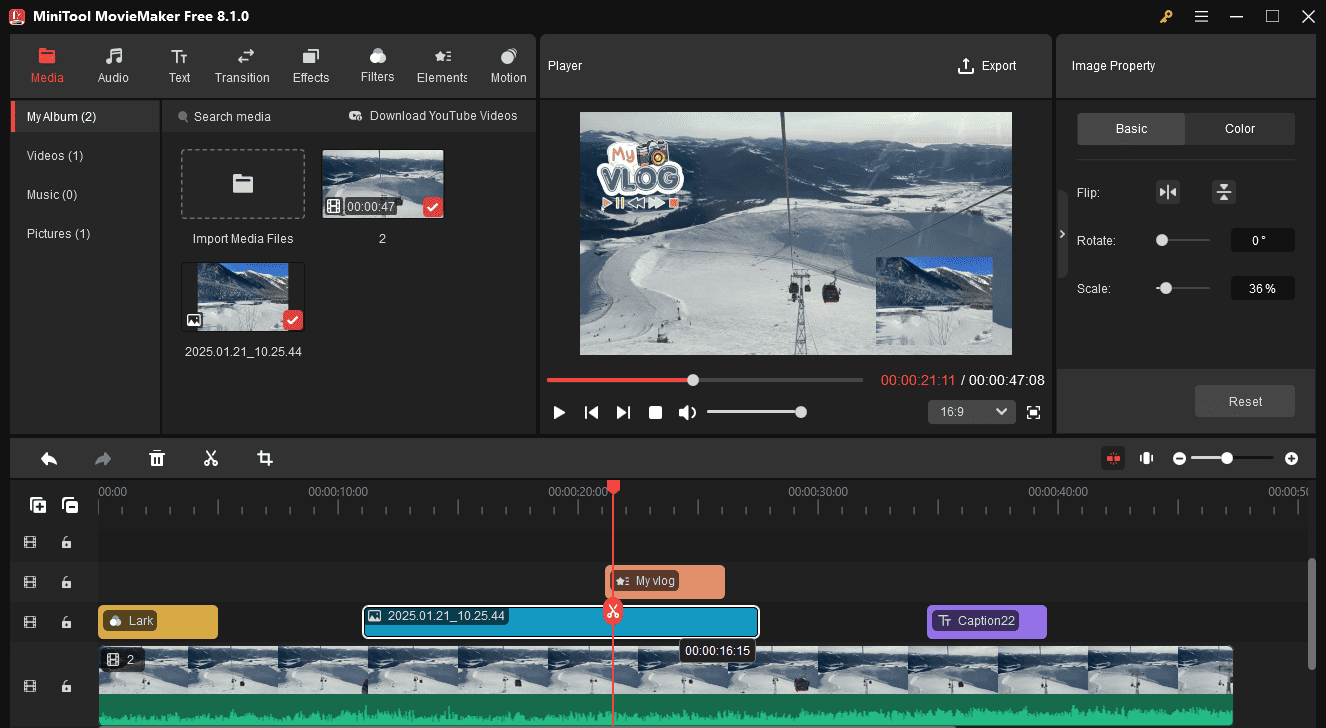
In addition to the multitrack editing capability, MiniTool MovieMaker provides various tools and effects to enhance your footage. It allows you to crop videos, rotate videos up to 360 degrees, split and trim videos, adjust the video aspect ratio, apply transitions, correct the clip’s color, edit audio in the video, etc.
Another benefit of MiniTool MovieMaker is that it supports exporting videos up to 4K or 1080P resolution for free without watermarks.
Final Cut Pro
Final Cut Pro is a professional video overlay software for Mac. Its biggest feature is that it is user-centric, providing users with convenient and practical designs, to achieve the results users want.
To superimpose videos with Final Cut Pro, you can select two or more videos to video overlay. On the timeline, you can drag to set the duration of the video and when the video overlay starts. Meanwhile, you can adjust the size and position of the video overlay.
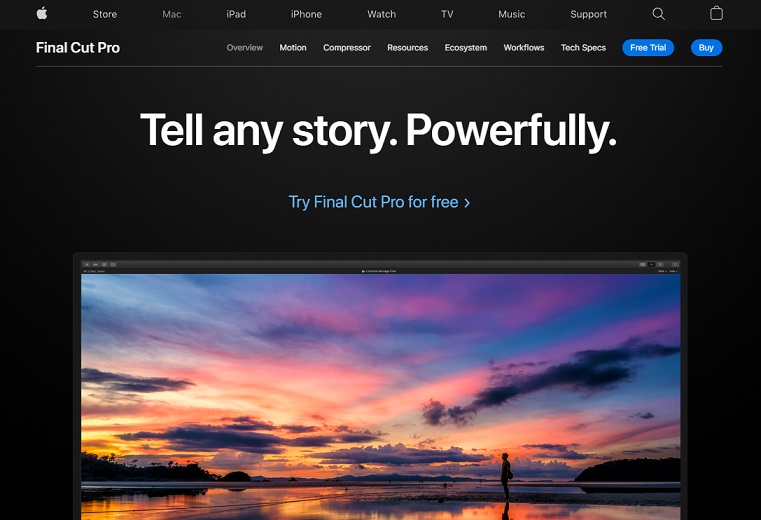
In addition, you can adjust the brightness, contrast, sharpness, saturation and other aspects of the video. You can also add subtitles, animations, effects and more to the video. By the way, custom video overlays are also allowed.
All in all, Final Cut Pro has a very detailed, powerful and complicated interface. You can view your edited content while editing. If you have some experience in video editing, Final Cut Pro can’t be better for you.
Moreover, its free version has some restrictions on editing functions.
iMovie
iMovie is an easy-to-use and free video overlay software for Mac and iPhone.
In terms of video overlay, iMovie is particularly attractive in that during the video playback, the photos and videos you overlay can be enlarged or reduced, or even moved from one place in the video to another.
Of course, you can perform editing based on video overlay, such as doing color correction, adding music, adjusting video speed and so on.
The disadvantage of iMovie is that it will be a little slow when uploading videos on social media.
Blender
Blender is a free video overlay app for Windows and Mac and is suitable for beginners.
The difference from the previous two video overlay software is that in Blender, the video is displayed on the timeline, not in the form of pictures but text.
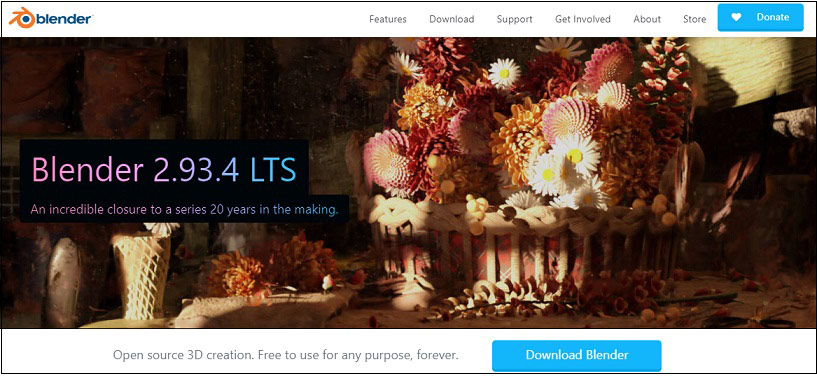
If you want to adjust the size and position of the video, you cannot drag and modify the video. You can only find the corresponding part in the toolbar in the lower-left corner and select the value you want to adjust.
The only limitation of Blender is that its free version will leave a watermark on the video and the editing functions are limited.
Adobe Premiere Rush
Adobe Premiere Rush is a cross-platform video overlay software for iPhone and Android. Adobe Premiere Rush provides users with two modes. One is automatic mode and the other is the free-form mode.
It can be said that these functions in Adobe Premiere Rush are completely designed for video overlay. You can superimpose the video and add the effects you need.
Adobe Premiere Rush has a simple page and a series of editing options to help you easily perform video overlays. Moreover, your overlay video can also be synchronized to other devices for editing.
However, Adobe Premiere Rush requires user registration before it can be used, and there are no stability and delay functions. If you want to share the video on social media, you must upload the video to the Adobe service first.
Conclusion
I believe you have a general understanding of the four best video overlay software after reading this post. If you’re interested, why not download them and give them a try?



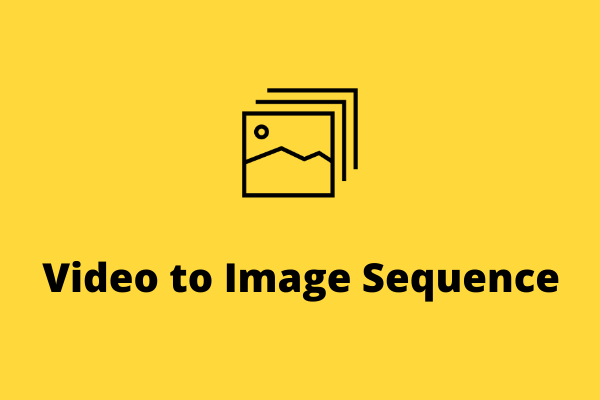
User Comments :