This post from MiniTool MovieMaker will give you the definition and usage of Facebook Touch to help you know more about it and how to access it.
What Is Facebook Touch
First, we will discuss what is Facebook Touch.
There is no doubt that Facebook has become one of the most powerful social media platforms today. Here comes an alternative to the Facebook app-Facebook Touch. Facebook Touch is an advanced third-party application that was introduced in 2009 for touchscreen mobile devices. Its features include sharing videos and photos, connecting with friends, high-quality audiovisuals, and more.
Facebook Touch wasn’t created by Facebook itself, however, it was designed by H5 which Lighthouse recently acquired. Different from Facebook, it offers an intuitive interface to make users’ experience more user-friendly. With its smooth design and performance, it’s basically a simplified mobile version of the Facebook website.
If you want to create a video sharing on Facebook, try on MiniTool MovieMaker, an easy-to-use video editing software.
MiniTool MovieMakerClick to Download100%Clean & Safe
The Benefits of Using Facebook Touch
Visually, Facebook Touch isn’t much different from the Facebook app, but with fewer tools. Compared to Facebook, Facebook Touch is browser-based, so it can run faster and use fewer data even if you have a slow internet connection.
At the same time, graphics and images will be displayed better with Facebook Touch so that you can view them in a high resolution at a faster pace of loading. This means your audiovisual experience on Facebook Touch is of higher quality than on the app.
Moreover, as a web-based service, Facebook Touch will run on whatever browser you use. So, you don’t have to worry about it will drain your phone’s battery or use up the memory storage with unnecessary data.
In a nutshell, it’s perfect for users who seek faster performance, good audiovisual effects, and less chance of phone or app crashes.
How to Access Facebook Touch
Now, you may have this question in your mind: how do I get Facebook Touch? Facebook Touch allows you to access the platform through a web browser, mobile website, or an app. If you want to access Facebook Touch via a web browser, follow the steps below:
Step 1. Open a web browser on your computer.
Step 2. Go to touch.facebook.com.
Step 3. Input the phone number or email address that you’re registered to the Facebook account.
Step 4. Type in the password you set before.
Step 5. Tap on Login.
Also read: How to See Old Stories on Facebook [The Complete Guide].
How to Download Facebook Touch App on Your Smartphone
The Facebook Touch app isn’t available on App Store, or Google Play Store. When you search Facebook Touch in them, it will only show you the Facebook app.
To download Facebook Touch, you must obtain an APK file on a browser and download it from there. After downloading, log in to your account and browse higher-quality graphics.
You should change the authorization settings on your device first which permit the installation of apps from unknown sources.
To download the APK file of Facebook Touch, follow the given steps:
Step 1. Search for download Facebook Touch in the search bar in a web browser like Google Chrome.
Step 2. Among all the files that appear, select the APK file that meets all the specified terms and conditions.
Step 3. Download the right APK file.
Step 4. After downloading, click on the Install button to install Facebook Touch on your smartphone.
Step 5. Launch the Facebook Touch app and log in to your account.
How Can You Turn off Facebook Touch Notifications
If you don’t want to be disturbed by notifications over and over, it’s easy for you to turn off the notifications of Facebook Touch. Here’s how:
Step 1. Go to Settings on your smartphone.
Step 2. Click on Apps and select the Facebook Touch app from the drop-down menu.
Step 3. Tap on the Notifications tab, then disable the notifications.
Then, the Facebook Touch app won’t send you any notifications by doing so.
Conclusion
We have introduced detailed information about Facebook Touch. You should have known what Facebook Touch is and how to access Facebook Touch on a web browser and a cell phone.


![[Solved] How to See Who Shared Your Post on Facebook & Instagram](https://images.minitool.com/moviemaker.minitool.com/images/uploads/2022/11/how-to-see-who-shared-your-post-on-facebook-instagram-thumbnail.jpg)
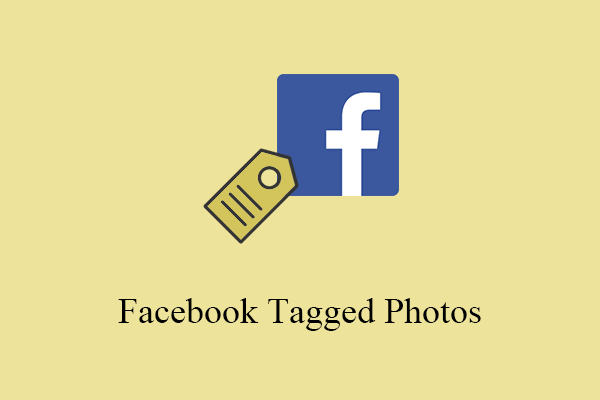
User Comments :