This article from MiniTool MovieMaker will focus on how to conduct company culture video production. Plus, we discuss eight outstanding examples of company culture videos. Let’s dive in!
Company culture is one of the most significant parts of any organization. Basically, it says something about what your company stands for.
A good culture can make employees feel appreciated, respected, and personally loyal, while a bad culture tends to sap morale, erode trust and reduce productivity.
Don’t make it harder for yourself by failing to improve your company culture once it’s established. Also, you can communicate ideas that may seem abstract or even invisible by using the right company culture video script.
What Is a Company Culture Video?
The term “company culture video” is defined quite broadly; it doesn’t just refer to one thing or one specific strategy. Instead, a company culture video can be any type of video, such as showcasing the company philosophy, company image, company products, etc.
Almost all of the great company culture videos mention the questions listed below.
- What is your aura?
- What would it feel like to work for you?
- What principles guide and unify this group?
- What does the organizational hierarchy look like?
- How are you similar to or different from other companies?
Why Do You Need to Make a Company Culture Video?
There are several reasons why you need to make a company culture video.
- If you work in a competitive industry, you need to find great candidates to break new ground.
- Describe your physical workspace or present work policies to prospective employees.
- In your company training program, emphasize your organization’s mission and values.
- Create a sense of belonging among your employees, as it is critical to their job satisfaction.
- Humanize your brand to better connect with employees and customers.
- Get some favorable PR (and possibly go viral on YouTube).
Since company culture videos are so versatile, it’s easy to use them for everything. Keep your company culture video short and combine them with additional videos produced for specific purposes, such as welcome videos or recruitment videos for new employees.
How to Make an Engaging Company Culture Video?
If you don’t want the process of making a company culture video to seem too complicated, expensive, or time-consuming, we sincerely recommend a great video editing tool to you – MiniTool MovieMaker.
MiniTool MovieMakerClick to Download100%Clean & Safe
As a faithful user of MiniTool MovieMaker, the first thing I’d like to say is that its features are really useful for editing a wide variety of videos. As follows:
- One-click transitions, filters, motions, subtitles, stickers, and music tracks.
- Split/trim/crop/cut/merge videos.
- Flip/rotate/reverse videos.
- Speed up or slow down videos.
- Adjust the contrast, saturation, and brightness of the picture and video.
- Do color correction and apply 3D LUT effects.
- Auto-save your edits.
- Batch processing of pictures and videos.
- Export watermark-free 1080p videos.
- Export videos for many devices, such as iPhone, Smartphone, and Galaxy note.
- …
MiniTool MovieMaker has a simple and intuitive user interface that helps you learn how to make an amazing company culture video with ease. It enables you to upload the most common media formats such as mp4, mov, avi, wmv, jpg, gif, mp3, wav, and many more.
You may also like: One-stop Service on How to Make a Video for Beginners
With it, you can switch one video to another naturally, design an Instagram-like video, zoom in or zoom out a video, add text to a video, add stickers to a video, add music to a video, mute the original sound of a video, extend or shorten the duration of a video, etc.
You can also use this free Windows video editing software to make music videos, birthday videos, mashup videos, highlight videos, anniversary videos, testimonial videos, interactive videos, and more for various situations.
Here’s how to make a company culture video with MiniTool MovieMaker.
Step 1. Import your pictures and videos into MiniTool MovieMaker.
You can download and install this company culture video maker by clicking the green Free Download button above or by going to its official website.
Next, launch it on your computer. Close the pop-up window to enter the main interface of MiniTool MovieMaker.
Click on the Import Media Files option under the Media tab, select your pictures and videos in your local folder, and then click on the Open button to import them.
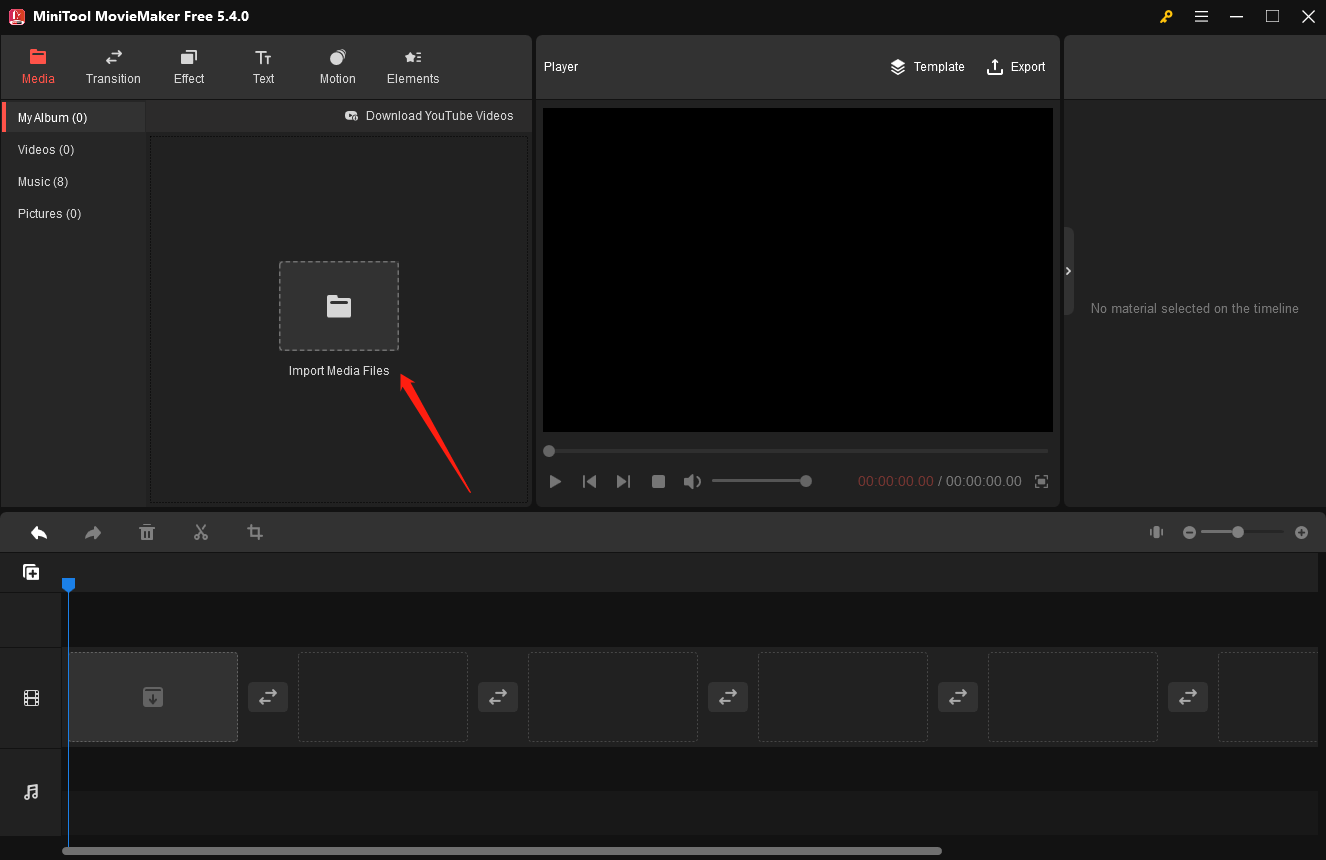
Step 2. Add your pictures and videos to the timeline.
Drag and drop the imported pictures and videos to the timeline one by one in the order you like. Tap on Zoom to Fit Timeline located in the upper right corner of the timeline to fit all clips to the timeline.
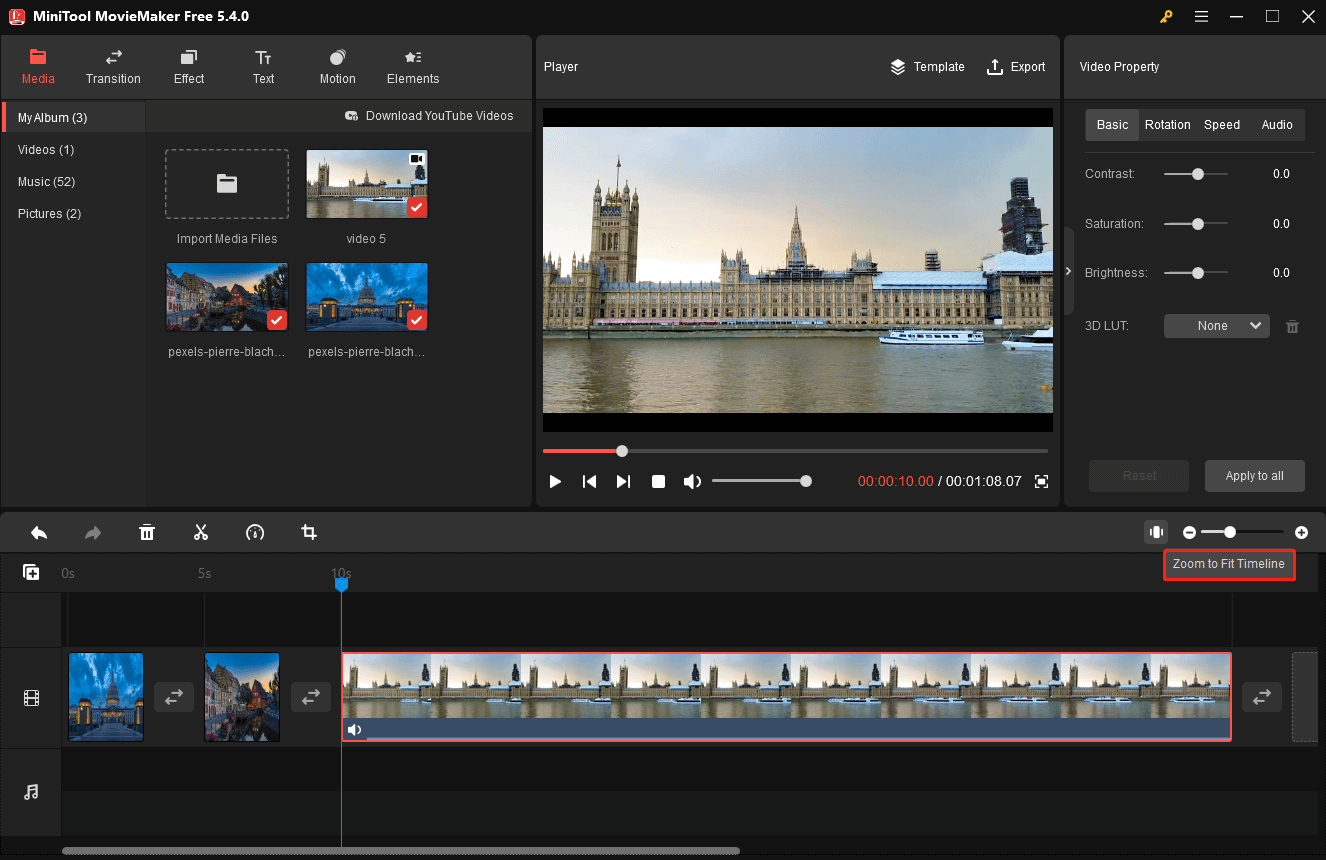
Step 3. Add all professional one-click effects such as transitions, filters, text, motion, and stickers.
- Click on the media clip next to which you want to add the transition, go to Transition, and find the appropriate transition. Then, click on the + icon and it will be added to the right location.
- To use an attractive filter, click the media clip on the timeline, go to the Effect library, choose your favorite filter, and click the + icon to add it to the clip.
- Go to Text, click on Caption/Credits/Title respectively, and click on the + icon to add what you like.
- Go to the Motion library, select the Pan only / Zoom in / Zoom out tab to pick a desired type, and click on the + icon to add it to the target clip.
- To use a captivating sticker, click the target clip, go to the Elements library, find one that meets your requirements, and click on the + icon to add it.
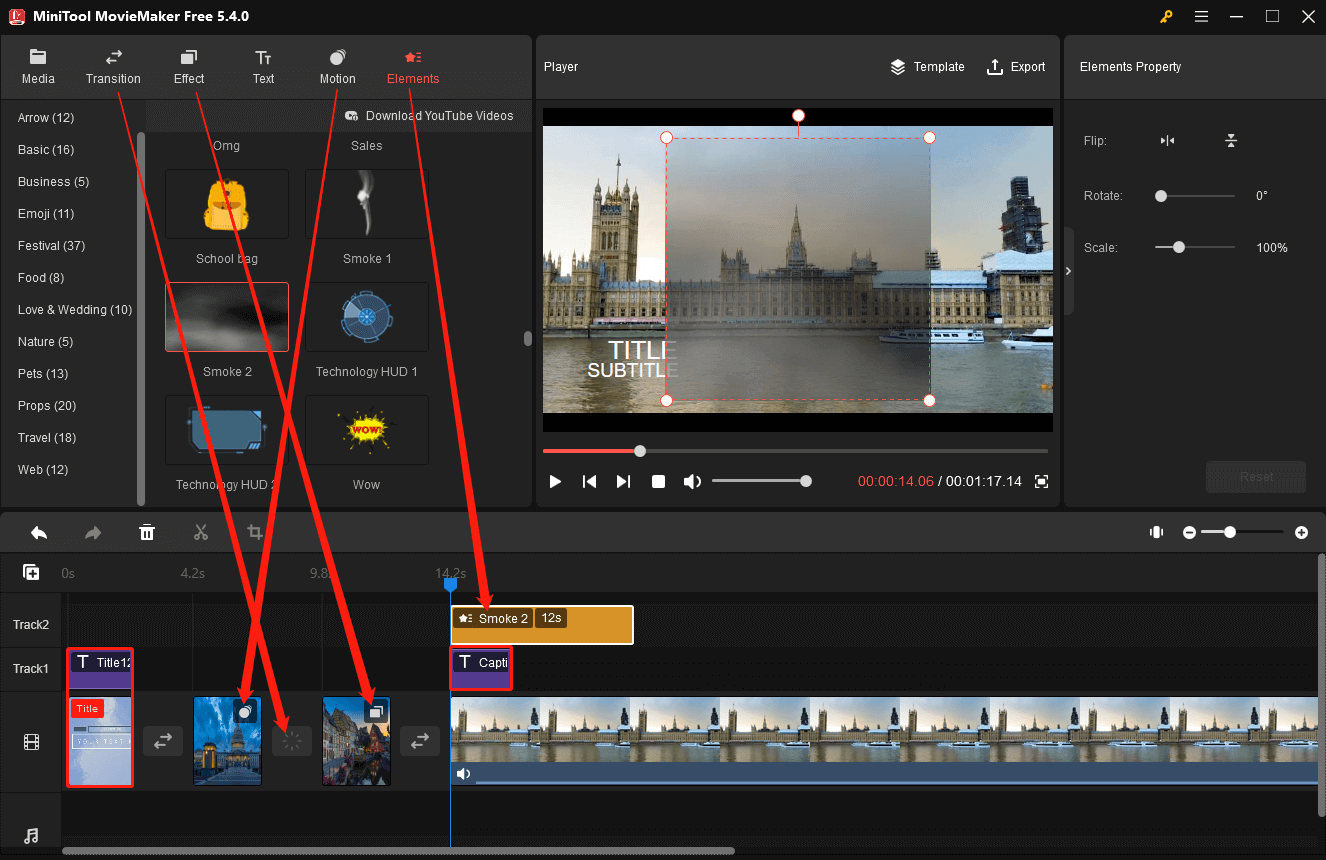
Step 4. Make custom changes to your video.
- Click on the picture clip on the timeline to open the Image Property window. MiniTool MovieMaker helps you adjust the picture’s contrast, saturation, and brightness and apply a 3D LUT effect. Also, you can flip the picture horizontally or vertically and rotate it from 0° to 360 °.
- Click on the video clip on the timeline to head to the Video Property window. You can not only adjust the contrast, saturation, and brightness of the video, apply a 3D LUT effect to it, flip it horizontally or vertically, and rotate it at any angle, but you can also speed up or slow down the video, play the video backward, apply fade-in and fade-out effects, and control the volume of the video.
- Click on the added transition on the timeline and the Transition Property window will appear. This company video maker allows you to change the transition’s duration and mode.
- Click on the added caption/credits/title on the timeline and the Text Property window will pop up. MiniTool MovieMaker enables you to enter your text, change its font and size, choose line spacing, bold or italicize text, use different text colors and text highlight colors, etc.
- Click the added element on the timeline and the Elements Property window will come up. You can flip the element horizontally or vertically, rotate it by any angle, scale it, and you can see the changes in the Player window.
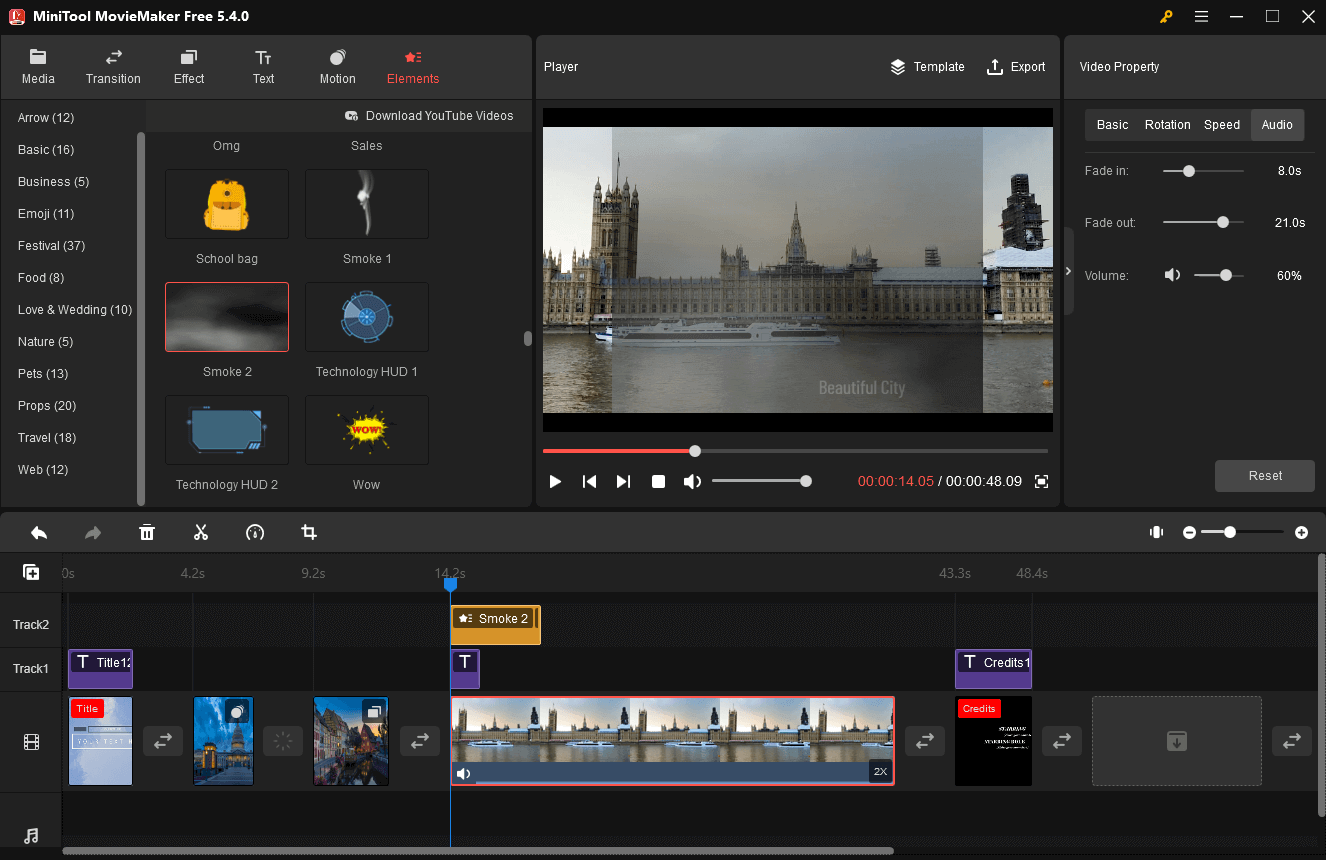
Step 5. Export your company culture video.
Click Export to access the output window. Here, you can rename the video, change the video format, and choose the output folder. Besides, you can click the Settings button to customize the video’s quality, encoder, resolution, bit rate, and frame rate. In the end, click the Export button to export your company culture video.
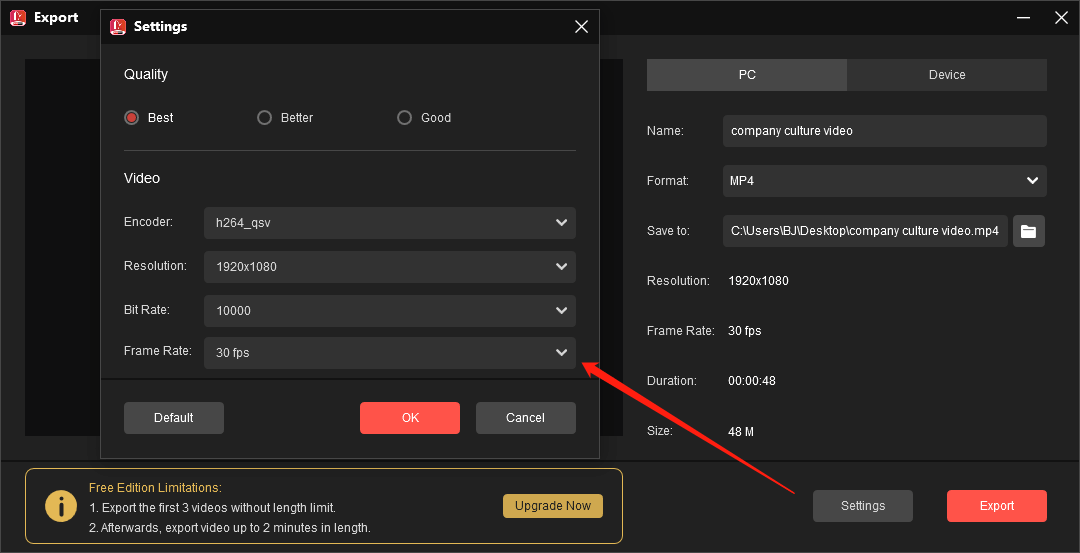
8 Excellent Examples of Company Culture Videos
All of the great examples listed below are from their respective YouTube channels, and you can go there to watch them.
#1. Apple
Apple’s company culture video begins with one word that sums up their entire carefully crafted culture: “Open”. This video is a clip about 68 different employees who reveal what this company does and what they believe in.
In their company culture video, the employees are not interviewed but are accompanied by a voiceover in a series of close-up portrait shots. The result, like everything else at Apple, feels artistic, cinematic, and expensive.
#2. Netflix
Netflix’s company culture video begins by telling why their themes of “freedom” and “responsibility” drive Netflix’s success because it encourages all employees to be big risk-takers. And through interviews, the meaning of this theme for different employees is explained.
By having management and employees sit together for interviews, Netflix subtly demonstrates an organizational hierarchy that prioritizes candor and transparency.
Also read: Amazon Prime vs Netflix – Which Is the Best Streaming Service?
#3. Plaid
Plaid takes an approach similar to Apple, highlighting different team members, and Netflix interviews employees directly. They can stand up for themselves and explain Plaid’s principles in their own words.
The final shot also retains some real embarrassment, such as the eyes of the interviewee looking around the room, and some natural stutter. Hence, the overall vibe is more casual and improvised.
#4. REI
REI’s company culture video combines education, storytelling, and advertising.
It briefly describes the history of REI and explains what a co-op is. Also, it emphasizes the core values that bind REI members together as people who “love mountains more than money”.
Their company culture video focuses less on hiring employees and more on new co-op members.
#5. Atlassian
Many company culture videos focus on the office experience, but changing workplace norms has significantly changed what culture means. Atlassian, a software development company, responded by redefining company culture into something that could even be built remotely.
By taking into account the reality of working from home (babies, pets, bed in the background, connection problems, etc.), Atlassian highlights a compassionate, humane, and undeniably modern culture.
#6. Spotify
Spotify has pieced together dozens of employee interviews, many of which were apparently conducted via video chat or even recorded selfies.
This kind of video feels a little more real than a video with a very high production value. It conveys a subtle argument that Spotify doesn’t need anything fancy – just a team of motivated people.
#7. Kabbage
Kabbage’s company culture video starts with a quote explaining what Kabbage does. This is best suited for companies that don’t have the privilege of instant name recognition.
The video opens with an interview with the company’s co-founders, Kathryn and Rob, who are known only by their first names, to reinforce the impression that the company is a small and close-knit group. It also showcases the company’s volunteer work, wellness programs, office benefits, and other perks.
#8. Dropbox
Dropbox’s company culture video, like Atlassian’s, attempts to embrace the new reality of remote work. To establish the company as a “virtual-first” leader, their company culture video shows how employees of all backgrounds and lifestyles make their personal lives a priority while still flourishing at Dropbox.
Conclusion
Many companies avoid producing company culture videos for fear of spending time and resources. MiniTool MovieMaker eliminates these concerns. Now, try to use it to make your company culture video appealing. Good luck!
If you have any questions or suggestions about MiniTool MovieMaker, please contact us via [email protected] or leave a message in the comment section below.


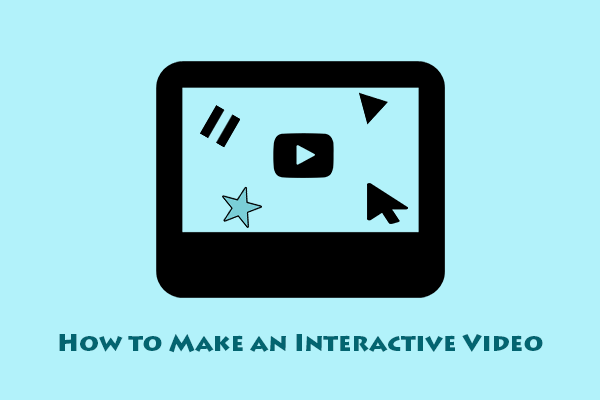
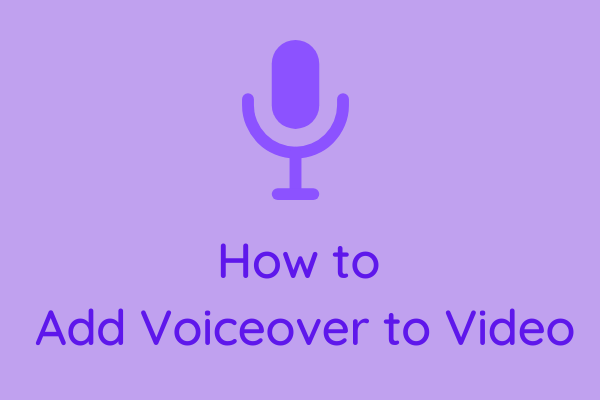
![How Do You Watch Video Podcasts on Spotify? [Complete Guide]](https://images.minitool.com/moviemaker.minitool.com/images/uploads/2021/11/watch-video-podcasts-on-spotify-thumbnail.png)
User Comments :