
3 Best Video Mapping Software You Might Be Interested
Video mapping software has become an indispensable thing in our daily lives. This post will give an introduction to the three best video mapping software.
This category is dedicated to exploring the top video editing software options that can assist you in crafting captivating and extraordinary videos. we will provide valuable insights to enhance your user experience while using social platforms and assist in crafting engaging videos to share with your friends.

Video mapping software has become an indispensable thing in our daily lives. This post will give an introduction to the three best video mapping software.
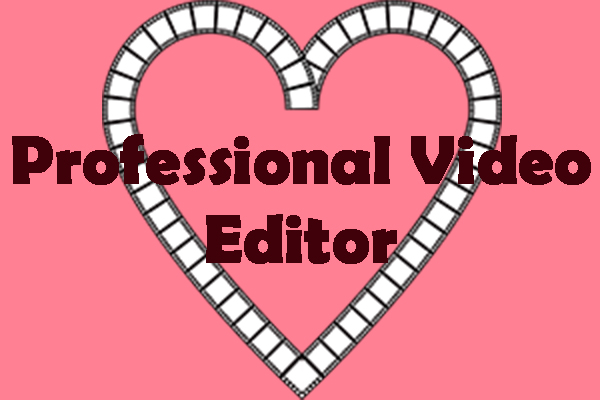
Perhaps you want a professional video editor? This article summarizes the six professional video editing software that allows you to make excellent videos.

How to slow down videos on Snapchat? How to speed up Snapchat videos? How to slow down TikTok videos on Snapchat? Read this post to learn more!

Do you want to make your iPhone loop video? How to make a video loop on iPhone? How to loop a YouTube video on iPhone? Read this post and find the answer!
![TikTok Stitch: How to Stitch on TikTok [Ultimate Guide]](https://images.minitool.com/moviemaker.minitool.com/images/uploads/2021/10/how-to-stitch-on-tiktok-thumbnail.jpg)
Do you want to clip and integrate scenes from another user’s video into yours on TikTok? How to stitch on TikTok? This post provides a clear guide.

A square video editor can make a square-sized video and help you make the video fit for Instagram. This post shares the 6 best square video editors with you.
![Video to Link: How to Turn a Video into a Link [Complete Guide]](https://images.minitool.com/moviemaker.minitool.com/images/uploads/2021/10/video-to-link-thumbnail.jpg)
Want to share a large video file via a link with friends? How to convert video to link? This post will show you how to turn a video into a link clearly.

What is ASMR video? What is ASMR? How to make an ASMR video? What is the best ASMR video on YouTube? All the questions are answered in this post.
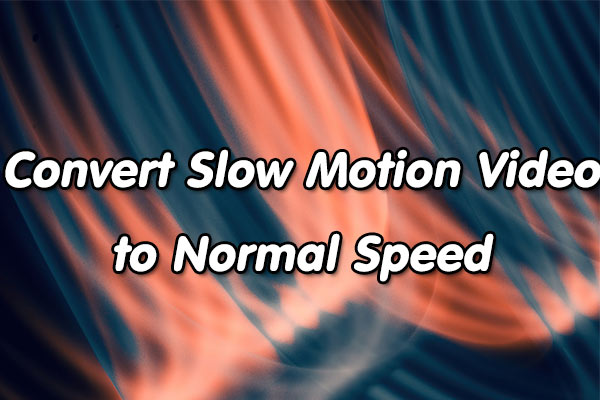
Do you want to convert slow motion video to normal speed on iPhone/Android/Windows? How to make a slow motion video regular speed? Read this post now.

Is there any easy way to warp images without downloading the software? In this post, you will learn the top 4 free websites to help you to warp images online.