Are you still troubled by not knowing how to slow down videos on Snapchat? Don’t worry! This post written by the MiniTool movie maker offers you the best 3 ways to slow down videos on Snapchat.
Snapchat has a feature Speed Modifier that allows you to speed up and slow down videos. This post is about how to slow down videos on Snapchat in minutes.
How to Slow Down Videos on Snapchat with the Built-in Feature
How to slow down videos on Snapchat? Take the following steps to learn how to use slow-mo on Snapchat.
Step 1. Open the Snapchat app.
Step 2. Tap the Gallery icon next to the Record button. Choose a recorded snap or a video from your Camera Roll.
Step 3. Then click the three dots icon in the top right corner of your screen. From the drop-down menu, select Edit Snap.
Step 4. Keep swiping from left to right until you find the Snail icon. The Snail icon represents the slow motion effect.
3 arrows pointing to the left: Reverse effect
Rabbit: Fast-motion effect
Step 5. Now, you can edit your video according to your needs. Once done, press the Send To button in the lower right corner to share this slow-motion video.
You may also like: How to Save Snapchat Videos to Your Phone.
How to Slow Down Snapchat Videos with Third-Party Apps
MiniTool MovieMaker
If you want to slow down videos on Windows, you can use MiniTool MovieMaker. MiniTool MovieMaker, a free video editor without watermark, can help you cut video, rotate video, and add filters to your video. In addition, it’s also one of the best applications to slow down videos. It offers you five slow-motion speed options: 0.5x, 0.25x, 0.1x, 0.05x, 0.01x.
Here’s how:
Step 1. Download and install MiniTool MovieMaker.
MiniTool MovieMakerClick to Download100%Clean & Safe
Step 2. Launch it and close the Project Library window to enter its main interface.
Step 3. Click Import Media Files to import your video.
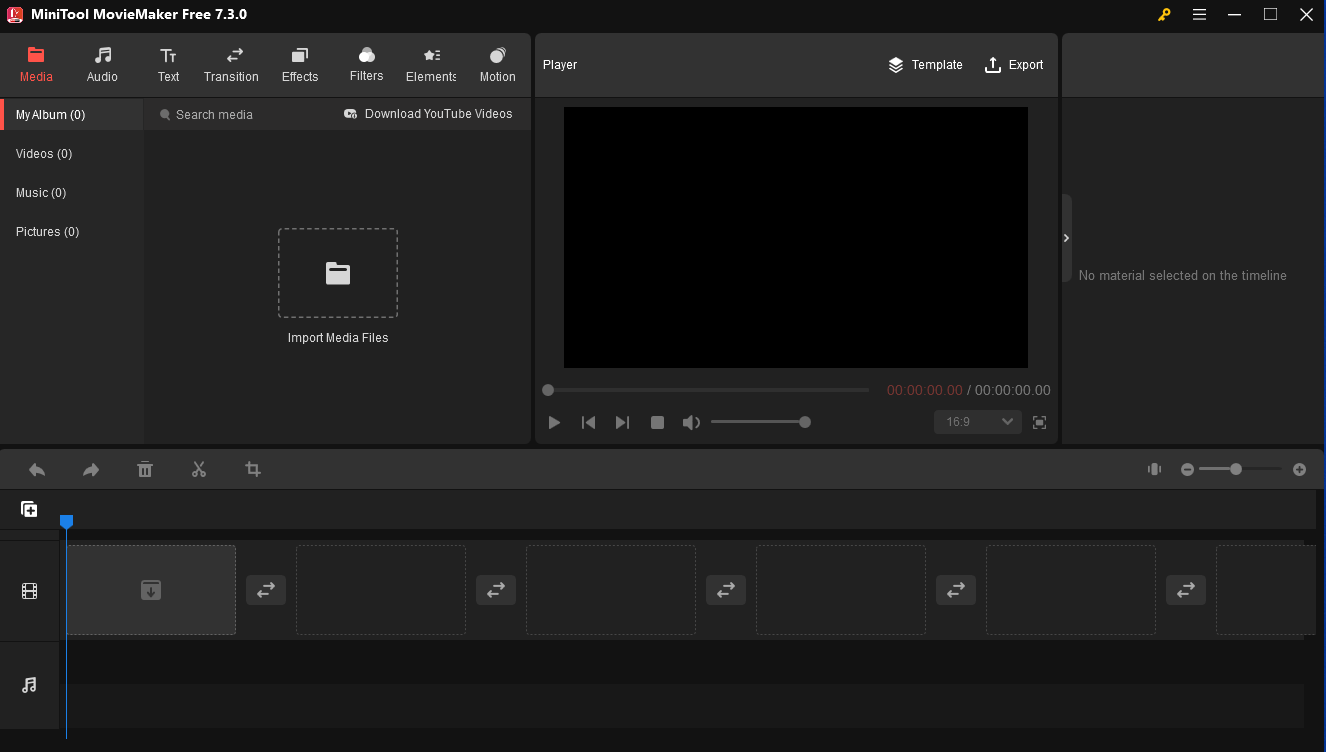
Step 4. Click + or drag and drop the target video to the timeline.
Step 5. Click the dashboard Speed icon on the timeline toolbar, and click Slow to choose to speed from 0.01X to 0.5X on the drop-down menu. Or click the video on the timeline, go to Video Property, click Speed, and drag the speed slider to the left to slow it down.
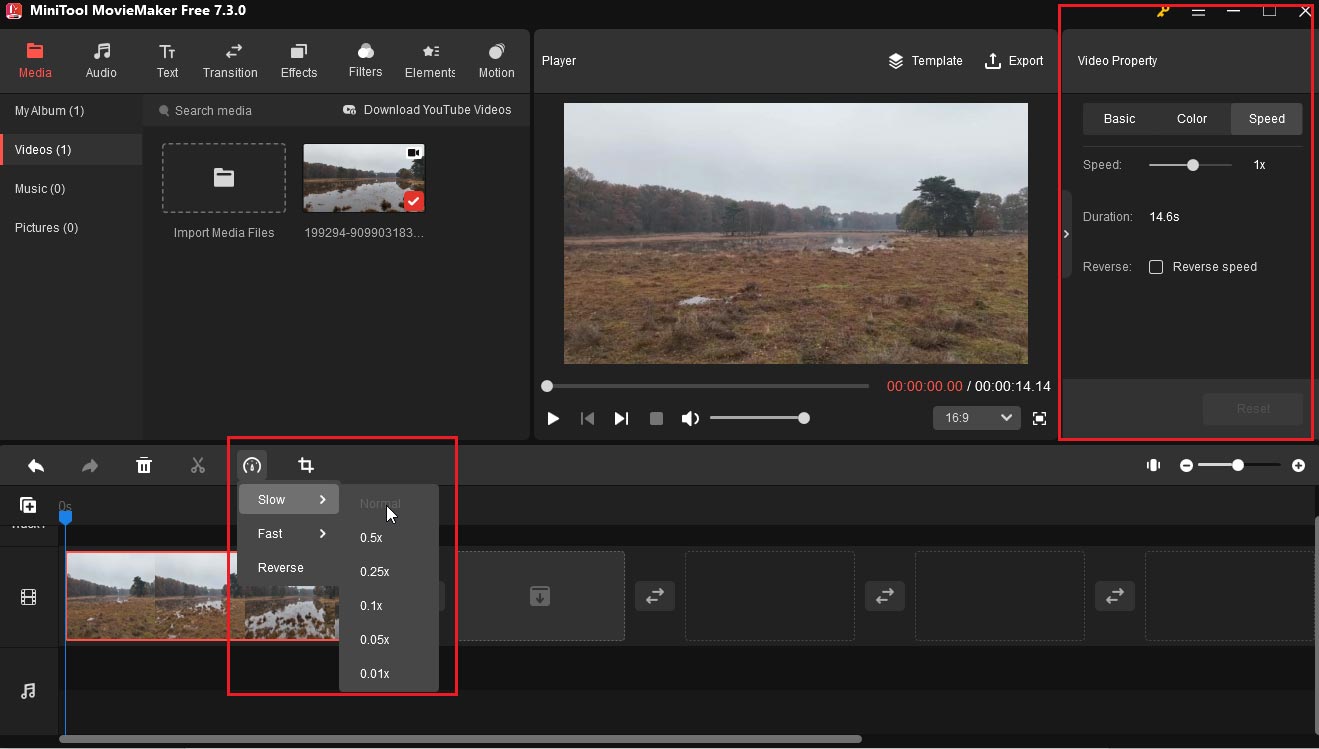
Step 6. Click Export. You can customize the video here or click Settings for more. Then click OK and Export to save the video.
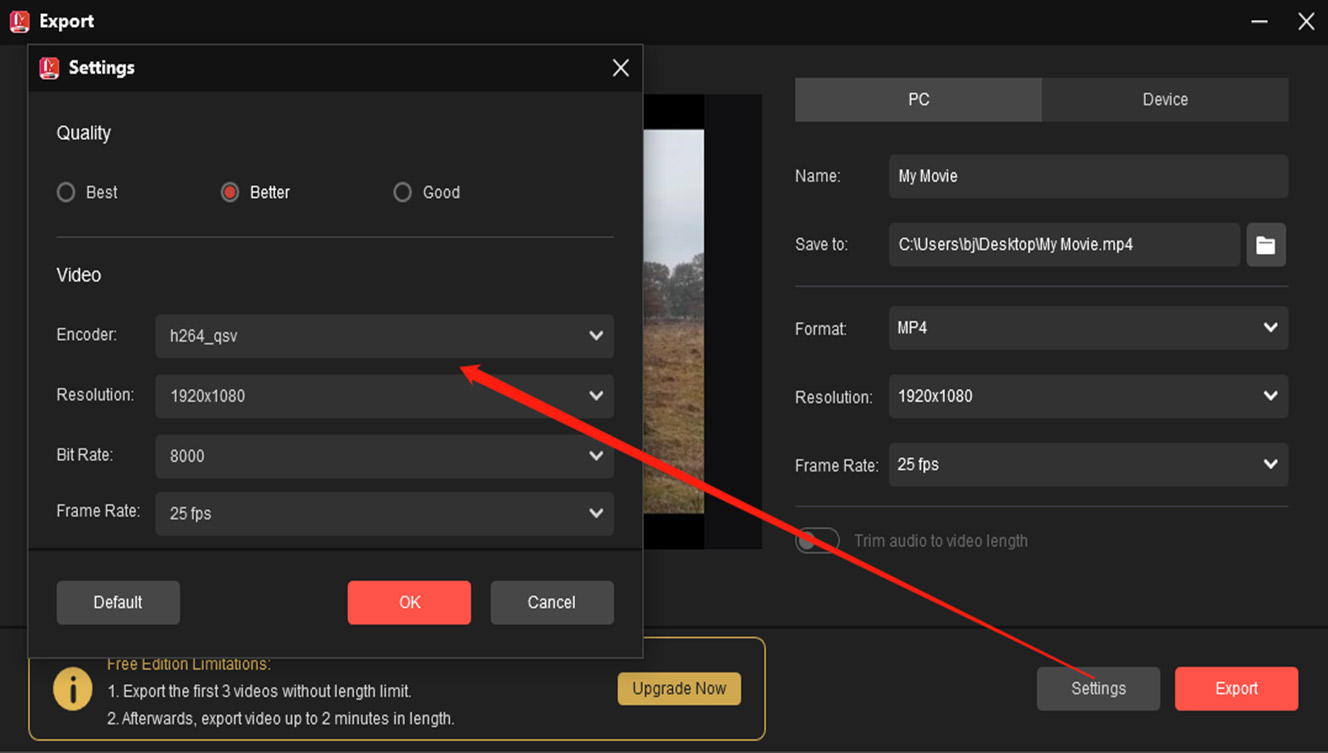
If you want to control the slow-motion speed of a Snapchat video, using a slow-motion app is the best choice.
Slow Motion Video FX
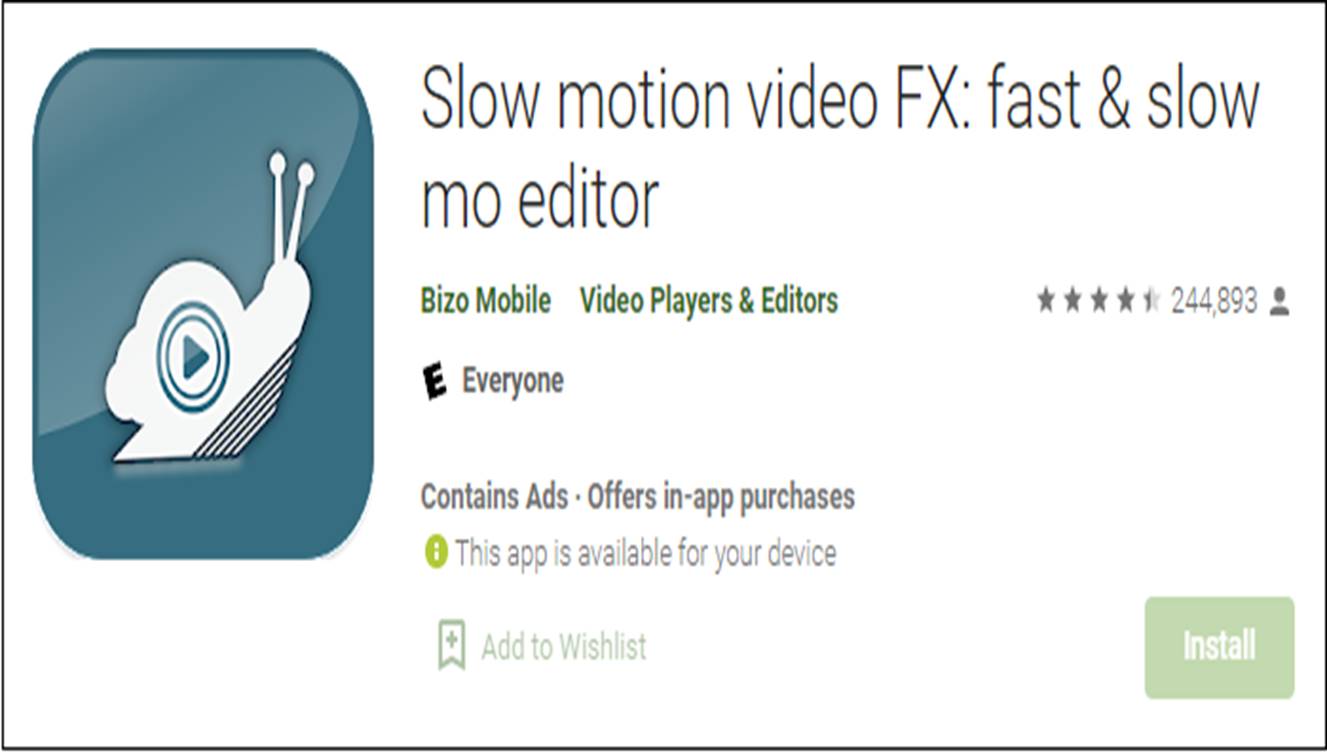
Slow Motion Video FX can create slow-motion and fast-motion videos. It lets you control the slow-motion speed from 1x to 0.25x.
Let’s see how to use Slow Motion Video FX.
Step 1. Open Google Play, find the Slow Motion Video FX app, and install it.
Step 2. Launch this app and tap START SLOW MOTION > Choose movie. Then select a Snapchat video you want to slow down and tap on Simple.
Step 3. You can slow down the Snapchat video by dragging the speed adjustment slider to the left.
Step 4. If you are happy with the result, click Save to save this slow-motion video.
How to Slow Down TikTok Videos on Snapchat
To slow down TikTok videos on Snapchat, here’s how:
1. Download your TikTok videos to your phone.
2. Open the Snapchat app and click the Gallery icon to upload the TikTok video.
3. Follow part 1 to apply the slow-motion effect to the TikTok video.
Conclusion
Want to post slow-motion videos on Snapchat? Follow the above instructions to slow down videos on Snapchat!


User Comments :