GIF (short for Graphics Interchange Format) is a bitmap image format developed in 1987. Today, GIFs are widespread and prevalent. Usually, GIFs represent themselves in seconds-long and repeated video clips. Why is GIF so popular? One of the most important reasons is that GIFs can express your emotion that matches the mood at a certain time.
With the rise of GIFs, an increasing number of people desire to create GIFs by themselves. To meet these users, a lot of GIF editor software has emerged on the market. To help you find the best GIF editor app, this post will give a list of 10 GIF editor apps (including MiniTool MovieMaker).
Top 10 Pieces of GIF Editor Software for You
- MiniTool MovieMaker
- Instagiffer
- Photoshop
- RealWorld Paint
- GIFGIFS
- Animizer
- Free Online Image Editor
- PicsArt GIF & Sticker Maker
- GIF Studio
- ImgPlay – GIF Maker
1. MiniTool MovieMaker
Available for: Windows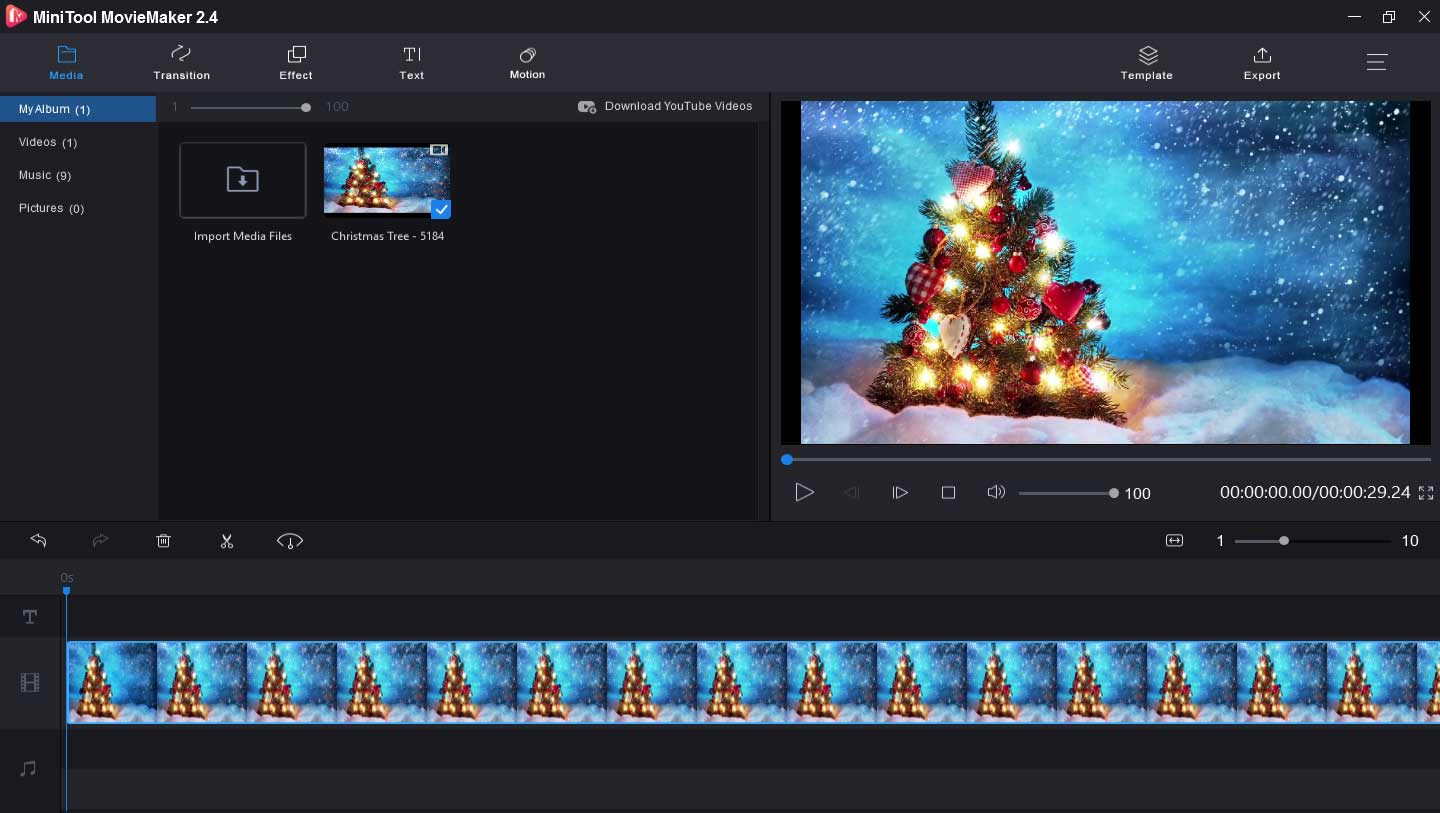
MiniTool MovieMaker is a piece of free GIF editor software packed with wonderful GIF editing features. It allows you to rotate GIF 90° clockwise or anticlockwise, flip GIF horizontally or vertically, split a GIF into frames or remove frames from a GIF, cut a GIF, combine multiple GIF files into one, speed up or slow down a GIF, and it lets you add music to GIF, put text on the GIF, reverse GIF, apply effects, etc.
What’s more, MiniTool MovieMaker also can make a GIF from an image or video. It supports the most popular image and video formats, so you can easily convert an image or a video to a GIF, including PNG to GIF, AVI to GIF, MP4 to GIF, etc. And it also supports GIF to WebM, GIF to MOV, and more. Besides, MiniTool MovieMaker is an easy-to-use and watermark-free video editor to make and edit videos.
Now, it’s your turn to practice. Download the free animated GIF editor app to customize your GIF and then share it with friends on various social media platforms. Have a try!
MiniTool MovieMakerClick to Download100%Clean & Safe
Other Key Features of MiniTool MovieMaker
- It can make a video with images, video clips, and music.
- It can rotate, flip, split, trim, cut a video, and merge, combine, join multiple video files.
- It can add titles, subtitles, and audio tracks to a video.
- It can slow down or speed up videos and apply video transitions and effects.
- It can merge MP3 files, remove audio from the video, etc.
2. Instagiffer
Available for: Windows and Mac
Instagiffer is an easy-to-use and completely free animated GIF editor app and it won’t add any watermark or logo to your GIF. It allows you to adjust the speed on an animated GIF, and add captions to a GIF and you can control the text font, style, position, apply text animation effect, etc. And you can trim a GIF and delete unnecessary edges. What’s more, you can adjust the duration, frame size, smoothness, quality, playback rate, and brightness of a GIF using a slider.
This GIF editor also offers some filters like the color fade, black and white, sepia tone, etc., you can choose one and apply it to your GIF. Apart from opening and editing existing GIFs, it’s a GIF maker to create GIFs from many static images and combine two or more videos into a GIF. Moreover, it’s a YouTube GIF maker and so you can directly paste a YouTube URL to make a GIF, and it supports hundreds of online video websites in addition to YouTube.
3. Photoshop
Available for: Windows and Mac
Adobe Photoshop is another GIF editor software and almost offers all tools you need to enhance a GIF. When you a GIF in Photoshop, all layers of it will represent at the bottom right corner. With it, you can add text to the GIF with customizable text font, size, color, alignment, etc. You can also rotate the GIF to any degree or flip it, and trim the GIF. Besides, you can change the GIF size by the adjustment of pixel dimensions and document size, and more.
4. RealWorld Paint
Available for: Windows

RealWorld Paint is also a piece of free GIF editor software and it’s simple yet effective. It provides many features and tools to enhance your GIF. After uploading a GIF, every frame of the GIF will display below the interface. Then you can cut, copy, paste, delete the animation frames, reverse frame order, etc., and you’re allowed to change the animation speed dragging the slider.
Besides, this free GIF editor app enables you to resize the GIF, rotate the GIF right or left, flip it, and mirror it, add a watermark photo or text to the GIF, add a circular border and various masks to a GIF, crop a GIF. And it includes many filters and effects for GIF customization, such as Bevel, Glow, Drop shadow, Box blur, and more. And you can change the transparency, color saturation, brightness, contrast of the GIF.
And it’s also equipped with many paint tools that you can use to draw over the GIF including brush, line, shapes, polygon, etc. In a word, it’s a powerful animated GIF editor.
5. GIFGIFS
Compatibility: web-based

It’s an easy-to-use and online free animated GIF editor app with plenty of editing features. GIFGIFS lets you resize a GIF by changing the dimension and altering the canvas size and makes you reduce the GIF file size to optimize it. It also slices and crops the animated GIF, JPG, and PNG, reverse, rotate, and flip a GIF, and add text to the GIF. Besides, it’s a GIF splitter to extract frames from animated GIFs.
Besides, this site offers thousands of animations including anime, animals, clothing, etc. You can select one and edit it, and then you can directly download it on your computer for free or share it with friends via Twitter, Pinterest, Facebook, etc.
6. Animizer
Compatibility: web-based
It’s another online GIF editor software, free and simple to operate. Animizer enables you to make the background transparent, adjust the background color and foreground color, control the animations speed using the slider, and change the image size, invert colors, reverse animation, and flip a GIF.
What’s more, it can assemble frames into a GIF or PNG animation, split an animated GIF or PNG image into frames, and convert an animated GIF to APNG or APNG to an animated GIF. And based on the pre-fined templates, it can make an animated image from a static one. Also, it’s an animated text generator.
7. Free Online Image Editor
Compatibility: web-based

Free Online Image Editor is an online free animated GIF editor, including basic tools, advanced tools, and some animation options. The basic feature enables you to resize GIF by changing the width and height, crop a GIF, rotate and flip a GIF, change the image color, add a border to GIF, add round corners, add text to GIF with customizable font, size, color, and add a frame to the GIF.
With the advanced features, you can add or remove transparency, add an overlay image, add a speech bubble, and enter your text, expand the canvas, convert GIF to PNG or JPG, or BMP. As for the Animation options, you can add floaties, glitters, and stars to the GIF, and more. When the editing is finished, you can directly download and save the GIF on your computer. By the way, this GIF editor supports 11 languages.
8. PicsArt GIF & Sticker Maker
Compatibility: iOS
PicsArt is a piece of free GIF editor software without in-app purchases and it’s a powerful and comprehensive GIF editor to create and edit GIFs. It permits you to make a GIF from shooting images and videos with its in-app camera, and combine multiple GIFs or videos or images into an animated GIF.
To help you customize the GIF, this app allows you to choose from its unique animated masks, apply awesome filters and effects, add texts or captions with adjustable fonts, and add stickers to a GIF. And you can share a GIF on Instagram, Twitter, etc.
Also read: 5 Emoji Photo Editors to Help You Add Stickers to Photos
9. GIF Studio
Available for: Android
GIF Studio is one of the best free GIF editor apps to view, create, and edit GIFS. It enables you to set transparent colors in GIF, reduce GIF size, improve GIF quality, cut an animated GIF, remove GIF background, add text, stickers, emoticon to GIF, crop GIF animations, extract images from a GIF, change the speed of a GIF, scale GIF size, and change the play repeat of a GIF.
Moreover, GIF Studio can create GIF collage and convert a video to GIF. But this GIF editor software has in-app purchases.
10. ImgPlay – GIF Maker
Available for: Android and iOS
ImgPlay is designed for everyone to create GIFs using images and videos with ease. Also, it can be used to edit existing GIFs. This GIF editor software provides more than 30 filters for GIF customization, crops a GIF, controls the GIF speed from 0.02 second to 1 second, adds captions to a GIF, and change playback direction, etc. What’s more, it lets you make a slideshow with multiple pictures.
Conclusion
This post has introduced 10 pieces of GIF editor software and most of them are free of charge. With any one of them, you’ll find it easy to edit and customize your GIF files. Choose one editor and start to enhance your GIF files. If you have any questions or want to recommend other GIF editors, you can contact us via [email protected] or just leave your opinions in the below comments area.
GIF Editor Software FAQ
- Navigate to the Imgflip website.
- Click the Create and choose the Make a GIF.
- Select Video to GIF or Images to GIF, and upload your video or images.
- Customize the GIF as you like.
- Click the Generate GIF to make a GIF.
- Click the gif to directly save it on your PC or share it on Facebook, Twitter, etc.
- Go to the GIPHY website, sign in, and tap on Create.
- Select the GIF box and then upload a picture (JPG, PNG, GIF) or a video (MP4, MOV).
- After your customization, click the Upload to GIPHY to make the GIF.
- Click the Media and click the first Download to download the GIF.
- Open the CloudConvert website.
- Tap on Select File to upload your GIF files.
- In the Convert to box, click the dropdown and enter MP4.
- Click the Convert and then hit the Download to save the MP4 file.


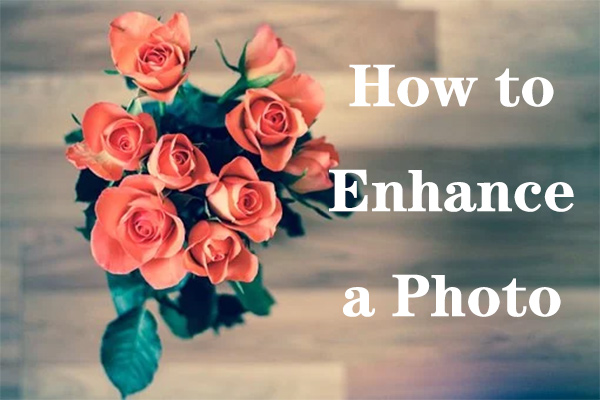

User Comments :