Glitch effects are a popular video editing technique that creates a distorted and corrupted video look on the screen. This post published on MiniTool MovieMaker will introduce some of the best online and desktop tools to add glitch effect to video.
What Is a Glitch Effect
A glitch effect is a video editing technique that creates a distorted and corrupted look on the screen as if there is a problem with the signal or the device. It can be used to create a sense of tension, mystery, or horror in your videos, or simply to add some style. A glitch effect can also be applied to GIFs or images.
How to Add Glitch Effect to Video
There are many ways to add glitch effect to your video, depending on the software and tools you use. Now, let’s take a look at some of the best tools for adding glitch effect to video, both online and desktop.
Add Glitch Effect to Video Online
One of the simplest ways to add glitch effects is to use an online glitch effect video editor. These online video editors are free and easy to use, and they allow you to adjust the intensity and duration of the glitch effect. You can also add other effects, transitions, text, stickers, and music to your videos.
#Kapwing
Kapwing is an online video editor with a built-in glitch effect. With Kapwing, you have full access to its media library where you can choose from a variety of glitch overlays and glitch sound effects. Simply go to the Transitions tab, choose a glitch effect, and drag and drop it onto your timeline video.
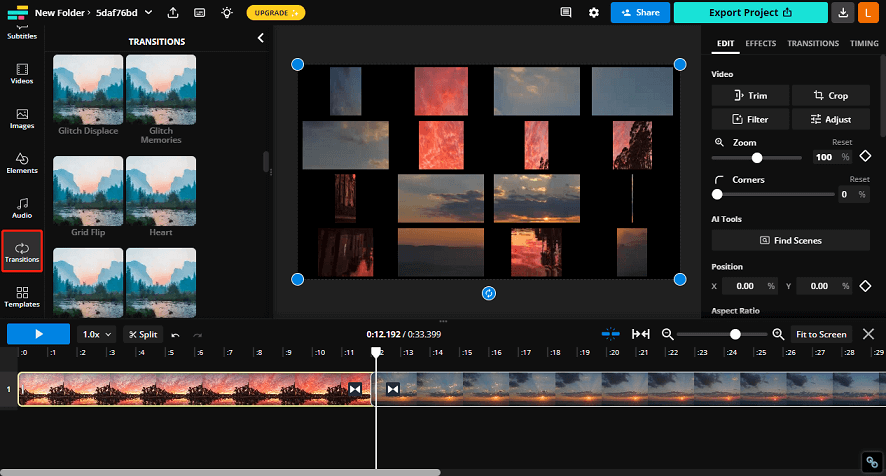
#Flixier
Flixier is an online video editor that allows you to create and publish videos in your browser easily and quickly. With it, you can add text, sound effects, transitions, auto-captions, video effects, and more to your videos. It also allows you to create a glitchy screen effect in your video.
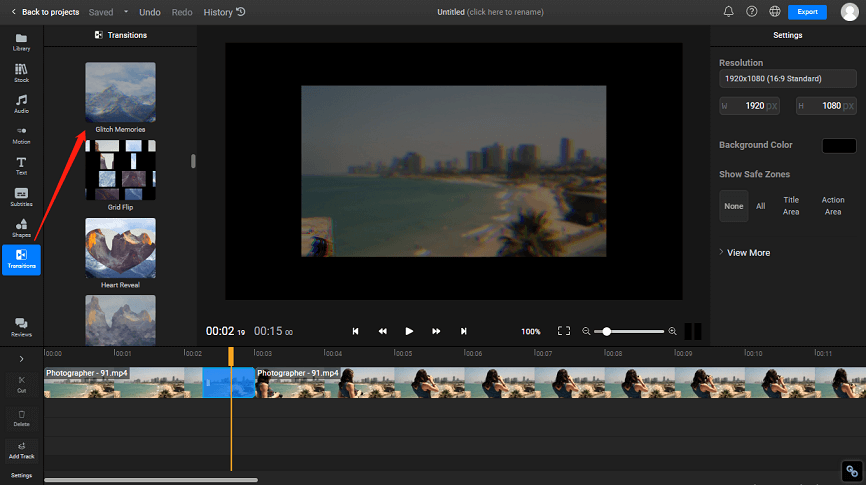
Use Desktop Software – MiniTool MovieMaker
Another way to add glitch effect to video is to use more advanced desktop video glitch effect software. One such software that you can use is MiniTool MovieMaker. It is a great video editor that allows you to add glitch effects to your video clips. This software is compatible with Windows 7/8/8.1/10/11.
MiniTool MovieMakerClick to Download100%Clean & Safe
To add glitch effects to your video clips using MiniTool MovieMaker, you can follow these simple steps. First, import your video and add it to the timeline. Next, go to the Effects tab, find the glitch effect, and drag and drop the glitch effect onto the target clip on the timeline. Finally, preview the result and save the video to your local file.
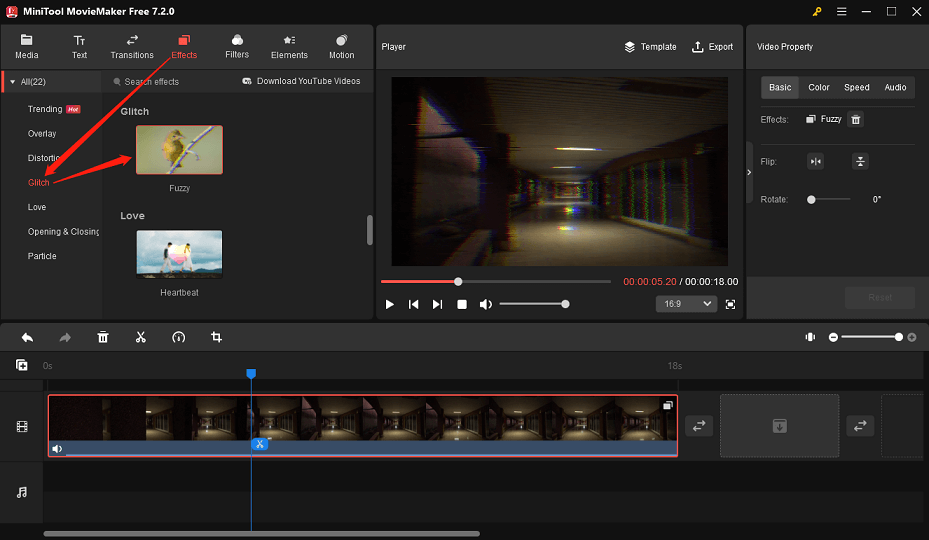
Apart from adding glitch effects, it allows you to do more editing to your videos. You can trim/split the video, crop the video, apply a 3D LUT effect to your video, slow down or speed up your video, rotate the video to any angle, apply Instagram-like filters, add text and music, and more.
Conclusion
The glitch effect can make your videos more interesting and eye-catching. So, why not try it? As you can see, there are many tools to add glitch effect to video online or offline. You can try one of them to level up your videos now!


User Comments :