If you’re a CapCut user experiencing a “no Internet connection” error message, you might be wondering what’s causing the issue. Fortunately, MiniTool MovieMaker will offer a comprehensive guide to help you understand the possible reasons for CapCut no Internet connection and provide solutions to fix it.
CapCut is a free video editing app that lets you create amazing videos with music, filters, stickers, and more. In addition, you can add keyframe animation, slow-motion effects, chroma key, picture-in-picture, and more to your videos. However, sometimes you may encounter a problem where CapCut says no internet connection. This can be very frustrating and prevent you from using the app properly. So, let’s discuss the common reasons behind this issue and possible solutions to fix it.
Why Does CapCut Keep Saying No Internet Connection
There can be several reasons why you may encounter no Internet connection on CapCut. Here are a few common ones:
- Poor Internet Connection: One of the most common reasons for this error message could be a weak or unstable Internet connection. Since CapCut requires a stable Internet connection to function properly, ensure that your Internet connection is stable before launching the app.
- Server problems: Occasionally, CapCut’s servers may face temporary technical issues or undergo maintenance, which may result in the “no Internet connection” error.
- CapCut-specific issues: Sometimes, the problem may be specific to the CapCut application itself. This may be due to a bug or glitch that prevents the app from establishing a stable Internet connection.
- Outdated app version: An outdated version of the CapCut app may also cause the “no Internet connection” error message. So, make sure you have the latest version of this app installed on your device.
How to Fix CapCut No Internet Connection
If you’re encountering the CapCut no Internet connection error, there are several solutions you can try to resolve this problem.
Solution 1: Check Your Internet Connection
The first step is to ensure that your Wi-Fi or mobile data is turned on and your device is connected to a stable network. If you are using Wi-Fi, try switching to mobile data or vice versa. You can also try restarting your router or modem.
Solution 2: Use a VPN
The CapCut app isn’t available in some countries like India and Afghanistan. If you downloaded CapCut from a third-party source or by changing the address in the App Store (on iPhone), you may encounter the “no Internet connection” error when using CapCut. To fix this issue, you may need to use a strong VPN. A strong VPN can help you bypass regional restrictions and access the app.
Solution 3: Update CapCut to the Latest Version
Make sure to keep the CapCut app updated to the latest version, as it may contain bug fixes and performance improvements that can help resolve issues like no Internet connection on CapCut. You can check for updates on the Google Play Store or Apple App Store.
Solution 4: Restart Your Device
Restarting your device can often solve many issues, including network problems. Try turning off your device and then turning it back on. Once it has restarted, open the CapCut app and see if the problem is fixed.
Solution 5: Clear Cache and Data of CapCut
Another possible solution is to clear the app cache and data. This can help free up some space and improve the app’s performance. However, be cautious as this may delete some of your saved projects and materials. It’s a good idea to back them up before attempting this step.
Solution 6: Reinstall the CapCut App
Finally, you can also try to reinstall the app. This can help remove any corrupted files or settings that may cause network issues. To do this, uninstall the app from your device and then download it again from the app store. Then, log in with your account and see if the problem is solved.
MiniTool MovieMakerClick to Download100%Clean & Safe
Bottom Line
Encountering no internet connection on CapCut can be frustrating, but it’s a common issue that can be resolved with simple troubleshooting solutions. Follow the instructions in this post to fix the error.



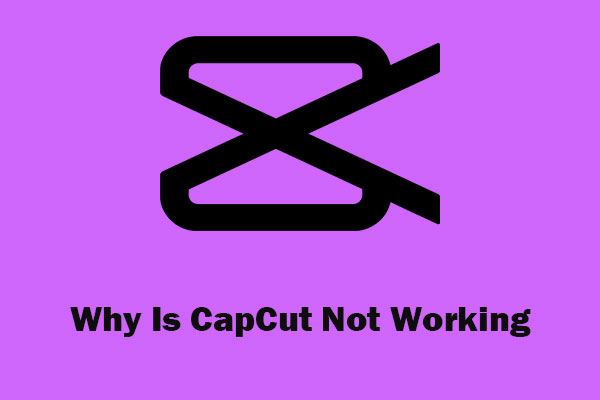
User Comments :