About CapCut Video Editor
CapCut is a powerful and easy-to-use video editing app that allows you to create stunning videos with just a few taps. Whether you want to make a TikTok, Instagram Reel, YouTube video, or any other social media content, CapCut has everything you need to unleash your creativity.
You can get CapCut for free on your Android or iOS device or use it on your web browser or desktop. CapCut offers a variety of editing tools, such as trimming, cropping, splitting, rotating, auto-captions, speed adjustment, slow-motion, keyframe animation, picture-in-picture, chroma key, background removal, etc. This video editor also gives you access to countless music clips, stickers, effects, and filters that are updated weekly with the latest trends.
CapCut Editing Ideas
In this section, we will focus on the best CapCut editing ideas for beginners, and you can take advantage of them to crank your video up a notch.
Combine Your Own Editing with Templates
Instead of creating a video on your own, it’s also a good idea to use the CapCut templates created by other users. Some of the CapCut templates feature popular social elements that you should try out for your videos too, and you might also get inspired by others’ editing ideas.
Keep Up with the Trend
Keeping up with the latest trends on TikTok or CapCut is a great way to get more views, even if your videos are not as competitive in terms of content quality. These trends usually include viral challenges, dances, songs, memes, and hashtags that emerge on the app. Following them can help you discover new content and increase engagement with other users.
Convert Text to Speech
CapCut’s text-to-speech feature allows you to add voiceovers to videos simply by typing in the text. Many TikTok users are already using this trick. This means that you don’t have to record any audio yourself, which can save a lot of time and effort.
Experiment with Transitions
Transitions are a special effect in film and video production that changes one shot or scene to the next. It helps move from one shot to another smoothly or add movement to static shots. CapCut offers a variety of transitions that you can use in your video projects, such as fade-in, fade-out, wipe, dissolve, and more.
Add Stickers and Animations
You can bring your videos to life with creative and fun stickers and animations on CapCut. Even if you have a dull video, you can enhance it by adding animations. Furthermore, stickers are extremely popular on social media, and CapCut makes it easy to add them to your videos.
Remove CapCut Watermark
The CapCut video editor comes with a watermark by default when you export your videos. If you don’t like the CapCut watermark in your video, you can easily remove it by referring to this post: How to Remove CapCut Watermark from Videos
Bonus Tip – Best Alternative to CapCut
If you’re searching for an alternative to CapCut, we strongly recommend MiniTool MovieMaker. It’s a free and versatile video editor that’s perfect for beginners with its simple and well-designed user interface.
MiniTool MovieMakerClick to Download100%Clean & Safe
Plus, MiniTool MovieMaker will make video editing a breeze by offering powerful features. For example, you can trim, split, crop, reverse, rotate, and flip the video, change the playback speed, adjust the video aspect ratio, edit audio, add transitions, filters, motion effects, captions, background music to the video, and much more. There are even more features to explore!
Final Words
These are some of the best CapCut video editing ideas that you can try for your next video project. With CapCut’s powerful features and user-friendly interface, you can easily create amazing videos to impress your audience.


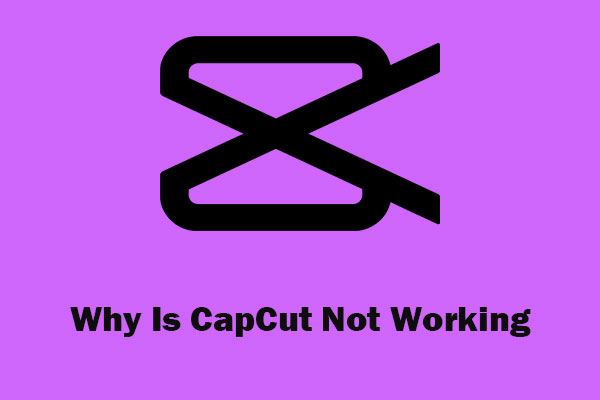
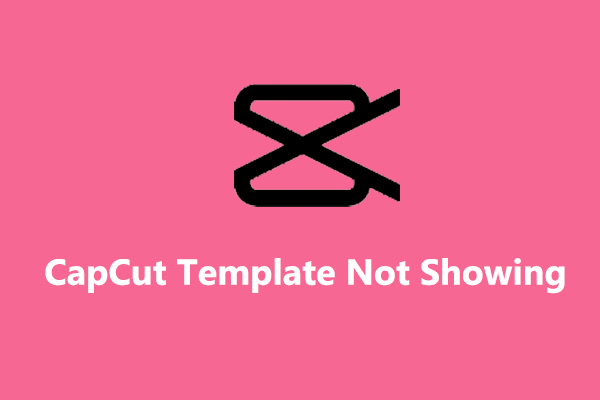
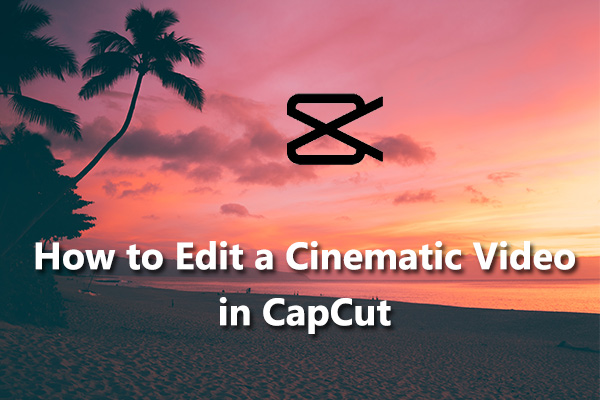
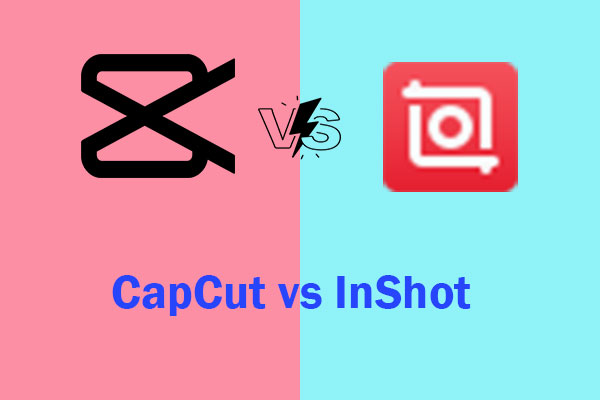
User Comments :