Birthday has a different meaning for everyone. How to record this important moment? Undoubtedly, making birthday videos with a birthday video maker is a nice choice to preserve the good memory. This article will offer 10 birthday video makers including MiniTool MovieMaker and 2 ways about how to make a funny birthday video.
When it comes to birthdays, making birthday videos is a popular way to express the best wishes to others. To create an amazing birthday video, you’re supposed to think of what birthday video ideas you can use or what to say in the birthday video.
Firstly, let’s pay attention to the birthday video ideas.
5 Creative Birthday Video Ideas
- Slideshow video: You can collect the birthday person’s pictures of his or her different ages, or some special moments, and then make a slideshow video with music.
- Story video: This video should involve intimate families and friends and features some significant events in their life.
- Interview video: You can interview the people who are going to the birthday party and let them share a story about the person celebrating the birthday. The story can be moving, humorous, or even trivial.
- Gift video: A nice gift is necessary when you go you a party. So, you can make an interesting video to introduce your gift.
- Review video: A birthday means a new start. You can make a video of some big events in the past year.
What to Say in the Birthday Videos
In a birthday video, a greeting is a must. What else you can say to make your video more sincere? Here’re the tips.
- Share a memory: You can share an unforgettable experience that you’ve had together.
- Narrate the pain and happiness: You can tell a story of suffering and gaiety.
- Sing a song: It’s a little boring if you only narrate something. Singing a song may be more pleasurable.
- Use a quote: You can say some touching or entertaining sentences in the video.
- Talk about success: You can talk about some successful results that you’ve achieved.
Top 10 Birthday Video Makers
Now, let’s focus on the top 10 birthday video makers.
Top 10 Birthday Video Makers
- Happy Birthday Video Maker
- Renderforest
- Magisto
- Animoto
- Motionden
- Animaker
- Birthday Video Maker 2020
- Invideo
- MiniTool MovieMaker
- Kizoa
1. Happy Birthday Video Maker
This birthday video maker is easy to use and allows users to create birthday videos without effort. What’s more, it can make slideshow videos from images and music.
You may also like: How to Add Audio to Video Free – SOLVED
Main features:
- It’s a free birthday video maker.
- It offers different birthday themes.
- It can add video effects and filters.
- It’s also a photo editor.
- It’s available on Android and iOS.
2. Renderforest
This is an online birthday video maker that helps users create funny birthday videos easily for families and friends. Besides, it also can be used to create animated greetings, birthday party invitations, e-cards, and so on. It’s also an online video editor and trailer maker, so you can optimize your video after making it.
Related article: How to Make Movie Trailers in Windows for Free
Main features:
- It’s free to use and also offers 4 subscription plans.
- It can add motion titles to videos.
- It offers many birthday templates.
Note: Before you create birthday videos with templates, you should sign in with your Google or Facebook account.
3. Magisto
It’s a popular birthday video maker that enables users to create birthday videos in minutes, providing various editing options, like adding overlays, filters, and effects to videos. Besides making birthday videos, it also can create wedding videos, Instagram videos, baby videos, etc. With Magisto, you can become a video superhero.
Main features:
- It offers free royalty songs and other music.
- It gives a variety of video templates.
- It can make video collages with photos.
- It can work on Android and iOS.
- It can combine clips into one video.
- It’s easy to share videos on social media.
4. Animoto
It’s one of the most fashionable video makers, having millions of users. It offers almost everything you need to create a video. Undoubtedly, it’s a powerful birthday video maker. To help you make stunning videos, it offers 10+ templates and 20+ professional fonts, and it also can add animated text to videos.
Related article: The Complete Guide on How to Add Fonts to Word
Main features:
- It can add a logo as a corner watermark.
- It can trim videos and crop videos.
- It can change text colors.
- It only works on iOS.
- It offers a music library with multiple music tracks.
You may also like: 5 Best Free Video Croppers
5. MiniTool MovieMaker
It is a professional video maker and a powerful video editor with different features. There is no doubt that MiniTool MovieMaker is also an excellent birthday video maker, helping users creatie birthday videos without ads, watermarks, and limits. The easy-to-understand interface lets users make videos without effort.
What’s more, it’s an audio editor. You can remove audio from video, change the duration of the audio, and fade in and fade out the audio, etc.
Main features:
- It’s a free birthday video maker.
- It can speed up or slow down the video.
- It can add video transitions and subtitles.
- It can trim, split, and reverse videos.
- It’s available to add motion effects and filter effects to videos.
- It’s a video editor without watermarks.
6. Motionden
It’s an online birthday video maker, allowing users to create memorable videos. It’s a template-based birthday video maker, so you can choose the desired themes for your videos. Besides, it can create other kinds of videos, such as Valentine’s Day videos, business videos, and music videos. And it’s also an online video editor.
Main features:
- It offers various birthday video templates.
- It is simple to use.
- It can add modern edge text and music to videos.
- It lets users change the colors of the video.
7. Animaker
Animaker, a professional and free birthday video maker, is easy to use and has no experience required. So, if you’re a green hand, you can create wonderful birthday videos. This video maker is packed with diverse editing features. Therefore, not only can you make a video, but you can also edit it directly. For example, you can rotate videos, flip videos, and remove audio from video, etc.
Main features:
- It offers a 4k video quality.
- It can overlay videos with text, images, and stickers.
- It can add watermarks to videos and GIFs.
- It offers numerous royalty-free music tracks and sound effects.
8. Birthday Video Maker 2020
It’s a free birthday video maker, enabling users to create high-quality birthday videos in minutes and share the video to social networks like Facebook and Twitter. Besides, it’s a great video editor and so you can easily rotate, trim, flip and split videos.
Main features:
- It has an ease-of-use interface.
- It can create birthday songs with your name.
- It can add video effect background.
- It creates videos with images, music, frames, and effects.
9. InVideo
InVideo, an online birthday video maker, offers multiple pre-designed birthday greeting templates. It’s less time-consuming because users can make videos in 5 minutes. And it gives clear guides ON how to make a funny birthday video on the website. Besides making birthday videos, it also can make wedding and birthday invitations, and Facebook videos ads, etc.
Main features:
- It provides some fantastic birthday video ideas.
- It can export and download the video quickly.
- It offers more than 1 million images and various layers.
- It can add transitions to video.
10. Kizoa
It’s also an online birthday video maker, helping users create videos from hundreds of templates. Besides, it’s also a collage maker to make creative photo collages and a photo editor that can straighten, rotate and crop photos, add effects and filters or frame your photos.
Main features:
- It offers free membership and paid lifetime premium membership.
- It provides a variety of transitions, special effects, text, and music.
- It allows users to download the videos in Full HD.
- It can combine videos.
How to Make a Funny Birthday Video
You’ve learned 10 birthday video makers, but do you know how to make a funny birthday video? The following will answer you.
How to make a funny birthday video in MiniTool MovieMaker
MiniTool MovieMaker is an easy-to-use birthday video maker and has no experience required. So, everyone can make a video easily. Now it’s time to see how to make a funny birthday video.
Create a birthday video without a movie template
Step 1. Download and install this birthday video maker.
MiniTool MovieMakerClick to Download100%Clean & Safe
Step 2. Launch it, close the pop-up window, and then enter its interface.
Step 3. Click Import Media Files to import your photos or video clips.
Step 4. Drag and drop these media files to the timeline.
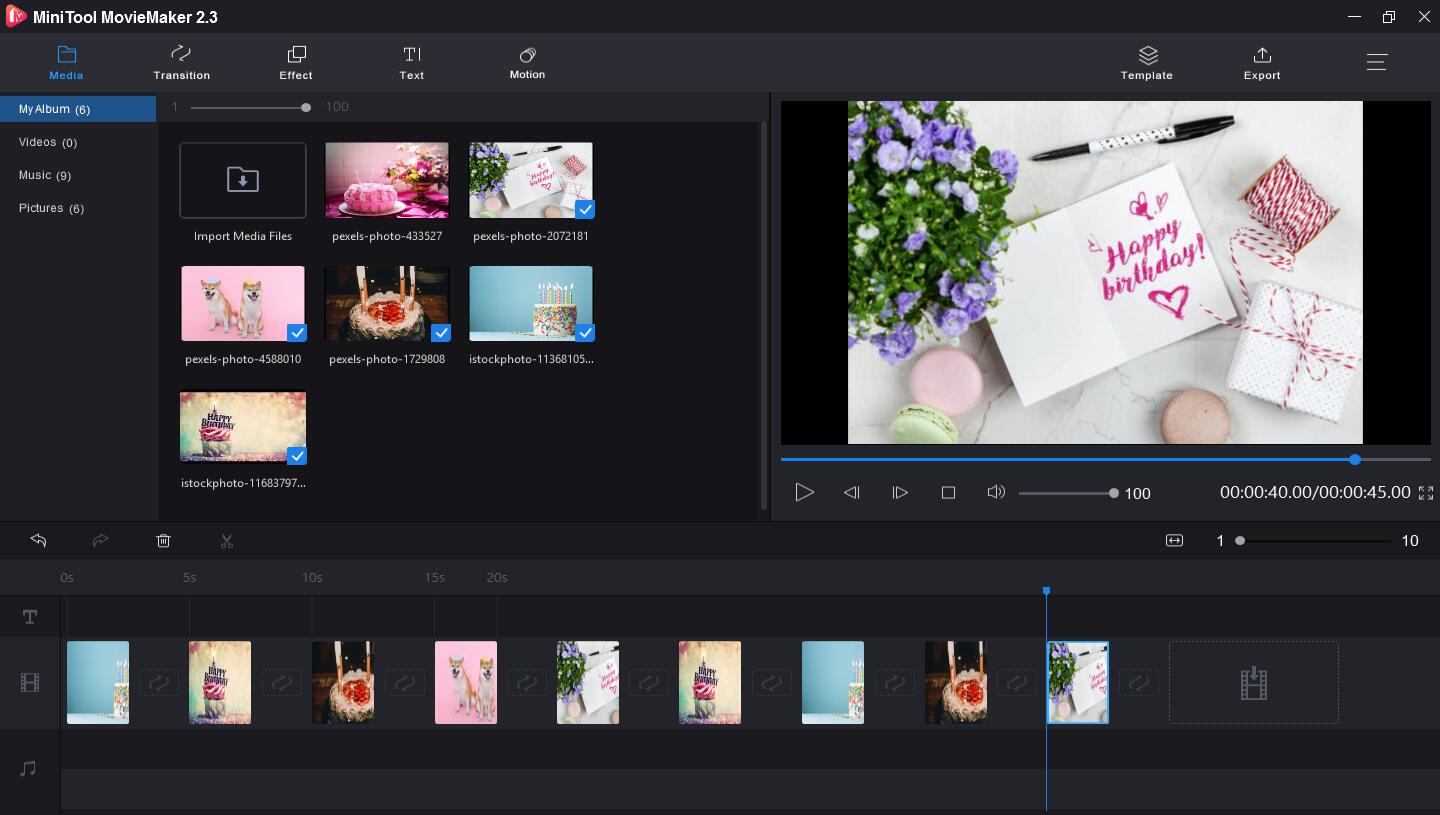
Step 5. Make the birthday video and edit it directly.
To create an amazing video, you can edit the video with the following features.
1. Click Zoom to Fit Timeline to adjust all clips to fit the timeline.
2. Move or rearrange clips, and delete unwanted clips from the timeline.
3. Rotate video: Flip Horizontal, Flip Vertical, Rotate 90° Clockwiseand Rotate 90° Anticlockwise.
4. Add birthday songs to video.
5. Make color correctionS like adjusting the brightness, saturation, and contrast.
6. Add transitions to the video
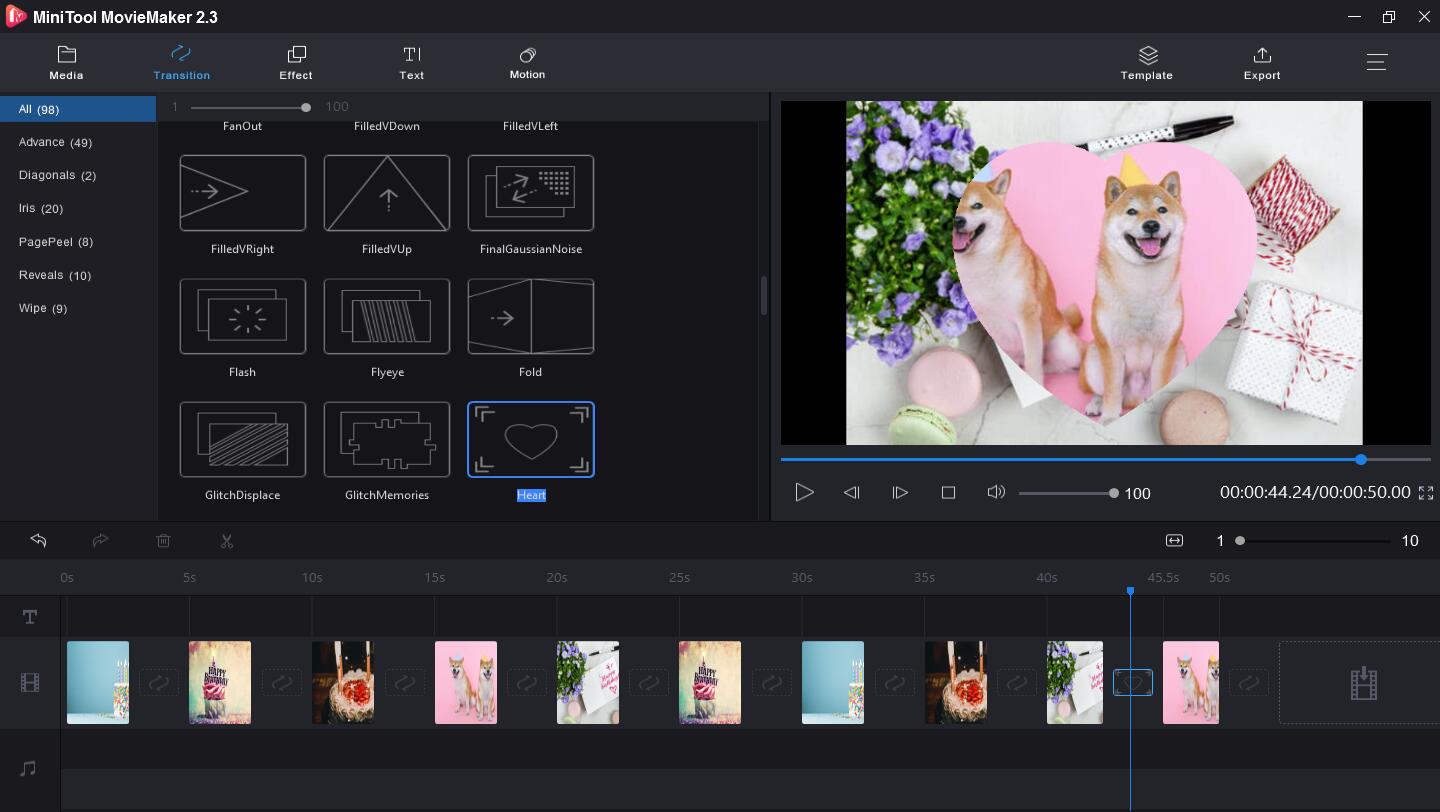
Step 6. Click Export to save the birthday video.
Create a birthday video with a movie template
Step 1. Download and install this birthday video maker.
Step 2. Launch it, close the pop-up window, and then enter its interface.
Step 3. Click Template to choose a video template.
Step 4. Click Next to choose and import your files.
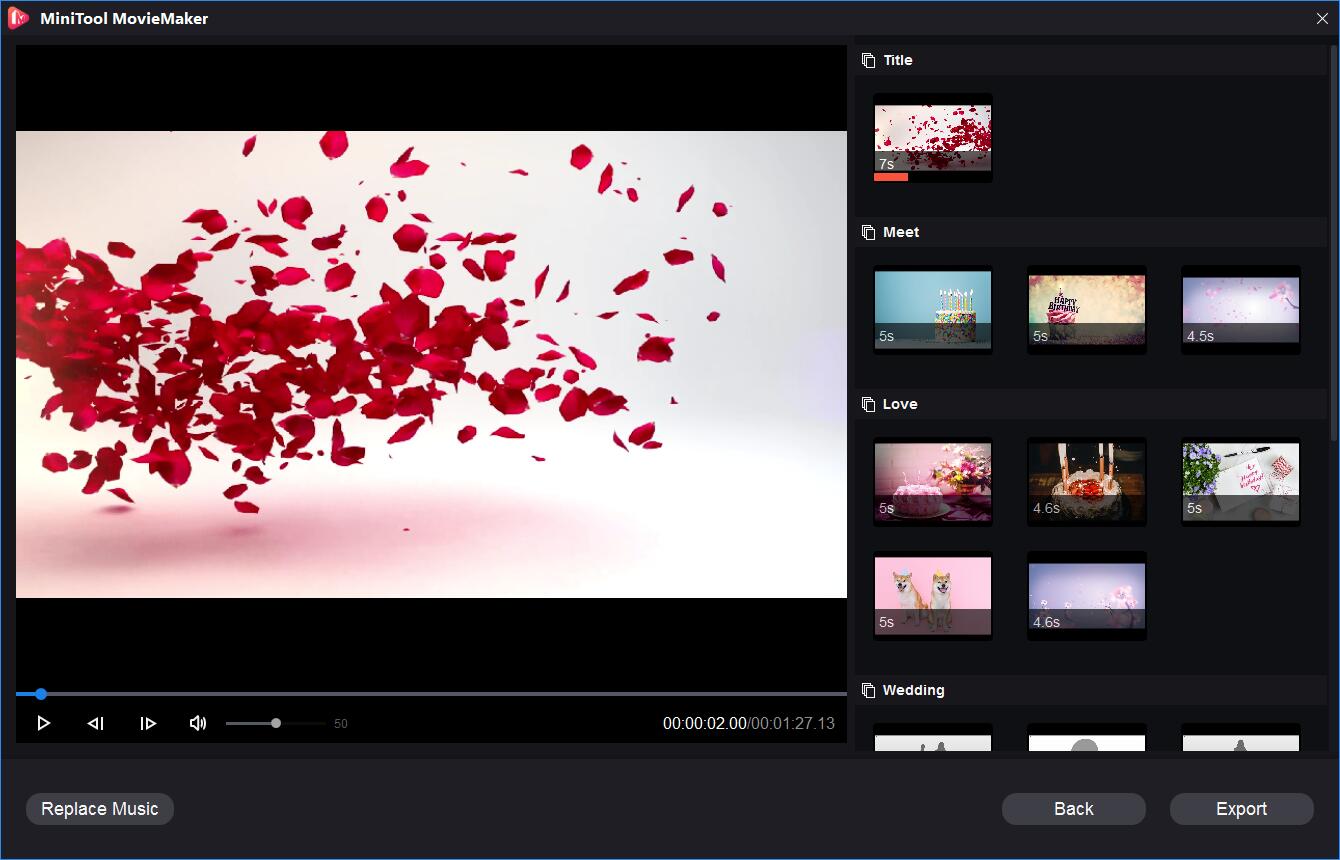
Step 5. Add text and replace the music.
Step 6. Click Export to save the birthday video.
Bottom Line
Now, you’ve learned 10 birthday video makers, 5 birthday video ideas, and 2 ways to make a funny birthday video. Some of them are free birthday video makers, others need to be paid. And some of them are for computers, others for mobile devices. Therefore, you can easily find a perfect birthday video maker for yourself. Choose one and prepare a funny birthday video for families or friends.
Birthday Video Maker FAQ
- Download, install, and launch MiniTool MovieMaker.
- Choose a video template.
- Import media files.
- Replace the music.
- Save the birthday video.
- Happy Birthday – Weird Al Yankovic
- Ratchet Happy Birthday – Drake
- Happy – Pharrell Williams
- On Top of the World – Imagine Dragons
- Happy Birthday Sweet Sixteen – Neil Sedaka
- Never Grow Up – Taylor Swift
- My Wish for You – Rascal Flatts
- Birthday – Katy Perry
- Happy Birthday – Stevie Wonder
- Day of My Life – American Authors
- Search for smilebox.com and enter the official website.
- Click Slideshows > Birthday Slideshows.
- Choose a slideshow template.
- Add photos from the computer.
- Edit the slideshow.
- Share the birthday slideshow.
- Log in to Animoto and choose a template.
- Upload photos and video clips.
- Optimize the greeting card.
- Add music.
- Preview the video.
- Save and share the video.


User Comments :