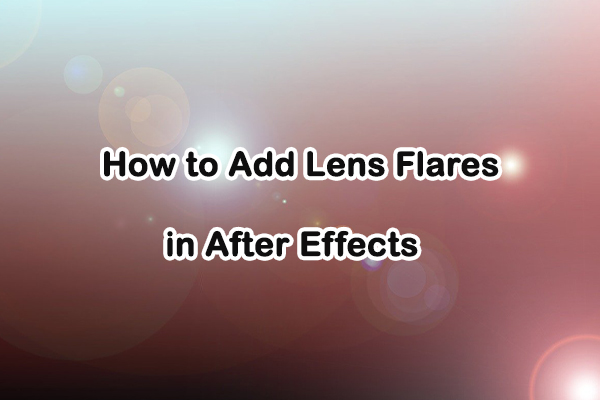
A Step-by-Step Guide: How to Add Lens Flares in After Effects
Do you want to add lens flares to videos? How do you achieve this effect? This post will introduce how to add lens flares in After Effects.
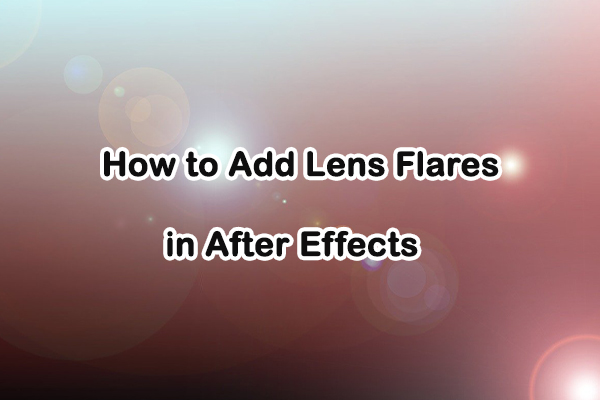
Do you want to add lens flares to videos? How do you achieve this effect? This post will introduce how to add lens flares in After Effects.

If you're looking for ways to change thumbnails on Instagram, please read this post. It will cover how to change a thumbnail on Instagram.

Is there a problem with your Snapchat flash? This article will show you how to fix Snapchat flash not working.

Do you know how to rotate video 180 degrees? If you need this, please read this article and it will give you the complete answer.

Do you know how to start a post on Instagram? If you don't know how to get started, don't worry, you’ll get the answer from this guide.

MiniTool has released MovieMaker 8.1, so let's see what's new in it. Explore its potential together for a better editing experience!

Want to make a highlight video easily? Do you know AI Highlight Video Maker? Read this article and you will get a satisfactory answer.

Want to create videos from images effortlessly? This article will introduce the best AI video generator from image to help you.

Do you know the OOTD video? Want to make an OOTD video? This article will explain how to make an OOTD video to enhance your charm.

Do you know 123Apps video editor? Want to know more about it? Please read this article and you’ll much information about it.

Do you know how to remove green screen? Do you need this? If so, please read this article and it will tell you the answer.

Want to speed up or slow down videos? Do you know how to do that? This article will show you how to speed up a video in Lightworks.