Do you know 123Apps video editor? If you want to know about it, this article from MiniTool MovieMaker (one of the best free video editing software) will tell you the answer. Let’s see the 123Apps review.
What Is 123Apps Video Editor
123Apps video editor is a free, online video editing tool that can help you edit videos directly from your web browser. It’s a simple and effective option for people who need to make basic video edits without the hassle of installing software. The platform supports a wide range of video formats, including MP4, AVI, and MOV.
One of the key features of 123Apps is its user-friendly interface. It is designed to be easy for both beginners and those with little to no experience in video editing. You can quickly trim, cut, rotate, and merge videos without getting lost in complicated settings. The editor also lets you add text, apply filters, and insert background music. You can even adjust the speed of clips and insert transitions between different video parts.
Since it’s an online tool, you don’t need to download anything. While the free version offers plenty of tools, there are some premium features that require a subscription, which can unlock more advanced options for editing.
Best 123Apps Video Editor Alternatives
Although 123Apps is a good choice for basic video editing, it doesn’t offer some advanced features that more experienced editors might need. Fortunately, there are several 123Apps video editor alternatives that provide a broader range of tools and functions. Below are some of the best alternatives to 123Apps video editor.
MiniTool MovieMaker
MiniTool MovieMaker is a free video editor that’s perfect for both beginners and intermediate users. The interface is simple, with a drag-and-drop feature that makes it easy to add clips, images, and music. MiniTool MovieMaker allows you to trim, split, rotate, and combine clips with ease.
In addition to basic editing, it offers special effects, transitions, and text animations, which can help give your videos a more professional look. One of the outstanding features is its multi-track editing, which supports up to 9 video tracks and 2 audio tracks, allowing you to create rich video effects. In addition, it also supports you to export watermark-free videos for free.
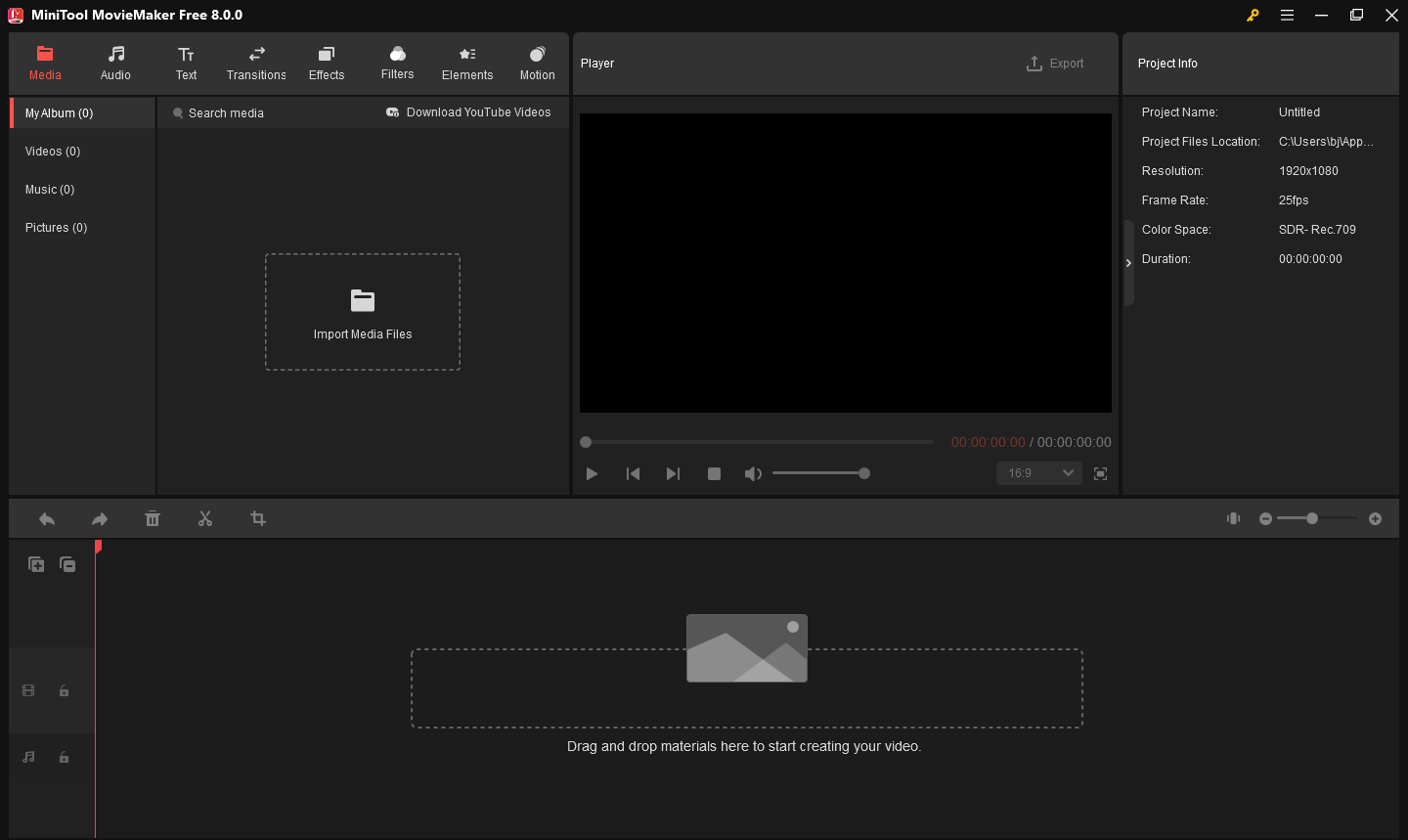
MiniTool MovieMakerClick to Download100%Clean & Safe
CapCut
CapCut is a free video editor and it is extremely popular among social media users. It’s widely used for creating TikTok videos, Instagram stories, and other quick social media edits. The app is easy to use and offers a range of features, including filters, text, stickers, and transitions.
The special part of CapCut is its focus on social media content creation. You can quickly add music from a built-in library and export videos in various aspect ratios to fit platforms like TikTok or Instagram.
Canva
Canva is typically known for its design tools, but it also offers a great video editor. You can use it to create simple videos, add text, music, and transitions, and even use its stock footage and animations.
What makes Canva unique is its design-centric features. You can easily overlay text and images, adjust layouts, and create visually appealing videos in minutes. Canva’s free version is quite powerful, but there’s also a pro version that unlocks more design elements and templates. Canva is web-based, so you don’t need to install anything to get started.
Kapwing
Kapwing is an online video editing tool that is perfect for quick edits. Like 123Apps, it’s web-based, so you don’t need to download any software. It’s an excellent tool for creating memes, social media posts, and other short videos.
Kapwing allows you to trim, crop, rotate, and resize videos easily. It also has a large library of templates for YouTube, Instagram, and TikTok, making it an ideal tool for social media content creators. One of its best features is the ability to add subtitles automatically, which can save time when editing videos for platforms that require captions. Kapwing offers both free and paid versions. The free version has some limitations, like watermarks, but it’s still a great option for basic editing tasks.
Bottom Line
123Apps video editor is a solid, user-friendly tool for people who need to perform basic video editing tasks quickly.
However, if you’re looking for more advanced editing features, or need offline editing, there are several great alternatives available. Tools like MiniTool MovieMaker, CapCut, Canva, and Kapwing offer more customization and professional effects.




User Comments :