To help you solve the problem of editing TS files, this MiniTool MovieMaker post has rounded up the 6 best TS editors for you.
A TS file is a video file saved in the Video Transport Stream format and it is often used to store video on DVDs, or store streamed or broadcast videos. But TS format is not popular and many video editing programs are not support importing TS files. Fortunately, this post provides you with 6 wonderful TS editors. Just read the following contents and find one TS editor you like.
Shotcut
Shotcut is a free and open-source video editor and it is compatible with Windows, Mac, and Linux. It supports editing TS files and other formats, and it has many editing features including both basic and advanced editing tools. For example, you can use it to trim/cut/copy/paste video, detach audio from video, fade audio, add transitions and video filters, and more.
Main Features:
- Offer multi-track timeline editor
- Support a wide range of formats
- Support for 4K & 8K resolutions
- Provide keyframes for filter parameters
VideoPad Video Editor
VideoPad Video Editor is a good video editor developed by NCH Software and it’s available for multiple platforms. It allows you to edit TS files and provides you with many editing tools. It enables you to add smooth transitions, subtitles, and effects, use its stabilization feature to stabilize your video, and do other edits.
After editing, you can share it online or directly to YouTube, or export it to Google Drive, Dropbox, or other devices. Generally, it is a good TS file editor.
Main Features:
- Support 3D video editing
- More than 50 visual and transition effects
- Support color grading and correction
- Allow burning to DVD
VSDC Video Editor
VSDC Video Editor is a non-linear video editor that is compatible with Windows. It supports editing TS, WMV, FLV, MP4, 3GP, and other formats files. It has many visual and audio effects, Instagram-like filters, and supports making color corrections. What’s more, you can use it to add text effects, subtitles, and motions. If you need a useful TS editor, VSDC is a good choice.
Main features:
- Support HD and 4K export
- Advanced color procession
- Built-in DVD burning tool
OpenShot
OpenShot, compatible with Windows/Mac/Linux, is a free, simple, and open-source TS editor. This video editor has a user-friendly interface and offers you various editing tools like trimming, cropping, rotation, snapping, adding video effects, etc.
What’s more, it offers you the animation framework so that you can use it to fade, slide, and animate anything in your TS files. More importantly, OpenShot allows you to add as many as layers you need for background videos, audio tracks, and more.
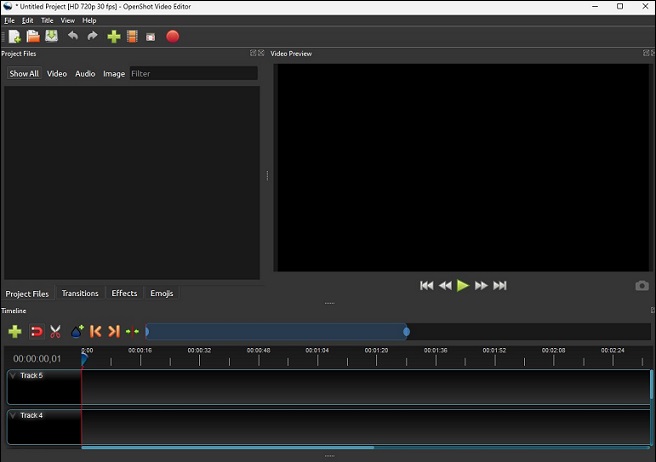
Main features:
- Support various formats
- Provide unlimited tracks
- Offer 3D animations
Lightworks
Lightworks is an excellent TS file editor that is packed with video and audio editing tools. You can use Lightworks to split and trim video, add effects and text, adjust video speed, and more. Furthermore, it lets you sync audio with video, mix sound effects and background music to get a better audio experience.
Main features:
- Over 700 customizable titles and motion graphics
- Provide simplified VFX suite for all skill levels
- Offer pre-built and custom LUTs
- Support sharing on YouTube
Easy Video Maker
Easy Video Maker is a user-friendly video editing software that is compatible with Windows. It supports various devices and formats like TS, AVI, MKV, MP4, MTS, and more. It has basic editing tools that can help you crop, cut, trim, split, merge, rotate, speed up, and slow down video. Also, you can add watermarks, effects, and subtitles to your videos.
Moreover, it has some advanced features that enable you to change video color like its saturation, contrast, and brightness, and make you remove background color from video, and so on. In general, Easy Video Maker can be regarded as a good free TS editor.
Main features:
- Full GPU acceleration
- Support making a batch of videos
- Support various output formats
MiniTool MovieMakerClick to Download100%Clean & Safe
Conclusion
Hope this post is helpful to you, and you can find one suitable TS editor to edit your TS files.


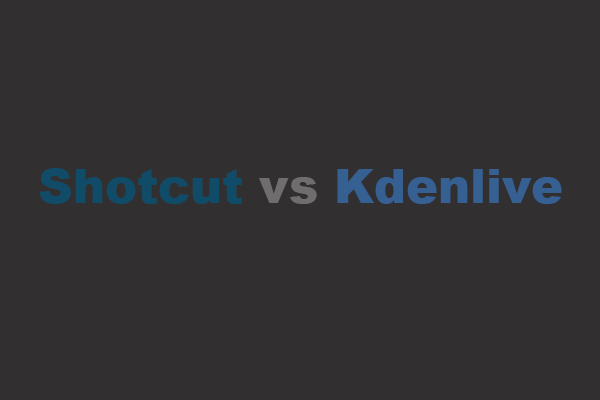

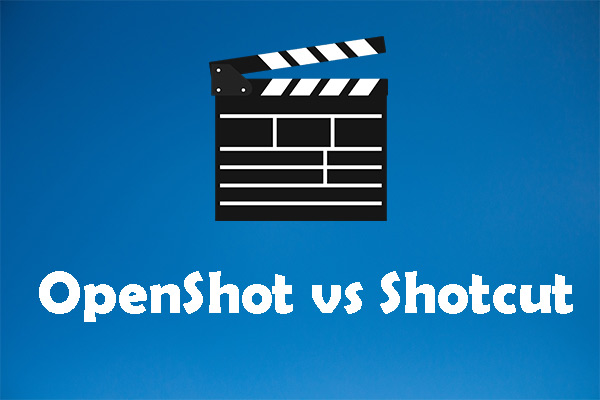
![8 TikTok Video Makers to Create Cool Videos for TikTok [PC/Phone]](https://images.minitool.com/moviemaker.minitool.com/images/uploads/2023/06/tiktok-video-maker-thumbnail.jpg)
User Comments :