Finding the right video editing software to meet the needs of users has always been a challenge. When choosing between Shotcut vs Kdenlive video editors, beginners can not only learn some useful video editing tips but also understand each feature of the product more clearly when performing each task.
The differences between Kdenlive and Shotcut will highlight all these key points and factors, enabling users to pick the one that best suits their needs.
The main marketing strategy for promoting an organization is the use of video. This provides opportunities for those who are just starting and want to try their hand at video editing.
From the main part of this article, you will be able to see information about Shotcut and Kdenlive and the differences between them in order to choose the right product more wisely.
Part 1: An Overview of Shotcut vs Kdenlive
What Is Shotcut?
Shotcut is an open-source and free cross-browser video editing program developed by Meltytech. This program utilizes the Flash plug-in for Flash Video and Flash Movie creation and editing and the Ace plug-in for content protection and management.
Its user-friendly interface is one of the best attributes that distinguish it from other video editing applications. Also, it features a drag-and-drop interface, so you don’t have to worry about confusing icons or cumbersome menus.
Shotcut has a huge library of ready-to-use video templates and a library with plenty of popular movie titles, so editing videos will be a breeze. Another useful feature of the program is the built-in screen capture technology that enables you to view your videos directly on the monitor.
There are also some other practical features like the chroma key effect restoration, which is capable of removing the red tint from the screen. Additionally, you can use the undo feature, which gives you the ability to correct mistakes and keep the clips you may have accidentally deleted.
Also read: Shotcut Tutorial: How to Use It to Edit Your Video?
What Is Kdenlive?
Kdenlive is an open-source and free multimedia editing software. The software offers a vast array of features, including an excellent video editing and recording tool, a music manager, and a wide range of effects and filters.
It has an intuitive interface similar to After Effects and is capable of importing and saving files in various formats such as MP4, WMV, AVI and MPEG-2. In addition, it enables users to add video, text, files, documents, archives, and other items that will be composed and processed by the compositing layer on top of the original file.
One of the best features of Kdenlive is the addition of real-time feedback. As of right now, there are three channels for feedback: Simple Video, Simple Capture, and Live feedback. Another notable feature of this software is the inclusion of the Open Director tool, which allows you to create professional movies and commercials.
Moreover, you can use it to import multiple videos or images, synchronize them, and generate a single product from the combination. And, you can use additional effects like fade-ins and overlays on the selected image.
Part 2: Comprehensive Shotcut vs Kdenlive Comparison
Shotcut vs Kdenlive: Key Features
Here are the key features of Shotcut vs Kdenlive video editors, you can choose the best product according to your needs.
Key Features of Shotcut
- Various formats available. Shotcut offers a variety of audio and video formats for making videos. With the help of FFmpeg, which makes it simple to work with, no conversion is required before editing the footage.
- Video effects. The program provides compositing of video clips across video tracks, including color correction, grading, blending modes, and so on.
- Flexibility in editing. Shotcut features 3-point editing for simple trimming and cropping in the multitrack timeline, along with scrubbing and transport control for video clips.
- Multi-format timeline. It allows users to mix and match resolutions based on the frame rate in the project, and export single frames as image sequences, either as images or video.
- Audio adjustments. The software enables different audio filters to be added to the audio associated with the video. This task is accomplished by utilizing audio scopes like loudness, waveform, and spectrum analyzer for mixing and visualizing the levels.
- Audio mixing. The audio can be mixed in the editor in stereo, mono, and surround on all tracks.
- Encoding. Shotcut delivers back encoding, which can be encoded in various formats through job control options.
Key Features of Kdenlive
- Extensive formats. Kdenlive has a variety of codecs and file formats that enables the files created in different devices to work in the given program without the use of any third-party program.
- Multi-Track. The audio and video tracks can be overlaid on top of each other in the timeline for simultaneous processing.
- Monitoring. With the help of tools like the Audiogram and Histogram, it is possible to balance the footage by monitoring the audio and color levels for a detailed form of information.
- Backup. It reduces losses by automatically backing up data at time intervals, thus saving projects from failure.
- Compression. Using a proxy, the user can build a low-resolution copy of the footage that can later be used on any other device where the video can be rendered at the footage’s actual high resolution.
- Keyboard shortcut keys. Kdenlive features one-click configurable keyboard shortcuts that can be customized to the user’s convenience, making editing quick and easy.
Shotcut vs Kdenlive: Pros and Cons
Below are the pros and cons of Shotcut vs Kdenlive to help you make the right choice.
Shotcut
Pros:
- This program is frequently updated with advanced features and tools that can be found at any time.
- It provides stock audio and video that can be added to the footage according to the creator’s preferences.
- Shotcut has a simple and pleasant user interface that makes the process of making videos easier for users.
- With each new version, bugs are constantly being fixed.
- The large format selection removes the barrier of converting video to supported formats before editing.
- The software is code independent and does not depend on the system.
Cons:
- It does not take full advantage of the high-end hardware installed on the client machine to process and render videos.
- The professional editing tools introduced in the editor, that is, the background wind noise removal, do not work effectively and do not enhance the detailing.
Kdenlive
Pros:
- It is free and open-source consumer software.
- The interface is easy to follow and use, making it perfect for beginners.
- It includes a variety of templates and effects to make the videos more appealing.
- The automatic backup function prevents users from losing data.
- Kdenlive does not need any third-party software to edit and mix audio.
- With the use of a proxy, storage is efficiently utilized.
Cons:
- The project manager cannot manage updates and users have to browse the website to get the new version.
- The software poorly analyzes the meta-data.
- When working with multi-dimensional video, the interrupted process leads to slow video rendering and production.
Shotcut vs Kdenlive: Main Difference
The following are the main differences between Shotcut and Kdenlive for your convenience.
- Kdenlive supports proxy editing, but Shotcut does not have this function for compression.
- Shotcut features batch coding with job control, while Kdenlive does not offer any such features.
- In terms of updates and bug fixes, Shotcut provides more updates to its users than Kdenlive.
- Shotcut supports OpenGL 2.0 GPUs for graphics acceleration, whereas Kdenlive uses its traditional basic hardware acceleration method.
- Shotcut allows users to add extra system displays via a Blackmagic Decklink card on an NTSC monitor, but Kdenlive does not.
From the comparison of Shotcut vs. Kdenlive above, we can see that Shotcut is basically for amateurs and beginners who want to experiment with video editing with a ton of tools, whereas Kdenlive is for hobbyists or occasional video makers who want to try out creating video content.
Part 3: Which Software Can Replace Shotcut vs Kdenlive for Video Editing?
If you are wondering which software can replace Kdenlive vs Shotcut for video editing, don’t miss this section, which will introduce you to several alternatives to these two video editing programs. Take a look at them one by one:
MiniTool MovieMaker
As the first replacement for Shotcut and Kdenlive, MiniTool MovieMaker is the best choice for novices and professionals who want to dive into the world of video editing for free. It has a smooth interface and a variety of tools at your disposal. This video editor is specially designed for Windows users to create videos suitable for different occasions.
It’s also a completely free and easy-to-use photo video maker that lets you make videos with videos, images, and music. And, it supports importing common media formats, including MP4, MOV, MKV, JPG, JPEG, GIF, MP3, FLAC, etc.
With MiniTool MovieMaker, you can decorate your videos with a huge library of transitions, filters, titles, captions, credits, motions, and stickers. What’s more, it enables you to split a video into two parts, trim the start and end of the unwanted part of a video, crop the crucial part in a video, merge several media clips into one, and much more.
MiniTool MovieMakerClick to Download100%Clean & Safe
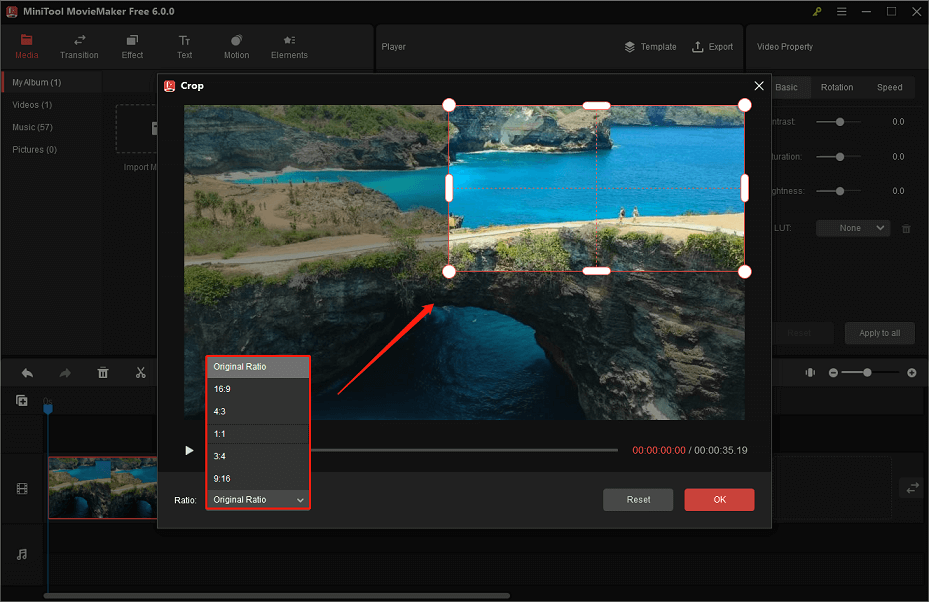
OpenShot
OpenShot is also a good replacement for Shotcut and Kdenlive for Linux, Mac, and Windows. It has a simple and well-organized interface, allowing you to import media files and use the editing tools you need.
With its video effects engine, you can adjust brightness, invert colors, and remove backgrounds from videos. You can also use it to fade, slide, animate, and bounce anything in your video with the powerful animation framework. This cross-platform video editor lets you add as many layers as you want for audio tracks, background videos, watermarks, and so on.
Also read: How to Use OpenShot Video Editor & Its Alternatives
Filmora
Filmora is another replacement for Shotcut and Kdenlive. It is a professional video editing software developed by Wondershare for macOS and Windows users. By using its drag-and-drop interface and built-in video editing functions, customers can create stunning videos in minutes. In addition, it enables you to trim, crop, and merge video clips as well as export the final project in various formats, such as MP4, WMV, MP3, etc.
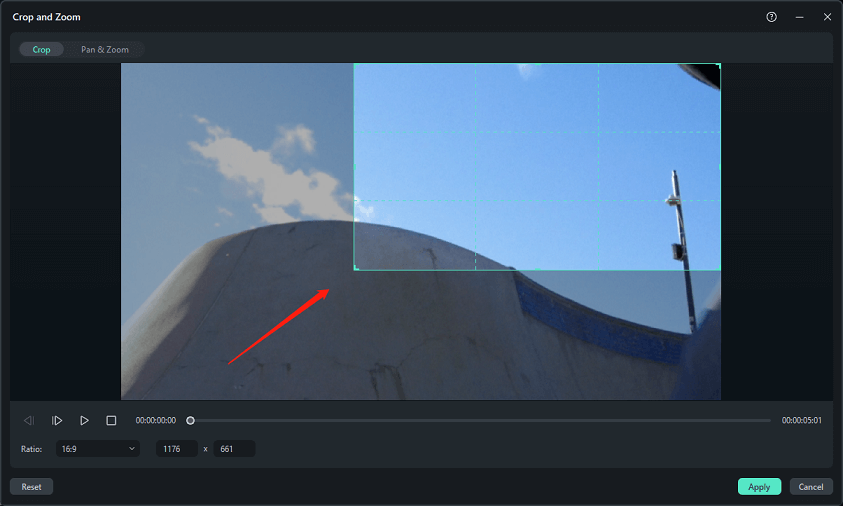
Camtasia
As a great video editor and screen recorder, Camtasia is also a must-have replacement for Shotcut and Kdenlive. It is equipped with an intuitive interface for users to import, edit, and manage videos with ease. Meanwhile, you can use its built-in video editing features to add music, move projects around, zoom, trim, flip, and others. Aside from video editing, Camtasia gives users the ability to record video and capture everything that happens on the PC screen.
You may also like:
- Camtasia vs Adobe Premiere – Which One Is Right for You?
- Camtasia vs ScreenFlow: Video Editing & Screen Recording Features
Conclusion
After reading this article, you must know the overview of Shotcut vs Kdenlive, the comparison of Shotcut vs Kdenlive, and which other software can replace Shotcut vs Kdenlive for video editing. Hopefully, you have found the above content about Shotcut vs Kdenlive and their replacements worthwhile that can help you find what’s right for you.
If you have any questions or problems while using MiniTool MovieMaker, please feel free to contact us by sending an email to [email protected].


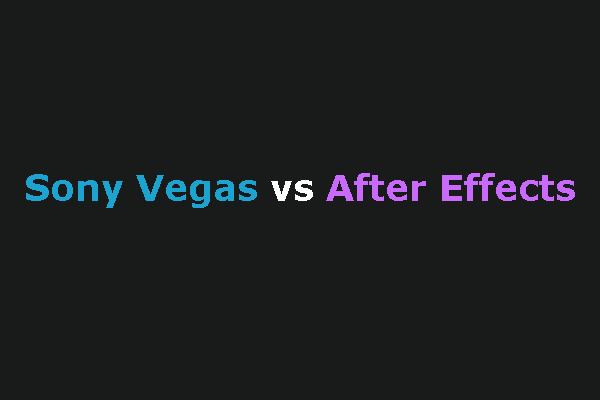
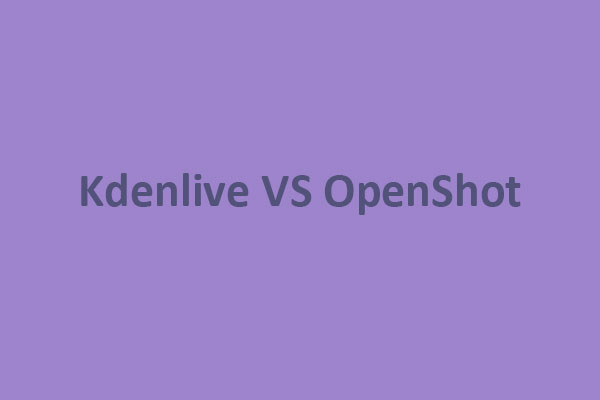
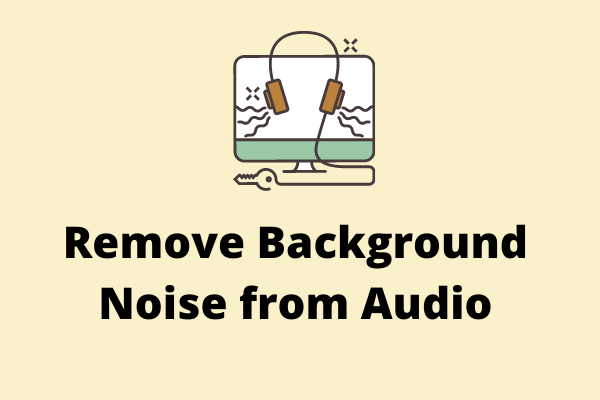
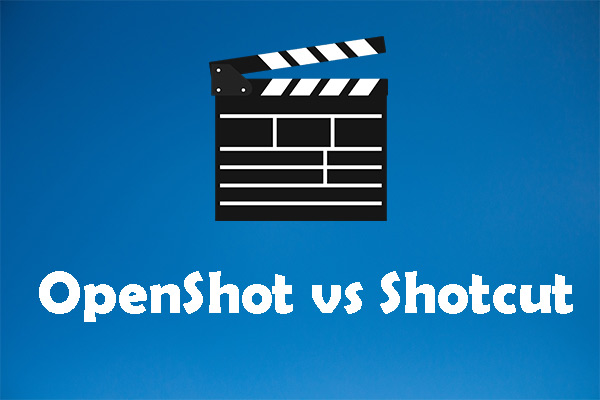
User Comments :