What do you know about VistaCreate and Canva? This post from MiniTool MovieMaker will focus on the head-to-head comparison of VistaCreate vs Canva so you can determine which is the best choice for the business.
Is VistaCreate like Canva?
Both VistaCreate and Canva are online graphic design software that permits users to create a variety of designs for personal and professional use. However, there are some differences in the user interface, price, and features that users should consider while making their decision. The head-to-head comparison of VistaCreate vs Canva will be covered in the next section. Let’s dive into it together!
VistaCreate vs Canva: Head-to-Head Comparison
VistaCreate vs Canva: Price
First, let’s go through the price comparison of Canva vs VistaCreate to see which program is right for you.
Canva has three pricing plans. There is no monthly fee for the Free plan; the cost of the Pro plan is $12.99 per month; the Team plan costs $14.99 per month.
VistaCreate provides two pricing plans. There are a free Starter plan and a Pro plan available. If you pay in advance for a year, you can get a discount on the Pro version. That means you’ll pay only $120 for the entire year, which is the equivalent of $10 per month. Compared to the usual monthly cost, you can save 23%.
In addition, The Pro plan offers a 14-day free trial period, during which you can test its premium features, like stock assets, brand tools, and team collaboration.
VistaCreate vs Canva: Easy User Interface
Canva and VistaCreate deliver very similar dashboards, and both of their interfaces come with a search box to help you find template designs in no time.
VistaCreate offers a limited number of social media website design options. In Canva, the search box includes labeled icons that enable you to discover templates for a variety of formats, including videos, presentations, documents, and websites.
When you start designing, you’ll notice a lot of similarities between the editing interfaces of Canva and VistaCreate. Each platform contains a menu on the left that allows you to access crucial features. And you can use the drag-and-drop feature on the right to finish the design work.
Both applications offer a menu for in-depth editing. The top menu comparison of Canva vs VistaCreate seems like designing on Google Docs, facilitating the learning of these platforms.
VistaCreate vs Canva: Photo Editing
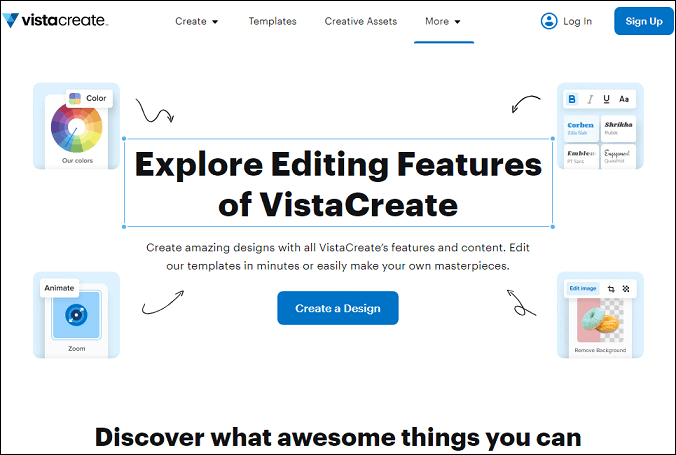
VistaCreate and Canva feature simple editing tools. That means the two programs enable you to improve and change photos. Additionally, you can upload your own photos or use the pre-loaded stock images.
When comparing VistaCreate vs Canva for photo editing, you will see that Canva is slightly better than VistaCreate because it allows you to make subtle, precise modifications to your photos.
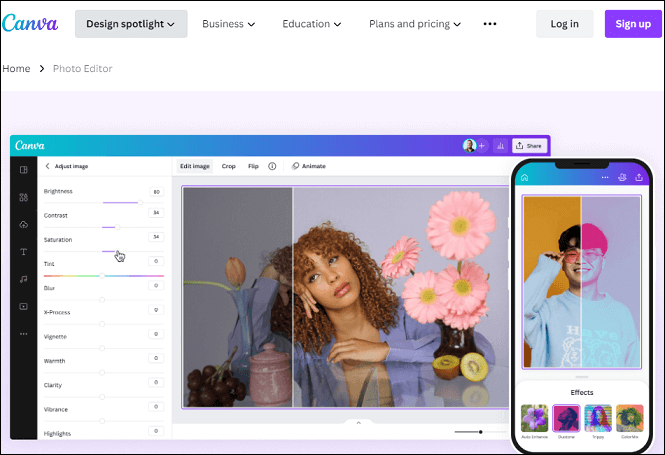
When it comes to filter effects, Canva provides more than any other platform. Both applications cover standard Instagram filter effects, like drama, retro, festive, as well as black and white. But Canva is packed with advanced options that VistaCreate doesn’t have.
MiniTool MovieMakerClick to Download100%Clean & Safe
VistaCreate vs Canva: Image Masking
Using VistaCreate, users can impose shapes on any image more effortlessly than using Canva. The VistaCreate top menu comes with a Mask tool that enables you to reshape the images into numerous geometric patterns quickly.
In VistaCreate, you can find Shape masks and modify the shape mask for your image with ease by clicking the proper shape.
Talking about VistaCreate vs Canva for image masking, Canva’s procedure for doing the same thing is more complicated than VistaCreate’s. To employ the frame tool in Canva, users can add a frame from the Elements area, find the image, and drag it into the frame.
Final Thoughts
The above is the head-to-head comparison of VistaCreate vs Canva, including price, user interface, photo editing, and image masking. The final decision between these two programs is based on personal tastes and the unique requirements of each project. Whether you pick VistaCreate or Canva, both can assist you in creating professional and captivating designs that will make an impression.


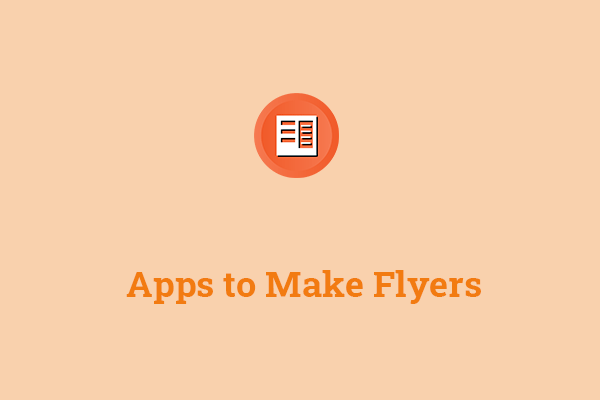
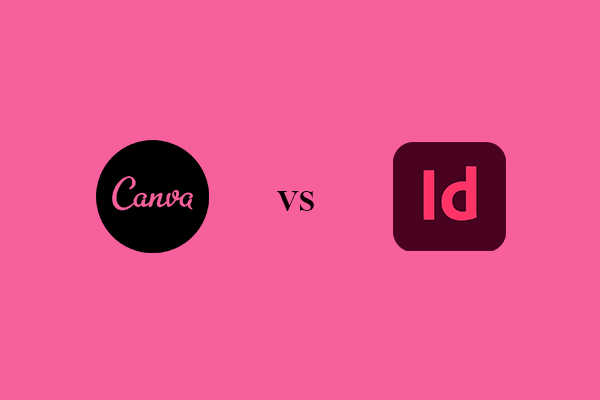
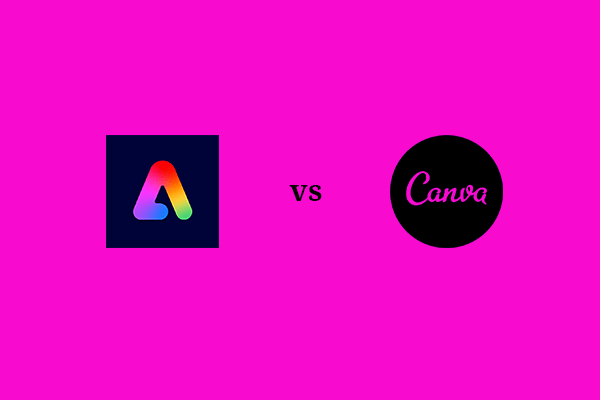
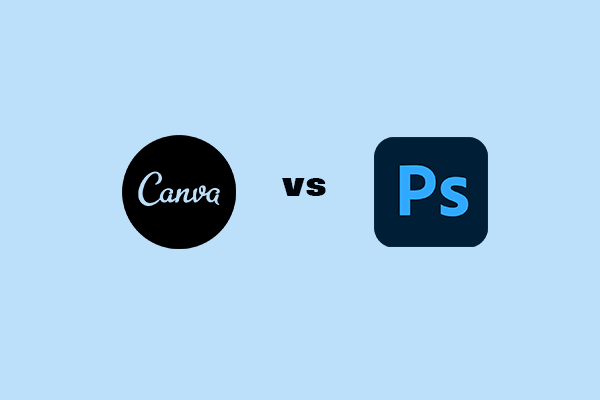
User Comments :