Picking the right editing platform can have a big impact on the quality of creative projects. In this post from MiniTool video editing software, we will focus on the comparison of two well-received editors: CapCut vs Canva. To make an informed decision, it’s critical to understand what makes them unique and how they will work for you.
About CapCut
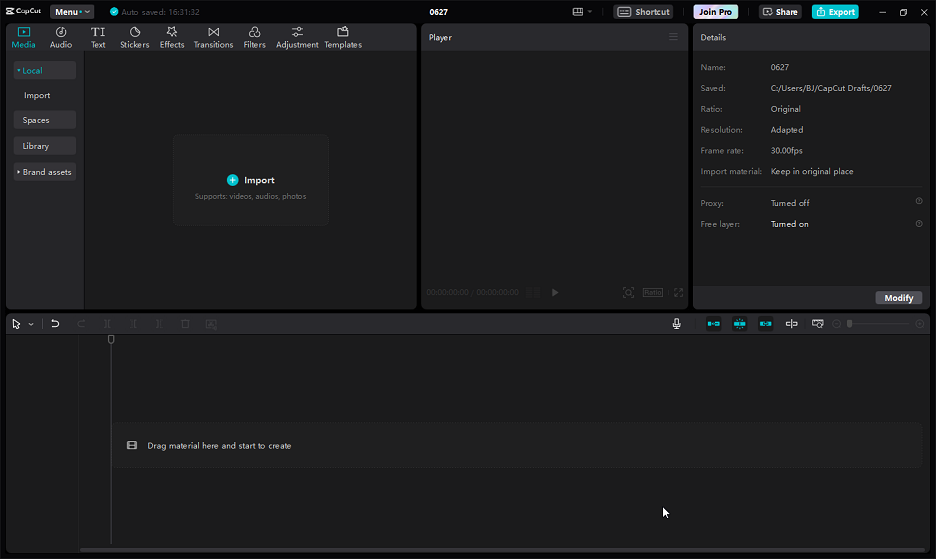
Let’s begin by exploring the capabilities of CapCut. The app is praised for its interface, which is easy to use and includes a robust set of editing features.
CapCut provides a comprehensive toolkit that tailors to the needs of video editing enthusiasts, from basic trimming to advanced effects. Users enjoy its simplicity and effectiveness in making beautiful videos with no steep learning curve.
About Canva
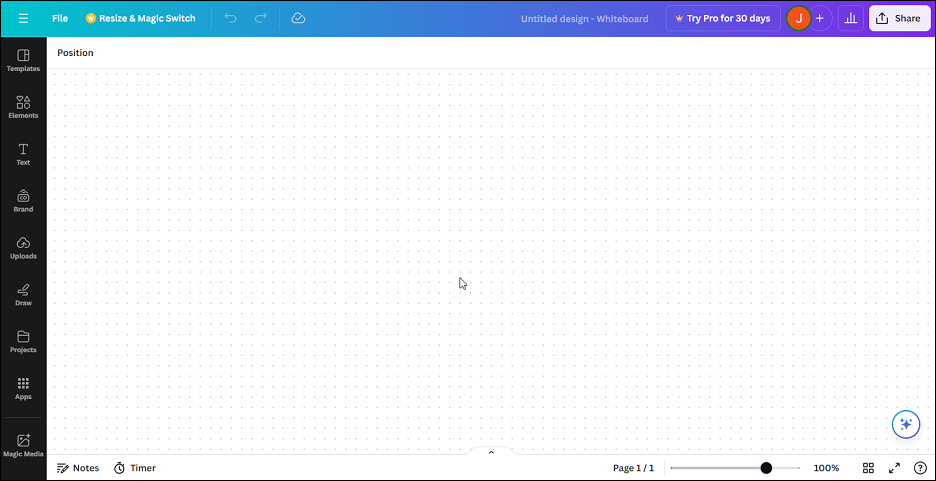
Next, let’s explore Canva’s capabilities. It is a versatile design platform that appeals to a wider creative audience.
Canva shines in graphic design and document creation in addition to video editing. Its user-friendly interface and a large range of templates enable users to easily unleash their creativity.
CapCut vs Canva: Side-by-Side Comparison
Now, we will compare Canva vs CapCut in different aspects. Understanding major features, user experience, and performance is essential to assist you in making a decision.
Pricing & Plans
Financial considerations are a critical part of any decision. To make sure you understand the value each platform provides, comparing the pricing structures of CapCut vs Canva is something that can’t be ignored. This aspect seeks to aid you in choosing an editor that matches your budget while giving you the needed editing capabilities.
Customization & Creativity
Editing is not just a matter of functionality; it is also about the unleashing of creativity. You can keep an eye out for the customization options and creative tools offered by CapCut or Canva. Whether you desire intricate video edits or gorgeous designs, knowing the creative potential of each platform is crucial for making an informed decision.
User Experience
The user experience in the editing field is of paramount importance. Gain insights into users’ hands-on experiences with CapCut and Canva. The measurement of usability, overall satisfaction, and responsiveness will give you an understanding of how each platform performs in real-world scenarios.
Mobile Editing Experience
Evaluating how Canva vs CapCut stack up in the mobile editing landscape is also something to consider. Users who like to edit while on the go require intuitive and seamless mobile experiences. Find out which one excels at offering a user-friendly mobile editing experience.
Updates & Support
Staying on top of the latest features and getting prompt support is also critical. Analyze both Canva and CapCut’s update frequency and support responsiveness. Making sure that the editor you choose evolves as you need it to and delivers reliable support is essential for smooth editing.
Resources & Community
Abundant resources and a thriving user community improve the editing experience. Explore the educational resources and community engagement available for Canva and CapCut users. You can enhance your editing proficiency and problem-solving skills by gaining access to valuable resources and becoming part of a supportive community.
A Great Alternative to CapCut and Canva for Video Editing
MiniTool MovieMaker is an excellent replacement for CapCut and Canva when it comes to video editing. It is free, has no ads, no watermarks, and comes with an intuitive user interface. With its extensive and powerful editing tools, users can create stunning videos in a matter of minutes.
They can use this video editor to add filters, transitions, motions, stickers, and texts to make their videos more visually appealing. In addition, MiniTool MovieMaker allows them to create videos from images, add music to videos, and split, trim, flip, rotate, reverse, speed up, slow down videos, etc.
MiniTool MovieMakerClick to Download100%Clean & Safe
Conclusion
CapCut or Canva for video editing, which is better to use? You know that which one to choose depends on your specific editing needs and preferences with the analytical descriptions of CapCut vs Canva.
You might also like:


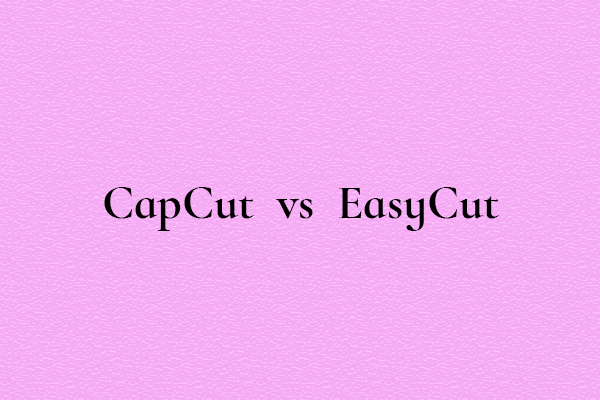
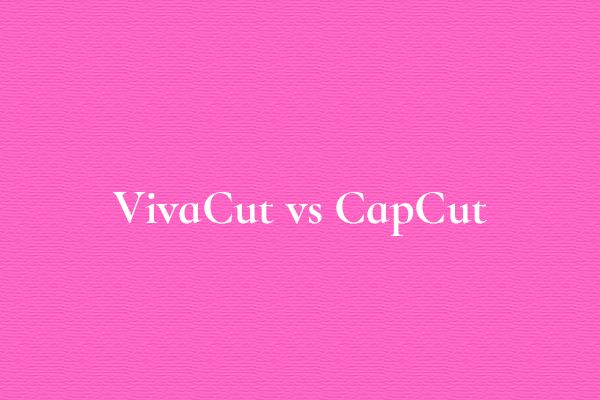
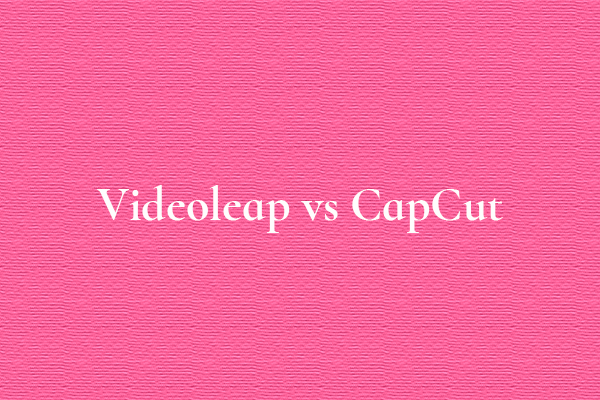
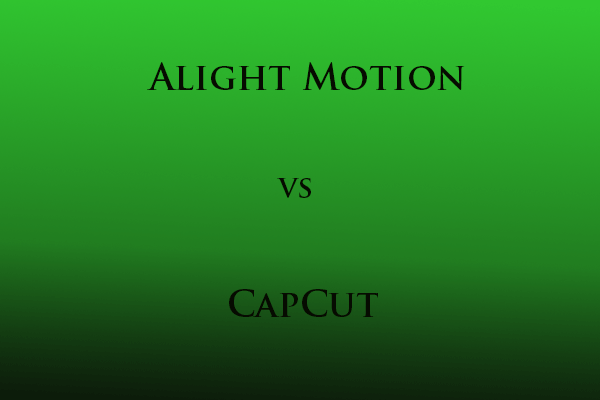
User Comments :