PowerDirector vs DaVinci Resolve: Interface
When you enter the world of PowerDirector, you will see a user-friendly and colorful interface that welcomes new users. It’s designed to make your edits as smooth as buttered slides, so it’s ideal for beginners while also packing enough punch for professionals. DaVinci Resolve, on the other hand, provides a sleek and professional interface. It looks really cool and comes with tons of buttons for you to use. There is no doubt it will be popular with both intermediate and professional filmmakers.
PowerDirector vs DaVinci Resolve: Pricing
The budget of DaVinci Resolve vs PowerDirector is discussed in this section. PowerDirector has attractive pricing and a subscription model that makes it easy for users to get regular updates and new features so that they can save money. On the other hand, DaVinci Resolve surprises you with a free basic version. If you need the supercharged version, there is a one-time price that unlocks all of the magical features you can think of.
PowerDirector vs DaVinci Resolve: Compatibility
Whether you are a Mac or Windows user, PowerDirector has you covered. It is compatible with both devices, ensuring a smooth interaction with your hardware. DaVinci Resolve also works with Mac and Windows, ensuring a smooth experience with your preferred platform.
PowerDirector vs DaVinci Resolve: AI Video & AI Audio
This section discusses the AI video and AI audio features of DaVinci Resolve vs CyberLink PowerDirector. The former does not fall behind in the AI race, due to its outstanding color grading and audio features. However, there is a playground where you might need a little more skill to navigate the AI. The latter takes AI seriously. From optimizing your material to ensuring the lighting is just right, all the way to sonic excellence with AI audio – this is intelligent editing done for you.
PowerDirector vs DaVinci Resolve: For Novices, Intermediates, and Professionals
When you are just starting out on your video editing journey, CyberLink PowerDirector is like a friendly guide who will walk you through the basics and beyond. DaVinci Resolve is like the sage on a mountaintop; advanced souls seek it out for its depth and power. But even intermediates can overcome the learning curve with persistence.
Bonus Tip: A Good Alternative to PowerDirector and DaVinci Resolve
MiniTool MovieMaker is a good alternative to PowerDirector and DaVinci Resolve for Windows users. This video editing program supports various video, audio, and photo formats. It is great for both beginner and expert video editors to produce appealing video projects.
In contrast to PowerDirector and DaVinci Resolve, it is a cost-free and easy-to-use video editor without watermarks. It has an easy-to-navigate interface that allows you to import local files and add them simply by dragging and dropping.
Apart from that, MiniTool MovieMaker is designed to do color corrections, add video filters and transitions, crop, split, or trim videos, rotate or flip videos, add subtitles to videos, speed up or slow down videos, reverse videos, and so on.
MiniTool MovieMakerClick to Download100%Clean & Safe
Final Verdict
When the dust settles, it looks like PowerDirector has emerged as the champion in terms of sheer accessibility, pricing, and user-friendly AI. It’s an option that grows with you, from newbie to pro and packs powerful features into a convenient package.
However, DaVinci Resolve doesn’t hold back; it is still pretty capable, particularly if you are ready to dive deeper into the advanced realm of video editing without spending a penny.
You may also like:


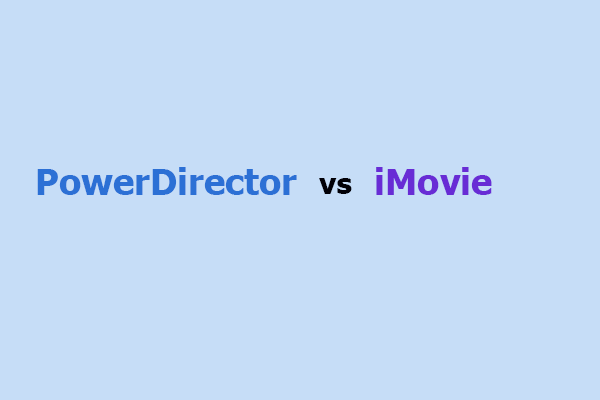
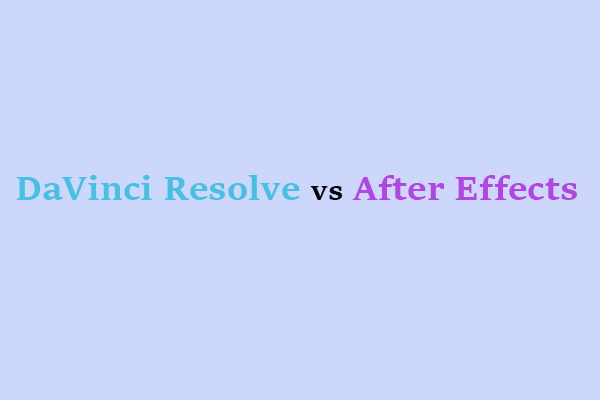
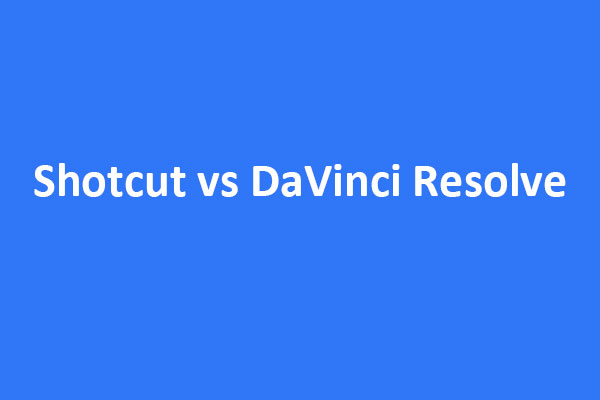
User Comments :