This post published by the Windows video editing software - MiniTool MovieMaker offers a list of apps to enhance video quality, providing you with various options to improve the overall quality of a video.
Video enhancer apps can solve many common problems with post-shooting footage, such as lens shake, lighting, noise, low resolution, and other issues that can affect video quality and visual experience. What is the best app to enhance video quality? Here are 10+ options for you.
Not all of the apps below can solve all common problems with videos, and just choose the perfect app depending on your project. By the way, some of the video quality enhancer apps come with a variety of filters, animation effects, and other effects to spruce up your video.
Best App to Enhance Video Quality for Android and iOS
You can try the following apps to enhance video quality on your Android and iPhone/iPhone.
#Vmake: BeautyPlus Video
It is an AI-powered app to improve video quality, with video upscaling capabilities to convert low-resolution videos to HD and 4K. Also, this app boasts various AI makeup styles to help create professional videos.
#AI Video Enhancer – HiQuality
As the name suggests, this app uses AI technology to enhance videos, allowing you to restore old movies, fix blurry anime, improve selfie videos, and retouch videos downloaded from the internet. It supports exporting enhanced videos up to 4K.
#PowerDirector
PowerDirector is also one of the best apps that make video quality better. It equips you with the ability to reduce noise, adjust the clip’s brightness and saturation, fix shaky footage, apply filters and effects, and others to turn ordinary videos into 4K masterpieces.
#CapCut
CapCut is one of the most popular video editing apps for smartphones and also a reliable app for creating high-quality videos. This app is equipped with a variety of options for enhancing video quality, such as video stabilization, color correction, noise reduction, special effects, filters, transitions, smart HDR, and more. Besides, it exports video to 1080p, 2K or 4K.
#Videoleap
Videoleap is another app to enhance video quality with hundreds of professional tools, including AI video effects, color adjustments, keyframe animation, sound effects, and more possibilities.
Best App to Enhance Video Quality for Your PC
This part supplies you with some AI video resolution enhancer apps and some editing apps with smooth transitions, effects, etc. to make the video quality better.
AI Video Resolution Enhancers
If you want some video quality enhancer apps specifically for improving video resolution, pick one from the following AI video upscaling software.
- HitPaw Video Enhancer AI
- Topaz Video AI
- DVDFab Video Enhancer AI
- AVCLabs Video Enhancer AI
These programs are capable of enhancing and upscaling low-resolution videos, such as 480p to 1080p and 1080p to 4K and 8K, making your footage or old film clearer and sharper.
Editing Apps to Enhance Video Quality
Additionally, you can use the video editing apps below to take your clips to the next level.
Adobe Premiere Pro
Premiere Proa professional video editor for Windows and macOS computers, giving you a series of tools to enhance video quality, such as rotating, cropping, adjusting the color, adding transitions, recording voiceover, and more. Apart from that, it offers 3 methods to upscale videos.
MiniTool MovieMaker
MiniTool MovieMaker is one of the best apps to app to enhance video for beginners. It enables you to crop, trim, split, and resize videos, adjust the brightness, contrast, and saturation of the clip, add trending filters or transition effects, spice up video with rich stickers,
MiniTool MovieMakerClick to Download100%Clean & Safe
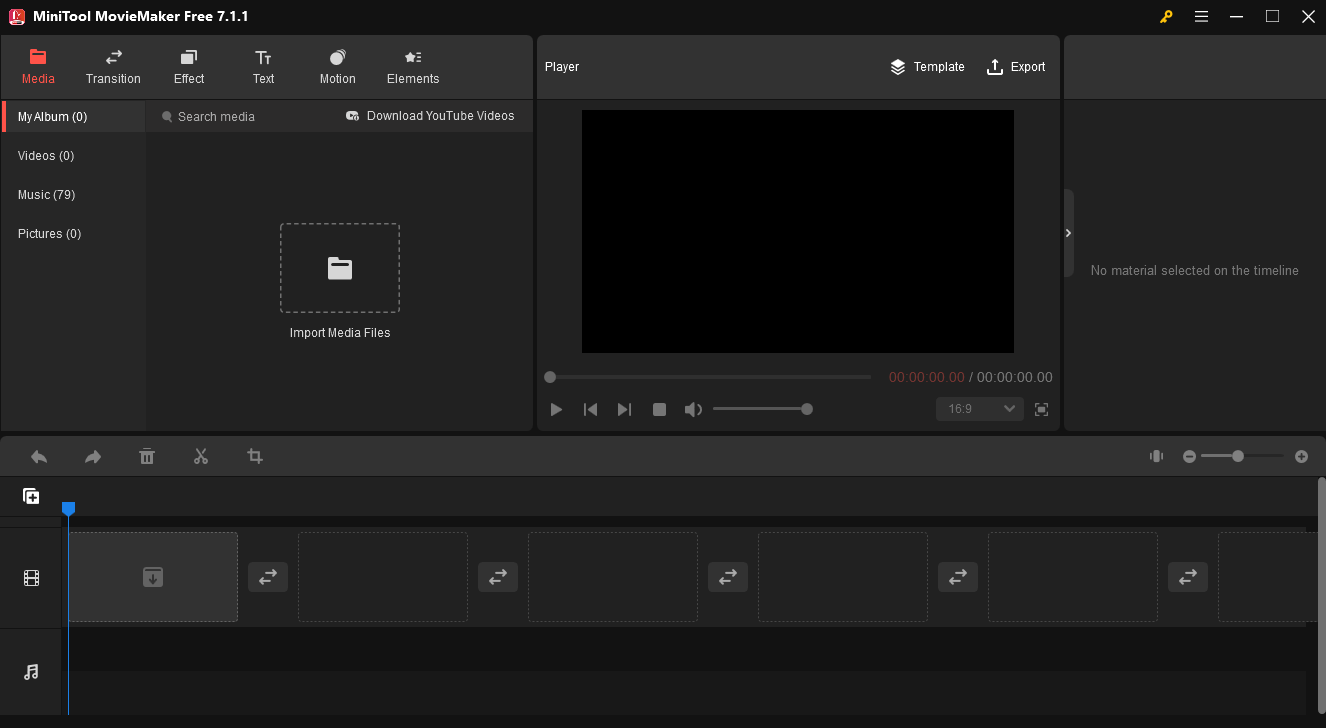
MiniTool MovieMaker is easy to use and can export videos to 1080p for free and without watermarks.
Conclusion
This article presents a list of video quality enhancer apps available on Android, iPhone, Windows, and Mac. You should choose the right app to improve your videos based on your project, as these apps have different capabilities.
Also read:





User Comments :