CapCut is a popular video editing app that allows you to create stunning videos on mobile devices. One of the key aspects of creating a great video is ensuring it is of high quality. This post on MiniTool video making software will guide you on how to get good quality on CapCut.</p>
CapCut is a popular video editing app that allows you to create stunning videos with various effects, transitions, filters, stickers, and more. However, you may wonder how to get better quality on Capcut, especially if you want to share your videos on social media platforms or other devices. Here, we’ll show you some tips and tricks to improve the video quality on CapCut and export your videos without losing quality.
How to Get Good Quality on Capcut
If you want to get good-quality videos on CapCut, there are several factors that you need to consider. These include the quality of the original video, your editing skills, and the export settings. Here are some tips on how to make quality better on CapCut:
#Use High-Quality Videos as the Source Material
The quality of your final video largely depends on the quality of your original videos. Therefore, it’s important to import high-quality videos as the source material for your CapCut projects. You can check the video resolution and frame rate of your videos by tapping on them and selecting Details.
#Adjust the Color Settings Manually
Sometimes, the default color settings of Capcut may not be optimal for your videos. In such cases, you may need to make some manual adjustments to improve the brightness, saturation, and contrast.
#Use the Smart HDR Feature
Capcut has a smart HDR feature that can enhance the details and colors of your videos automatically. This feature can be useful if you want to make your videos look more vivid and realistic, especially if they have dark or bright areas. It makes the dark areas darker and the bright areas brighter, resulting in a more visually appealing video.
#Avoid Using Too Many Filters, Effects, or Stickers
While Capcut offers various effects, filters, and stickers to make your videos more fun and creative, you should avoid using too many of them, as they may make your videos look cluttered and messy. So, it would be best if you used them sparingly and only when they suit the theme and mood of your videos.
How to Export Videos from Capcut Without Losing Quality
After improving the video quality on CapCut, it’s crucial to ensure that the exported videos maintain their quality without any compression or distortion. Here are some tips to export videos from CapCut without losing quality:
- Choose the Highest Possible Resolution and Frame Rate: The resolution and frame rate of your exported video will determine the clarity and smoothness of your video. Therefore, you should choose the highest possible resolution and frame rate that your device and the destination platform can support.
- Use the H.265 Codec: The codec is the format that compresses and encodes your video. Capcut offers two options for the codec: H.264 and H.265. The H.265 codec is more advanced and efficient than the H.264 codec, as it can reduce the file size by up to 50% without compromising the video quality.
- Preview Your Video Before Exporting: Before exporting your video from Capcut, you should preview it to check for any errors or glitches in the video quality, such as pixelation, blurriness, or lagging. If you find any issues with the video quality, you can go back and fix them by using the tips mentioned above.
MiniTool MovieMakerClick to Download100%Clean & Safe
Conclusion
How do you get good quality on CapCut? By following these tips in the post, you can ensure your CapCut videos are of the highest quality possible, making them more engaging and enjoyable for your audience.


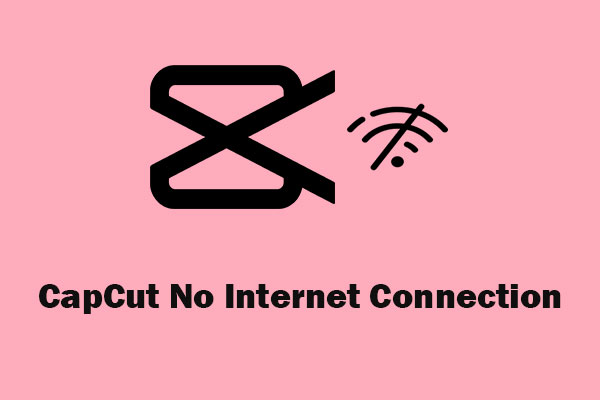
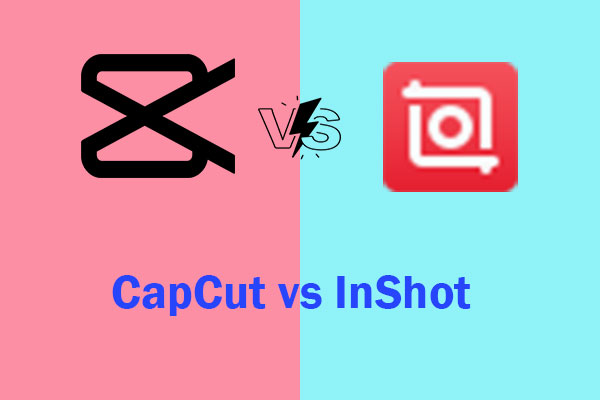
User Comments :