Videos have been utilized effectively in classrooms to produce and distribute knowledge and information. They are simple to use and versatile, making learning engaging and interesting. Letting students create their own video projects is becoming a far more prevalent teaching strategy among teachers. Coming up with video project ideas isn’t always easy for students, though. This article published by MiniTool MovieMaker will share 15 creative video project ideas for students of all grade levels, covering elementary school students, high school students, and college students. Let's find out!
Part 1: Video Project Ideas for Elementary School Students
For primary pupils, teachers often use video projects to hold students’ attention and promote understanding. Consider the following funny video project ideas for kids this age:
#1. Make a Video Tour
Allow students to film a video tour of an important place or their preferred part of the school. It’s a great idea to supplement students’ social studies programs as well as an excellent method of sharing the campus with new students and visitors.
#2. Celebrate the Holidays
Whatever the season, there is always something to celebrate. Elementary students can create videos depicting their traditional holidays, such as Valentine’s Day, Christmas, Thanksgiving, etc. This helps to increase their creativity and cultural awareness.
#3. Create a Video for Book Reports
Unlike the traditional book report, making a book report video provides students with a more innovative choice to share their reading experience. This goes a long way toward deepening students’ understanding and curiosity about the concepts they’ve learned in class.
#4. Create a Fun Video
Enable students to create videos to showcase their talents, take part in their favorite activities, or enjoy their hobbies such as, singing, dancing, playing tennis, swimming, cycling, etc. Moreover, this method will assist students in learning more about their classmates and peers.
#5. Make a Video About the Science Experiment
Students are encouraged to use video to discuss and submit the outcomes of their science projects. This way, even if they no longer have a printed copy of the lab report, they can refer to it at any time.
You might be interested in: Great Science Videos for Kids – Top 10 YouTube Channels
Part 2: Video Project Ideas for High School Students
High school video project ideas should be a bit more enhanced while remaining creative and educational. These ideas can help develop students’ skills and expose them to a variety of subjects. Here are some examples of unique video project ideas for high school students:
#6. Exchange Practice Records
It takes time, patience, and continuous practice to improve a new skill. Allow your students to choose a skill they would like to master and assess their devotion by having them create their videos while practicing. Knowing that their peers will watch these videos motivates them to be more action-oriented and to keep up the good work.
#7. Make a Video Portfolio
In high school, students begin to think about their future careers. It’s a good opportunity for them to make a portfolio video project for sharing their passions and interests in a particular subject area. Such videos can emphasize important interests, skills, and the knowledge students already have regarding their desired future occupations.
#8. Design a News Show
No matter where we look, there are new trends and events. It is a fantastic idea for students to make a news show to report current events in their community or school. Designing a news show gets everyone interested and promotes teamwork.
#9. Produce Videos of Important Places and Gatherings
Students can connect with their fellow students and other learners across the world by creating and sharing videos of museums, galleries, zoos, libraries, and other important places they have visited. They can create the video while still at the venue, participate in large events, such as festivals, traditional gatherings, cultural activities, and so on, as well as produce videos about their experiences.
#10. Promote a Worthwhile Cause
Students have various interests, and you can encourage them to discuss their hobbies by making videos that showcase and promote them. Sharing this kind of video can help them become more convincing and assertive, as well as open to instruction and guidance.
Part 3: Video Project Ideas for College Students
College students can also take advantage of video projects. Through video projects, they can demonstrate their understanding of key concepts and interest fields to classmates, instructors, employers, business partners, and others. Below are some creative video project ideas for students in higher institutions:
#11. Develop a Self-assessment Video
Through self-assessment, students can learn about their strengths and weaknesses so that they can improve themselves better. At the same time, self-assessment enables students to take responsibility for their performance and strive for improvement. For instance, if students feel they’ve got a grade unfairly, they can utilize these types of videos to respectfully advocate for a better assessment.
#12. Generate a College Promotion Video
Students in college are often the best candidates to create promotional videos for their schools. Teachers can have students create these videos, emphasizing the school’s important research and subject areas, to entice prospective students to come study. In this way, they can conduct research and share wonderful aspects of their school life.
#13. Make Use of Videos to Teach a Subject
A good way to test a student’s understanding of a specific concept is to have the student teach another student. For instance, instructors can ask students to create their own videos introducing a particular concept. In this way, the instructor reinforces the “student-teacher” knowledge and skills while ensuring that the student understood the concept correctly.
#14. Create a Video Resume
For the majority of college students, it’s time to look for a job before graduation. A video resume can assist them in highlighting the critical skills and experiences gained during their college years. In particular, the video resume is the optimal complement to a paper resume when applying for remote or distant positions.
#15. Conduct Interview Sessions with Fascinating People
Different people have different stories, and communicating with them is simply one of the many ways to learn and dig into their experiences. Higher education teachers can encourage students to conduct interview sessions with prominent individuals in their areas of interest or different fields. Such interviews can be virtual or one-on-one. These videos can act as learning aids for students and others who may never see these experts in their lives.
Basic Tip: Video Editors You Can Try to Create an Awesome Video Project
With the above great ideas for video projects in mind, let’s take a look at which video editors can help you create compelling video projects quickly and easily.
#1. MiniTool MovieMaker
MiniTool MovieMaker is a simple, professional video editing application suited for educators and students with no prior video editing experience. This application is so intuitive that users can quickly become familiar with it in just a few minutes.
Additionally, it provides you with a plethora of handy functions, including applying cool movie templates; adding drag-and-drop transitions, filters, motions, texts, and stickers; quickly splitting/trimming/cropping video footage; flipping videos horizontally or vertically; rotating videos from 0° to 360°; adjusting the video speed; and others.
The best thing is that this video editor supports popular aspect ratios and allows you to share your video projects on different social media platforms like YouTube, Instagram, and TikTok. Meanwhile, MiniTool MovieMaker excels in batch processing of photos and videos.
While exporting your video projects, it enables you to choose the video format, resolution, bitrate, and frame rate. People can also export videos up to 1080P without watermarks using it.
Here’s how to use MiniTool MovieMaker to create an awesome video project:
Step 1. Create a New Project
By clicking the download button below, you can instantly download MiniTool MovieMaker and install it on your PC.
MiniTool MovieMakerClick to Download100%Clean & Safe
Once the installation process is complete, open it, and close the Register window. From the top-left corner of the Project library window, expand the Aspect Ratio drop-down list, select an aspect ratio, and click New Project.
Step 2. Import Your Media Files
Click Import Media Files to access the local folder and import the video, image, or audio files you’re going to edit. Drag and drop the imported media files into the below timeline.
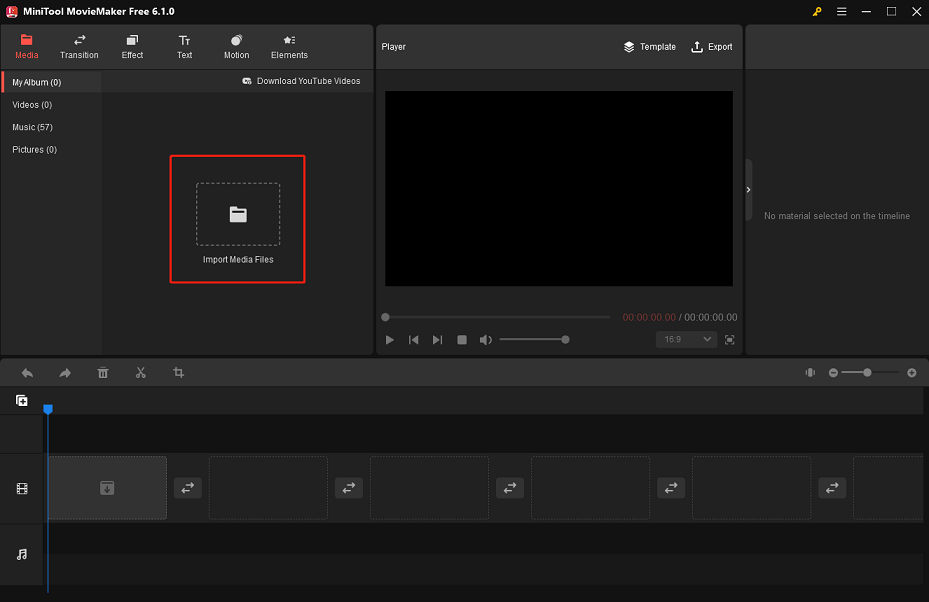
Step 3. Design Your Video Project
Now you can edit your video project based on the footage you have and how you want it to look. MiniTool MovieMaker enables you to do basic and advanced editing, take the following ones for example:
- Add an effect – Click the top Effect option, confirm the effect you want to use, click the Download icon on the desired effect to get it, and drag and drop the downloaded effect to the target media clip on the timeline. Plus, you can add your favorite transition, motion, text, and animated element in a similar way.
- Split video clip – Select the video clip on the timeline you want to split, click the Scissors icon on the toolbar above the timeline, and select the Full Split option. Then, a small window will appear where you can perform splitting as needed in the SPLIT tab.
- Do color correction – Click the video or image clip on the timeline to highlight it. Go to the top-right corner of the interface, you will see Video Property or Image Property section. In the default Basic tab, you can adjust the contrast, saturation, and brightness of the video or image clip as well as apply a 3D LUT.
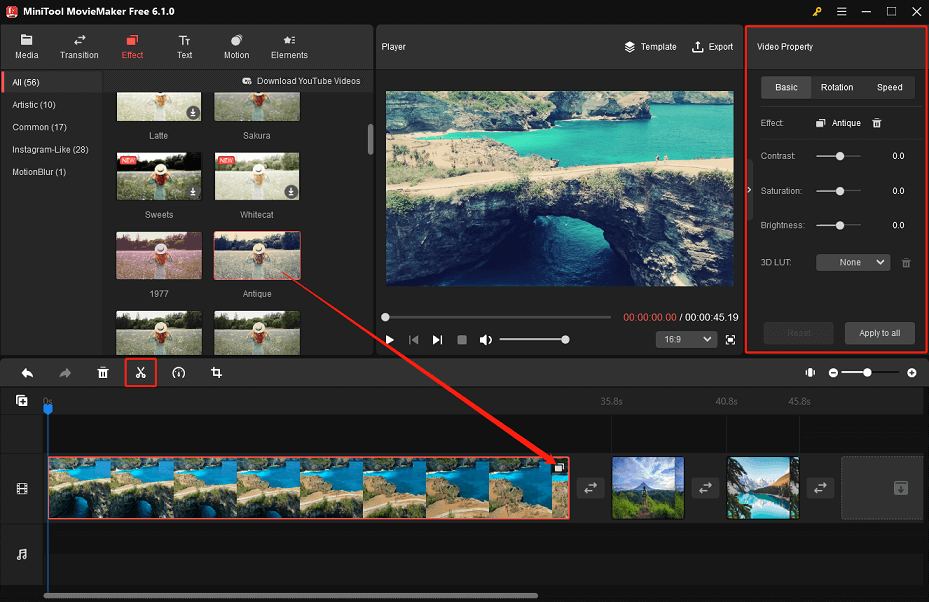
Step 4: Preview Your Video Project
In the Player section of this video editing application, you can click the Play icon to watch the edited video for fine-tuning, while moving the Volume icon to turn up or down the sound of the video for your enjoyment.
Step 5. Export Your Video Project
After all the editing is done, click the Export option above the Player section to make some output settings and save the video project to your PC.
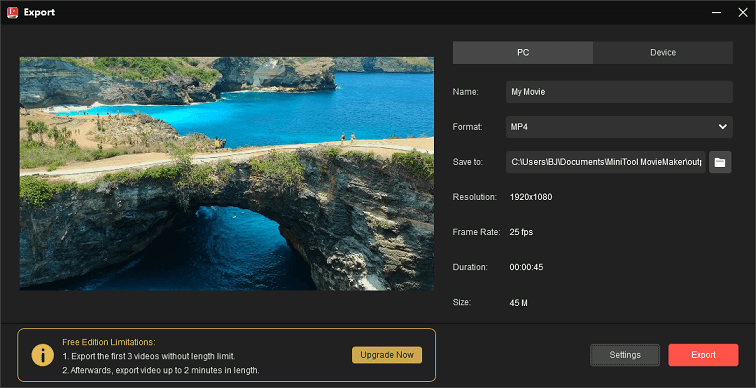
#2. iMovie
iMovie can effortlessly meet almost any demonstration learning need. Teachers and students alike can use this video editor to develop digital portfolios that contain everything from collaborative conversations to presentations, book trailers to interviews, and more. As well, tutors can record demos and lessons for flipped classes or for students who need extra help understanding the content.
#3. Filmage Editor
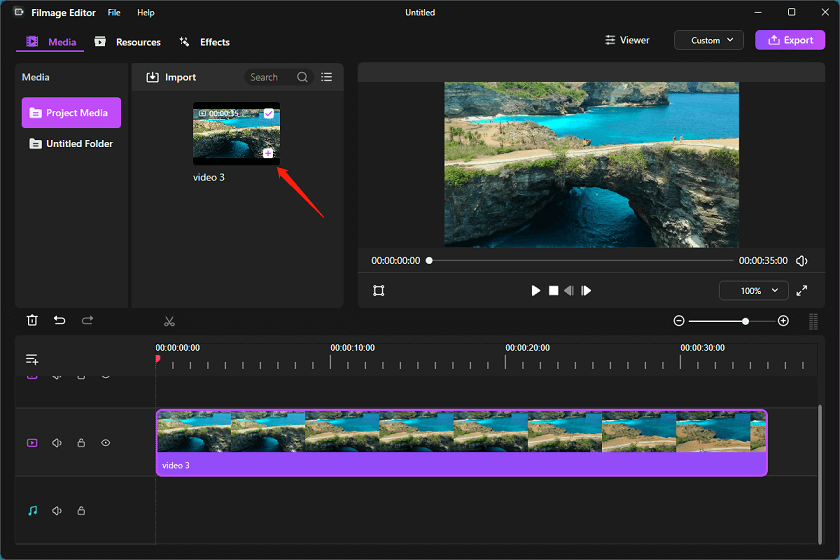
Filmage Editor is a robust video editing software that helps to create stunning video projects. It allows you to easily cut and merge video clips, add voiceover or background music, remove background noise and comes with many other basic and advanced features.
Furthermore, Filmage Editor provides a wealth of built-in resources, like filters, stickers, transitions, special effects, etc., to help elevate your video to a new level. Using it, teachers and students can produce an outstanding video project in a short period of time.
#4. Adobe Premiere Pro
Adobe Premiere Pro is also a powerful video editing program that teachers and students can use to create great video projects. This program features a non-linear editing interface, an unrivaled tool ecosystem, and strong functionalities.
Some of its features are really worth using, for example, automatic reconstruction tools, performance improvements, and enhanced HDR support. Adobe Premiere Pro’s built-in tutorials are easy to navigate and allow users to rapidly complete various types of video projects.
Over to You
All in all, the video project ideas for students of all grade levels in this article are creative enough to successfully capture the attention of the audience while effectively conveying the message. By the way, you can try the above-mentioned professional video editors to design your personal video projects, among which MiniTool MovieMaker is the one you can’t miss.
If you have any questions or problems when using MiniTool MovieMaker, please feel free to contact us by sending an email to [email protected].



![How to Make a Video for School Projects? [Step-by-Step Guide]](https://images.minitool.com/moviemaker.minitool.com/images/uploads/2023/05/how-to-make-a-video-for-school-project-thumbnail.png)



User Comments :