Thanksgiving day is a holiday when you give thanks to people who helped you. What should you do if you want to bring your family together this Thanksgiving? What should you do if you want to remind your loved ones of the good times with a slideshow of Thanksgivings past? Thanksgiving video can help you. Besides, creating Thanksgiving day video can keep the warm memories alive.
Thanksgiving day, a national holiday celebrated on various dates in Canada, the United States, some of the Caribbean islands, and Liberia, is coming! Have you decided how you are going to give thanks to people who helped you? Have you decided how to invite people to celebrate this special day?
Since 1621, we have celebrated Thanksgiving day for almost 400 years. We want to find a special way to invite people to our Thanksgiving party, and a special way to thank family, friends, colleagues, and people all around us. A Thanksgiving video is an incredible way for you to do just that.
Why Choose Thanksgiving Video?
As we know, the Thanksgiving legacy has been alive for hundreds of years. Have you found any new ways to celebrate this special day?
- Invitation to Thanksgiving dinner. The letter invites, No! A mail invite, definitely not! Then what is it? Well, wait for it – A video invite! This Thanksgiving, you can make a video invitation giving family and friends the details if you are hosting yourself, or having a separate “Friendsgiving” celebration.
- Thanksgiving past. As you see, few things bring family closer than shared history. This Thanksgiving day, you can make a Thanksgiving video to remind your loved ones of the good times, or you can make a Thanksgiving slideshow with some of the silliest photos to share a few laughs. This Thanksgiving, you can reach out to people you want to thanks in an interactive, multisensory way with a video.
- Why you are thankful. Many people will say what they are thankful for on Thanksgiving. But, you can make a video and share it with relatives on Thanksgiving, whether or not they were able to attend the Thanksgiving feast. People can know your own feelings, emotions, and personality by watching videos. Besides, you need to take time and effort to capture, edit and perfect the production of your video, which makes them are worth more than any words. People can watch videos anywhere and anytime. More importantly, people can easily share videos with other people.
- Family recipes. You can create a video to show your family’s special Thanksgiving recipe to let far-away family get a taste of home.
- Thanksgiving recap. You can create a Thanksgiving recap video with photos and video clips you recorded on the holiday to keep the warm memories alive. Thanksgiving video makes your family feel closer, whether you’re together around the Thanksgiving table or celebrating far apart.
This Thanksgiving, you can bring your family together with Thanksgiving day videos.
Now, I guess you might be wondering:
“How to make a wonderful and sweet Thanksgiving movie with pictures and videos?”
How Can You Make a Thanksgiving Video?
There are a lot of video editing software like Windows Movie Maker can help you make a video. And we guess you are confused by the barrage of video editors available today.
Here, we recommend an easy-to-use and free video editing software for you.The Best Movie Maker Alternative, MiniTool Movie Maker, Is Coming. MiniTool Movie Maker, a free and all new one video editing software, is a good tool for you create Thanksgiving day video.
Video Watch
I create a video with the old photos and videos to thank my parents for all their self-sacrifice on my behalf.
Love this video? Want to make the same video to let the people who have touched you know of your gratitude towards them? Now, keep reading to find more details.
What Is MiniTool Movie Maker
Today, videos are everywhere. To help users create a cool video with ease, MiniTool® Software Ltd. debuts MiniTool Movie Maker, easy-to-use video editor. This new and free video editor will give you a new way to create movies as well as share movies on Facebook, YouTube, etc. easily and quickly.
Recommend article: MiniTool Movie Maker VS Windows Movie Maker [MiniTool Tips]
MiniTool Movie Maker offers movie templates like love, wedding, family, etc. to help you effectively create a cool movie with ease. You can preview these templates and then find the one you like. Next, you can import your files to make your own video.
MiniTool Move Maker offers an easy-to-use interface to help you create movies without any difficulty. More importantly, this all-new video editor takes the storyboard instead of a timeline, which can help you effectively and quickly edit video. Generally speaking, even a new user can easily create a movie.
MiniTool Movie Maker offers a lot of transitions, filters, texts, and animation effects to help you complete and enhance your movie.
Next, let’s see how to create Thanksgiving day video by using the best Windows Movie Maker alternative.
How to Make a Thanksgiving Video
MiniTool Movie Maker, all-new-one video editor, can help you create a movie easily because it is so easy to use and so intuitive.
With this tool, you can make a Thanksgiving invitation video, you can make a video to bring back the past with old photos and memories, you can make a video to tell a story of you and your family, you can make a video to show your appreciation…Whatever the topic of the video, MiniTool Movie Maker can help you create a cool video quickly.
MiniTool MovieMakerClick to Download100%Clean & Safe
Here’s a quick introduction to using it to create Thanksgiving video.
Step 1. Launch MiniTool Movie Maker to Get the Following Window
In this interface, you can see movie templates, and you can choose the one you like, import files, and export it. Here, if you want to make a unique video, you can click the Full-Feature Mode to enter the main interface of this video editing software.
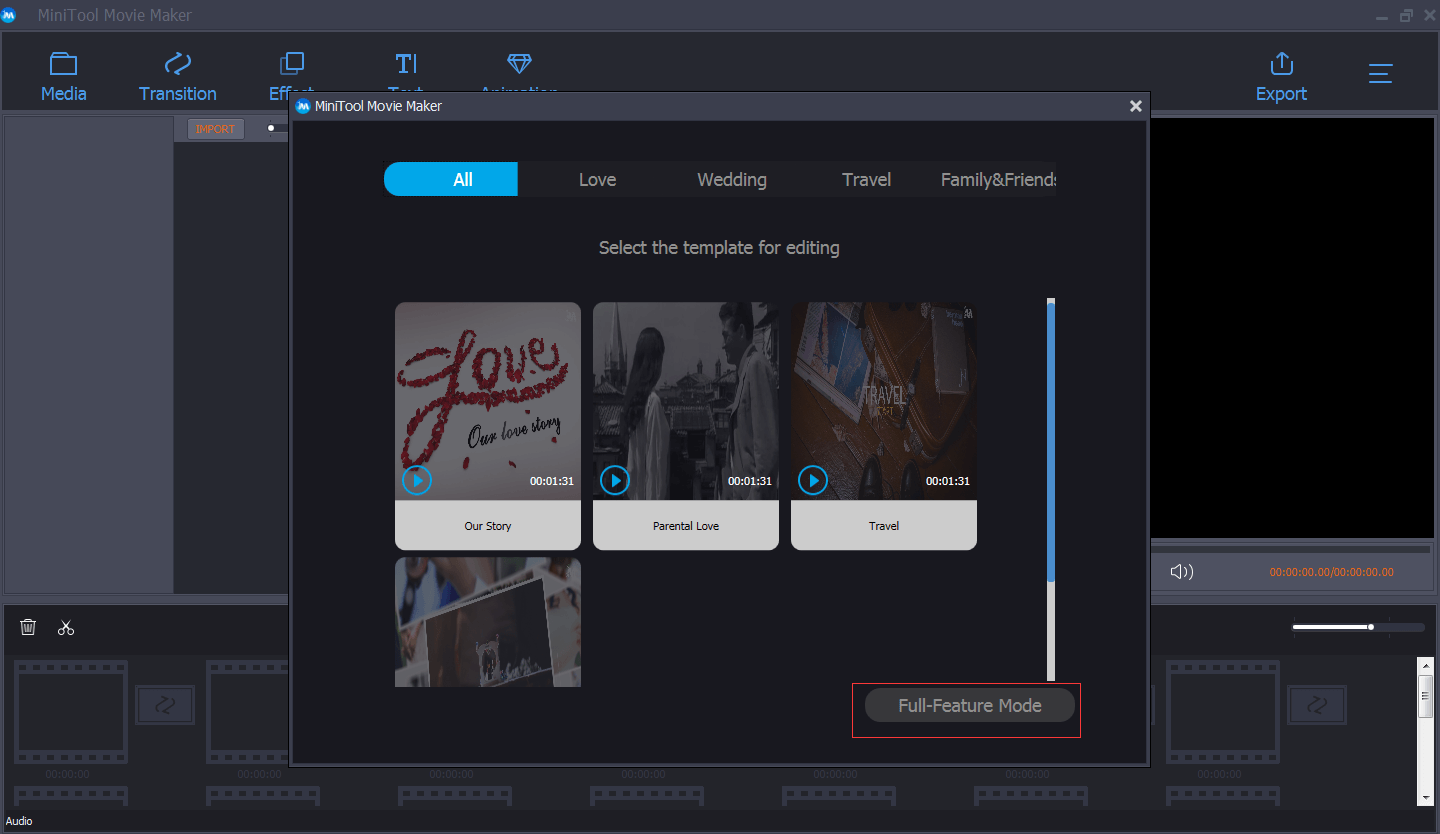
Step 2. Import Files (Pictures, Videos and Music Files)
In the main interface of MiniTool Movie Maker, you are supposed to import your pictures, and videos to it. After importing, all media files will be listed in the Media library.
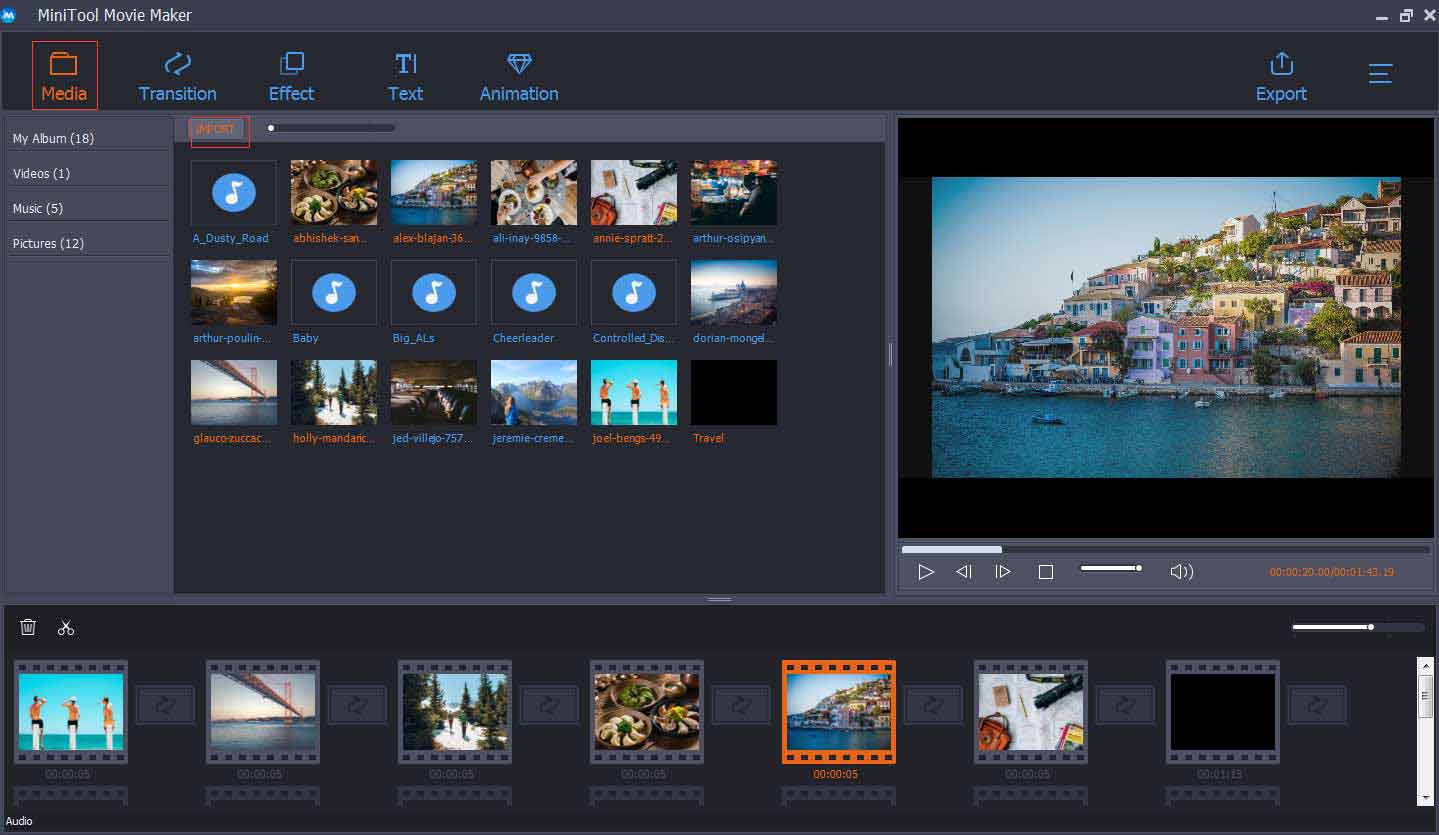
Step 3. Edit Video
Now, you should drag all media files you like to use to the storyboard. Compared with the traditional timeline, the storyboard is easier to operate. And then, you can edit your video as you like. For instance, you can split video, add video transitions, add text, etc.
Split video
For long video clips, you can use the Split/Trim tool to split it into several parts or to remove unwanted frames from the start or end of a clip. Of course, other video editing software like Windows Movie Maker also can split and trim video. Here, you might be interested in this post: How to Split and Trim Video in Windows Movie Maker (with Pictures).
MiniTool Movie Maker, free and all-new-one video editor, offers a simple and clean interface to help you split or trim video as follows.
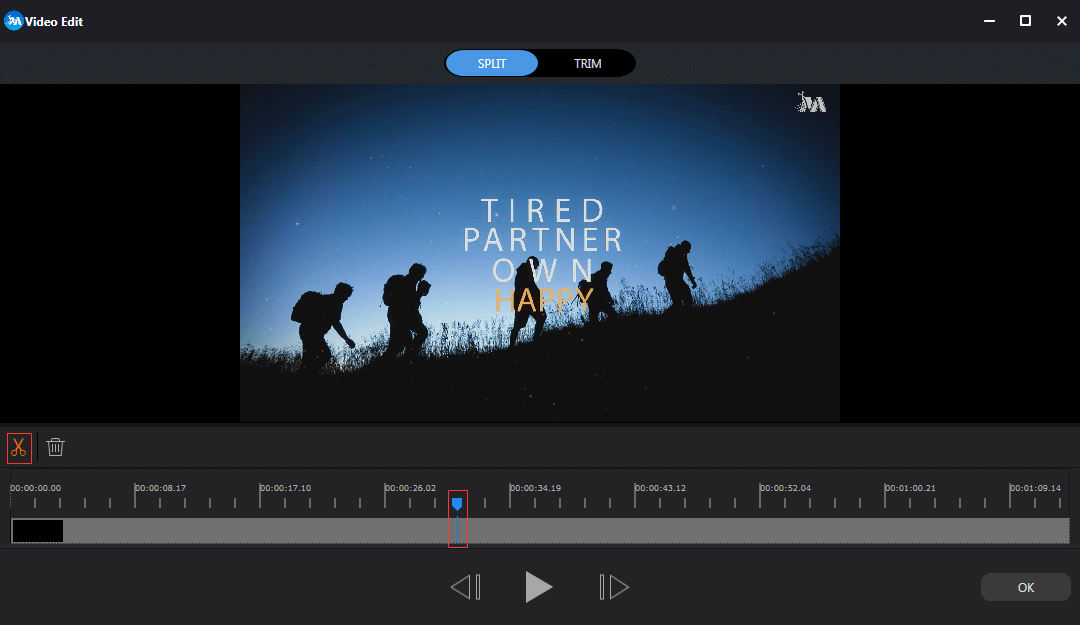
In this window, you only need to move the playhead to the point you want to split and then click the scissor icon. After that, you will have 2 small clips. It is very easy to split video, isn’t it? Now, if you don’t like some clips, you can directly delete it.
Add transitions
In video editing, a transition is what the author shows between two shots or clips. MiniTool Movie Maker offers different types of video transitions to help you add a unique flavor to your Thanksgiving video.
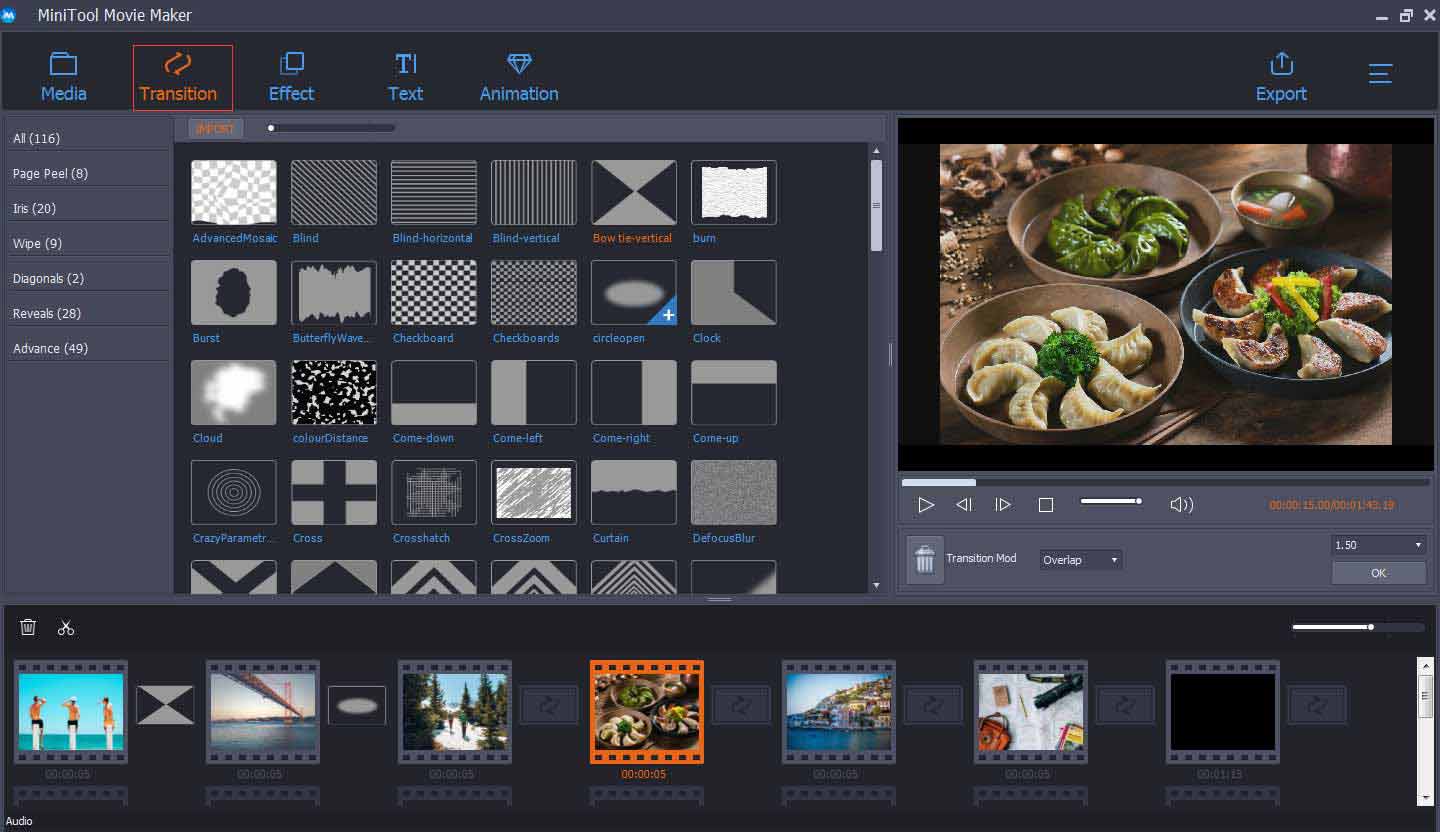
As long as you click the Transition button, you will see a lot of transitions. For instance, the dissolve overlaps two shots or scenes, gradually transitioning from one to the other. You can use this type of transition at the end of one scene and the beginning of the next. To apply a transition, you only need to drag the suitable transition to the storyboard.
See! With MiniTool Movie Maker, you can find many different transition styles, and you can easily add video transition to video clips. However, if you use other video editing software, you have a couple more steps. For instance, How to Add Transition to Video with Windows Movie Maker (Beginners).
Add text
The combination of video clips, dialogue and music are often enough to tell a great story, this is known to all of us. However, how to add a title or captions to video?
MiniTool Movie Maker can help you easily add text to Thanksgiving video to reinforce messages. You only need to click Text button, then select title, caption or credits, drag it to the video track, and edit your own words.
Step 4. Export Video
Last but not least, you need to export your Thanksgiving video. Here, MiniTool Movie Maker offers 3 options for you.
- You can directly save your Thanksgiving movie on PC in different formats like WMV, MP4, AVI, MOV, F4V, MKV, TS, 3GP, MPEG-2, WEBM, GIF, and MP3 formats.
- You can save your Thanksgiving movie on different mobile devices including iPhone, Apple TV, iPad, Smartphone, Nexus, Xboxone, Galaxy note 9, PS4, and Sony TV.
- You can share your Thanksgiving movie with friends, family and others via social websites like Facebook and YouTube. Here, you might be interested in this post: 4 Steps to Easily Make A YouTube Video with Pictures.
Bottom Line
Now, reading here, it is time to make your Thanksgiving movie with your own pictures and videos or to make your Thanksgiving invitation video.
Should you have any suggestions or questions of this video editing software or Thanksgiving video, please leave your comments below. Or, please share us your feedback via [email protected]. We’re really looking forward to hearing what you think.
Video Maker for Creating Thanksgiving Video FAQ
- Launch MiniTool Movie Maker.
- Import your pictures into the free video editor.
- Drag and drop pictures to the timeline.
- Edit your videos.
- Save the video with pictures on your PC.
- Windows Movie Maker
- MiniTool Movie Maker
- VSDC Free Video Editor
- OpenShot
- Shortcut
- Lightworks
- DaVinci Resolve
- VideoPad Video Editor
- Download and install MiniTool Movie Maker. Open it.
- Import media files you want.
- Drag and drop these files to the times.
- Drag and drop music file to the music track.
- Export the video with music.


User Comments :