What Is InVideo?
InVideo is a powerful online video editor. It also has a mobile app version. It contains more than 5000 templates, iStock media, music library, filters, transitions and more. No download is required. InVideo is free for everyone but comes with a watermark. To remove the watermark, you can pay $15 per month or $30 per year.
Key features:
- Animation
- Audio Capture
- Brand Overlay
- Bulk Uploading
- Closed Captions
- Customizable Templates
- Speed Adjustment
You can make an excellent video with InVideo’s templates. However, people are still looking for the best alternatives to Invideo because of its high price and lack of advanced features. So, here we offer you some alternatives to InVideo.
Best Alternatives to InVideo Offline
There are many offline video editing applications available for downloading to your computer or laptop. You can use them at any time and any place. This is very convenient. Therefore, we will introduce you to some alternatives to InVideo in the following content.
MiniTool MovieMaker
MiniTool MovieMaker is the best free editing software for beginners. It is a powerful video editor with a user-friendly interface and rich features. Its easy-to-understand interface allows everyone to create videos without any video design experience! MiniTool MovieMaker is considered to be the best free alternative to InVideo.
Key features:
- Audio Capture
- Brand Overlay
- Collaboration Tools
- Media Library
- Speed Adjustment
- Split / Trim/ Merge
- Supports HD Resolution
- Text Overlay
- Support Windows 7, Windows 8, Windows 8.1, Windows 10, Windows 11
Here’s how to create a video with MiniTool MovieMaker.
You need to download this software on your computer.
MiniTool MovieMakerClick to Download100%Clean & Safe
1. Come to its main interface by double-clicking this app.
2. Upload your materials by clicking the Import Media Files icon.
3. Add files (pictures, music, and videos) to the track by clicking the + button in the right corner of your target file.
4. Add transition, effect, text, motion, and elements at the corresponding tab at the top of the interface as you need.
MiniTool MovieMaker has more than 90 transitions including Advance, Diagonals, Iris, PagePeel, Reveals, etc.
It has more than 50 effects in MiniTool MovieMaker including Beautify, Blackcat, Evergreen, Freud, Latte, Sakura, etc.
It has over 40 kinds of text forms for your choice. Those texts are divided into Caption, Credits, and Title.
It has more than 30 motions in the MiniTool MovieMaker including None, Pan only, Zoom in, and Zoom out. None effect means to delete the motion for clips.
It has over 40 animated elements in the MiniTool MovieMaker. They contain emojis, food, nature, pets, props, etc. All of those can enrich your video.
5. You can split and trim your video on the track according to your needs. Speed up, spend down and reverse video are also supported.
6. In the Video Property section, you can change basic settings like Contrast, Saturation, Brightness and 3D LUT. Besides, you can rotate your video and set fade in and fade out for the audio of your video.
7. At last, click the Export option in the up-right corner of the Player section to export your video without a watermark.
The MiniTool MovieMaker supports exporting in MP4, AVI, MOV, WMV, F4V, MKV, TS, 3GP, MPEG-2, etc. formats to your PC.
MiniTool MovieMaker also allows you to export video to devices including iPhone, Apple TV, iPad, Smartphone, Nexus, Xbox One, etc.
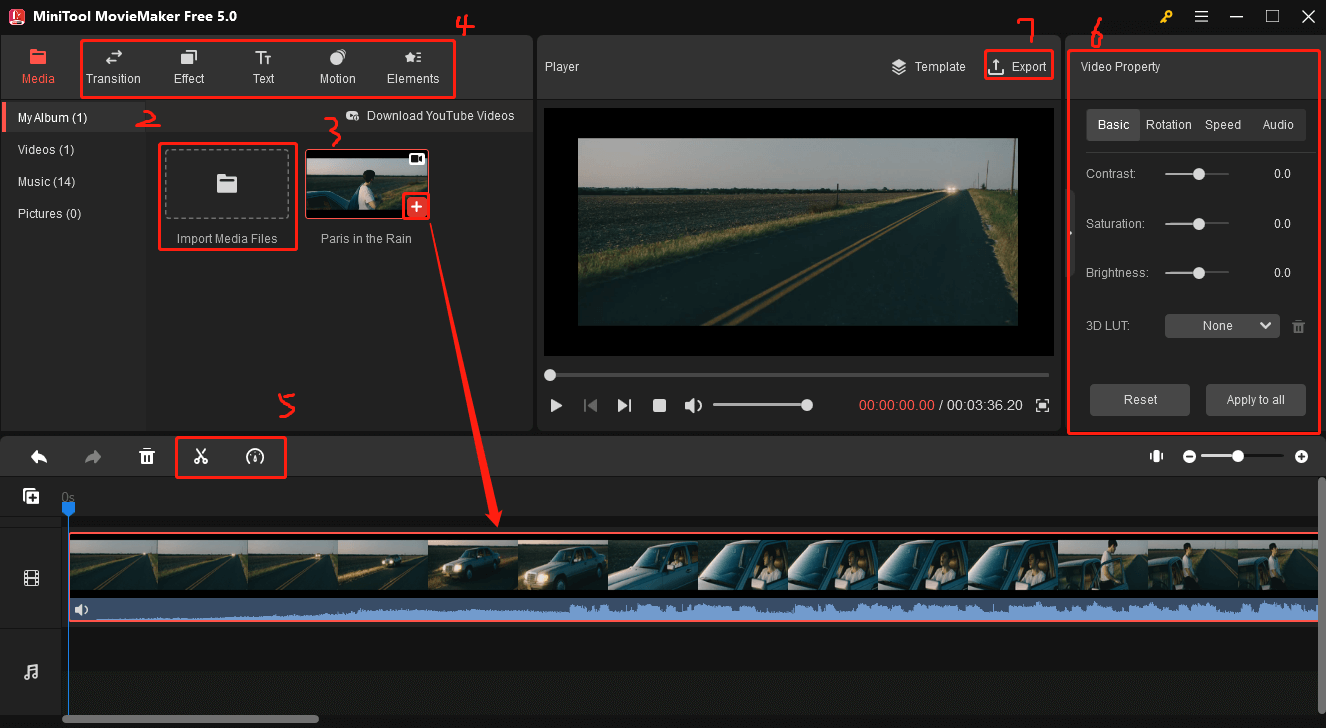
Filmora
Filmora is developed by Wondershare. It is a famous video editor in the market. You can edit, rotate, mix audio, etc. with it. It is a paid video editing tool, which offers a 7-day free trial.
The price of Fimora’s annual plan is $49.99 and the perpetual plan is $79.99 (the price is not fixed).
Key features:
- Motion Tracking
- Green Screen
- Split Screen
- Video Effects
- Speed Control
- Support Windows 11 and below
If you want to have a professional video editing tool, you can choose this paid software. If you are a beginner or an amateur, there is no need to buy this software, after all, it is not cheap. By the way, the watermark is included in the free trial version.
VSDC
VSDC is an offline video editing software for Windows. It is suitable for both beginners and advanced users with limited budgets.VSDC is video software that can create and edit any complex video, from home greeting cards to corporate presentations. All popular video and audio formats are supported. VSDC is a good InVideo alternative from the aspect of price.
VSDC offers two levels: free and the $19.99 pro edition.
Key features:
- 3D Video Editing
- Audio Capture
- Brand Overlay
- Media Library
- Social Sharing
- Speed Adjustment
- Split / Merge
- Supports HD Resolution
- Text Overlay
- Video Capture
- Video Stabilization
Experienced users can choose the advanced version – VSDC Pro, which has various professional-grade video editing tools.
Key features:
- Motion Tracking
- Sync Video Effects
- Audio Waveform
- Video Masking
- Stabilize Shaky Footage
- Record Voiceovers
- Apply Multi-color Chroma Key
The price of VSDC is lower than other editing software. If you have a low budget, you can choose this advanced version.
Movavi
Movavi Video Editor is a great tool to bring your creative ideas to life. You can make your videos rock with special effects, keyframe animations and ready-made presentations.
The price of the Movavi Video Editor version is $39.95, the Movavi Video Editor Plus version is $59.95.
- Brand Overlay
- Drag & Drop
- Media Library
- Speed Adjustment
- Split / Merge
- Supports HD Resolution
- Text Overlay
- Video Creation
- Video Editing
- Video Stabilization
Movavi is a great choice to get a simple and reliable multimedia program! It will stimulate your creativity and make processing, creating and sharing your media content fun and fulfilling.
Best Alternatives to InVideo Online
There are many online video editing services that you can open and use at any time, which makes these online programs become a good choice. We provide you with 4 online alternatives to InVideo.
Biteable
Biteable is a video production solution designed to help marketers, HR representatives, agencies and entrepreneurs create animated videos for Facebook and Instagram ads, cartoons, businesses, presentations, etc. using customizable templates. Biteable has a simple interface and owns many motion graphics templates. It is good for beginners.
The price of Biteable’s plus plan is $49 per month or the ultimate plan is $99 per month.
Key features:
- 2D Drawing
- 3D Modeling
- Animation
- Animations & Transitions
- Audio Capture
- Brand Overlay
- Collaboration Tools
- Content Library
- Customizable Branding
- Digital Asset Management
- Drag & Drop
- Media Import
- Media Library
- Pre-built Templates
- Privacy Options
Biteable is an easy-to-use video editor. Compared with other similar tools, its price is a little bit high.
WeVideo
WeVideo offers a variety of editing tools to create movies, including animated text, dynamic titles and screen recording capabilities. WeVideo is a nice InVideo alternative, without watermarks. It enables you to create videos quickly and on any device, anywhere. In addition, it offers some advanced features such as green screen and multi-track editing.
The price of WeVideo’s power plan is $4.99 per month, the ultimate plan is $7.99 per month, the professional plan is $19.99 per month and the business plan is $36.99 per month.
Key features:
- Audio Capture
- Brand Overlay
- Collaboration Tools
- Media Library
- Social Sharing
- Speed Adjustment
- Supports HD Resolution
- Text Overlay
- Video Capture
There are some limits to the free version like motion title and templates. The price of WeVideo is cheap. You can choose the power plan to have a try.
Renderforest
Renderforest is a video editing and management solution that facilitates the creation of websites, graphics, logos and mockups on a unified dashboard. Renderforest provides all the necessary tools for video creation. Create, edit and render videos directly in your browser with a user-friendly editor.
The price of Renderforest’s lite plan is $14.99 per month, the Pro plan is $19.99 per month and the business plan is $24.99 per month.
Key features:
- 2D Drawing
- 3D Objects
- Animation
- Animations & Transitions
- Audio Capture
- Audio File Management
- Brand Overlay
- Collaboration Tools
- Content Library
- Customizable Branding
- Customizable Templates
- Drag & Drop
- Media Import
- Media Library
- Pre-built Templates
Animoto
The last InVideo alternative comes from Animoto. It is an online video creation tool. Animoto can combine photos, video clips and music to create videos in minutes. It is mainly used to convert your pictures and clips into slideshow-like videos with amazing transition effects to make your videos stand out.
The price of Animoto’s basic plan is $8 per month, the professional plan is $15 per month and the professional pro plan is $39 per month.
Key features:
- Customizable Branding
- Drag & Drop
- Media Library
- Social Sharing
- Templates
- Text Overlay
- Video Creation
- Video Editing
- Voice-Over / Audio
If you want to easily create a slideshow in a couple of minutes with a template video. Animoto is an appropriate InVideo replacement.
Conclusion
In this post, we provide you with some InVideo alternatives including 4 alternatives to InVideo offline program and 4 alternatives to InVideo online service. You can choose those programs according to your needs. MiniTool MovieMaker is the best choice for beginners. You will be amazed by its stunning results.
If you have any questions or suggestions about this post, please let us know via [email protected] or make comments below.





User Comments :