This article published on MiniTool MovieMaker will focus on an overview of Sony Vegas vs After Effects, a comparison of Sony Vegas vs After Effects, and the best substitutes for Sony Vegas and After Effects. Read on to discover which video editing software is easier to use.
When it comes to video editing, both Sony Vegas and After Effects are excellent and reliable video editing tools that come with a plethora of superb editing filters. But which one best suits your needs?
Here, in this guide about Sony Vegas vs After Effects, we will look at their main features, pros and cons, usability, and compatibility to help you make your choice. In addition, we will also introduce you to the great alternatives to Sony Vegas and After Effects. Let’s dive into it.
Part 1: An Overview of Sony Vegas vs After Effects
Overview of Sony Vegas
Sony Vegas specializes in video processing and was originally developed by Sonic Foundry and later released by Sony Creative Software. It offers professional-level video editing functions, such as adding music and distinctive effects, rearranging video clips, improving the quality of the footage, and more.
As one of the video editing tools frequently used by amateur and professional videographers, its powerful features and intuitive function settings help them create impressive videos. As for processing in the software market, it is usually regarded as the best, especially among experts. With Sony Vegas, users can resize videos by inserting, cropping, trimming, or deleting.
One of the most advanced video editing capabilities is the ability to generate animation effects. Also, it allows you to add unlimited text, graphics, and backgrounds on the video as well as change fonts on the screen which is extremely effective for making a high-quality video for marketing purposes.
Overview of After Effects
After Effects is a fantastic video editing software that enables you to edit videos, photos, and other media files most efficiently in minutes. The most essential point that draws a large number of users is that it is very simple to use. Furthermore, it provides some functions of the best motion tracking software.
Related article: Top 5 Motion Tracking Software You Can Use
With the help of After Effects, you can try to use a variety of transitions and effects and there is no need to edit the original media in any way. During processing, the software lets you move the camera around the screen, which helps to make a new effect on each frame.
A great advantage of using After Effects is its speed. As it is a robust animation software, it can reduce the time you need to create an animation project. Additionally, when using the application, it is very simple to create and merge several different elements in the scene. For example, you can add images, text, or any other kinds of graphics to your video clips, just as if you were making a whole new scene from scratch.
Part 2: Comprehensive Sony Vegas vs After Effects Comparison
Sony Vegas vs After Effects: Main Features
Main Features of Sony Vegas
Sony Vegas offers effective audio and video editing tools. Below are its main features:
- Automatic crossfades.
- Picture-in-picture editing techniques.
- Preview window controls.
- Multi-track audio and video editing in real-time.
- Instant Freeze Frame automatically reduces the playback speed of a specific frame within a timeline clip event to create a dramatic effect. To use this function, simply place the cursor over a certain frame.
- It delivers intelligent up-scaling to enhance your 3D footage to 4K.
- It provides 3D titling and compositing, as well as powerful visual effects and filters.
- Hardware acceleration.
- DVD & Blue-ray disc authoring.
Main Features of After Effects
Beginners, enthusiasts, and professional designers all use After Effects. Below are its main features:
- It provides excellent motion graphic templates.
- Data-driven animation uses data files to generate interactive motion graphics. Users can import JSON files into After Effects and add animations to their videos with only one click.
- You can edit 360-degree or virtual reality videos by using compositing tools.
- Graphics and titling for virtual reality.
- It lets you get rid of distortions from a video and add dynamic transitions and special effects.
- It includes a “Create VR Environment” option for creating virtual reality environments.
- You can manage objects such as shapes and masks with “Expressions” with ease.
- Users can easily extract cube maps.
- Improved 3D pipeline and advanced GPU accelerated effects.
- Built-in VR converter, VR rotate sphere, and VR compositing editor.
- Its auto-save capability lets you both update previously saved work and start a new project.
Sony Vegas vs After Effects: Pros and Cons
Here are the pros and cons of Sony Vegas vs After Effects to help you form a quick opinion.
Sony Vegas
Pros:
- This application offers a unique and customizable interface. You can effortlessly manage all of the panels. Additionally, you can quickly create a new editing window layout while all editing options are displayed in other areas of the program window.
- Sony Vegas’ timeline editing features make it easier to arrange video clips and apply effects to them. Automation settings appear in the drop-down menu.
- It gives customers access to a wide range of plug-ins built by third-party developers. You can use them to add different video effects and filters to your videos, making them more appealing to your audience.
- There are built-in “how to” tutorials to help you learn how to use the software.
Cons:
- Its interface is relatively difficult for newcomers to understand.
- While rendering the videos, it slows down the computer.
After Effects
Pros:
- Its online portal contains a wealth of tutorials and FAQs. Also, you have easy access to experts.
- You can easily create your keyboard shortcuts to accelerate the editing process. You can modify shortcuts at any time.
- It works on Windows, Mac, iOS, and Android devices.
- It connects seamlessly with other Adobe products such as Animate, Illustrator, and Photoshop.
Cons:
- Tough learning curve.
- Restricted capacity to make 3D animations.
Sony Vegas vs After Effects: Usability
On the one hand, Sony Vegas combines editing and effect functions. It is a one-stop shop for performing any type of video editing and using some of the best video after effects.
On the other hand, After Effects is often used to apply advanced effects to already edited videos. For simple or professional-level editing, you may need to resort to another program.
Sony Vegas vs After Effects: Compatibility
Sony Vegas is only available for Windows, but After Effects is available for both Windows and Mac, as well as Android and iOS devices. Likewise, the latter supports more languages.
However, After Effects requires a high-end PC configuration to work well, whereas Vegas can work on any standard PC without slowing it down.
From the above comparison of After Effects vs Sony Vegas, you can see that Sony Vegas is recommended for quick and easy video editing, while After Effects is a good choice if you need to apply professional-level effects after editing the original video.
Part 3: Best Substitutes for Sony Vegas and After Effects
In addition to Sony Vegas and After Effects, there are many other effective video editing tools for content creators to use. See below for the best alternatives to Sony Vegas and After Effects for more editing tips.
MiniTool MovieMaker
The first great substitute for Sony Vegas and After Effects is a free and easy-to-use video creation tool – MiniTool MovieMaker. It is designed for Windows users and has an intuitive user interface with drag-and-drop and one-click tools.
MiniTool MovieMaker allows you to create different types of videos from videos, images, and music. It also has a wealth of advanced functions, including timeline editing, splitting, trimming, cropping, reversing, rotating, flipping, and much more.
One of the most notable features is the ability for users to create personalized videos with specific aspect ratios to accommodate different playback devices and various social media platforms. Moreover, it enables you to export watermark-free videos in popular video formats.
MiniTool MovieMakerClick to Download100%Clean & Safe
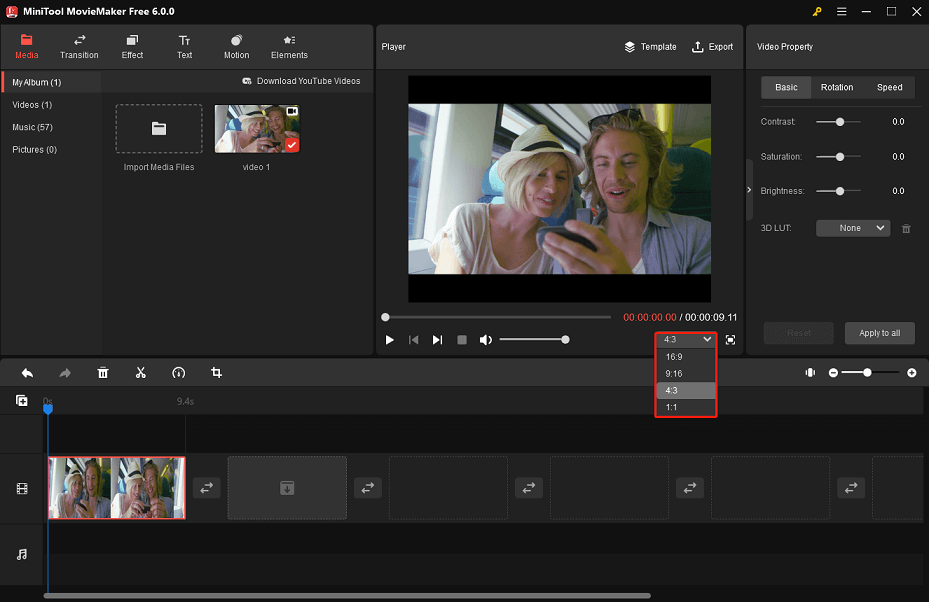
Key Features:
- Pre-built video templates.
- Tons of transitions, effects, and motions.
- Add animated text to the video.
- Add music to your video.
- Integrate audio, video, and GIF files.
- Adjust the speed of the video.
- Mute the background noise of the video.
- Change the video’s quality, resolution, bit rate, frame rate, etc.
iMovie
iMovie is a video editing application for both macOS and iOS devices. It also includes an easy drag-and-drop feature and useful editing tools. Additionally, it supports importing many video formats, making it one of the best substitutes for Sony Vegas and After Effects.
There are a variety of styles for you to add animated titles and subtitles to your videos. With it, users can crop and rotate video clips, change video speed, stabilize shaky videos, and so on.
The best part of iMovie is that your video files can be stored in Apple’s cloud, which means you can start editing projects on your iPhone and then send them to your Mac for further processing.
Key Features:
- An array of video transitions and filters.
- Add sound effects to the video.
- Add subtitles to your video.
- Crop, trim, rotate and merge videos.
- Change video speed.
- Do color correction.
- Green screen or blue screen.
- Video stabilization.
Clipchamp
Clipchamp is also one of the best substitutes for Sony Vegas and After Effects. It has an easy-to-use interface that helps customers to complete their tasks in a very short period of time.
And this video editing application offers totally customizable video templates and a large inventory of videos and music. Apart from video editing, it also provides useful tools to assist you in compressing videos, changing video formats, and recording screens and webcams.
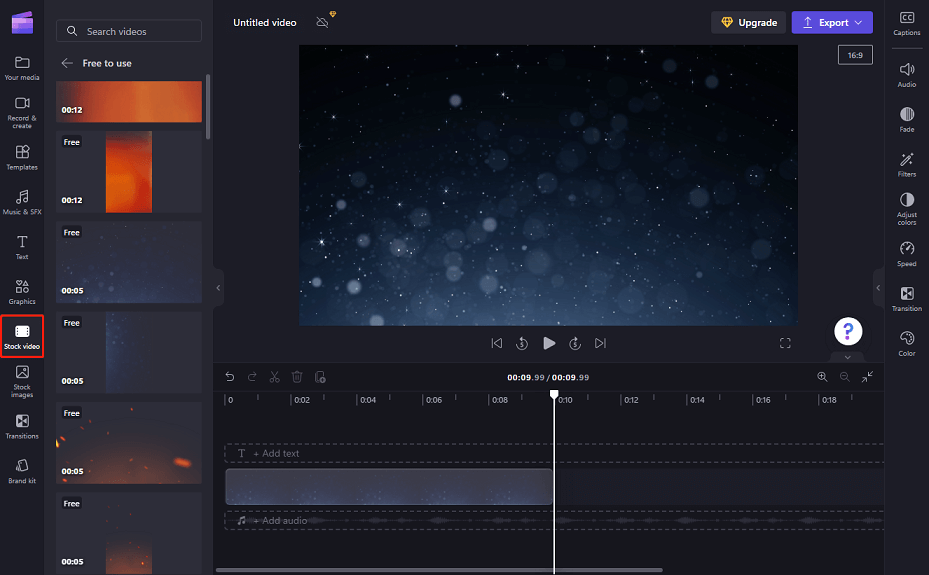
Key Features:
- Add audio and still images.
- Add transitions and filters.
- Split, trim, and cut video.
- Rotate, flip, and mirror the video.
- Compress video files.
- Change video formats.
- Convert video to GIF.
- Record screen and webcam.
Also read: Top 5 Best Video Compressors of All Time
Lightworks
As one of the best substitutes for Sony Vegas and After Effects, Lightworks allows you to get almost all the features in the free version. It is a non-linear editing tool for editing and mastering digital video. Lightworks is compatible with Windows, Mac, and Linux.
This application is equipped with an easy and intuitive user interface that supports timeline editing and trimming. Also, users can get access to great royalty-free audio and video content.
Key Features:
- Customizable interface.
- Wide range of video formats supported.
- Provides amazing royalty-free audio and video content.
- Simple timeline splitting and trimming.
- Real-time effect with 4K editing.
- Enhance videos with 2D and 3D title animations.
- Generate high-quality videos.
- Export videos for YouTube, Facebook, Vimeo, and Instagram.
Conclusion
This is all about Sony Vegas vs After Effects overview, Sony Vegas vs After Effects comparison, and the best substitutes for Sony Vegas and After Effects. All the video editing software mentioned in this article can effectively help you to complete your project, and you can choose the right one according to your needs.
If you have any questions or problems when using MiniTool MovieMaker, please feel free to contact us by sending an email to [email protected].


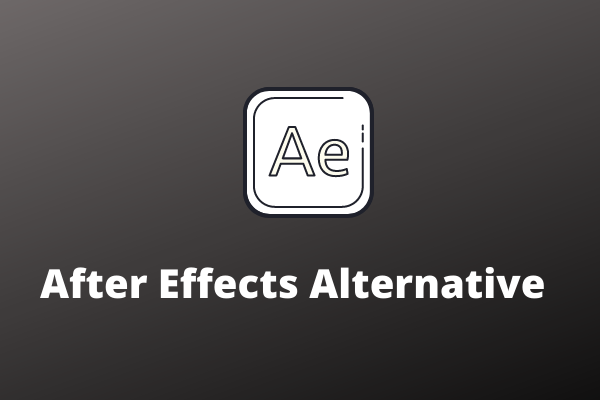

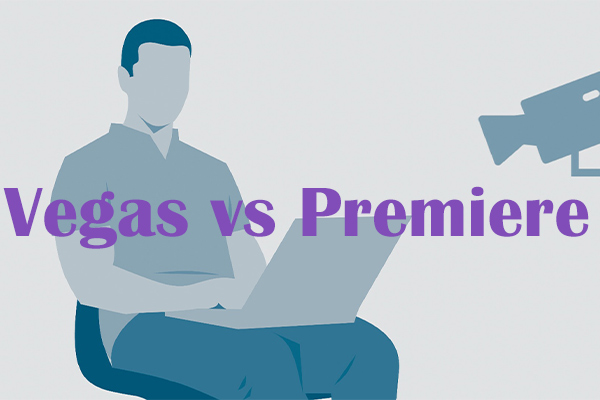
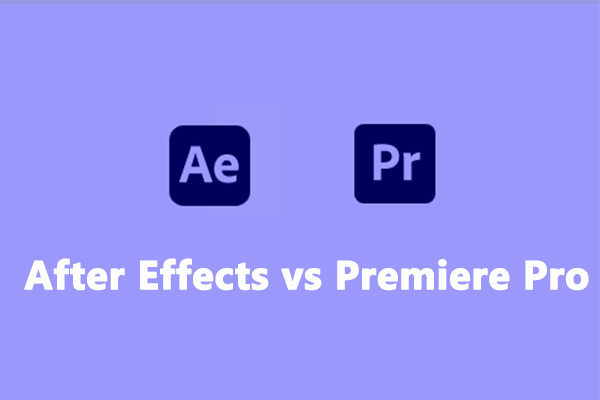

User Comments :