What Is After Effects?
Developed by Adobe Systems, After Effects is a digital visual effect and motion graphics application. It’s widely used for the post-production process of film making, and television production. Adobe After Effects can create compelling motion graphics and stunning visual effects easily and quickly.
After Effects comes with plenty of tools, and you will probably face a steep learning curve when using it (To make a video with ease, try MiniTool MovieMaker). With After Effects, you can remove projects from videos, animate a picture, make intros, etc.
This software doesn’t offer a perpetual license, and you can only subscribe to After Effects. It offers two subscription plans.
The annual plan costs $239.88 per year.
The monthly plan costs $31.49 per month.
8 Best After Effects Alternatives
Because of the high cost, you may want to find some programs that are capable of replacing Adobe After Effects. In this part, I’ve collected 8 best alternatives to After Effects.
Top 8 Adobe After Effects Alternatives That You Can’t Miss
- Hitfilm Pro (Paid)
- Natron (Free)
- Fusion Studio (Free and Paid)
- Apple Motion (Paid)
- Corel VideoStudio Ultimate (Paid)
- Nuke (Paid)
- Camtasia Studio (Paid)
- Blender (Free)
#1. Hitfilm Pro (Paid, abandoned)
Hitfilm Pro is a great video editor and compositor like After Effects. It provides a wide range of non-linear editing tools and over 880 visual effects which help enhance videos and create awesome video content. Besides that, it has some powerful features. The Chroma Key tool lets you remove a green or blue background from videos, control over edge detail, and do color correction. The 2D/ 3D motion tracking tool gives you an option to track the movement of an object.
This is one of the best After Effects alternatives for content creators. It costs $349 and offers you 12 months of updates & technical support. And it can be used on 3 computers at the same time. If you’re on a tight budget, you can try the free video editing software – Hitfilm Express.
Features
- It’s compatible with Windows and Mac.
- It supports AVI, MP4, MOV, MPG, MP3, M4A, MPA, WMA, JPG, PNG, TIFF, etc.
- It has a revolutionary workflow, providing a personalization workstation, color coding, and personalized playback.
- Tons of editing features are provided like animation tools, picture in picture, multiple streams, video stabilizer, etc.
- It lets you edit green screen videos.
- It offers a huge amount of visual effects and supports 3D model import.
Also read: Top 6 Adobe Premiere Alternatives You Must Try (Free and Paid)
#2. Natron (Free)
Natron, a free and open-source video editing tool, also can be regarded as an After Effects alternative. Natron has an intuitive and simple user interface that makes it easier to use. It has various powerful keying tools, 2D and Planar tracker, and flexible Roto, which meets your needs in film production. With this free alternative to After Effects, you can post-produce your videos free and effortlessly.
Features
- It’s a cross-platform compositor, working on macOS, Linux and Windows.
- It offers flexible rotoscoping, 2D and Planar tracker for tracking tasks.
- It has a powerful curve and dope-sheet editor for handling keyframes.
- It provides more than 250 plugins.
- It can process files quickly.
Recommend article: 5 Best Open Source Video Editors
#3. Fusion Studio (Free and Paid)
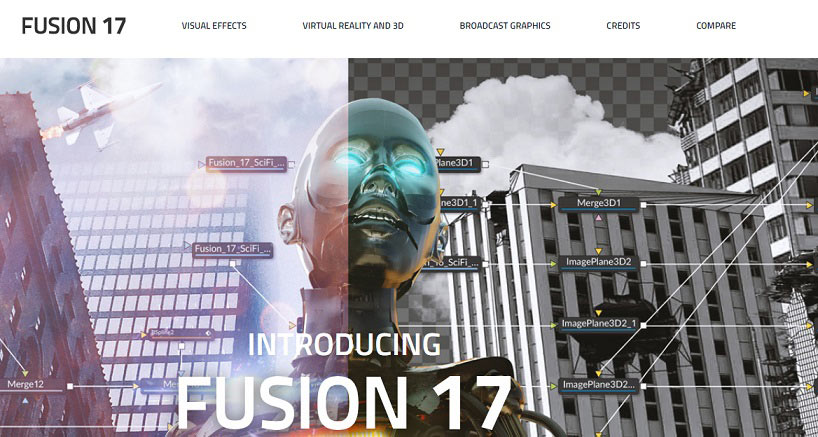
Fusion Studio is an advanced compositing and motion graphics software. In addition to its excellent compositing tools, this software includes vector paint and rotoscoping tools, 3D particle systems, stereoscopic 3D tools, and so on.
Under the support of the fastest production quality render engine, you can render complex scenes quickly without losing quality. Besides, it has a set of creative tools for creating and editing complex scenes in 3D space.
Fusion Studio also is the top-notch node-based compositing software, which makes it popular among Hollywood’s artists. Over 1000 Hollywood feature films like Guardians of the Galaxy, Hugo, 2012, and hit TV shows like American Horror Story, Game of Thrones use Fusion Studio to create visual effects.
Fusion has two versions: the free version and the paid version. The paid version costs $295 and lets you access all the features.
Features
- It’s available for Windows, macOS, and Linux.
- It has a node-based workflow.
- It offers various effects templates to create effects with ease.
- Its built-in panoramic viewer lets you view your works in 360° VR environments.
- It lets you composite images in 2D/ 3D space.
- It’s capable of importing and rendering scenes and 3D models from other software.
- Fusion 17 has 27 additional GPU accelerated Resolve FX.
#4. Apple Motion (Paid)
Another Adobe After Effects alternative is Apple Motion. Apple Motion is a motion graphics tool developed by Apple Inc., which allows you to create 2D/ 3D titles, visual effects for video. What’s more, you can build effects, titles, transitions, and generators and convert the project to Final Cut Pro.
In addition, Motion not only lets you apply titles and effects to the Final Cut Pro timeline but also allows you to view 360° titles and effects in real-time with a VR headset.
Motion is available for $49.99 in the App Store.
Features
- It’s only compatible with macOS.
- It has a simple and clean interface.
- It can create 3D titles with templates or convert existing 2D titles to 3D titles.
- More than 200 stunning filters and effects are offered.
- It offers 140 brush presets.
- The Motion project can be exported to YouTube, Vimeo, and other video sharing websites.
#5. Corel VideoStudio Ultimate (Paid)
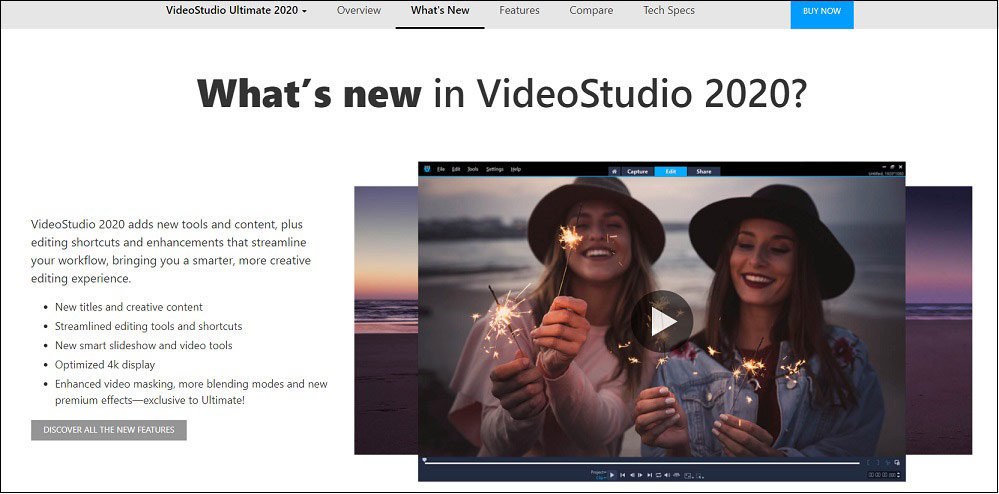
Corel VideoStudio Ultimate is a professional video editing software. It’s designed to help you create and edit videos without a hitch. With its user-friendly interface, you can quickly load videos, images, audio files and other media files and utilize the editing tools to process the content.
It’s packed with a suite of advanced editing tools like Chroma key, video masking, lens correction, custom motion paths, motion tracking, etc. With it, you can edit videos like After Effects. This After Effects alternative – Corel VideoStudio Ultimate is available for the one-time price of $79.99.
Features
- It can work on Windows.
- It can customize the movement of titles, overlays, graphics, etc.
- It lets you add animated overlays to video clips.
- You can access hundreds of sound effects and royalty-free music.
- It also can be used to create Instagram slideshow, burn video to DVD, record computer screen.
- You can save the edited video as MP4, AVI, WMV, and MOV or convert videos for portable devices.
#6. Nuke (Paid)
Used on tons of Hollywood’s blockbusters, Nuke is the world’s most popular and powerful node-based compositing and visual effects application. In 2001, Nuke won an Academy Award for Technical Achievement. It’s also can be taken as an excellent After Effects alternative, which supports node-based compositing, model building, 3D tracking and so on.
Nuke is more expensive than other alternatives to After Effects. The one-off purchase price is $4,988.
Features
- It runs on macOS, Windows and Linux.
- Offering more than 200 nodes, Nuke can solve the challenges of digital compositing.
- It offers a variety of keyers to extract mattes from images.
- It features color analysis tools, denoise, warp effects, 2D tracker, rotoscoping, etc.
- You can create and render 2D footage, 3D models in 3D space.
#7. Camtasia Studio (Paid)
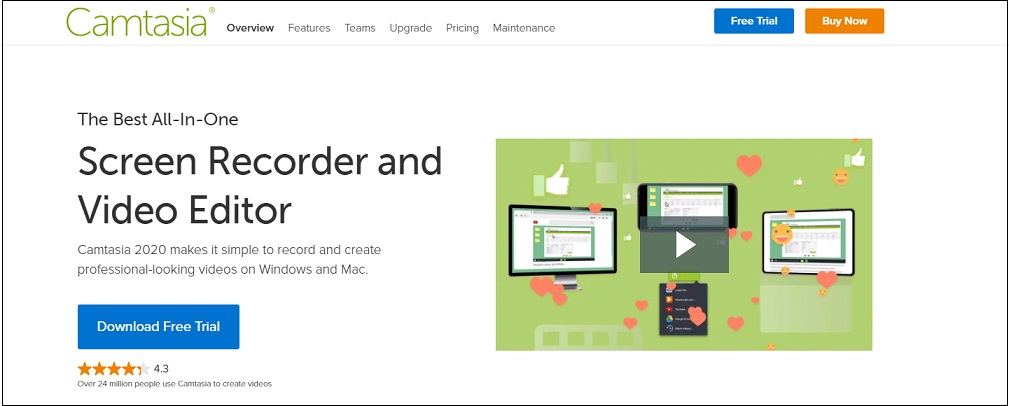
Camtasia Studio is a post-production software as well as a screen recorder. Featuring many powerful tools, you can easily make professional-looking videos even without any editing experience. With Camtasia Studio, you can edit videos like trimming, merging, cutting, etc. Meanwhile, you can record and edit voiceover for your video, and then save the recording as MP3 or WAV.
Also, you are capable of removing background from video, zooming in the video, customize animation, add closed captions to video, and many more. The one-time fee of Camtasia Studio is $249.99.
Features
- It works on Windows and Mac.
- It’s equipped with all the needed basic and advanced editing tools.
- It can record the screen on your computer and lets you customize the recording dimensions.
- It offers royalty-free music and sound effects.
- The pre-built video templates can greatly save your time.
You may also like: Here Are the Best Camtasia Alternatives for You!
#8. Blender (Free)
Blender is a free and open-source 3D computer graphics tool. It’s widely used for creating animated movies, motion graphics, 3D printed models, etc. It has been used on short films, TV series, feature films, and advertisements. With it, you can create 3D models free for any purpose.
Features
- It’s compatible with Windows, macOS, Linux, OpenBSD, FreeBSD, NetBSD, DragonFly BSD and Haiku.
- You can customize the interface layout and color.
- It has a built-in powerful unbiased path-tracer engine – Cycles.
- It supports multi-resolution and dynamic subdivision.
- It features 3D painting, advanced sculpting tools, and brushes.
- It can track your footage and 3D scenes in real-time.
Share the best 8 After Effects alternatives with all of you!Click to tweet
Free Video Editor – MiniTool MovieMaker
If you are looking for a free and simple video editor, here strongly recommend MiniTool MovieMaker. It’s not as powerful as After Effects, but it can do some simple video editing tasks. For example, you can use this program to trim videos, cut videos, speed up videos, slow down videos, reverse videos, add text to videos, apply motion effects to videos, add titles to videos, correct the color of videos, mute videos, add background music to videos, etc.
Besides that, it offers you some video templates that can create a video quickly in serval steps. To enhance and smooth your videos, this software provides a wide range of filters and transitions.
How to edit a video on Windows quickly? Take the following steps.
Step 1. Download, install, and open MiniTool MovieMaker.
MiniTool MovieMakerClick to Download100%Clean & Safe
Step 2. Shut down the popup window to access the main UI.
Step 3. Import video clips from your computer and add them to the timeline.
Step 4. Then edit these clips like splitting, trimming, reversing, etc.
Step 5. Once done, tap on Export to get the Export window.
Step 6. Rename the file, choose a new save path, change the output format, and change the video resolution. Then click the Export button to export the video.
Conclusion
This post tells you what After Effects is and introduces 8 best After Effects alternatives. Which After Effects alternative do you prefer? Do you have any great post-production software to recommend? Tell us in the comments section or contact us via [email protected].


User Comments :