Vegas Pro is a video editing software package for non-linear editing. Whether you are a beginner or an experienced filmmaker, the editing features of Sony Vegas will meet all of your basic needs. Considering Sony Vegas keeps crashing and Sony Vegas not rendering sometimes, Here list the top 10 best alternatives to Sony Vegas.
1. Microsoft Photos
Microsoft Photos is a free image organizer, graphics editor, and video editor and it was first included in Windows 8 as a functional replacement for Windows Photo Viewer. It can be used as a simple alternative to Sony Vegas.
With it, you can easily view and edit your photos and videos, make movies, create albums, trim and rotate videos, add slo-mo, 3D effects, and animated text to videos. Besides, this free video editing software can turn your images into videos automatically.
The main benefit of using Photos is that it doesn’t cost you anything and is pretty lightweight. However, it doesn’t have a timeline and lacks many advanced features such as reverse, rotate, green screen, video stabilization, etc.
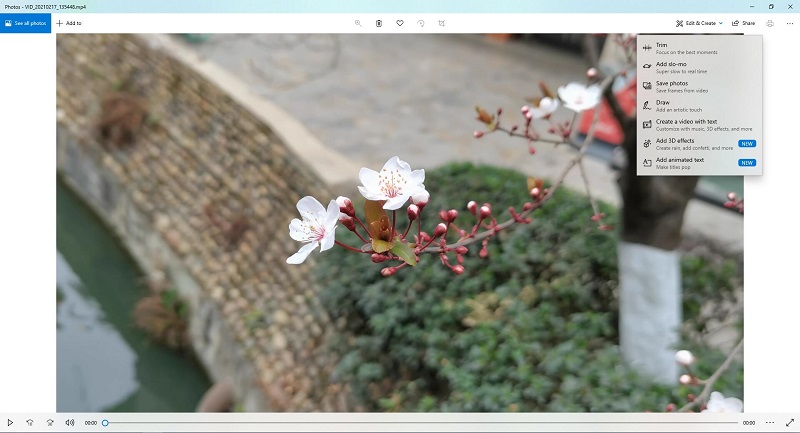
Features:
- Crop and rotate photos
- Adjust lighting and color of photos
- Fix red eyes and blemishes in photos
- Save frames from videos
- Create a video from photos and video clips
- Trim video clips
- Draw on a photo or video
- Add slo-mo, 3D effects, and animated text to videos
2. iMovie
iMovie is a video editing software application for macOS and iOS devices. It has a simple drag-and-drop function and multiple editing tools, and supports many video formats, making it one of the best Sony Vegas alternatives.
It’s easy to browse your clips and make Hollywood-style trailers and stunning 4K-resolution movies. And you can crop and rotate video clips, stabilize shaky videos, change video speed, etc. There are also dozens of styles for you to add animated titles and credits to your movies.
The biggest highlight of iMovie is that your video file will be stored in Apple’s cloud, which means you can start cutting a project on your iPhone and then send the project to your Mac for further processing.
Features:
- Crop, trim, rotate and join videos
- Various video transitions and filters
- Add built-in sound effects or record your own voiceover
- Split screen
- Change video speed
- Video stabilization
- Fade in/out music
- Add subtitles to videos
- Color correction
- Green/blue screen
3. MiniTool MovieMaker
The next great Sony Vegas alternative on our list is MiniTool MovieMaker. It is a 100% free and reliable video editor designed for Windows users, featuring an intuitive user interface and multiple formats support.
MiniTool MovieMaker provides you with all the necessary video editing tools you need. It enables you to create Hollywood-like home movies from photos, videos, and music. Advanced features like timeline editing, reverse, speed control, fade in/out, and much more are also available.
The most important thing is that this free program offers a variety of output formats. After all the edits are complete, you can change the video format to make it playable on more devices and media players.
MiniTool MovieMakerClick to Download100%Clean & Safe
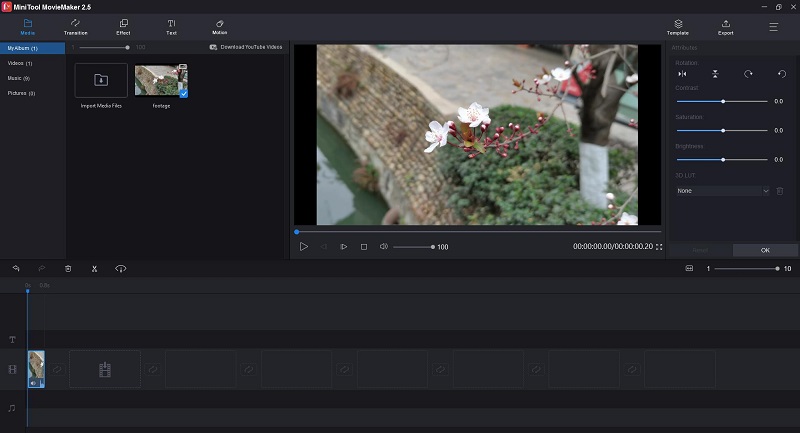
Features:
- Pre-made video templates
- Lots of transitions, effects, and motions
- Split, trim, and merge audio/video/GIF files
- Add animated text to video
- Change video/GIF speed
- Rotate, flip and reverse video/GIF
- Fade in/out music
- Add music to videos
- Color correction
- Change video resolution
4. Lightworks
Lightworks is also a nice alternative to Sony Vegas. It is a non-linear editing system for editing and mastering digital videos. It can work on Windows, Mac, and Linux.
This program has a very simple and intuitive user interface and supports quick timeline trimming and editing. Besides, you can access awesome royalty-free audio and video content.
In the free version, you get nearly all the features. The main restriction is that you can only export a web-compatible file at 1280×720. That’s to say, if you want to export your video to other formats, you need to upgrade to Lightworks Pro.
Features:
- Customizable interface
- Support a wide range of video formats
- Create high-quality videos
- Access amazing royalty-free audio and video content
- Easy timeline trimming and splitting
- Enhance videos with 2D and 3D title animations
- Export videos for YouTube, Vimeo, Facebook, and Instagram
5. Openshot Video Editor
Openshot Video Editor is a free and open-source video editor for Linux, macOS, and Windows. It is equipped with a rich library of video effects and animations to help you make your video look professional.
It supports all types of audio/video/image formats, powerful curve-based keyframe animations, desktop integration, unlimited tracks/layers, video transitions with real-time previews, 3D animated titles, masking, and much more.
In addition to basic video editing options such as resizing, rotating, cutting, and trimming, you can even change the background from your videos, invert color, change brightness, and more.
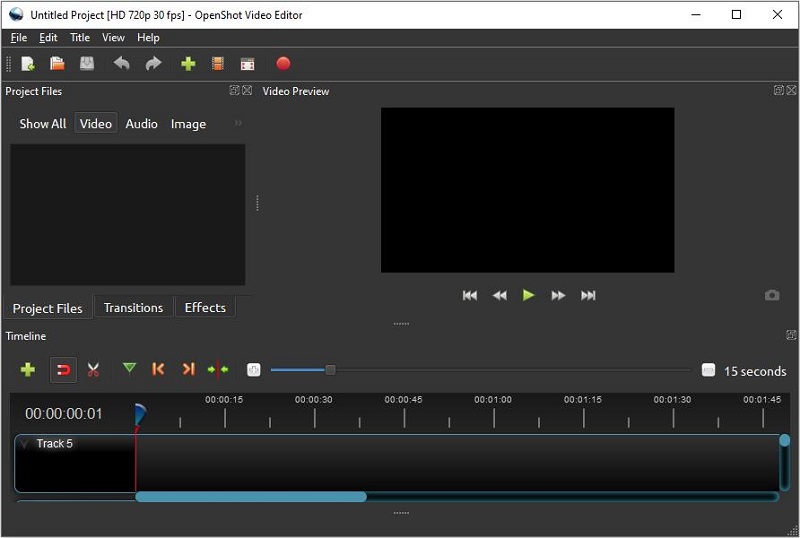
Features:
- Support multiple video, audio, and image formats
- Unlimited layers
- Video transitions with real-time previews
- Resize, scale, trim, cut, snap, and rotate videos
- Compositing, image overlays, watermarks
- Reverse, slow down and speed up videos
- Customizable title templates
- 3D animated titles (and effects)
- Audio mixing and editing
- Green screen and blue screen
6. HitFilm Express
HitFilm Express should also be listed as one of the best Sony Vegas alternatives. This is an excellent video editing program with professional-grade VFX tools and everything you need to make excellent video content, movies, or game videos.
It supports all major file formats of the film industry and contains all the functions (splicing, trimming, and audio editing) expected from a basic video editor and more advanced functions. Besides, you can watch the comprehensive step-by-step video tutorials provided to learn about each feature.
Features:
- Advanced cutting and cropping tools
- Green Screen
- Various video transitions
- Lots of video filters
- Audio mixing
- 3D video support
- Stabilize shaky footage
- Unlimited video and audio tracks
7. Corel VideoStudio
When finding an alternative to Sony Vegas, how can we forget Corel VideoStudio? It is a popular video editing software package for Microsoft Windows. This powerful video editor has a very clear and intuitive interface, which makes it easy to get started.
It enables you to import multiple formats for source clips and then export the video into various output formats. After mastering the basics, there are some more powerful features to discover, including motion tracking, 4K support, 360-degree video support, multi-cam support, etc.
Features:
- Tons of templates and titles
- Creative filters and effects
- Drag-and-drop overlays, titles, graphics, and transitions
- Face-tracking AR stickers
- Easily resize, crop, trim, split, and rotate videos
- Change the aspect ratio
- Remove fisheye distortion
- Color correct video clips
- Speed up, slow down, and reverse videos
- Multi-camera editing
- Video stabilization
- Video masking
- 360° video editing
- Convert video formats
8. Adobe Premiere Pro
Adobe Premiere Pro is a timeline-based video editing software application developed by Adobe Systems for films, television, and the web world. It can make everything from YouTube videos, ads, and short films to broadcast TV and movies.
This software supports any camera, format, and platform. And it edits videos of any format, from 8K to virtual reality. Better yet, it can seamlessly work with other applications and services, including Adobe Photoshop, After Effects, Adobe Audition, and Adobe Stock.
Features:
- Import footage from any file format
- Integrated with other applications and services
- Unlimited video tracks
- Trim footage with precision
- Add animation and video effects
- Manage your audio editing and sound effects
- Adjust color and white balance
- VR video editing
- Multi-cam support
9. WeVideo
Is there any online alternative to Sony Vegas? The answer is positive. WeVideo is a web-based editor, compatible with all devices, including Chromebook, Windows, Mac, and mobile. And it contains everything you need to make stunning videos.
In addition to basic trimming and splitting, it also provides you with many premium features such as green screen, voiceover, slow motion, record screen and webcam together, unlimited use of 1 million pieces of commercially licensed media, etc. However, these advanced features are limited to Unlimited, Professional, and Business plans.
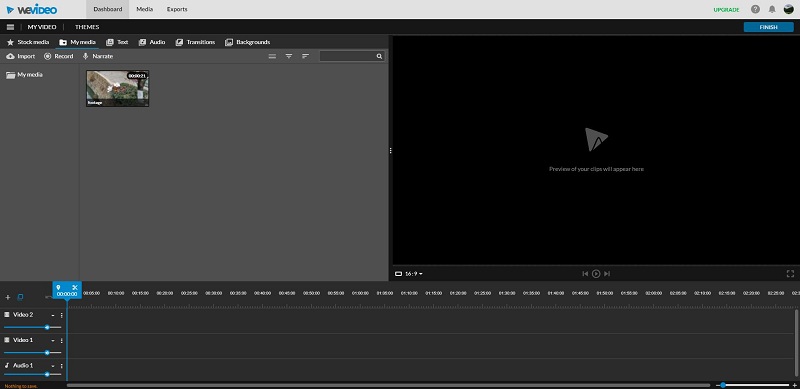
Features:
- Create square, vertical and horizontal videos
- Built-in stock content
- 4K Ultra HD resolution support
- Record screen and webcam together
- Slow motion
- Create your own templates
- Green screen
- Add voiceover
- Export audio only
10. Clipchamp
Clipchamp is another online alternative to Sony Vegas. It has an easy-to-use interface so that beginners can complete their tasks in a very short time. And this online video editor provides you with fully customizable video templates and a huge stock of video and music.
In addition to video editing, it also offers many other tools to help you compress videos, change video formats, as well as record screen and webcam. Nevertheless, the free version only allows you to export videos in MP4 format at 480p resolution.
Features:
- Change video aspect ratio
- Trim and cut videos
- Split and combine videos
- Rotate, flip, and mirror videos
- Crop videos and photos
- Add audio and still images
- Add filters and transitions
- Add logos to videos
- Compress video files
- Change video formats
- Record screen and webcam
- Convert videos to GIFs
Here are the top 10 best Sony Vegas alternatives. Which one do you prefer?Click to tweet
Bottom Line
There is no doubt that Sony Vegas is the leading tool in the video editing industry. However, for some reason, someone is always looking for alternative products. Hope the above list meets your needs.
If you have any questions or suggestions about when using MiniTool MovieMaker, please let us know via [email protected] or share them in the comments section below.


User Comments :