Snapchat is a multimedia instant messaging application and service. It has over hundreds of millions of users. Generally, Snapchat is a stable and smooth program with wonderful features. Yet, it still has problems like you may receive an error message saying that “Snapchat something went wrong” during login, opening chat, adding friends, changing email, etc.
Why Does My Snapchat Keep Saying Something Went Wrong?
If you encounter this issue, it may due to one of the following reasons.
- The Internet connection of your device is unstable or cut off.
- The server of Snapchat is out of service.
- There is a temporary glitch in your operation on Snapchat.
- Something on your device is preventing you from using Snapchat.
- There is much app cache interfering with its operation.
Or, your situation doesn’t belong to any of the situations above. Anyhow, you can try the below solutions and find one that deals with your case.
#1 Wait and Try Again
The first method you should try is to wait for some time and try your operation again, just as the reminder in the error message. You may need to try again in a few minutes, a few hours, or even a few days (I know most of you can’t wait that long).
#2 Restart Snapchat or Your Device
Secondly, the easy-to-carry-out way is to force close the Snapchat software and reopen it to see whether that handles the problem. If not, further restart your hardware device (iPhone or Android mobile) and launch Snapchat to try again.
#3 Log out and Then Log In
In the third place, you can log out of your Snapchat account and log into it again to try to resolve the “Snapchat oops something went wrong” error.
If you come across that problem during login, make sure you are not blocked by Snapchat due to a violation of terms & privacy or other regulations. Besides, ensure your account isn’t an inactive account for not using it for a long time.
If you are blocked by Snapchat, figure out the reason and try to unblock it. If you are trying to log in with an inactive account, you may need further verification or another active Snapchat account to work with.
If you encounter the issue while trying to create a Snapchat account, it may due to your credentials are not qualified. Thus, you can use another credential to try.
#4 Check out Your Network
Just as mentioned above, the “Snapchat something went wrong please try again” error may result from the Internet connection issue. So, another thing you need to do is to check and fix your network problems. You can try the following fixes.
- Disconnect and reconnect your network.
- Switch to Wi-Fi or Cellular depending on your current network.
- Restart your router or modem.
- Change your DNS server to another address.
- Disable or enable VPN.
- Use another network.
#5 Update/Reinstall Snapchat
Sometimes, an out-of-date app version will be more vulnerable to problems or bugs. Therefore, keeping Snapchat up-to-date is one of the ways to deal with the mentioned issue.
- On the contrary, in a few cases, you may need to downgrade Snapchat to avoid the bugs that appear in its new version.
- Sometimes, you may need to update the device’s operating system too.
If the app update doesn’t solve your problem, you may need to furtherly uninstall and reinstall Snapchat. That will remove not only the old app files but also its attached bugs. This is also helpful if you haven’t installed Snapchat correctly or completely, or some of your app files are missing or damaged.
#6 Clear Snapchat Cache
It is said that too much cache will interfere with the running of the tool, and so does Snapchat. After using it for a long time, it will generate a lot of caches occupying much storage, resulting in less free space for the app to run smoothly. So, clearing the cache of Snapchat is also a way to fix “oops something went wrong Snapchat”.
It is also recommended that you clear the cache of your smartphone to increase the chance of problem-solving.
#7 Use Another Device
Finally, you can try to use Snapchat on another cellphone, better switch OS between iOS and Android. If the problem gets solved after switching, it is your device that went wrong. If the issue still exists, you may need to contact the support team for Snapchat for help.
# Other Possible Fixes
In addition to the above popular solutions, there are still many other methods that are worth trying.
- Set your device’s date and time to the right location.
- Disable or uninstall the apps or services that interfere with Snapchat.
- Scan and get rid of viruses and malware on your device.
- Reset your phone.
- Switch to one of Snapchat alternatives like Instagram, TikTok, or Imgur.
Related article:


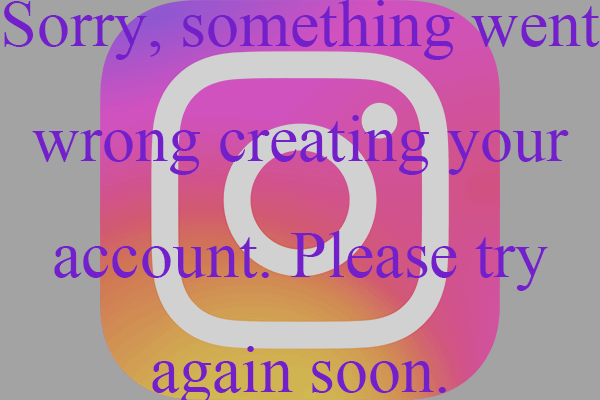
![[13+ Ways] Fix Amazon Prime Video Something Went Wrong Error](https://images.minitool.com/moviemaker.minitool.com/images/uploads/2022/07/amazon-prime-video-something-went-wrong-thumbnail.png)
![[9 Ways] Fix Google Play Store “Something Went Wrong Try Again”](https://images.minitool.com/moviemaker.minitool.com/images/uploads/2022/05/google-play-store-went-wrong-thumbnail.png)
User Comments :