Don’t worry, you can deal with your error with one of the following methods updated on MiniTool official website.
Fix 1. Try Again Later
The simplest way is to wait for some time and try again later in the future just like what was mentioned in the error message. As for how long should you wait, it depends. You can try it again after a few minutes. If you still receive that error, you should wait for a few hours or even a few days. If you can’t wait that long, you can continue to try the next solution.
Fix 2. Restart Instagram App
In addition to waiting and trying again later, it is also recommended to close and reopen the Instagram application to try to fix the issue. That will get rid of the potential problems or bugs. Also, restarting is usually necessary if you want to retry to create an Instagram account.
Fix 3. Rely on Instagram.com
If you encounter the “Something went wrong with creating your account among us” error during creating an account within the Instagram application, you can try to switch to its web version to sign up. Then, come back to log into your Instagram account using its app.
Fix 4. Use A Different Credential
Sometimes, an invalid credential for creating an account will result in the above problem like an email address that already has been used or a password that is not strong enough. If you fail to create an Instagram account in this situation, you can solve your problem by making use of another valid credential.
Fix 5. Restart Device
Besides restarting the Instagram program, you can also try to turn off and turn on your hardware device to eliminate the possible interferences in your device system. This simple method usually handles problems without knowing the causes.
Fix 6. Sign out of Your Old Instagram Account or Try to Log into Your New Account
Unexpectedly, with your old account signed in, you may fail to create a new Instagram account. So, you’d better log out of the old credential and focus on the new credential.
If you encounter the “Among us something went wrong with signing into your account” error at the last step of creating an Instagram account, maybe you have successfully done it but the system misdeals and gives you the error that mislead the result. Thus, you can try to log in to Instagram with your new account to see whether you can log in or not.
Fix 7. Handle Network-Related Problems
Just as mentioned above, the issue may be caused by a weak or unstable Internet connection. If so, you have to find the exact reason and deal with the cause to get rid of the problem. Below are some common network error fixes.
- Disable and enable network connection (Ethernet or Wi-Fi) on your device.
- Restart or power cycle router, modem, or extender.
- Set the right date and time on your device.
- Check the cable of the wired Internet connection.
- Switch to another cable port on your device or the router.
- Change DNS settings or flush your DNS.
- Use a VPN
- Reset your router.
- Use another network.
Fix 8. Take Advantage of Another Device
There is a chance that the specific hardware device that you use to create the Instagram account can’t complete the task. That is to say, you can achieve your aim through another device, either a mobile phone or computer.
Fix 9. Clear Instagram Cache
Sometimes, the temporary files of Instagram software can also cause the “We’re sorry but something went wrong Instagram account” error, especially when you have been using it for a long time and try to create a second account. Thus, you can try to clear its cache to resolve the problem.
Fix 10. Update/Downgrade Instagram
Also, an outdated Instagram app may lead to the above error. Therefore, updating your current Instagram to its latest version will fix the bugs, errors, or problems. However, in a few cases, a new version of Instagram is the culprit. In that situation, you need to downgrade Instagram to one of its old working states.
Fix 11. Reinstall Instagram
Finally, you can try to uninstall and reinstall the Instagram app. This will not only clear the cache data of Instagram but also remove the deep bugs within the tool. Reinstallation deletes the account information of your old account, which may interfere with the creation of your new account.
Other Precautions for a Successful Instagram Account Creation
- Scan your device with security software to make sure there is no virus or malware.
- Temporarily disable firewall and antivirus while crating Instagram account.
- Make sure you have an eligibility to create an Instagram account like age and region.
- Make sure you are not blocked by Instagram due to the violation of its rules.
- Make sure you have provided all the required information correctly.
Conclusion
Hope at least one of the above methods manages to solve the “Instagram sorry, something went wrong creating your account. please try again soon.” error. If unfortunately, you still stick with the problem after trying all solutions, you need to contact the Instagram support service for further help.
If the issue is due to the Instagram server being down, the only thing you have to do is wait until the server is working again. To check out whether Instagram’s server is out of service, you can search “is Instagram down” or similar topics online to see whether there is news about it.
Related article:
- [7+ Ways] How to Fix “Oops Something Went Wrong HBO Max”?
- [solved for Multiple Cases] Fix “Netflix Something Went Wrong”
- [13+ Ways] Fix Amazon Prime Video Something Went Wrong Error
- [9 Ways] Fix Google Play Store “Something Went Wrong Try Again”
- Hashtag for Instagram Photography: Wedding/Portrait/Landscape…



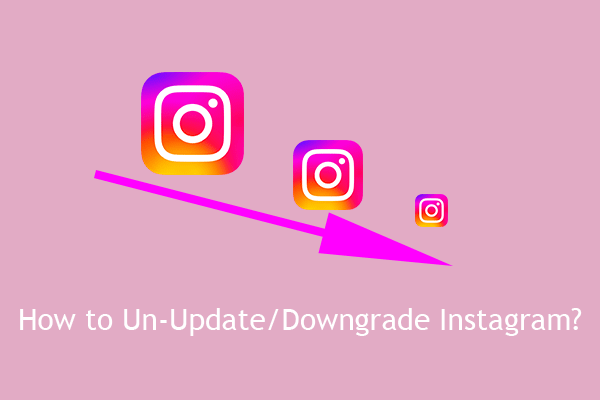
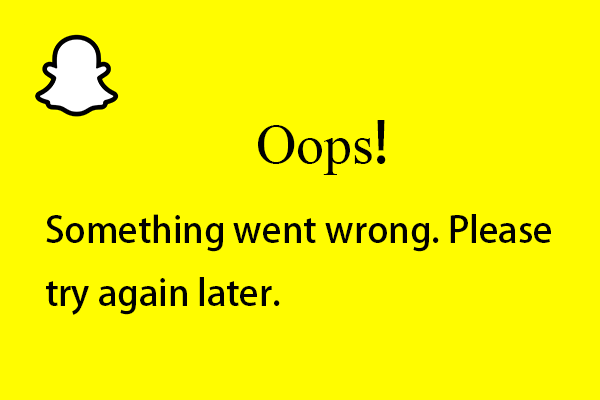
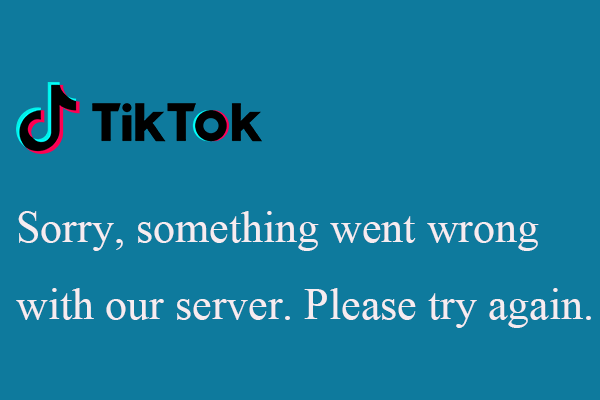
User Comments :