Everyone might go through a period of lows at certain times and we need the motivation to keep going. Creators who make motivational videos try to give their viewers a lot of motivation. Learn how to create motivational videos that inspire your audience to make a difference in their own lives. The following is all you want to know about making short motivational videos.
Why Do We Need Motivation
If you’re going to achieve something great in life, then you have to align your work with your goals to achieve your dreams. However, the road to success will never be smooth and full of all kinds of difficulties. You may feel lost, disoriented, hopeless, or even depressed during this path.
At this time, motivation is the fuel that ignites you to move toward your goals. If you are motivated, you can retrace this path with the same courage and positivity. In turn, it will help us achieve our desired goals by staying motivated.
There are two target audience groups most need to be motivated: one is students, and the other is employees. In this process of learning, students will encounter many difficulties, and their minds are immature, so they need external motivation to encourage them. As for employees, although their minds are mature enough, they shoulder much pressure from their jobs as well as their families.
Also read: 11 Best Blender Alternatives [Windows/Online/iOS].
That’s why we need to make a motivational video. Visual motivational videos work better than words alone to inspire others. So, how to make motivational videos? We will offer useful tips, recommended software to make motivational videos, and good motivational video templates.
Tips for Making Motivational Videos
During the process of making motivational videos, what should you pay attention to? Or, are there any tips to realize it? Read below.
Write a script and visualize it
A script is like a blueprint for a new house. This is one of the most important parts of video production, where the overall information is laid out and the visuals are pre-planned. When we make a motivational video, it would be easier and clearer to have a plan, and then realize the plan. In other words, we schedule everything ahead of time, for example, the video length, what footage we will use, what background music we will apply, what message will be included in this video, etc.
Then, try to visualize it. The visualization of the script is the key to a successful motivational video production. Shoot or acquire your desired images, videos, and graphics. Next, combine them to produce a good motivational video.
Use quotes and turn them into visual stories
At the beginning of the motivational video, apply and highlight a motivational quote from well-known public figures. You can add some music and an image of the person who said it and bring it to life by turning it into a visual story. And, it doesn’t have to be entirely from celebrities. It can be anyone with life experience and influence.
Personalize the visual story
In addition to quotes and stories from famous people, add personalization to the story by explaining how it has motivated you when you are lost. So, take any truly motivating action and add your own voice-over or comment to it to remind people that there is always light in the darkness.
Provide practical solutions to issues
Confusion in people’s minds often arises when they are trying to solve a problem. In the end, try to provide some practical fixes to your audience. If your motivational videos offer solutions to solve problems, they are more likely to come back to watch your videos again.
How to Make a Motivational Video
So, how to make a good motivational video? To make a motivational video to inspire others, you must select an easy-to-use and powerful video editing software. Fortunately, we will share with you the best offline and online software to make motivational videos. Let’s check it together.
Best Offline Tool – MiniTool MovieMaker
The best motivational video-making tool on Windows we recommended here is MiniTool MovieMaker, a free video editor with no ads, no bundles, and no watermark.
MiniTool MovieMaker supports multiple video and image formats and offers many video templates with which you can create videos quickly. To customize the motivational video, you can add transition effects, filters, and stickers to it. In addition, it allows you to apply suitable background music to the video and add text to make the motivational video more visualized.
The following are the main features of MiniTool MovieMaker:
- Completely free and free of ads, bundles, and watermarks.
- Support commonly used video formats, such as WMV, MP4, AVI, MOV, MKV, WEBM, etc.
- Quickly create fun and Hollywood-style movies using pre-made video templates.
- Change the video speed or play the video backward.
- Split/trim/crop/rotate/flip the video easily.
- drag and drop transitions, effects, and motions to the editing video.
- add text, background music, and animated elements to the video.
- Adjust the video/image property, such as contrast, saturation, and brightness.
- Apply 3D LUTs to the video.
- Export high-quality videos without a watermark.
How to make a motivational video with MiniTool MovieMaker:
Step 1. Download and install MiniTool MovieMaker.
Click the Free Download button below to download and install it, then open it and close the pop-up window.
MiniTool MovieMakerClick to Download100%Clean & Safe
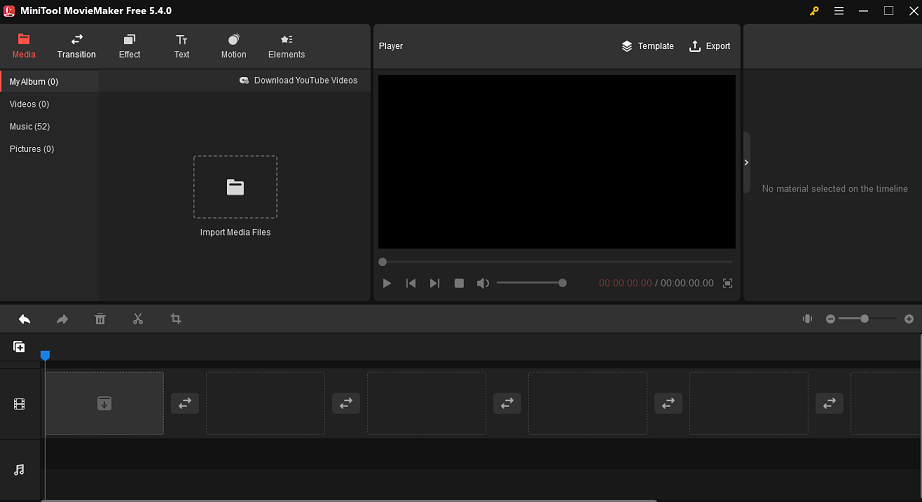
Step 2. Import your video clips.
Click on Import Media Files to import your motivational images and video clips to MiniTool MovieMaker. Then, choose files under the Media tab and click + on the bottom right corner of the file or drag it to the timeline directly.
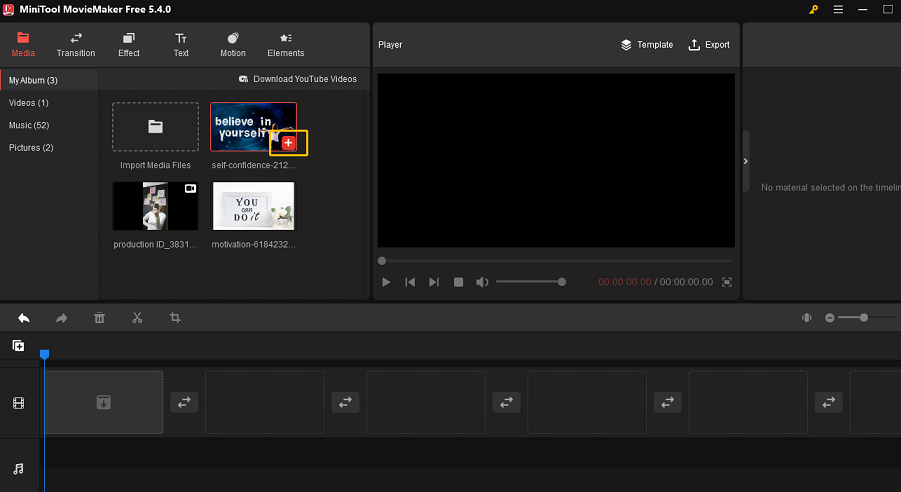
Step 3. Edit the motivational video clips.
Then, you can edit the motivational video according to your needs, including splitting, trimming, cropping, adding text, transitions, filter effects, motion effects, animated elements, background music, and much more.
Step 4. Export the motivational video.
Once you finished editing, you can export this video to your Windows. Click Export on the toolbar. Then, you can rename the video, select your preferred video format, and choose where to save the video. Click on Settings to change video quality, encoder, resolution, bit rate, and frame rate if needed.
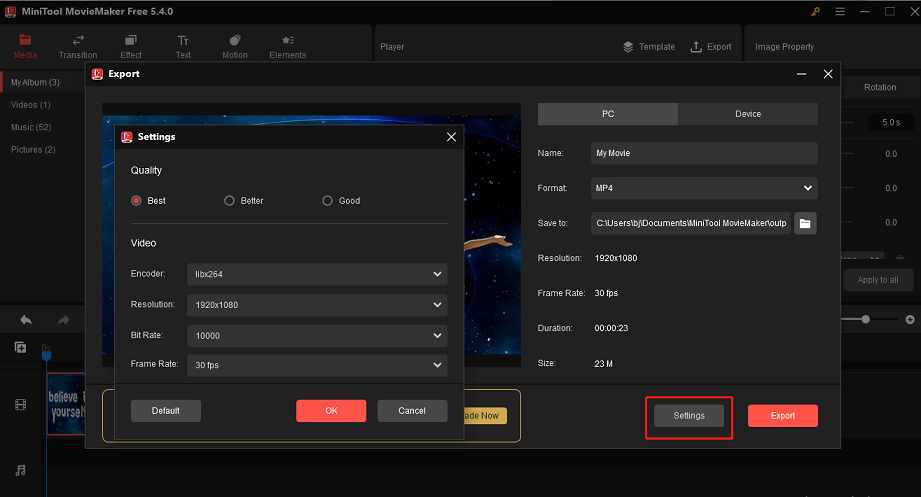
Best Online Tool – FlexClip
As for making a motivational video online, we have to mention the best online motivational video maker – FlexClip. It is a simple and powerful online video maker that makes you create stunning videos and movies in minutes.
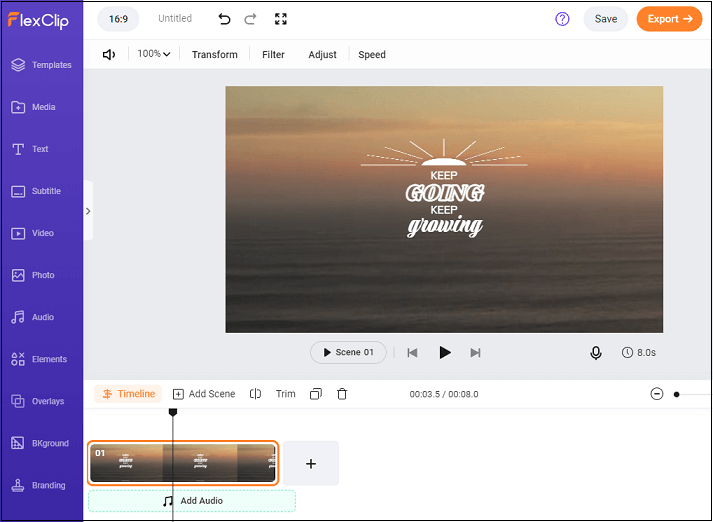
You can easily create engaging video content for personal or commercial purposes without any learning curve. FlexClip comes with an intuitive interface and various video templates, a huge high-resolution media library of photos, and animated elements.
Also read: A Complete Guide on How to Make a 30-Second Video.
Some of the versatile features offered by FlexClip include trimming, adding animated text, color grading, audio recording, and more. This software is trusted by several popular organizations around the world such as Microsoft, Google, Dropbox, YouTube, etc.
Main features of Flexclip:
- Don’t need to download and install any software.
- Support all the most popular video formats.
- Cut and split the video precisely.
- Zoom and rotate video clips.
- Record your own voice-over and record the screen and webcam.
- Save and download video projects without limit.
How to make a motivational video with FlexClip:
Step 1. Visit FlexClip in a web browser and log in with your Facebook account, Google account, or your email.
Step 2. Choose to create videos by templates or create from scratch. Then, import motivational videos or photos from your desktop to FlexClip, and add them to the storyboard. Or use the stock library of FlexClip.
Step 3. Add background music, text, voiceover, and more to customize the motivational video.
Step 4. Save and export the video. Click on Export to download the motivational videos and then share them with others.
8 Nice Motivational Video Templates
There are plenty of motivational videos on major social media platforms. Before you start to make a motivational video, you can refer to some great motivational videos. Next, we will share with you a list of the 10 nice motivational video templates.
#1. How Incredibly Successful People THINK
How Incredibly Successful People THINK is a motivational video by Brendon Buchard, a New York Times bestselling author and motivational speaker. There is a famous quote in this video – Success has been figured out – it’s a mindset game. Successful people always said: “I want to do that, but I don’t know how,” but instead of stopping, they are going learn how to do that.
#2. The One Thing Only 1% of People Do
Entertainer Will Smith and accelerated learning coach Jim Quick share their wisdom in this motivational video. They have a key quote, “You cannot win the war against the world if you cannot win the war against your own mind.” Anyone with bad habits, procrastination, or wanting to change their life better can watch this video.
You may also like: Best Holiday Video Makers You Should Try [Online/PC/Mobile].
#3. The Happiness Advantage
Shawn is a formidable storyteller and his lighthearted humor is captivating. This video focuses on what happiness truly means, which said, “What we found is that only 25% of job successes are predicted by I.Q. 75% of job successes are predicted by your optimism levels, your social support, and your ability to see stress as a challenge instead of as a threat.”
#4. Success Is a Continuous Journey
When you need to remind yourself not to become complacent, watch this video by Richard St. John. Once you’ve achieved something, it’s easy to sit back and stop doing the things that got you there. It can remind you that success isn’t a destination, but a process.
#5. Dream Big, Princess (Disney)
The Dream Big, Princess campaign by Disney is a yearlong event that brought 21 trailblazing women from 13 countries into the spotlight to share their stories. The initial ad for the campaign has been viewed more than 5 million times. It’s these stories that make for a nice inspirational video.
#6. Finding Your Meaning of Life
If you’re hesitant about the future and searching for more meaning and purpose, you must watch this motivational video by Les Brown, a motivational speaker, and author. It encourages you to find out what your purpose is here and what is the meaning of your life.
#7. Start With Why
Simon Sinek is a great public speaker who will motivate you and your employees. Start With Why is a TED talk by him, it suggests you to considers why you do something prior to what you do and how. A favorite quote in this video says, “People don’t buy what you do, they buy why you do it.”
#8. Do What You Can’t
In this motivational video, creator Casey Neistat encourages you to go after what others think you can’t. It will let you know your limits are fewer than you think so that you will ignore the limitations others put on you.
Conclusion
A motivational video can be a great way to lift others up when they’re feeling down. If people enjoy watching such inspiring stories and content, why can’t you make such a video? Hope you will know how to make a motivational video after reading this guide.
Finally, if you have any questions or suggestions while using MiniTool MovieMaker, please leave a comment to us or contact us via [email protected].


![How to Get Verified on Twitter [Step-by-Step Guide]](https://images.minitool.com/moviemaker.minitool.com/images/uploads/2023/01/how-to-get-verfied-on-twitter-thumbnail.jpg)
![How to View Private TikTok Accounts [Multiple Ways]](https://images.minitool.com/moviemaker.minitool.com/images/uploads/2023/02/how-to-view-private-tiktok-accounts-thumbnail.jpg)


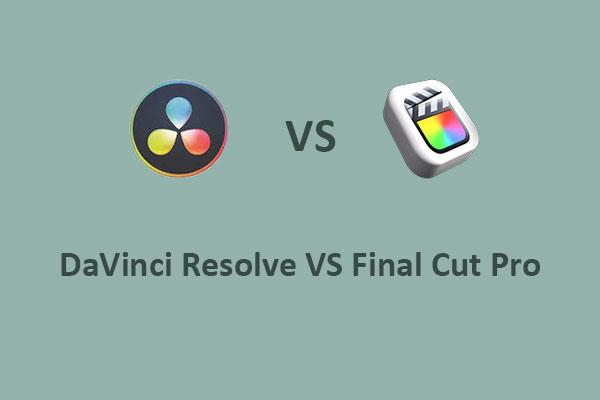
User Comments :