Skate Video Shooting and Editing Tips
If you are interested in finding out how to make a skate video, then it is essential to discover some tips for shooting and editing this kind of video.
Obviously, the more attention you pay to the shooting and editing process, the better your skate videos will look and the more likely they will be to make an impression. Make your skate videos as impactful as possible with the tips below:
#1 Mount the Phone on a Tripod
If you are shooting yourself, you’ll need to get your phone in place ahead of time. Leaning your phone against something or wedging it between objects will not definitely secure it, and it may slip or fall over, causing you to miss your shot. An adjustable, sturdy tripod will let you get the shot you want.
#2 Mark Spots for Your Trick
When you film yourself using a static phone, you need to know exactly where to do tricks so it is properly framed. To see where your frame is and where to start your move, use tape or chalk markings.
#3 Scout Locations Beforehand
Don’t waste your time wandering around on the day of your shoot attempting to find cool backgrounds or challenging obstacles. Take the time in advance to find the right locations for you, thinking seriously about your desired shot and how to frame it.
Use skater-friendly venues such as skate parks whenever possible. The last thing you want when you try to shoot a crazy trick is to be fined, booted, or arrested for property damage or trespassing.
#4 Carefully Frame Your Shots
Always ensure that you are fully in the frame. Tricks inspire a lot less awe when they are performed by a pair of disembodied legs. Being completely in the frame allows viewers to appreciate your range of motion, your athleticism, as well as the risks you take.
#5 Ask a Friend to Shoot You
It is possible to shoot yourself, but having someone else do it opens up more possibilities (a friend could skate with you to catch grinds or a series of tricks in a more dynamic way). Ask a friend for help – just be sure he or she knows what you want from your shots.
#6 Always Keep Your Camera Rolling
If you always stop and start while capturing, you may miss a once-in-a-lifetime moment that you will never be able to recapture. A lot of what you film will hit the cutting room floor, yet you may also discover surprising moments of brilliance in B-roll footage.
#7 Diversity, Diversity, Diversity
A skate video with only one location, only one lens, only one angle, and nothing but tricks is boring. Mix things up to add some flavor to your video.
Film in different locations at different times of the day. Try different types of tricks from a variety of angles, using long shots, cutaways, and close-ups to stimulate the viewer’s eyes.
To the same end, try out various lens attachments available for your phone. A fast lens allows you to blur your background, a wide lens is great for compact tricks in small spaces, and a fish-eye lens makes stairs and rails appear larger and taller, offering a trippy quality to major tricks while keeping both you and the obstacle in the frame.
Show both your failures and your successes. You can even change things up by shooting your crew joking around, comparing injuries, etc., giving audiences a sense of your personalities and a break from fancy tricks.
#8 Save Your Edits for Later
While shooting, focus on getting as much great footage as possible. After you have made the most of your day, you can start thinking about post-production.
#9 Find the Right Video Editor for Your Needs
When it comes to skating videos, your editing is just as crucial as the skating, so you need software that suits your needs and your editing skills. If you can afford professional video editors such as VideoStudio Pro and Final Cut Pro, that’s great. If not, there are free and easy-to-use choices like Windows Movie Maker, MiniTool MovieMaker, iMovie, and Avidemux that will do the trick and generate high-quality videos.
MiniTool MovieMakerClick to Download100%Clean & Safe
#10 Use Your Editing to Tell a Story
The more you can get your viewers emotionally invested in your video, the more impact it will have. Giving your video a story framework is an excellent way to do this. When you start editing, have one in mind.
Perhaps yours is a story about overcoming adversity, failing at a trick for days, only to finally nail it and skate triumphantly to your friends’ cheers. Maybe you tell the story of your most difficult slams or the progression of every trick you’ve ever learned. Whatever it is, it will be a lot more compelling than simply capturing a single skateboard trick.
#11 Include Background Music in Your Editing
The sound of a skateboard gets old fast. Use it sparingly and breathe life into your footage with music that elicits specific emotions, just as filmmakers do with scores or soundtracks.
The appropriate song can add drama to a scenario or pump up the audience. Play around and find what works best for your video (but make sure the music you use is legal; otherwise, you might have trouble posting to Instagram or YouTube).
#12 Experiment with Speed
Aside from providing much-needed variety, mixing in slow-motion shots can emphasize big moments and allow audiences to truly digest them.
#13 Avoid Using Silly Effects and Filters
Skate videos are supposed to be fun, and you should have fun shooting and editing your own, but adding goofy effects and filters can make your video look amateurish. The more carefully you take your video’s look, the more carefully people will take it.
#14 Modify the Colors and White Balance
To ensure your video does not look too dark or washed out, adjust the colors and white balance while editing. It will enable you to get sharp, high-quality images that display the details of your skating clearly.
How to Edit Skate Videos on Your Computer
This section describes how to edit skate videos with MiniTool MovieMaker, a free and user-friendly skate video editing app that runs on your computer.
MiniTool MovieMakerClick to Download100%Clean & Safe
Step 1. Create a New Project
First of all, download and install MiniTool MovieMaker on your computer. Then, launch this skate video editor app.
In the promotion window, set the aspect ratio as you wish and create a new project.
Step 2. Import Your Media Files
Click anywhere in the dotted box showing Import Media Files. This will open File Explorer where you can locate media files about skating and import them into MiniTool MovieMaker. Alternatively, you can drag and drop them directly from the destination folder into this skate video editing app.
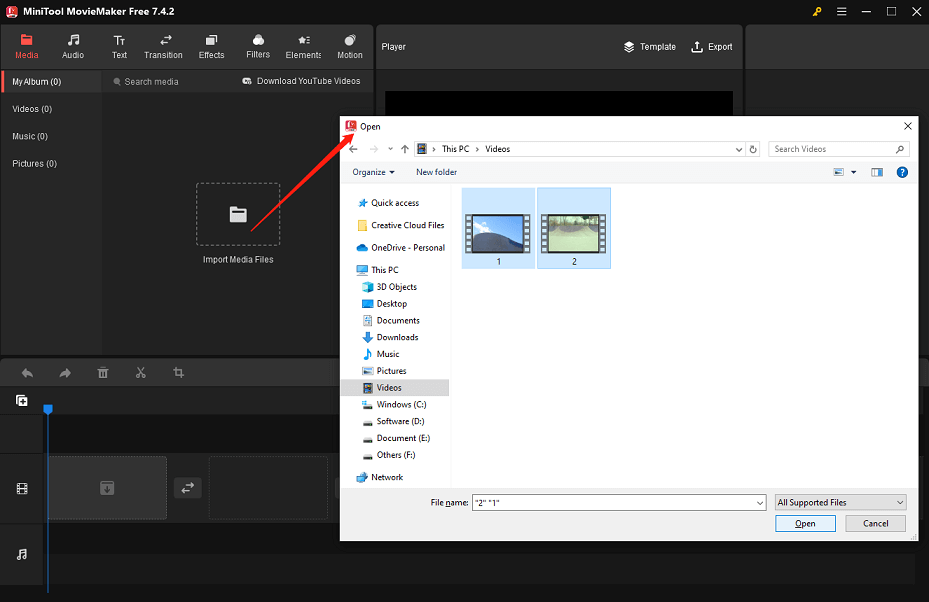
Next, add the imported media files one by one to the timeline by clicking the + icon. Or, simply drag and drop them into the timeline.
Step 3. Add Text to Your Skate Video
Head over to the Text tab at the top of the interface. Enter the caption library to find and download the text style that you’d like to use.
Drag and drop the downloaded text style onto the empty track above the target video clip in the timeline.
In the Text Property area, you can customize the added text style according to your needs. For example, enter text related to your skate video and modify the font, size, alignment, color, and highlight color.
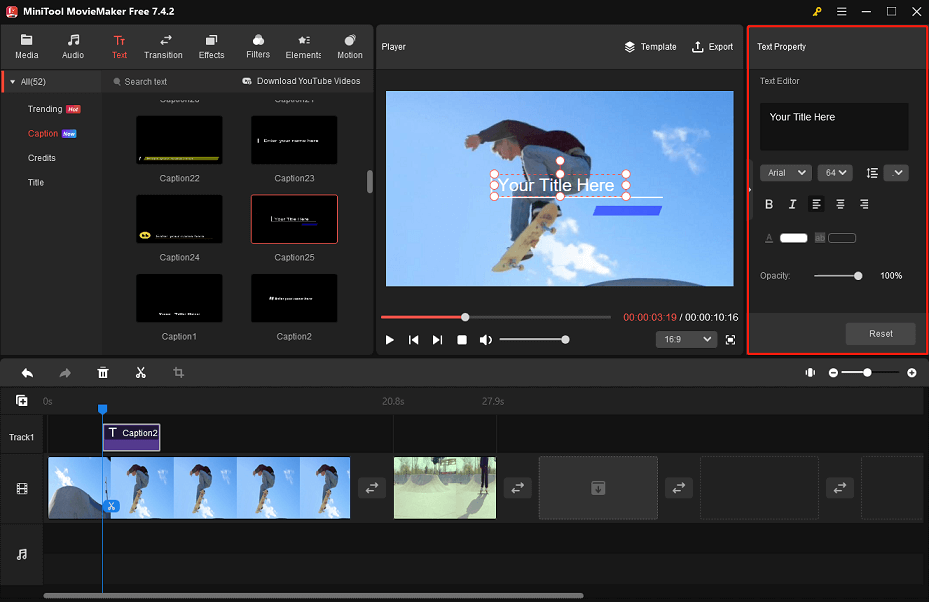
Step 4. Include Background Music in the Whole Video
Place the playhead at the beginning of the whole video on the timeline. Navigate to Audio > Music to find the background music you wish to include. Obtain the background music you prefer by clicking the Download icon on it.
After that, click the + icon to include the obtained background music in the timeline.
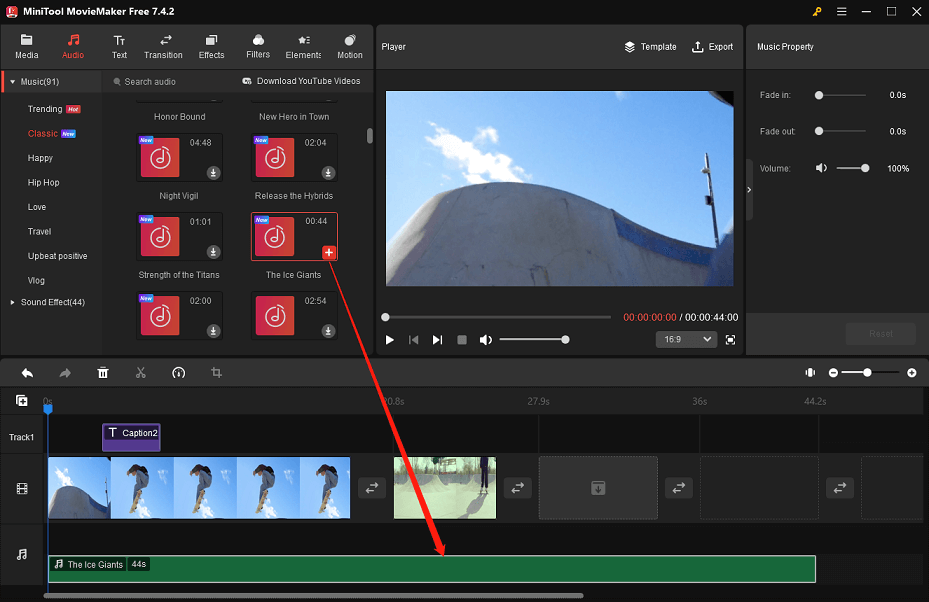
In the Music Property area, you can opt to move the sliders to apply fade-in or fade-out effects to the background music and control its volume.
Step 5. Change Video Playback Speed
Highlight the video clip whose playback speed you want to change. Click the Speed icon on the toolbar and select the desired speed option from Slow or Fast.
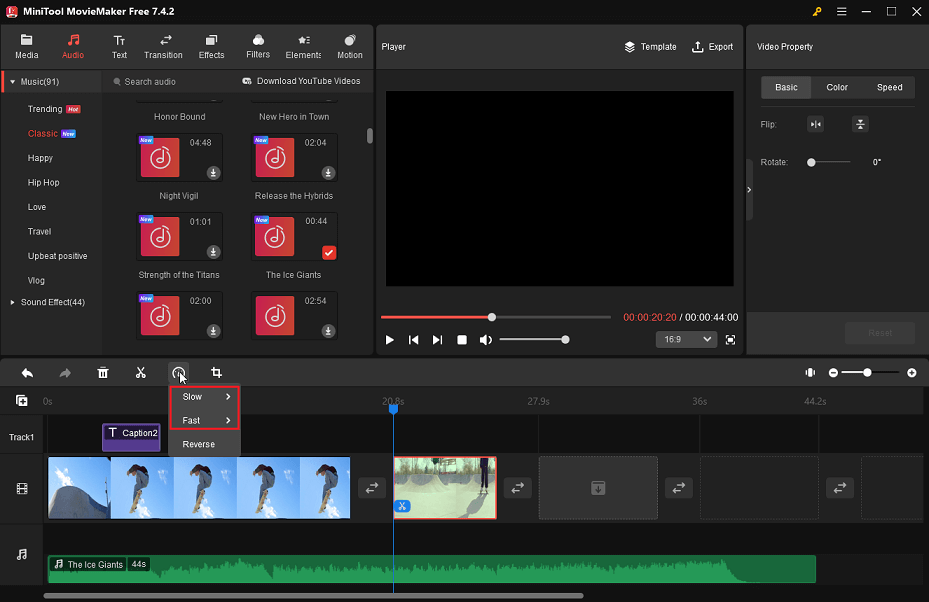
Step 6. Use Cool Effects and Filters
This skate video editor app also includes cool effects and filters to make your skate video look more professional.
In the top Effects tab, find and download the effects that you want to use. Choose the target video clip on the timeline and click the + icon on the desired effects to add them to the chosen video clip. Repeat the same actions to add the same or different effects to another video clip.
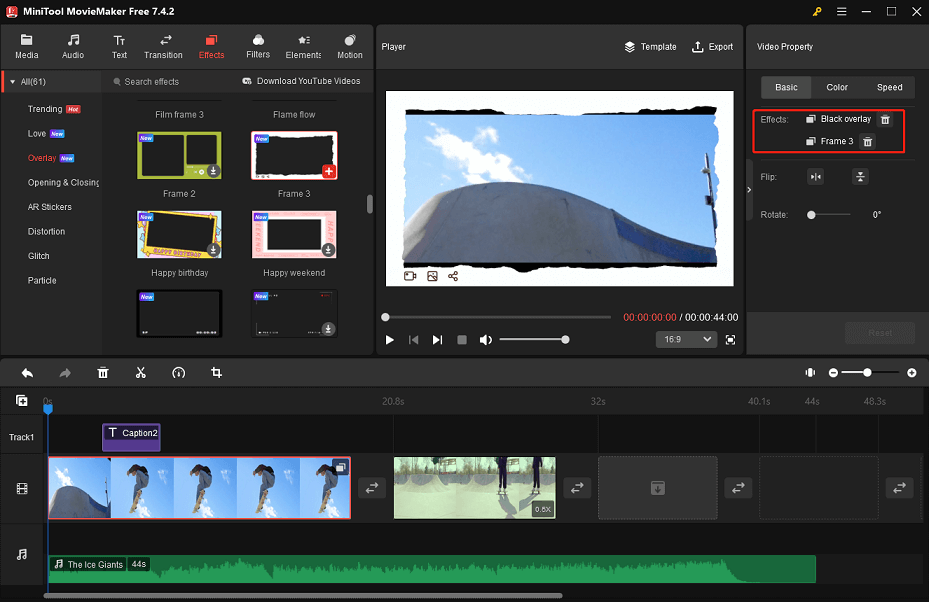
Switch to the Filters tab. Find and download the filters that you want to use. Choose the target video clip on the timeline and click the + icon on the required filter to add it to the chosen video clip. Repeat the procedure to add the same or a different filter to another video clip.
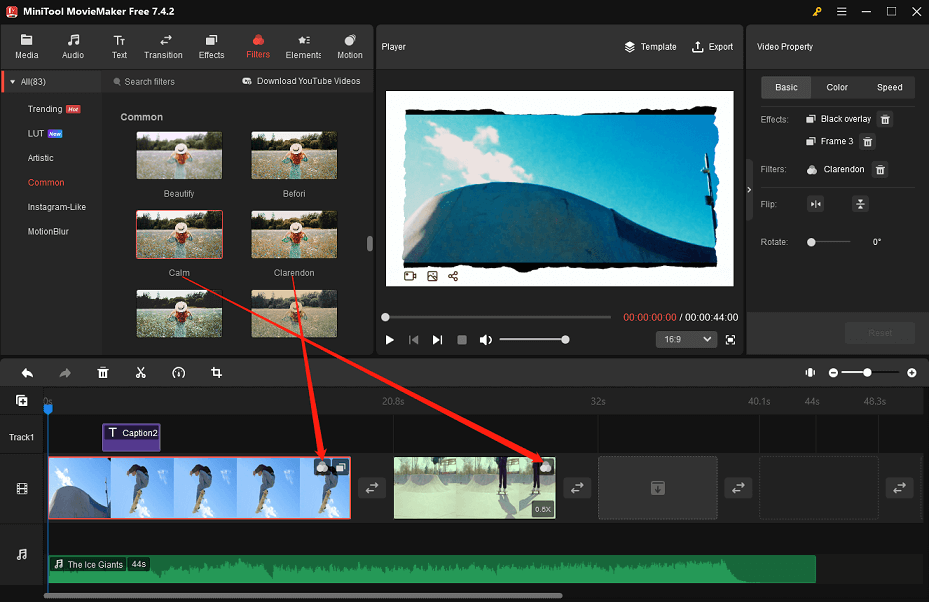
Step 7. Adjust the Colors of Your Skate Video
To carry out this, you need to highlight the target video clip on the timeline. This will display the Video Property area where you can modify the contrast, saturation, and brightness of the video clip by selecting the Color tab and moving the corresponding sliders. From there, you can also apply a 3D LUT effect if you wish. Change the colors of other video clips by doing the same thing.
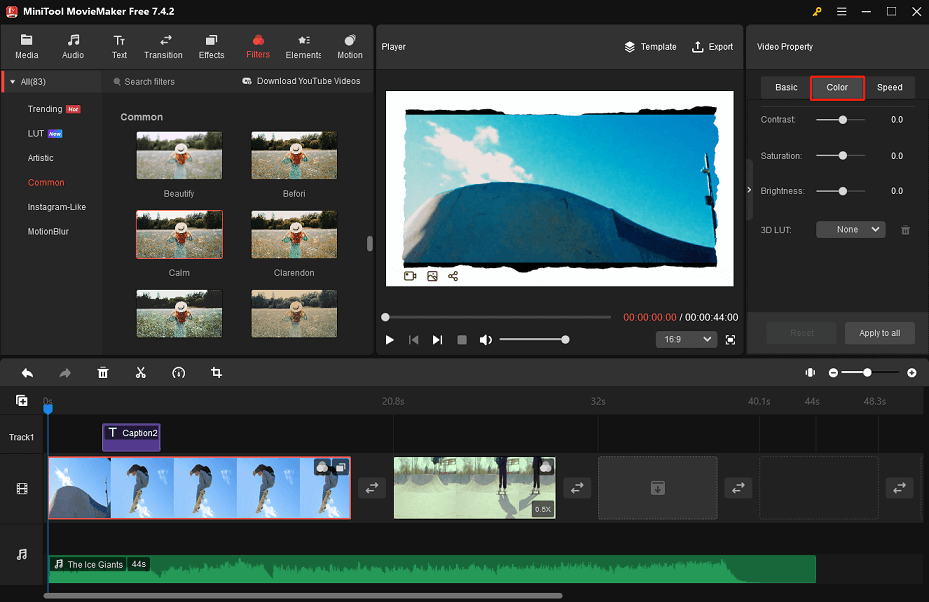
Step 8. Export the Skate Video You Edit
Once all is to your satisfaction, click the Export option in the upper right corner to configure the export settings for your skate video.
For example, give the edited skate video a name, decide where to save it, and change the output format, resolution, and frame rate.
If the background music you previously included is longer than the duration of the whole video, don’t forget to turn on the Trim audio to video length option.
Additionally, you can click the Settings button at the bottom for further output configurations, such as quality and bit rate.
Finally, click the red Export button at the bottom to save the edited skate video to your computer.
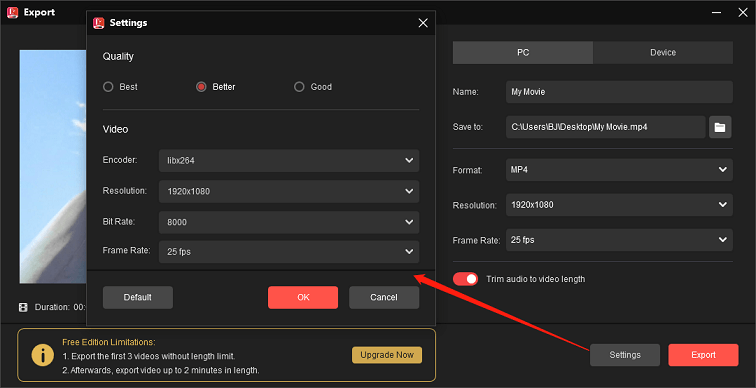
Other features of MiniTool MovieMaker:
- It comes with incredible video templates.
- It lets you make video from images, videos, and background music.
- It allows you to add transitions, stickers, and motions.
- It can function as a video cutter or a video combiner.
- It can help you crop, flip, rotate, and reverse video footage.
- …
Conclusion
After reading this article, you not only understand some tips on shooting and editing skate videos but also know how to edit skate videos with the free and easy-to-use video editor – MiniTool MovieMaker.
Please feel free to contact us at [email protected] if you have any questions about using MiniTool MovieMaker.




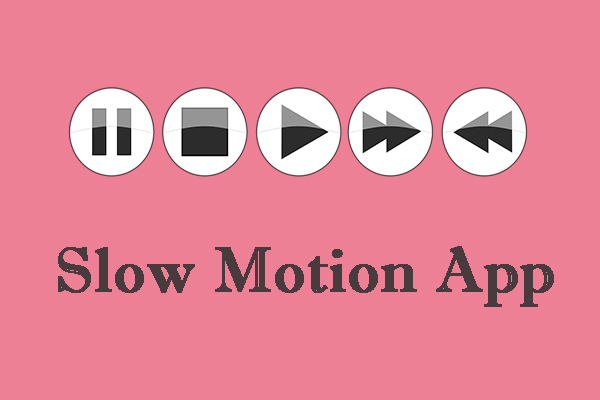
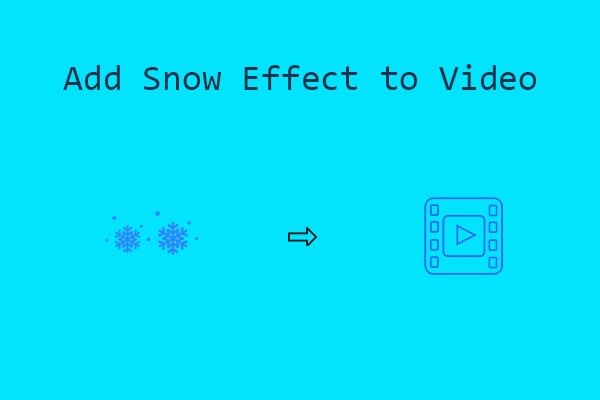
User Comments :