What Is B-Roll
B-roll footage is a secondary video shot taken outside of the main action. In film and video production, B-roll shots are often used to provide the backdrop for a scene, which can help create an emotional connection between scenes or as a transition between different shots. Generally speaking, B-roll should include interviews with company employees, footage of in-store products, and more.
What is the difference between A-roll and B-roll footage? Read this post: What Is B-roll and What Is the Difference Between It and A-roll.
So, if you’re shooting a video for promotional purposes or just for fun, be sure to consider using B-roll footage. But, where can you get free B-roll footage?
Free B-Roll Websites
There are many websites to get B-roll footage. However, not all of them can give you access to royalty-free videos. Below, we’ve put together a list of our favorite websites to get free B-roll footage.
#Pixabay
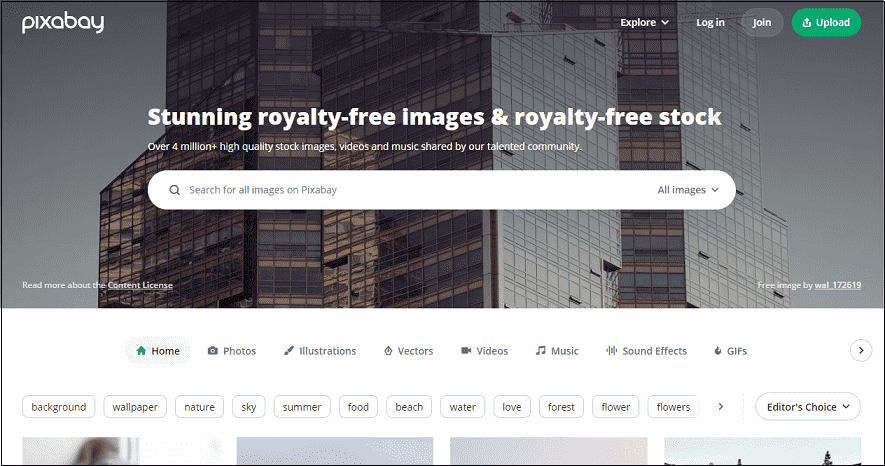
Pixabay is a website that provides free stock photos, illustrations, vector graphics, and videos. There’s no doubt that you can use it to download b-roll footage for your video projects. It offers over 4 million free images and royalty-free B-roll footage, which has been uploaded by its community users. You can use them under a Content License without asking for permission or attribution to the artist, even for some commercial purposes.
#Videvo
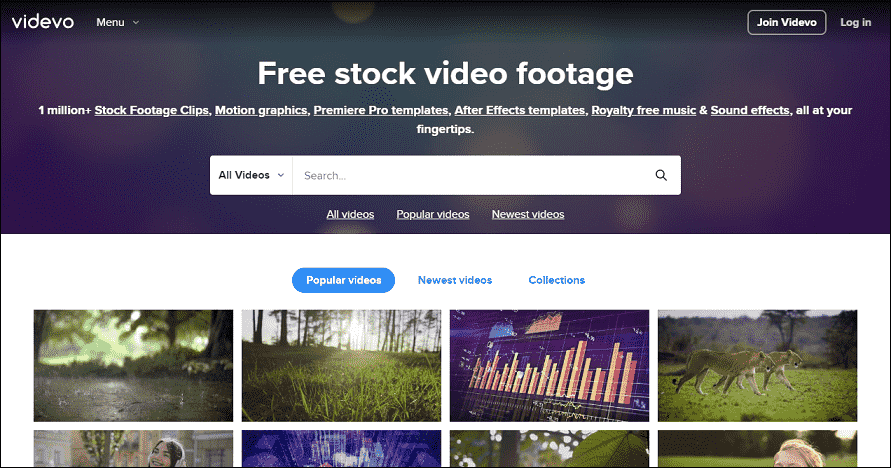
Videvo is a community-based website that offers free stock video footage and B-roll with 4K and HD clips available. It offers great free content for you to browse and find what you need. To make searching fast and easy, there’s a handy drop-down filter where you can display free clips. It also gives you access to thousands of royalty-free music, motion graphics, and sound effects to bring your video projects to life.
#Videezy
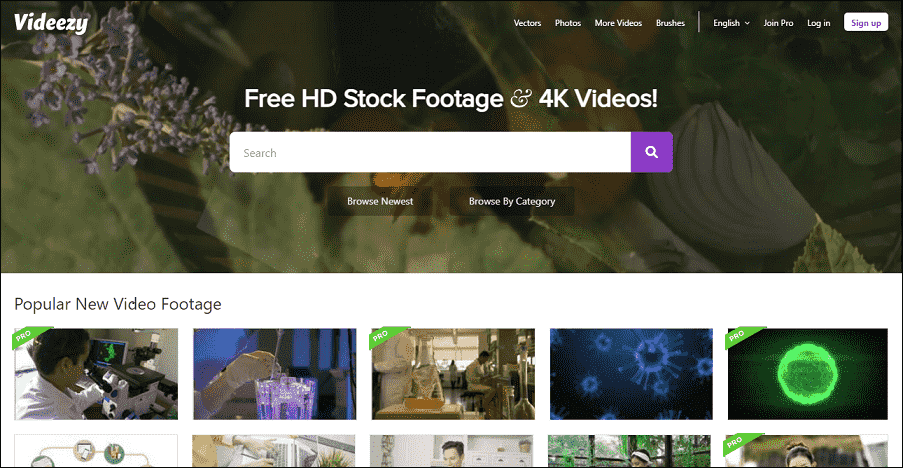
Another fantastic free B-roll website that offers free B-roll stock video footage is Videezy. The site has tons of free-to-download HD footage and 4K videos. You can find the right free B-roll quickly by selecting Browse Newest or Browse By Category. Note that footage with a green “Pro” label is not a free B-roll video, and you’ll have to pay for that.
#Pexels
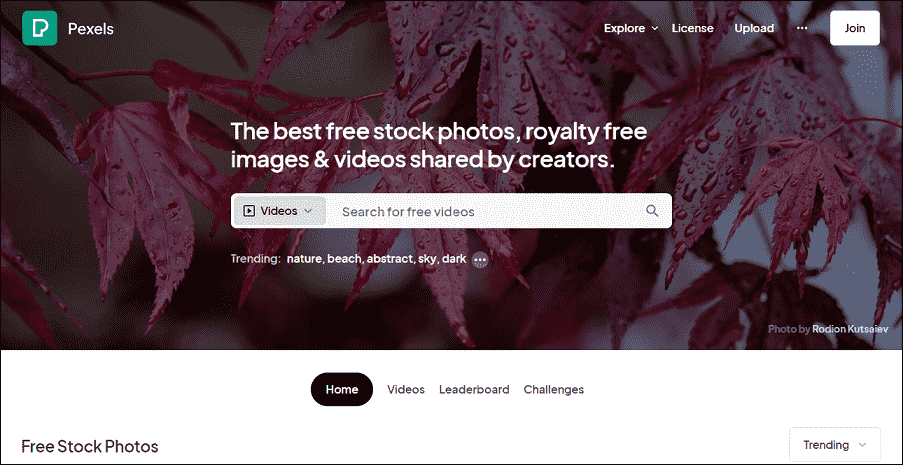
Similar to Pixabay, Pexels is also a full-fledged free stock footage platform. With Pexels, you can find a wide range of high-quality 4K and HD free B-rolls for your projects. A quick way to find relevant free B-roll footage on Pexels is to use your keyword as a search term. Unlike many similar platforms, Pexel’s content categorization works very well.
How to Edit the B-Roll Footage
Now that you can access free B-roll footage, would you like to edit the B-roll footage for free? To do that, you can try MiniTool MovieMaker, a free B-roll video editor without any ads and watermarks. Here’s a guide on how to edit the B-roll footage with MiniTool MovieMaker:
Step 1. Download and install MiniTool MovieMaker to your PC.
MiniTool MovieMakerClick to Download100%Clean & Safe
Step 2. Once done, launch this program and get into its main interface.
Step 3. Click on Import Media Files under the Media tab to import your B-roll footage to this program. Then, drag and drop it into its timeline.
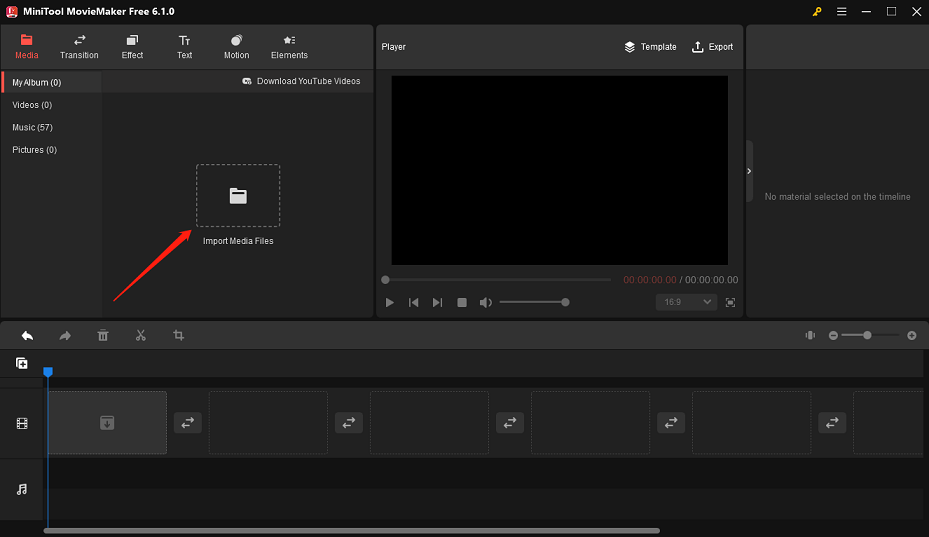
Step 4. To edit the B-roll footage, you can change the duration, saturation, brightness, and contrast of the B-roll, adjust its playback speed, as well as add transitions, filters, text, background music, motion effects, and stickers to the B-roll footage, and more.
Step 5. Click on Export to save and download edited B-roll footage to your computer.
Bottom Line
You have discovered the perfect free B-roll websites for your videos. Select one of these sites to find the right B-roll footage and then enhance it using MiniTool MovieMaker.



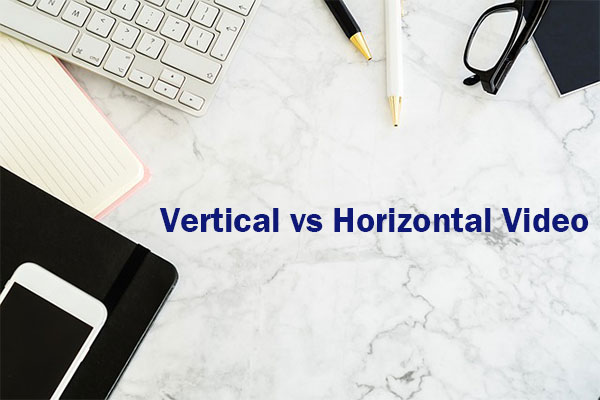
User Comments :