Housewarming is a significant milestone for people, particularly for new couples. That’s why you need to celebrate the big day with your family and friends. At this time, a proper housewarming invitation video maker comes into play. Browse down to find out more.
4 Best Housewarming Invitation Video Makers
Are you looking for a free and easy-to-use video invitation maker for housewarming ceremony? Here are a couple of great options for you to consider.
MiniTool MovieMaker
MiniTool MovieMaker is a free and user-friendly housewarming invitation video maker app that you can use to make a beautiful housewarming invitation video. It is preferred by many video content creators for its intuitive editing interface.
With the help of MiniTool MovieMaker, you can customize your housewarming invitation video by adding text, music or sound effects, transitions, filters, stickers, etc. Furthermore, you can perform various editing tasks on your personal project, such as changing aspect ratio, fading in and fading out music, adjusting the playback speed, applying 3D LUTs, and so forth to take it to the next level.
Whether you wish to make a traditional housewarming invitation video or one in the modern style, MiniTool MovieMaker has you covered. When your project is done, you can export it in high quality for free without watermarks.
MiniTool MovieMakerClick to Download100%Clean & Safe
Not Just a Housewarming Invitation Video Maker App
- MiniTool MovieMaker can serve as a video splitter, video trimmer, or video cropper.
- It is capable of flipping video horizontally/vertically or rotating video from 0° to 360°.
- MiniTool MovieMaker can also act as a color corrector for video or image editing.
- It gives you the ability to convert video to GIF within a very short time.
- As a multi-functional video maker, MiniTool MovieMaker also empowers you to make a Thanksgiving video, business video, save the date video, anniversary video, etc.
- It is able to effortlessly resize video for Instagram, TikTok, and YouTube.
- …
FlexClip
FlexClip is one of the best free housewarming invitation video makers that can help you quickly make a happy housewarming invitation video online to invite others to your new home using a variety of housewarming video templates.
Specifically, choose a template, take advantage of many stock media to find professional-looking images and videos, and then use simple-to-sue editing tools to add text, transitions, effects, and more to create a housewarming invitation video that is as stunning as your sweet new home.
VEED.IO
VEED.IO is also an online housewarming invitation video maker that allows you to make an invitation video for your housewarming celebration. It includes cool transition effects to make your housewarming invitation video more engaging for guests. And, you can split the video into several clips and insert transitions in between.
Moreover, VEED.IO lets you easily share your videos on social media sites. You can optimize a video to make it suitable for Facebook, Instagram, TikTok, and others. Simply choose the size you want from the “Settings” menu and it will automatically resize the video for you.
Simplified
Simplified is also a free housewarming invitation video maker that can be used to craft personalized video invitations if you want to welcome guests to your new home. You will say goodbye to cumbersome design processes since its straightforward interface enables you to create an appealing housewarming invitation video easily. Whether it is an in-person celebration or a virtual gathering, Simplified assists you in setting the tone for your housewarming party.
Users can upload or create their own new video designs with Simplified. Then, select a video and use the “Speed Video” function to apply a time-lapse effect to it. Optionally, incorporate trending text overlays or music. When the masterpiece is complete, export and share it with your relatives and friends.
Several Important Housewarming Invitation Video Tips
Check out these crucial tips to make a housewarming invitation video that will please your guests.
Planning Ahead for a Housewarming Invitation Video
Determining the aim and tone of a housewarming invitation video. Leverage humor, outtakes, and playful editing to craft light-hearted and fun videos. Or, incorporate slow-motion footage, soft music, and sincere narration to design stylish and emotional videos.
Script and storyboard production. An opening statement of 5 to 10 seconds in length is appropriate. Instantly catch the audience’s attention. For example, “The house is finally ready to move in after months of renovations.” The main content – presenting yourself and your new house; a quick tour or glimpse of key rooms; and party details including address, date, time, and RSVP – should be 20 to 30 seconds long. The preferred closing call-to-action is 5 to 10 seconds. For instance, “Looking forward to celebrating with you all!”
Get your gear together. Smartphones have excellent cameras. Tripods or stabilizing devices to achieve smooth shots. Good illumination, in particular, natural light close to windows works well.
Shooting Your Housewarming Invitation Video
Capture compelling introductions for your video. Choose to take a picture with your family in front of your new home or involve your children or pets in the shooting to create a family-friendly ambiance.
Highlight your new space. Sitting room – it is a great place to spend quality time with your family and unwind. Kitchen – this is where you go to cook for your family, or where your family goes to cook for you. Backyard – various interesting outdoor activities can be taken out here.
Certain Editing Strategies for the Housewarming Invitation Video
Mix in music and sound effects. The tone can be bright and entertaining, or warm and heartfelt. Besides, apply unique transitions, motions, effects, and filters. Create seamless transitions between spaces. Zoom in or out on specific objects in the room or outside of the room. Enhance the visual appeal of the housewarming invitation video with trending effects and filters. As well, altering the speed of the content is a necessary practical tactic. Especially, displaying fascinating events in slow motion.
How to Make Housewarming Invitation Video from Scratch
Are you interested in using a housewarming invitation video to celebrate a new milestone? In this section, we’ll take MiniTool MovieMaker as an example to guide you through the process of making a housewarming invitation video from scratch.
Step 1: Download and Install MiniTool MovieMaker
MiniTool MovieMakerClick to Download100%Clean & Safe
To start, click the button above to download MiniTool MovieMaker and install it on your computer. Launch this video editor without watermark. Next, select the aspect ratio you want and click the New Project button from the promotion window.
Step 2: Import Videos Related to Housewarming
Click anywhere in the dotted box labeled Import Media Files to import multiple videos of your new home and family to include in your overall invitation video. Click the + icon on the imported videos or drag and drop them to add to the video track in the timeline.
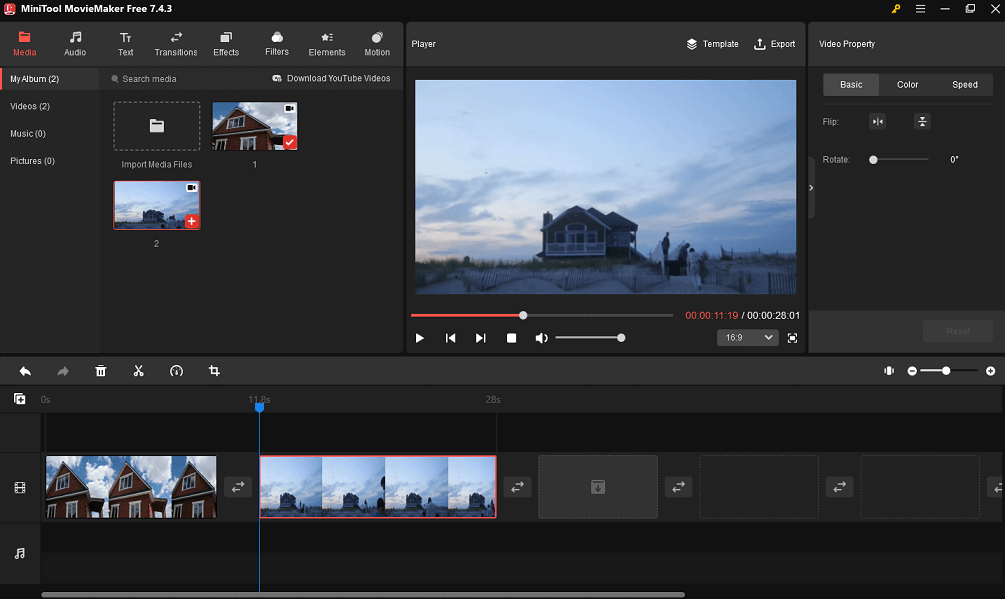
Step 3: Add Music to the Whole Video
The music library of MiniTool MovieMaker currently includes several categories, like Classic, Happy, Hip Hop, Love, Travel, Upbeat positive, Vlog, etc. To add and edit music, proceed as follows:
- Click on the Audio tab at the top and keep the Music sub-tab on the left expanded.
- Then, access the target music category, find your favorite music, and download it.
- Position the blue playhead at the very beginning of the whole video.
- Click the + icon on the music you’ve downloaded to add it to the audio track beneath the video track.
- Leave the music highlighted on the audio track and turn your attention to the Music Property area.
- Next, drag the corresponding sliders as needed to fade in and fade out the added music, as well as adjust its volume.
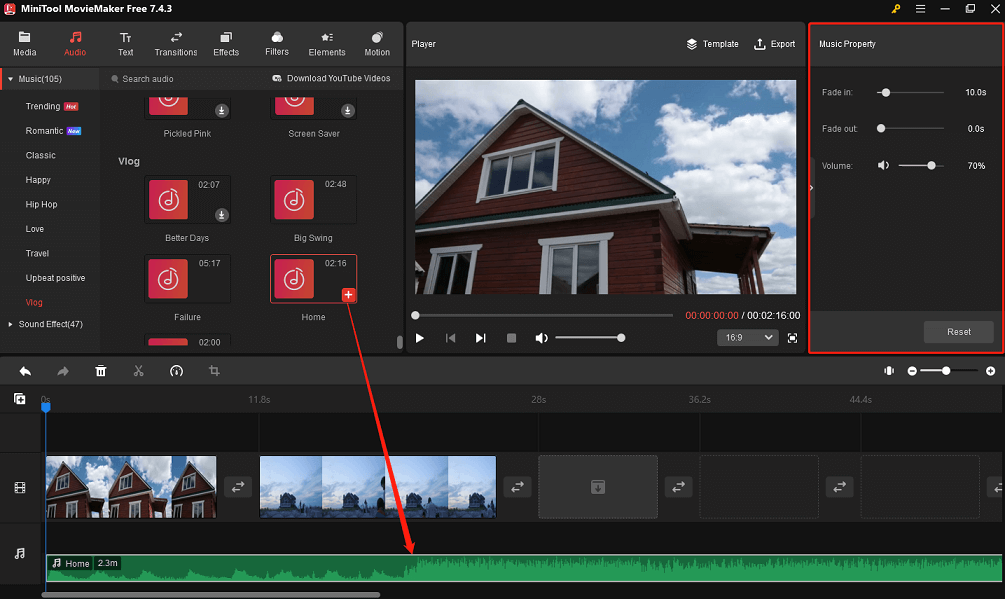
Step 4: Add Transition Effects Between Video Clips
There are now more than 100 transition effects available for you to choose from in this housewarming invitation video maker app. Create transitions between video segments by doing the following:
- Switch to the Transitions tab at the top and select the transition category you prefer.
- Find the transition effects that you would like to add and then download them.
- Choose the video you want to split on the video track and move the playhead to the target positions. Click the Scissors icon on the playhead or on the timeline toolbar to carry out the process of splitting the video into several segments.
- Right-click the video clip you want to remove and select the Delete option.
- At this point, drag and drop the downloaded transition effects between video clips on the video track as desired.
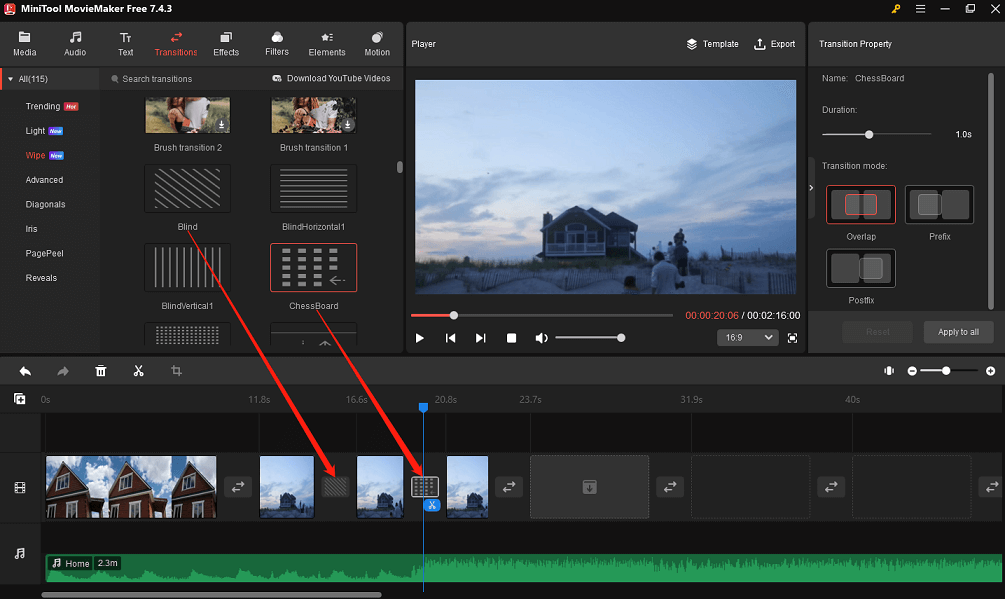
You can even edit the duration or mode of the transition effects that you just add in the Transition Property area.
Step 5: Incorporate Caption Overlays into Videos
Include captions to compose your invitation message. See the instructions below for how to add ones and make custom modifications:
- Click on the Text tab at the top and select the Caption sub-tab on the left side.
- Find and download the caption templates that you wish to include.
- At the top left of the timeline section, click the Manage tracks icon and select Add Empty Track to create a new blank track.
- Drag and drop the downloaded caption overlays to the desired locations on the newly created track.
- Move the edges of the caption overlays to the left or right on the track to which they belong to adjust their durations.
- After that, enter your housewarming invitation message in the Text Editor, situated in the upper right corner.
- Plus, you can customize the text font, size, line spacing, color, highlight color, opacity, and more in the Text Property area.
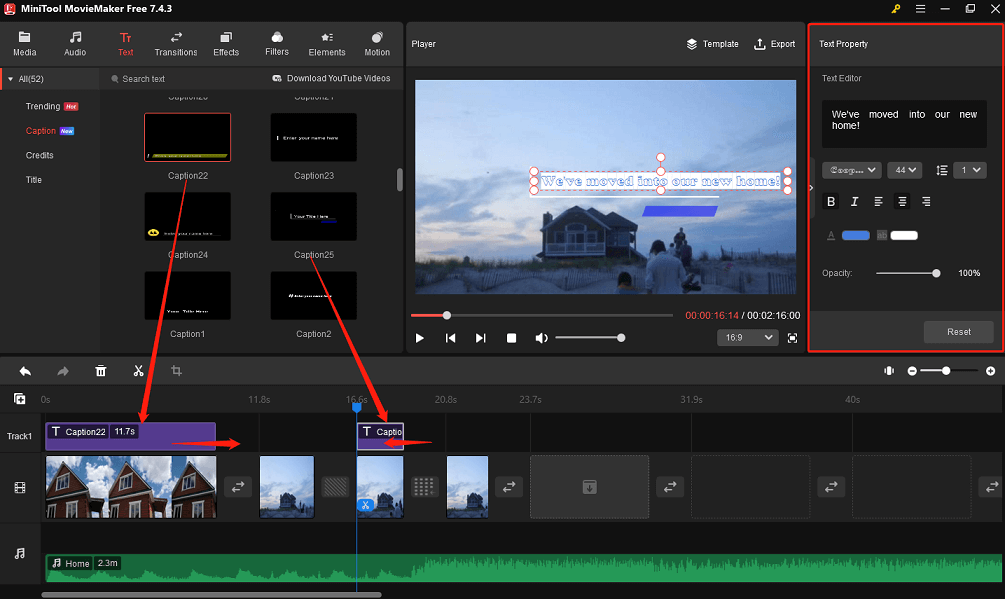
Step 6: Edit Video Property to Elevate Your Housewarming Invitation Video
What’s more, you can click on a video clip on the video track to open Video Property. Here, utilize some of the editing features of MiniTool MovieMaker to elevate your housewarming invitation video.
In the Basic tab, you can flip the video clip by clicking the Flip Horizontal or Flip Vertical option or rotate it as you wish by dragging the Rotate slider.
Switch to the Color tab. Adjust the contrast, saturation, and brightness of the video clip by dragging the corresponding sliders. Expand the 3D LUT drop-down menu to select one that makes the video clip look attractive.
In the Speed tab, you can select to change the playback speed of the video clip or reverse it to your liking.
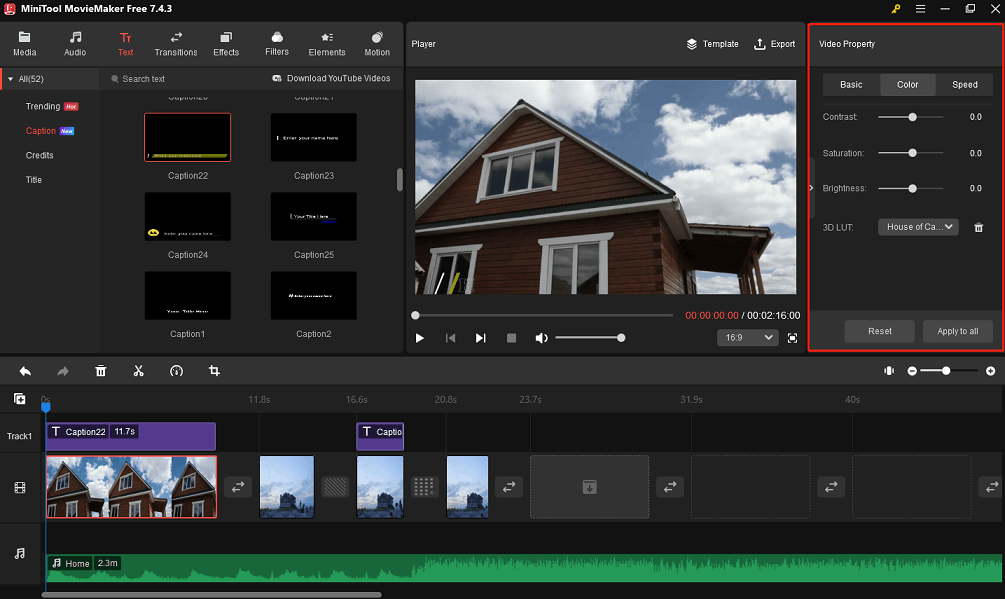
Step 7: Export Your Edited Housewarming Invitation Video and Share It
When you are satisfied with the edits that you have made, click the Export option at the top to configure the export settings for your housewarming invitation video.
For example, give it a name, choose the destination folder, and adjust the video format, resolution, and frame rate.
If the music you previously incorporated is longer than the duration of the whole video, don’t forget to enable the Trim audio to video length button.
You can also click the Settings button for other output configurations, such as quality and bit rate.
Finally, click the Export button at the bottom to save the edited housewarming invitation video to your computer.
As soon as the export process is complete, you can click the Find Target button to quickly locate the saved housewarming invitation video. Share it on social media platforms as per your needs e.g. TikTok, YouTube, and Instagram.
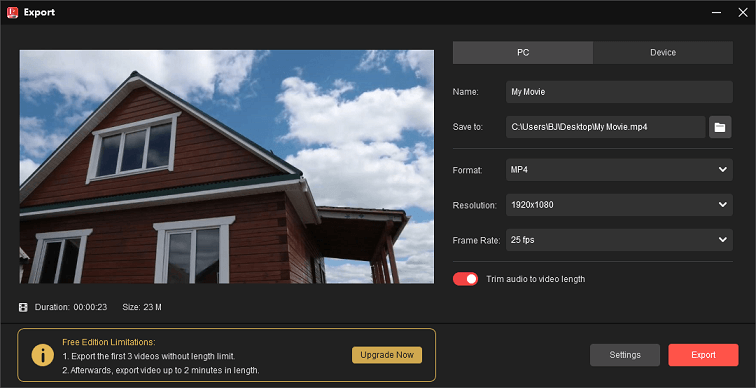
Conclusion
All in all, we’ve picked out several housewarming invitation video makers worth trying, covered what you need to create eye-catching housewarming invitations, and showed you how to make housewarming invitation videos from scratch.
Please feel free to contact us at [email protected] if you have any questions about using MiniTool MovieMaker.





User Comments :