Video bitrate refers to the amount of data transferred per second in a video file. It’s commonly measured in Kbps (kilobits per second) or Mbps (megabits per second).
Concerning video streaming, confusion sometimes occurs between low bitrate and high bitrate. New streamers are confused about whether a low or high bitrate is better for the streaming quality.
A low bitrate results in poor-quality images, whereas a high bitrate results in better-quality images. Bitrates both co-relate with image quality and bandwidth. Streaming with high bitrate consumes more bandwidth than low-bitrate streaming.
MiniTool MovieMakerClick to Download100%Clean & Safe
Is the Higher Bitrate Preferable for Video Streaming?
While a higher bitrate ensures increased video quality, it is not always more suitable for streaming. A high bitrate uses more bandwidth which can result in buffering, lagging, and stuttering. There are several requirements to understand the pros of a higher bitrate.
Given that a video file’s bitrate is not the only cause that affects the streaming quality, other requirements like upload speed, resolution, frame rate, correct video compression, and device compatibility should also be taken into account. If you’re streaming video with a high bitrate, it won’t do any good, but your audiences’ devices don’t have compatibility.
Furthermore, a video file with a higher bitrate requires more time to upload and display. Hence, finding the right balance between bitrate and quality is better. That’s why you should calculate the bandwidth needed for the event before you start video streaming.
Pros and Cons of Low Bitrate vs High Bitrate
Low bitrate is the lower amount of data transmission per second, whereas high bitrate is the transmission of more data per second. Because a high bitrate transmits more data, it ensures better video quality and requires more bandwidth. Low bitrate streaming, on the other hand, requires less bandwidth, thus the video may be broken or choppy.
Pros of Low Bitrate Streaming
- Lower data consumption
- Quicker streaming
- Decreased storage space
- Reduced and small file size
- Improved streaming over slower Internet
- Improved accessibility
- Enhanced device compatibility
Cons of Low Bitrate Streaming
- Decreased video resolution
- Compromised video and audio quality
- Not compatible with high-quality video
Pros of High Bitrate Streaming
- Better quality streaming
- Improved video resolution
- Increased audio quality
- Enhanced flexibility
- Enhanced user experience
Cons of High Bitrate Streaming
- Higher data consumption
- Expanded storage space
- Slower streaming over slow Internet
- Restricted compatibility
Recommended Bitrate for Streaming Video Content
After discussing high bitrate vs low bitrate in detail, let’s look at how you can specify the recommended bitrate for streaming video.
There are a variety of categories of streaming platforms, so it’s better to figure out the recommended bitrate for them. Recommended bitrates for YouTube and Facebook streaming are not the same. Therefore, you have to select the optimum bitrate according to the streaming platform.
Apart from that, a bitrate calculator will assist you in identifying the best bitrates for every platform in just a few clicks. You can rapidly estimate the optimum bitrates for your requirements using several factors, like Internet speed, video resolution, and frame rate.
Final Words
Low bitrate vs high bitrate, which one is best for streaming? We believe you know the answer after reading the entire post. Please feel free to bookmark this page for future reference if you find it helpful.



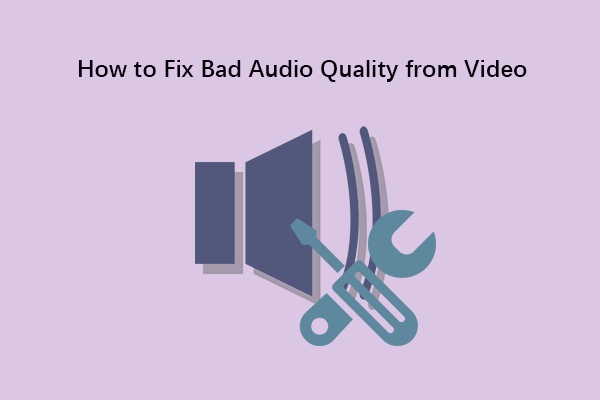
User Comments :