From many aspects, you’ll discover DaVinci Resolve and Adobe After Effects share the same key tools for post-production. But each one has its own unique features, and there are clear differences between them.
Now, let’s explore the details of Adobe After Effects vs DaVinci Resolve to help users decide which one to choose. So, you can enjoy editing video projects in even more fantastic ways.
DaVinci Resolve vs After Effects (Get to Know First)
What Is DaVinci Resolve?

DaVinci Resolve is a powerful video editing software for video producers. It comes with a variety of strong features that allows you to make video projects. There are a number of editing tools available, and it’s simple to overlook what makes each striking. With the help of DaVinci Resolve, the strength is the ability to use all the required functions in one single software.
Besides, DaVinci Resolve serves as a one-stop solution for post-production editing. If you have the video and audio files ready, you can use the software to make a finished project. Using DaVinci Resolve, you can combine these media files into the final form.
When you work, you will not need to use additional programs. Almost all the features you need can be found in DaVinci Resolve.
In addition, you can perform edits and corrections to audio and footage with DaVinci Resolve. And, you can add and operate visuals, motion graphic effects, etc. Essentially, it seizes the main way to edit and compile video projects together. In this way, it gives you complete control over your audiovisual projects in a single application.
What Is After Effects?

After Effects is also a robust post-production application for audiovisual work. It focuses on one part of video production, such as effects and motion graphics.
The application is usually used for titles, animated graphics, and amazing visual effects. For instance, it’s a useful tool that you can employ to build overlays, lower thirds, and moving animations.
Remember that an app like Adobe After Effects is not a stand-alone video editor. Alternatively put, it works best when combined with a secondary program, such as Adobe Premiere Pro. Literally, it’s the tool you apply to add effects “after” finishing your primary production work. Plus, you’re going to add such effects to videos that you have edited and corrected.
Recommended post: After Effects Free Download & Install & Trial for Windows/Mac
Benefits of DaVinci Resolve vs After Effects
With the range of editing suites on the market today, it’s not easy to decide. And keep in mind that there is no single right answer. It all depends on the requirements of your project.
In this section, we will take a look at the advantages of DaVinci Resolve vs Adobe After Effects to help you determine which software to use.
The Benefits of Davinci Resolve:
- Simple and user-friendly interface.
- Provides first-class color grading.
- The best color grading can be done.
- Provides dedicated audio editing and mixing.
- Supports various resolutions and formats.
- Allows for the use of FX plugins.
- Quick and effective thanks to multi-tasking by multi-collaboration.
- It has a good structure and a streamlined workflow.
The Benefits of After Effects:
- It is possible to track objects to insert animation.
- Provides 3D capabilities for use in the video created with CINEMA 4D Lite.
- Collaborates with parenting that is the parent layer and a child layer using the concept of inheritance.
- Integrated and compatible with other Adobe applications.
- The program includes advanced tools that can be used in a variety of ways.
- The increase in system hardware could improve performance.
- The software comes with a unified Camera tool that capitalizes three-button mice for more responsive controls.
Main Features of After Effects vs DaVinci Resolve
What important elements are required to bring your project to a successful conclusion? We will delve into the key features of DaVinci Resolve vs After Effects in this section.
Why Use DaVinci Resolve?
DaVinci Resolve is a comprehensive post-production platform. Creative professionals around the world are using it, and you can add it to your own toolbox from now on. If you would like to make complicated edits in a single place, DaVinci Resolve is a good choice.
#1. Customer-Friendly Interface
DaVinci Resolve comes with a customer-friendly interface that’s easy to work with. It is intended to do color correction and make video editing for users of all skill levels. You can personalize the interface to match your needs.
There are also tutorials and tips to help you navigate the various features and tools. Many video editing products in the industry are more complicated to learn. What makes DaVinci Resolve stand out is that it has a less steep learning curve. It is simple to use and it gives you the help you desire if you are unsure what to do.
#2. Single-App Flexibility
DaVinci Resolve provides a complete range of tools for video editing. Also, it supports audio editing, color correction, and visual effects, all within the application. It is difficult to beat the convenience here.
If you need to complete your full post-production process in one place, it’s a winning pick. In other words, there is no need to switch between different applications. This saves you time when you begin the frequently difficult post-production process.
Furthermore, DaVinci Resolve is compatible with a broad array of video formats and almost all video files. This enables you to work with footage that has already been edited elsewhere. You will not have to redo existing work to make it look its best.
#3. Strong Color Features
DaVinci Resolve is widely recognized for its full suite of color correction and grading tools. It offers a built-in enhanced color grading panel, allowing you to adjust color, saturation, and contrast precisely.
Additionally, it includes features like HDR grading and automatic color matching. These allow you to make exact edits on footage and effects as well. The software greatly helps you turn a creative vision from mental photos to finished output.
Why Use After Effects?
After Effects is a robust application for motion graphics and visual effects. It gives you the ability to add special effects, animations, and additional creative elements to videos. This increases their aesthetic appeal and engagement!
Typically, Adobe After Effects is used in the television and film field. More and more, YouTubers and other video creators make good use of it. It’s a go-to option if you wish to improve your videos using distinctive visual elements.
You may be interested: Video Special Effects Apps Add Filter/Transition/Text/Animation
#1. Specific Features
After Effects is mostly used to create motion graphics and visual effects for videos. As a robust post-production software, it delivers a set of tools that allows you to add effects and animations to videos. However, you should not consider it a totally-featured video editor. Rather, it specializes in those specific functions.
Therefore, this makes it highly focused and effective in finishing its intended purpose. By using these specific features, they get complete attention from the developers. You’ll commonly see updates to improve their functionality.
#2. Powerful Effects Library
After Effects has a rich library of transitions, visual effects, and presets. These effects let you improve videos with a variety of visual elements quickly and easily. Besides, you can enjoy using color grading, 3D animation, and particle systems.
It saves you time and energy, something that is precious in the production process. This is because you don’t have to create these effects from scratch. These are built in for you in After Effects.
#3. Feature Extension with Plug-ins
After Effects contains third-party plug-ins, which extend the application’s functionality even further. These provide more effects, features, and tools that aren’t included in the program.
This enables you to personalize your workflow and make distinctive visual effects. Using these add-ons, you can discover your own tools that suit your specific requirements. After Effects really allows you to transform it into a custom workspace. You can customize it to focus on the features that are most important to you.
Top 4 Alternatives to DaVinci Resolve and After Effects
After comparing DaVinci Resolve vs After Effects, do you know which one is the right choice for your project requirements? Video production is not as simple as you might think. So, you can also try to go with some alternatives to After Effects and DaVinci Resolve.
MiniTool MovieMaker
MiniTool MovieMaker is a great alternative to DaVinci Resolve and After Effects for Windows users. This video editing application supports multiple video, image, and audio formats. It is ideal for professional and amateur video editors to create compelling video projects.
Contrary to After Effects and DaVinci Resolve, it is a no-cost and simple movie maker without watermarks. With it, you can work through its intuitive user interface, import your local files and simply drag and drop them as you edit.
On top of that, MiniTool MovieMaker is designed to add video transitions and filters, do color corrections, split/trim/crop videos, speed up or slow down videos, rotate and flip videos, reverse videos, add titles to videos, mute videos, merge video files, and much more.
MiniTool MovieMakerClick to Download100%Clean & Safe

HitFilm Express
HitFilm Express is one of the best alternatives to DaVinci Resolve and After Effects. It offers amazing editing features, but it’s very straightforward. You don’t have to bother using it.
The product is known for being more intuitive and it consists of many effects like quick 3D effects which you can add to videos. In addition, it provides users with a huge library of effects.
HitFilm Express is free, yet it still has enhanced features such as motion tracking. Its color grading and color correction features are excellent too, with color wheels, curve effects, layer-specific vector scopes and waveforms, etc.
Avidemux
Avidemux is also an excellent alternative to DaVinci Resolve and After Effects. It is compatible not only with Windows, Mac, and Linux but also with BSD machines – finding a good video editor for PCs running BSD can be difficult.
Apart from that, it’s very easy to use, free, and open source, as well as supports various file types, such as MP4, AVI, and ASF. With Avidemux, users can automate tasks to streamline the workflow.
Blender
Blender is another good alternative to DaVinci Resolve and After Effects. As an open-source 3D creation suite, it allows you to preview videos live, splice and cut videos, add vector scopes and waveforms, mix audio, include transitions, adjust the speed of videos, and so on.
If you don’t require video editing alone, yet as part of your tool arsenal, Blender is the right fit. Further, it contains features like animation and rigging, scripting, rendering, modeling, sculpting, and more.
Conclusion
All in all, we’ve compared DaVinci Resolve vs After Effects, explored the benefits and main features of After Effects vs DaVinci Resolve, as well as several alternatives to both programs. Hopefully, the above information will help you complete stunning results with ease.
If you have any questions while using MiniTool MovieMaker, you can contact us via [email protected] for help.


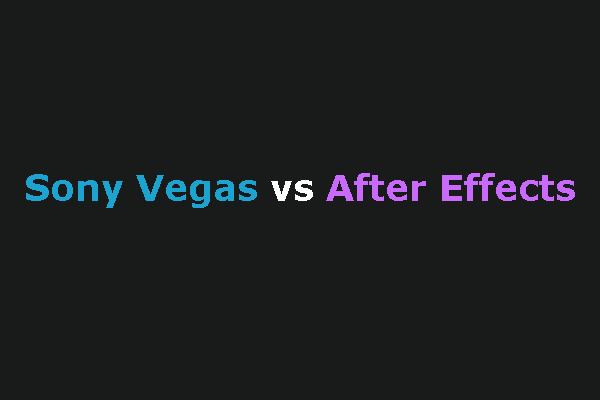

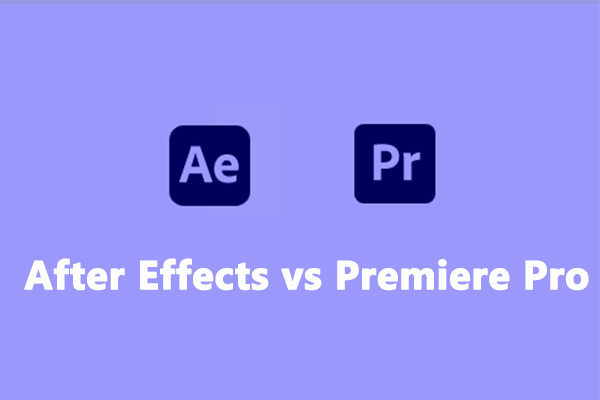

User Comments :