Whether you're an aspiring influencer, a brand looking to enhance its online presence, or simply someone eager to share captivating content, here's a comprehensive guide published by the free video maker from MiniTool on how to make your Instagram Reels go viral.
In the dynamic landscape of social media, Instagram Reels has emerged as a powerful tool for creators and businesses to showcase their creativity, entertain audiences, and drive engagement. With its short-form video format and wide-reaching potential, mastering the art of creating viral Instagram Reels has become a coveted skill.
Understanding the Viral Formula
Creating a viral Instagram Reel requires a blend of creativity, strategy, and understanding of your target audience. Before diving into content creation, take the time to research trending topics, popular challenges, and hashtags relevant to your niche. By staying informed about the latest trends and preferences of your audience, you can tailor your Reels to resonate with them effectively.
How to Create Viral Instagram Reels?
To make a viral Instagram reel, you are recommended to pay attention to the following tricks.
1. Crafting Compelling Content
The heart of a viral Instagram Reel lies in its content. To capture the attention of your audience and encourage engagement, focus on creating content that is visually appealing, entertaining, and authentic. Experiment with different formats, such as tutorials, comedy sketches, or behind-the-scenes glimpses, to find what resonates best with your audience.
2. Keep It Short and Sweet
In a fast-paced digital world, attention spans are limited. To maximize engagement and increase the likelihood of your Reels going viral, keep them short and concise. While Instagram Reels can be up to 90 seconds long, aim for brevity and aim to capture your audience’s attention within the first few seconds. The quicker you can convey your message or captivate your audience, the more likely they are to watch, like, comment, and share your Reel.
3. Embrace Creativity and Originality
With millions of Reels being created and shared every day, standing out from the crowd requires a dose of creativity and originality. Don’t be afraid to think outside the box and experiment with unique concepts, visual effects, and editing techniques. Showcase your personality, talents, and unique perspective to create Reels that leave a lasting impression on your audience.
4. Harness the Power of Trends and Challenges
Tapping into trending topics, challenges, and hashtags can significantly boost the visibility of your Instagram Reels. Keep an eye on popular trends within your niche and participate in relevant challenges to increase your Reel’s discoverability and reach. By aligning your content with what’s currently trending, you can leverage existing momentum and increase the likelihood of your Reels going viral.
5. Engage with Your Audience
Building a strong connection with your audience is essential for fostering engagement and virality on Instagram. Encourage viewers to like, comment, and share your Reels by asking questions, prompting reactions, or inviting them to participate in challenges. Respond to comments, engage with your followers, and foster a sense of community around your content to cultivate a loyal and engaged audience.
6. Promote and Distribute Strategically
While creating high-quality content is crucial, strategic promotion and distribution play a significant role in achieving virality on Instagram. Share your Reels across your Instagram feed, Stories, and other social media platforms to maximize their reach. Collaborate with other creators, participate in cross-promotion initiatives, and leverage relevant influencers to extend your Reel’s reach to new audiences.
7. Analyze, Iterate, and Optimize
Monitoring the performance of your Instagram Reels is essential for understanding what resonates with your audience and refining your content strategy accordingly. Keep track of key metrics such as views, likes, comments, shares, and engagement rates using Instagram Insights. Analyze the performance of your Reels, identify patterns, and iterate on your content based on what yields the best results. Continuously optimize your approach to content creation, distribution, and engagement to maximize the potential for virality.
A Successful Case of Creating a Viral Instagram Reel
There is a user on YouTube sharing his successful experience of making a viral Instagram reel. In general, he did the following things:
1. Adopt a New Strategy
He picked up a niche and created informative content before and made his reels go viral. Yet, in response to the increasingly fierce competition, Instagram has changed its analytics and intends to prefer more engaging content. Thus, Instagram creators have to adapt to this change and begin to alter their strategies.
2. Find out What’s Working on Instagram Reels Now
First of all, the video topic is crucial, don’t miss it! If you start with a bad video idea, no matter how well you script or edit, you are never going to go viral. Keep an eye out for trends within your niche or even better implement a trend that works in another niche and bring it into your niche.
3. Bring the Trends into Your Reel
Just search for some good inspirations based on the following aspects:
- Will people stop scrolling to look at this? (hook)
- Will they spend a long time looking at it? (watch time)
- Will they save it for later to refer to? (saves)
- Will they share it to their story? (shares)
- Will they send it to a friend? (shares)
- Will they comment something long/thoughtful on it?
Then, turn the inspiration into your reel. For example, turn a graphic idea into a more vivid video and add some trend audio.
4. Edit Your Reel
The user spent 2 days researching trying to find editors who could edit videos for cheap. Finally, he did it. Yet, isn’t it troublesome? Why not take an easy-to-use and free video editor without watermark like MiniTool MovieMaker for consideration? Later in this article, we will teach you how to create a viral Instagram reel with MiniTool MovieMaker in a few steps.
5. Upload Your Reel and Wait
Finally, upload your video to Instagram, take your patience, and wait for days and weeks. The user waits for exactly one month before the final success. His goal was to get 200,000 views, but his reel received over 1 million views on the 30th day. Amazing!
Watch the user’s experience video >>
How to Create Viral Instagram Reels with MiniTool MovieMaker?
An attractive video based on the requirements of Instagram Reels is the key point to success. Therefore, it is important to do video edits to make your video suitable and fascinating.
Firstly, you have to match your video with the basic requirements of Instagram Reels:
- Length limit: up to 90 seconds.
- Aspect ratio: from 1.91:1 to 9:16
- Frame rate: minimum 30 FPS
- Resolution: minimum 720p
Then, you can decorate your video with some effects and filters to make it more engaging.
Let’s see how to achieve that.
MiniTool MovieMakerClick to Download100%Clean & Safe
Step 1. Download, install, and launch MiniTool MovieMaker on your Windows PC.
Step 2. Within the initial window, select a proper aspect ratio and click the New Project button to enter the main interface. The available aspect ratios are 16:9, 9:16, 4:3, and 1:1.
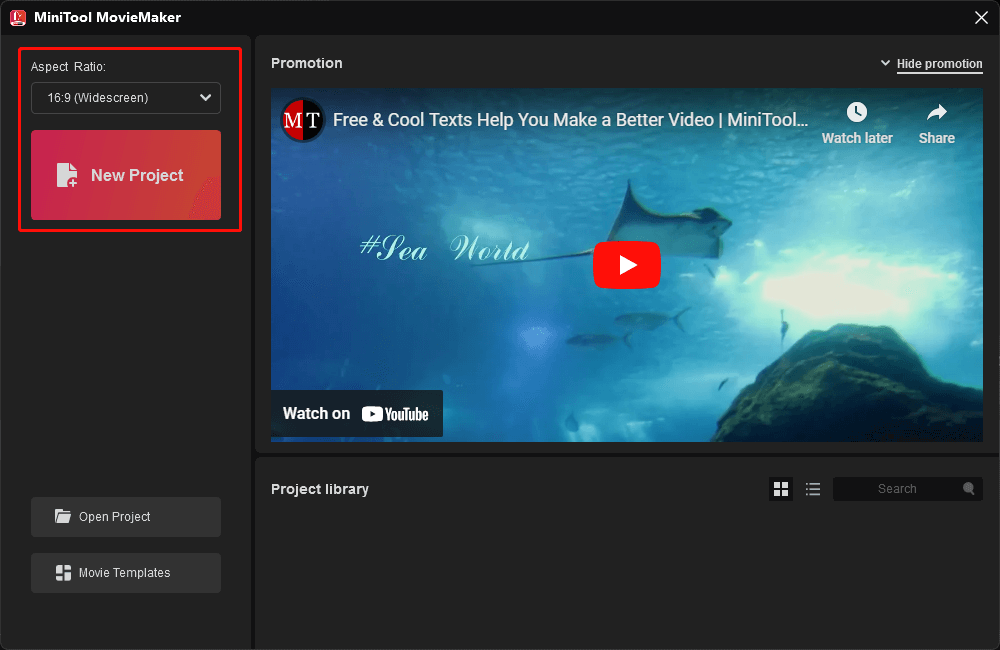
Step 3. If you forget to choose an aspect ratio in the initial window, you can set it up in the main interface within the Player section while editing your video. Then, you can upload your video through the Import Media Files option.
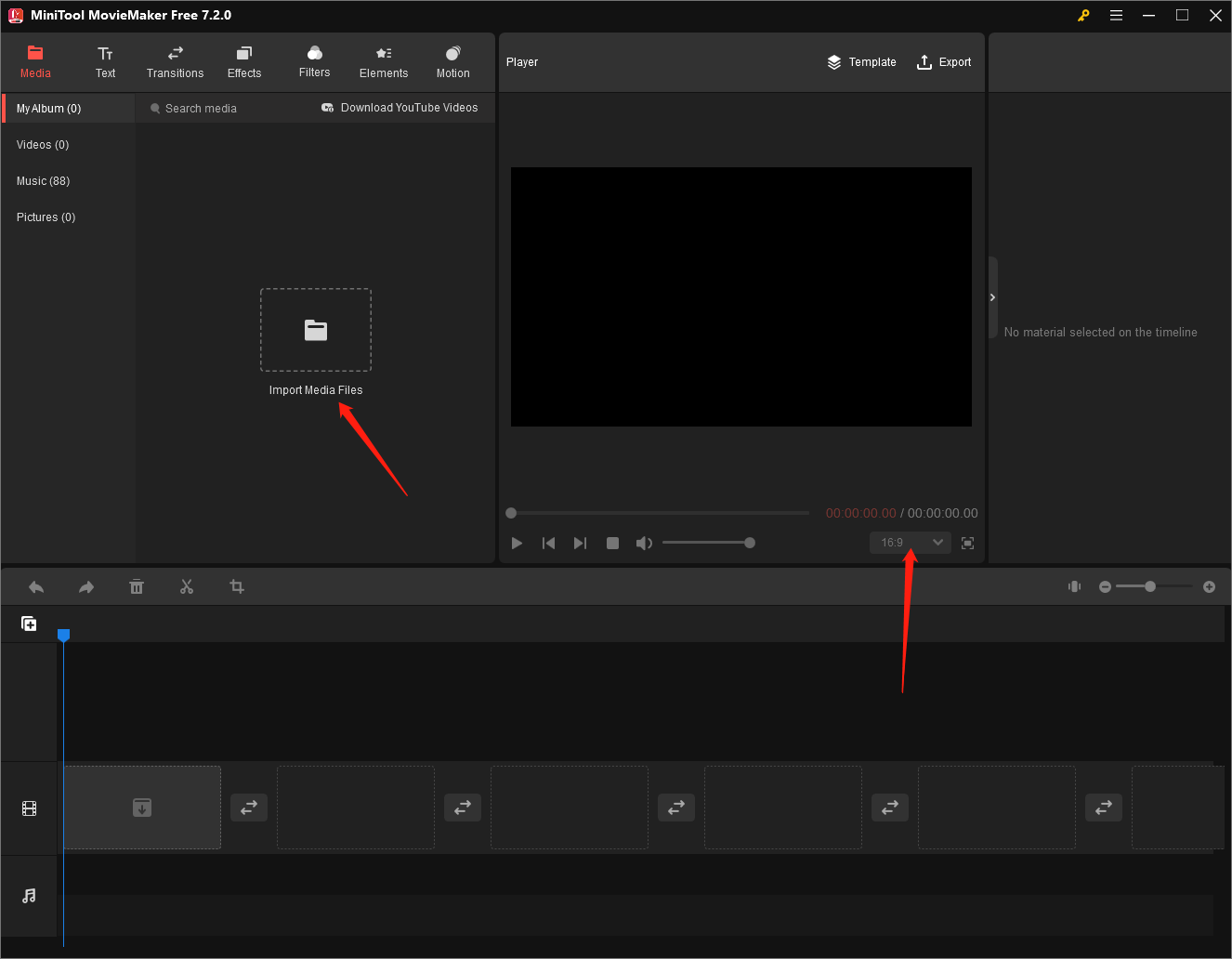
Step 4. Add your video onto the below timeline either by dragging it there or by clicking the plus (+) icon at its bottom right corner.
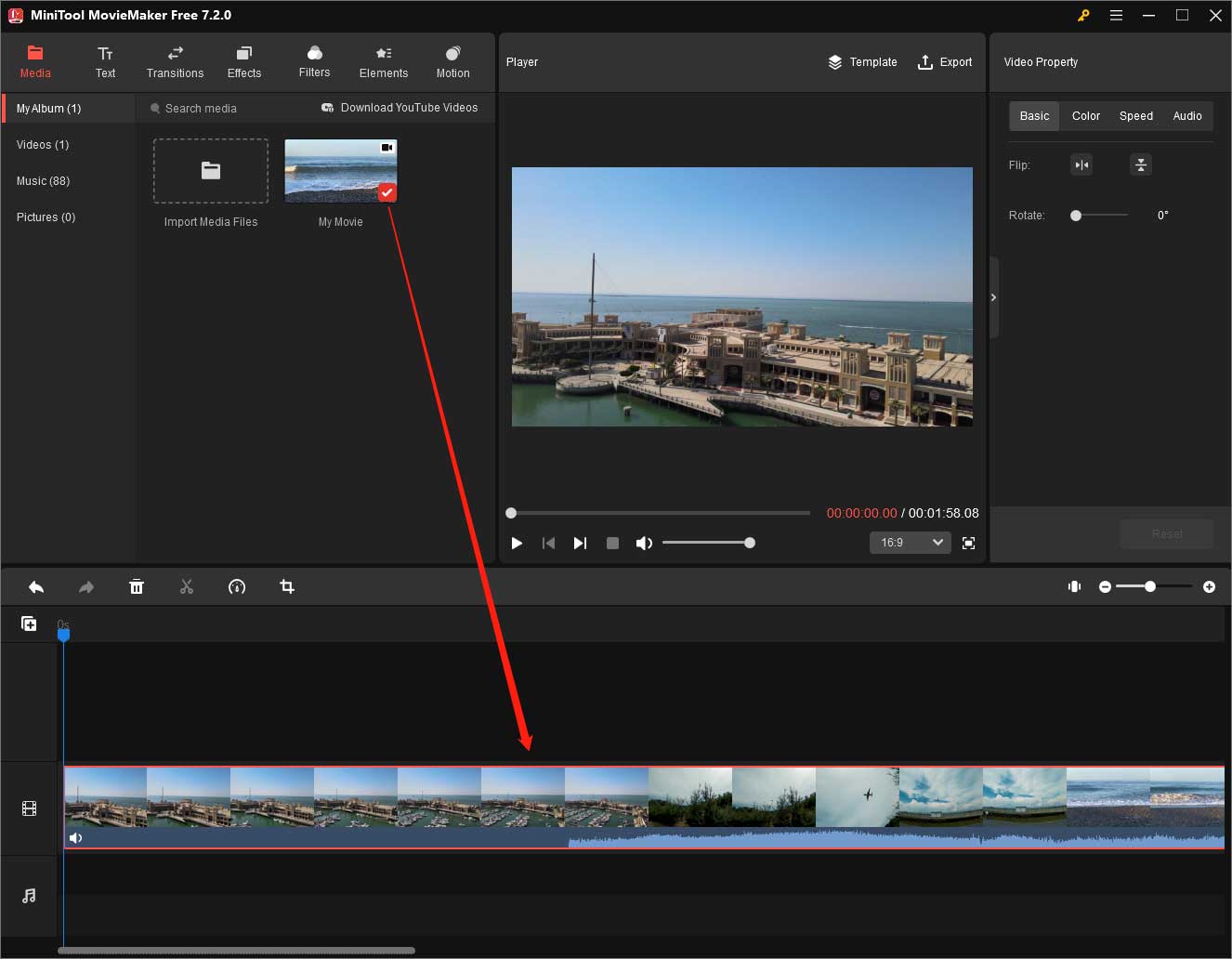
Step 5. Trim video to match Instagram Reels video length limit. Put your mouse pointer at the start or end of your video. When the mouse cursor turns into a double-headed arrow, drag it rightwards or leftwards to cut off unwanted parts.
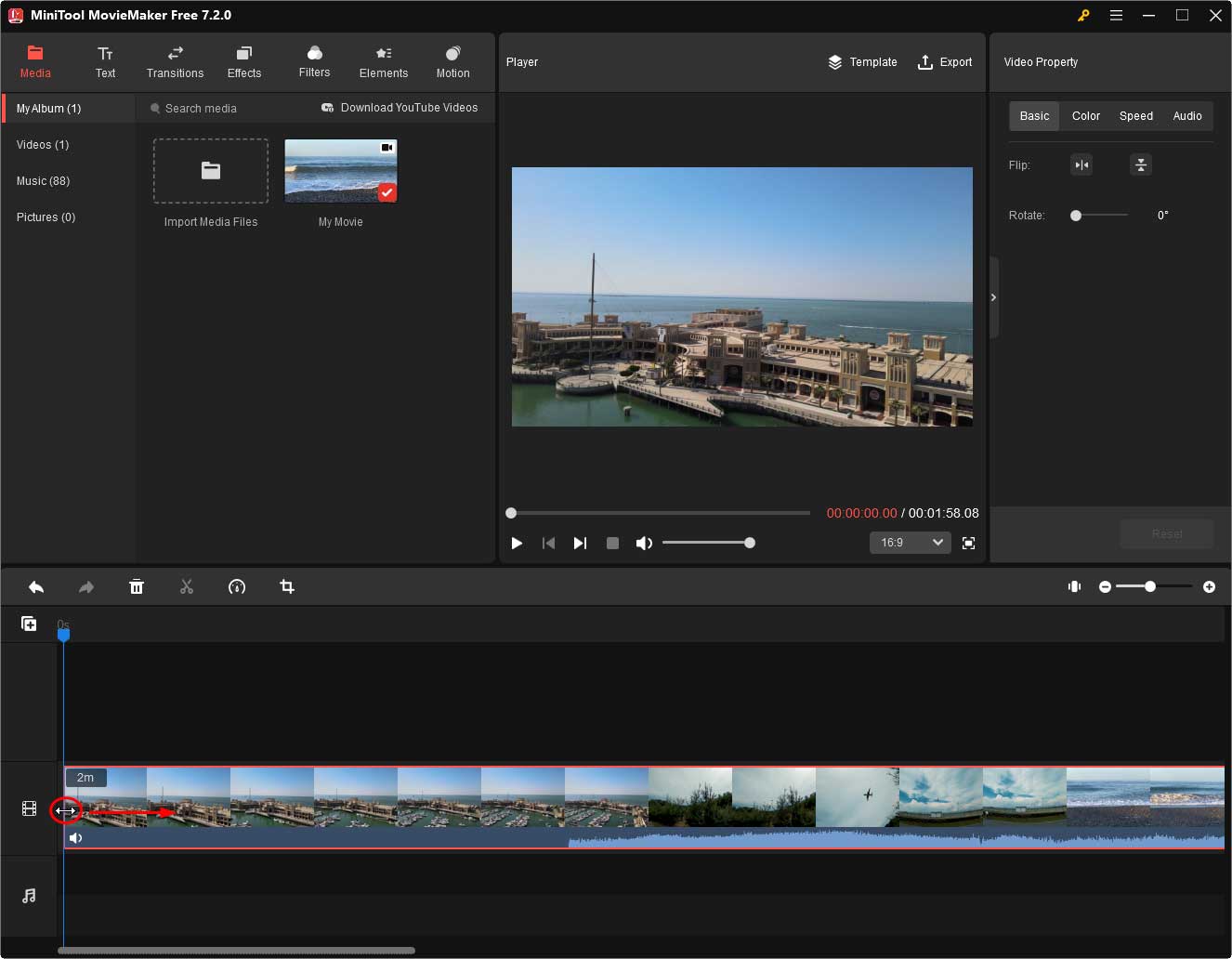
If the unwanted part is located in the middle of the video, you can delete it in this way:
Put the playhead at the start of the unwanted part and click the scissors icon on the playhead or on the timeline toolbar to split the video. Then, put the playhead at the end of the unwanted part and click the scissors icon.
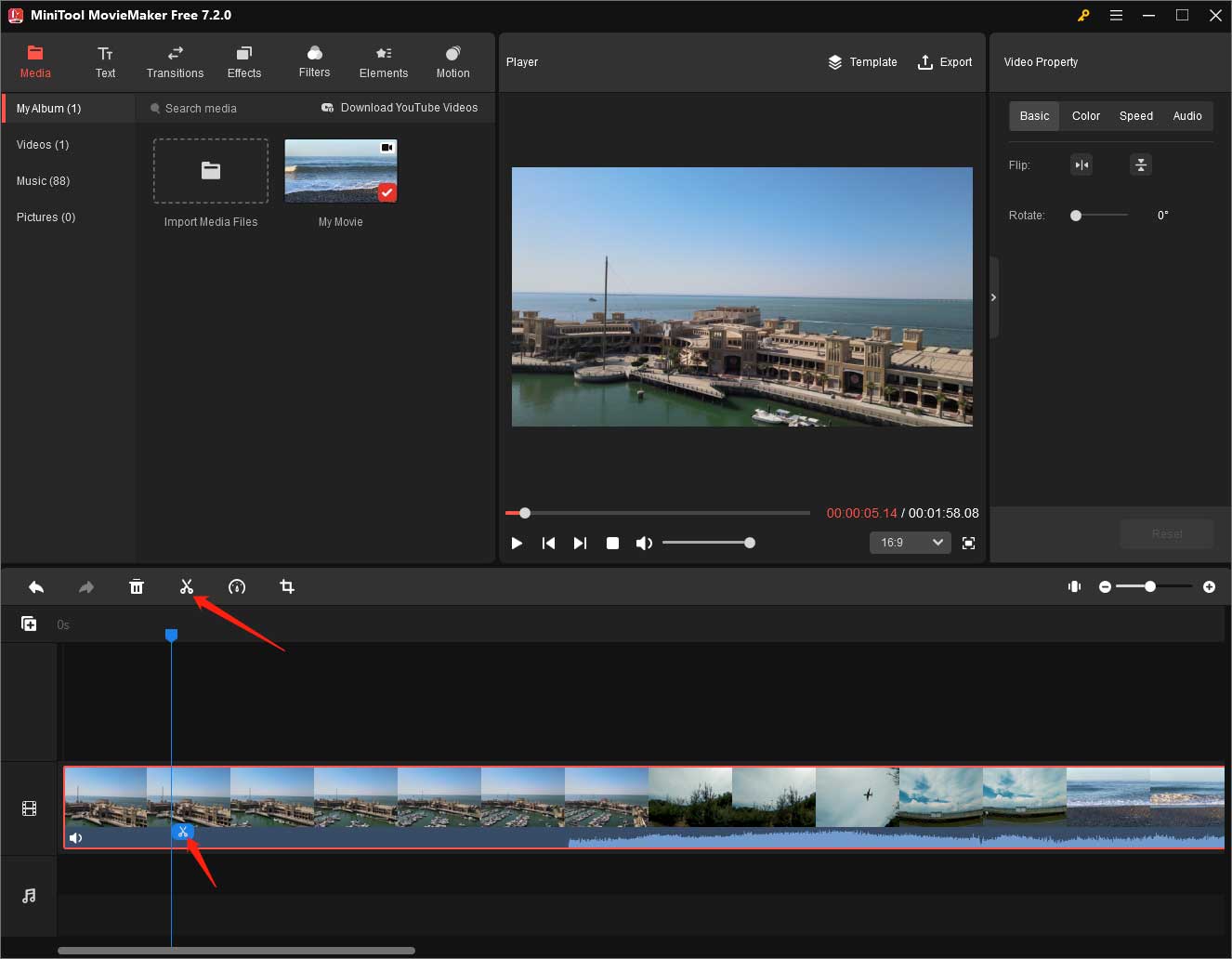
Next, right-click on the separated unwanted part and select Delete. Or click on the unwanted part and click the Delete icon (trash bin) on the timeline toolbar.
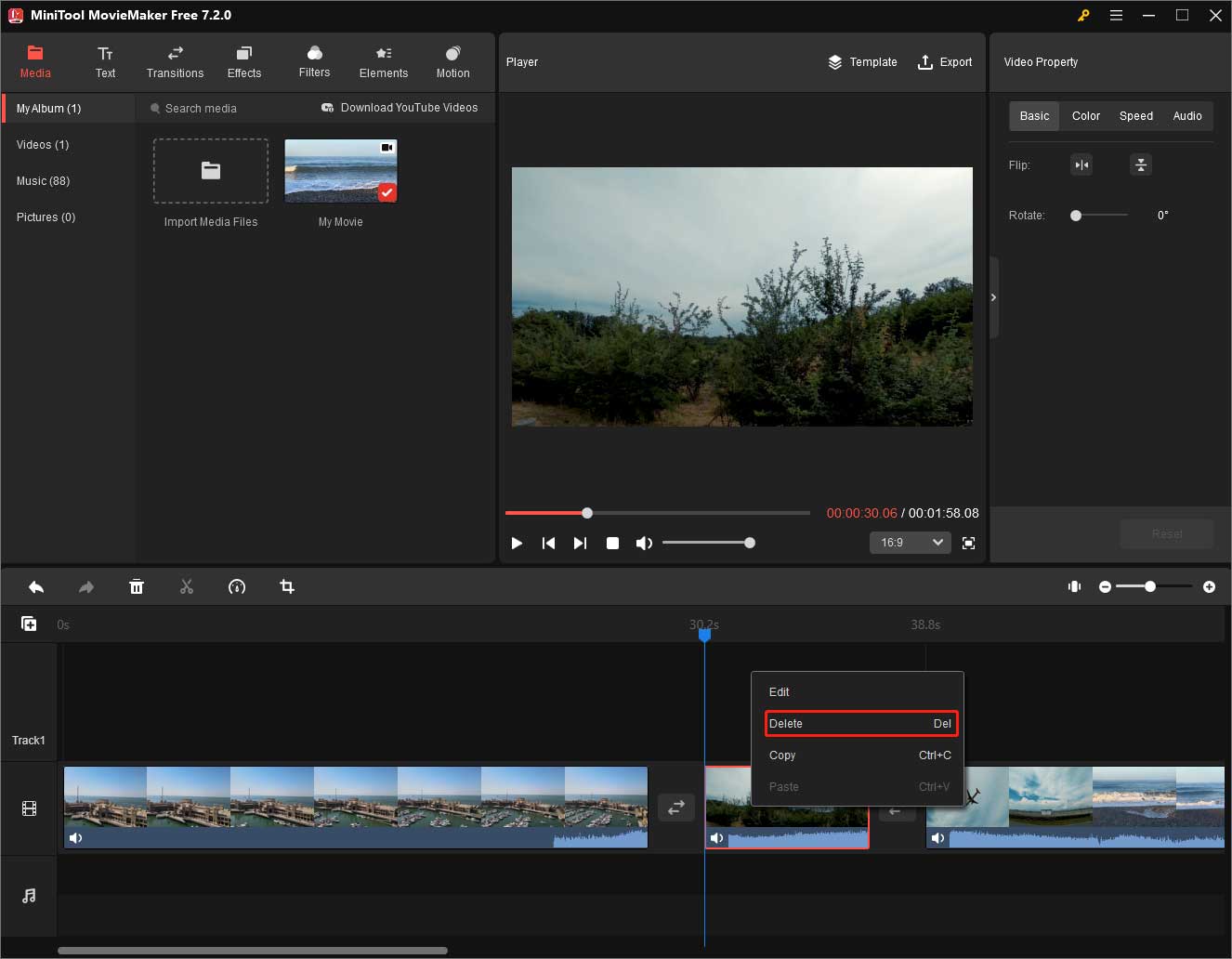
Step 6. Optimize Instagram reel video. You can make the following edits to your video to make it more attractive:
- Add background music.
- Add explanation texts.
- Add beautiful effects or filters.
- Add animated elements.
- Add motion.
- Flip or rotate the video.
- Adjust contrast, saturation, or brightness.
- Add 3D LUT.
- Change the video speed or reverse it.
- Fade in / fade out audio or change its volume.
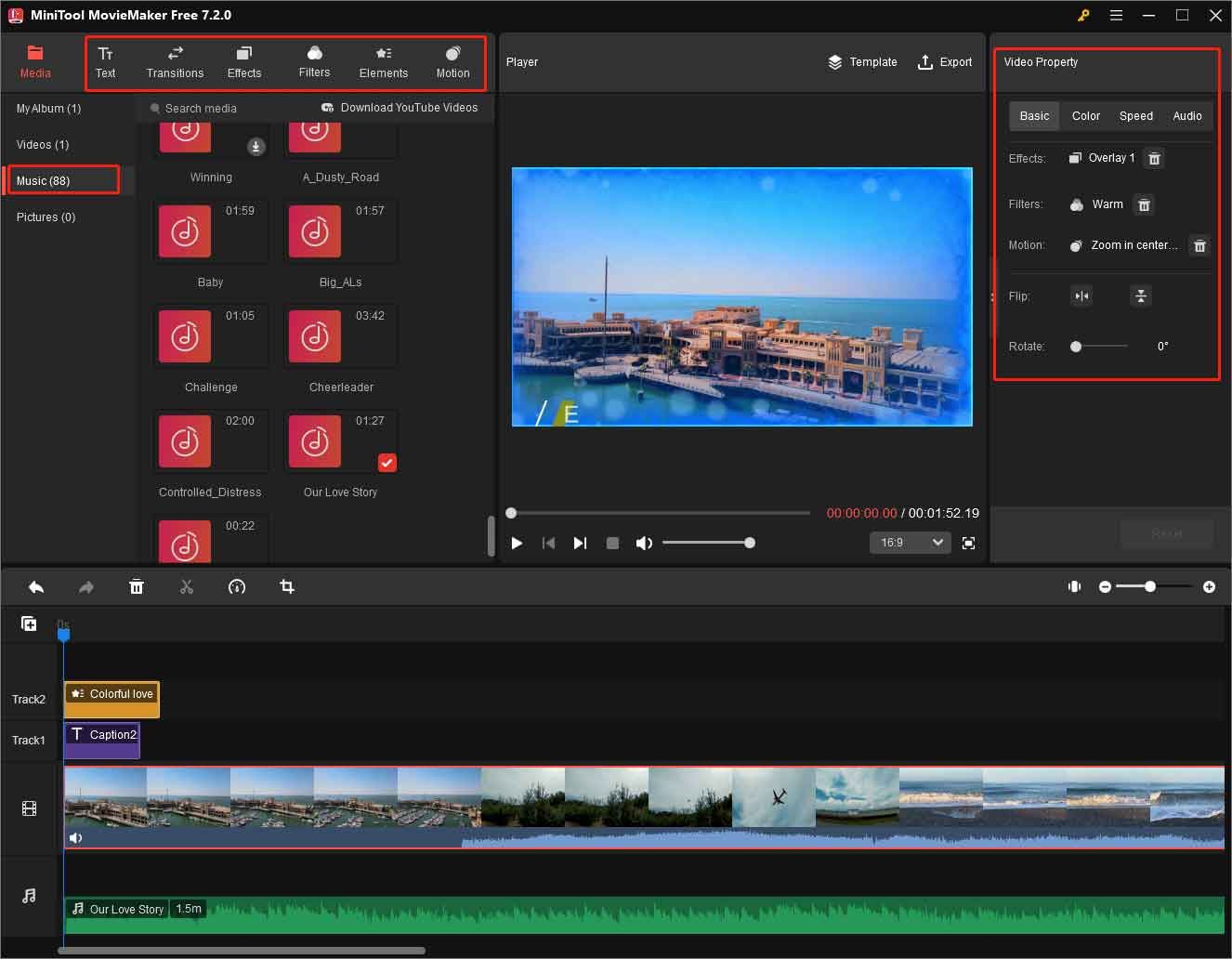
Step 7. Finally, click the Export option in the upper right to save your edits. In the Export window, you are able to specify the following parameters of the output video:
- Format: MP4, AVI, MOV, WMV, MKV, WEBM, GIF, MP3
- Resolution: 1920X1080p, 1366x768p, 1280x720p
- frame rate: 60fps, 30fps, 25fps, 24fps
- Encoder
- Name: My Movie (default)
- Save location: C:\Users\Helen Green\Documents\MiniTool MovieMaker\output (default)
Just pick up a proper one based on Instagram Reels requirements and click the Export button.
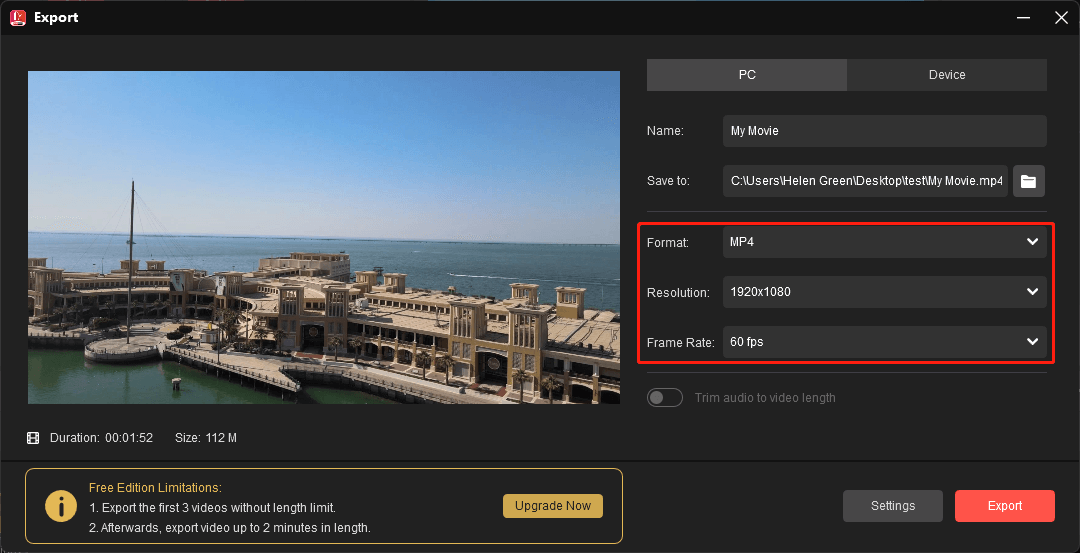
To Wrap Things Up
In conclusion, creating viral Instagram Reels requires a combination of creativity, strategy, and audience engagement. By understanding the viral formula, crafting compelling content, embracing creativity, and leveraging trends and challenges, you can increase the likelihood of your Reels going viral. Engage with your audience, promote your Reels strategically, and analyze performance metrics to refine your approach and optimize for virality. With dedication, experimentation, and a willingness to adapt, you can master the art of creating viral Instagram Reels and captivate audiences worldwide.
If you encounter any problem while using MiniTool MovieMaker for making a viral Instagram reel, please feel free to contact its support team via email at [email protected]. You will be answered as soon as possible.
Also Read
- [New] Instagram Reel Template Uses Format from Another Reel
- 11+ Ways: Fix Instagram Something Went Wrong Creating Account
- 8+ Video Compressors for Instagram Windows, Mac, Android, iOS, and Online
- Happy Birthday Captions for Instagram of Different Roles or Ages
- How to Crop Photos for Instagram & Why Does Instagram Crop Photos


![How to Make a Reel on Instagram [The Complete Guide]](https://images.minitool.com/moviemaker.minitool.com/images/uploads/2022/04/how-to-make-a-reel-on-instagram-thumbnail.png)
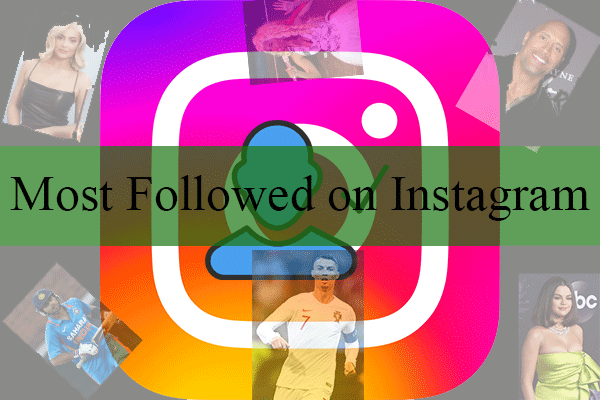
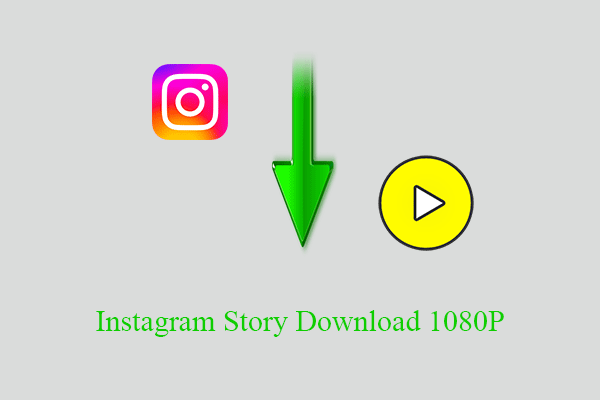
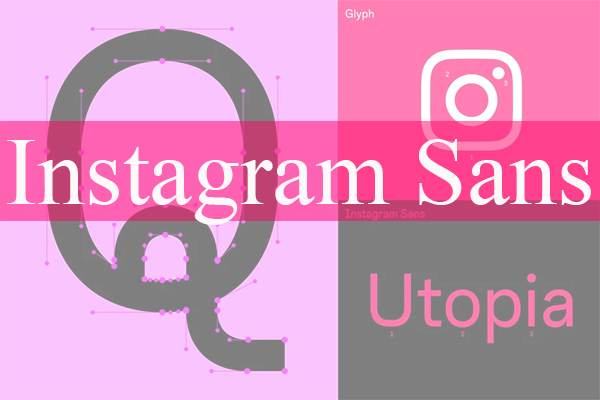
User Comments :