Blender and After Effects are two powerful visual effects software applications. Which one is right for you? In this article, we will give you a direct comparison of Blender vs After Effects, such as ease of use, customer support, functions, and pricing as well as try to help you on your journey as a VFX artist. Also, we’d like to introduce some great replacements for these two video editing applications for creating impactful videos, including MiniTool MovieMaker, Nuke, Natron, Autodesk Flame, and ButtleOFX.
Is After Effects Superior to Blender?
For Blender vs After Effects, you first need to determine what field of visual art you need to specialize in. Because, while these two pieces of software might be comparable in some respects, they are designed for different purposes with varying advantages and disadvantages.
Adobe After Effects is a good choice if you want to improve your skills in VFX movies and motion design. Blender is better if you need a career in VFX, animation, and 3D modeling. Also, Blender is simpler to use with a more straightforward user interface and less powerful hardware requirements.
Can I Use Blender as Adobe After Effects?
No, you can’t use Blender as Adobe After Effects. Although they are both visual effects software applications, the two fulfill distinct functions. For example, Blender is made with animation and 3D modeling, whereas After Effects is made with motion graphics and 2D compositing. Besides, After Effects supports basic video editing to some extent, but Blender does not.
Who Is a Good Fit for Blender vs After Effects?
Talking about who is suited for Blender vs Adobe After Effects, the former is for people who are seeking a powerful program to produce 3D models or animations, while the latter is for those who are searching for a simple-to-use software to generate 2D composites or motion designs with layers and VFX effects.
In addition, Blender is perfect for artists who want to create complicated visual effects, whether you’re a self-employed novice or an experienced designer for a large corporation. It’s quite popular among 3D model creators and freelance VFX artists who design things and market them online for use in other agencies’ projects.
If you don’t have a big budget and don’t need much upfront investment of time and money to get into the industry, then definitely go with Blender. Additionally, if you would like to make simple animations or add visual effects to your videos After Effects is an excellent option.
Blender vs After Effects Direct Comparison
Let’s check out some of the main features of Adobe After Effects vs Blender to find out how they compare.
Ease of Use
Blender is a complicated software and has a steep learning curve. It may take some time to get familiar with all the features properly. Nevertheless, Blender can be an incredibly robust tool as soon as you get the hang of it.
While After Effects is also a complex program, it is generally considered to be easier to learn than Blender. This is owing to After Effects having a friendlier user interface and a more streamlined procedure. Behind Adobe After Effects, there is a much larger community and online learning tutorials.
Customer Support
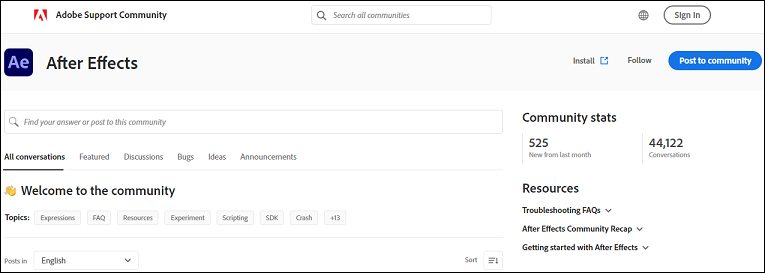
Adobe delivers customer support for After Effects via its websites, chat, and forums, as well as they are known to offer one of the best customer support around. Should you have technical or billing-related issues, a customer representative is available 24/7 to help.
What’s more, other fellow artists use After Effects and help people like you on the forums. For example, on Reddit, the official After Effects page has more than 220,000 active users answering questions as well as creating discussions about AE.
As well, Blender has an active community of customers who can provide support via chat and forums. Yet, the company does not provide official customer support as Blender is a free and open-source application. So, if something goes wrong, you’re very much on your own or rely on the help of other VFX artists like you.
Visual Effects
When it comes to advanced visual effects in Blender vs After Effects, the first can create more complex visual effects than the other.
Blender can create a variety of advanced visual effects, including fluid simulations, particle systems, shaders, soft body dynamics, and textures (2D and 3D) cloth simulations.
In contrast, After Effects can create some complicated visual effects, but it is not as robust as Blender in this respect.
Rendering
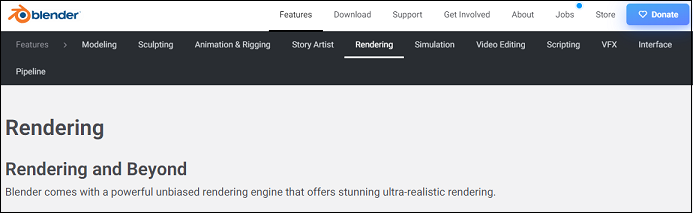
Blender includes two different strong built-in render engines known as Cycles and Eevee that enable you to render photorealistic images and animations.
Cycles render engine supports these features: global illumination, path tracing, and physically based materials. In addition, it provides support for well-known renderers like LuxRender and OctaneRender. Eevee is optimized to run and execute renders even on some lower hardware specifications.
Adobe After Effects has a built-in render engine known as Adobe Media Encoder that let users render their compositions as video files. Adobe Media Encoder supports a variety of video formats and codecs, including MPEG-2, H.264, and GIF formats. Furthermore, people can render for certain social media channels, with the option to upload renderings directly.
Rigging & Animation
Speaking of Blender vs After Effects, rigging and animation features also play an important role in this.
Blender’s comprehensive rigging & animation features can help you bring your characters to life. People can use its in-engine armature system to rig the characters. They can also animate the items and 3D models using shape keys. In Blender, the non-linear animation system (NLA) is only one of the various animation tools available.
Adobe’s closest equivalent is Adobe Animate. After Effects doesn’t come preloaded with the same powerful rigging & animation tools. Even though After Effects lacks these out-of-the-box features, a few third-party plug-ins can be used to add them. The majority of these plug-ins have their unique rigging and animation tools that might be utilized just with that plug-in. These plug-ins range in price from free to premium add-ons.
Pricing
One thing After Effects can’t beat Blender is price. How can you compete with something free?
Blender is an open-source application that is fully free to download, making it the obvious winner in this regard. Adobe, on the other hand, adopts a subscription-based (SaaS) pricing model. After Effects alone costs $20.99 a month, however, it can also be bundled with other Creative Cloud products for a lower rate.
G2 Rating
G2, one of the most reliable sources for program reviews, rates Adobe After Effects a solid 4.6/5 stars, with Blender trailing slightly behind at 4.5/5 stars.
In terms of user satisfaction with Blender vs After Effects, both two software hit the mark to a great extent. Part of the reason for Blender’s low rating may also be that it’s relatively new to the market and its overall popularity is lower compared to After Effects.
Blender and After Effects Alternatives to Edit Videos
Many video editing software similar to Blender and After Effects exist in this industry, and here are some handpicked alternatives that can help you create high-quality videos efficiently.
MiniTool MovieMaker
MiniTool MovieMaker is an excellent alternative to Blender and After Effects for Windows customers. This application is perfect for both expert and novice video editors who want to create appealing video projects.
Plus, it is a free, no ads, watermark-free video editor that supports a wide range of video, image, and audio formats, such as MP4, 3GP, AVI, MOV, JPG, PNG, GIF, MP3, WAV, etc.
One of the most impressive features of MiniTool MovieMaker is that it supports four popular video aspect ratios (16:9, 9:16, 4:3, 1:1). This means that users can design their videos to fit different playback devices or social media platforms after choosing a suitable aspect ratio.
With its easy-to-use and uncluttered user interface, you have access to the extensive built-in music library, customizable video templates, stunning transitions, filters, motions, captions, and stickers to spice up your videos.
Further, MiniTool MovieMaker is capable of splitting, trimming, cropping videos, flipping videos horizontally or vertically, rotating videos, reversing videos, speeding up or slowing down videos, and much more.
MiniTool MovieMakerClick to Download100%Clean & Safe
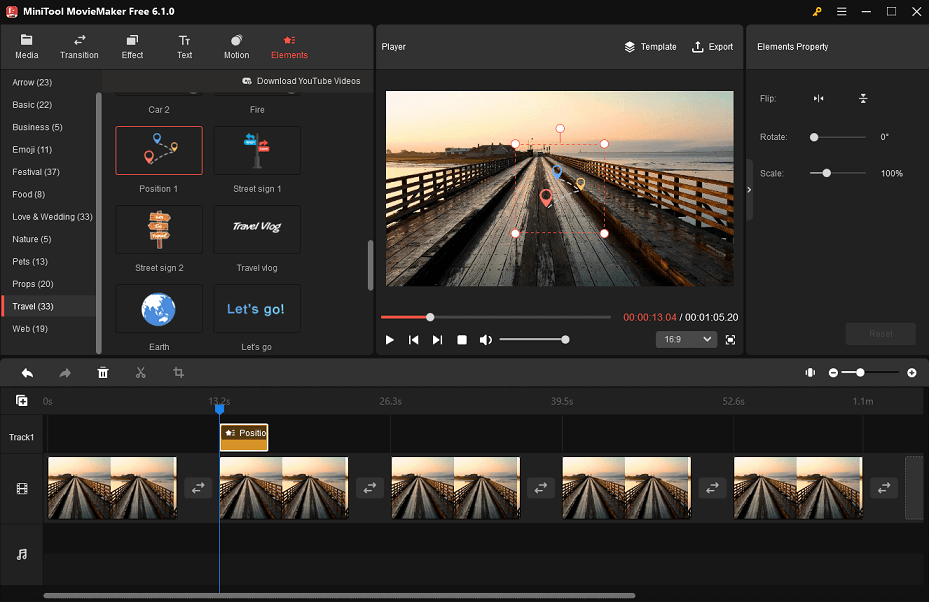
Natron
Natron is a great alternative to Blender and After Effects, if you are seeking a free and open-source VFX program. Although it is not a 3D modeling software, it can be considered as a 2D and 2.5D visual effects editor if that is what you require.
One of its most notable features is that it supports Linux and FreeBSD in addition to Windows and Mac. The software’s system requirements are also quite forgiving, requiring only 3GB of RAM.
Apart from that, there is also a big community behind Natron that is dedicated to enhancing and updating the program with regular updates. In some ways, you could call the software a collective effort of hundreds of developers, researchers, and artists all over the place.
Nuke
Nuke is a good alternative to Blender and After Effects for both novice and advanced users in the movie industry. The program’s comprehensive toolset makes it a top choice for 3D modeling, VFX artists, and post-production professionals.
It’s simple to see why Nuke is such a popular software between artists and editors.
Nuke is available in the following versions:
- Regular Nuke
- Nuke X
- Nuke Render
- Nuke Studio
The regular Nuke version costs $5,518 or you can rent it for $1,919 each quarter. And the more professional software for movie studios is priced at $11,868. Optionally, you can rent it for $4,089 as well.
Autodesk Flame
Autodesk Flame is one of the oldest VFX, 3D compositing, and color grading program launched in 1993. It used to be expensive to own and operate, but now you can own it for only $13,210 with renewals every 3 years!
These days, it can be a good and cheap alternative to Blender and After Effects. Still, it’s used in advertising, TV, commercials, pixel-perfect visual effects, and movies with AI-powered.
ButtleOFX
ButtleOFX is a fantastic alternative to Blender and After Effects for Linux users. It is also an open-source compositing program that creates visual effects for video and photography.
The application consists of a dedicated effects interface, a parameters editor, and a graph editor allowing you to connect nodes.
ButtleOFX is designed to be straightforward, user-friendly, and effective at the same time. Other than that, it is an ideal video editing and effects software for novices or anyone looking for a streamlined user experience.
Conclusion
Blender vs After Effects which one should you choose? Depending on your requirements and preferences, the answer to this question will vary. If you are looking for a robust program to make animations and 3D models, Blender is a great option. However, if you need simple-to-use software to create motion graphics and 2D composites After Effects is a better choice.
If you have any questions or encounter any problems while you are using MiniTool MovieMaker, you can connect us via [email protected].


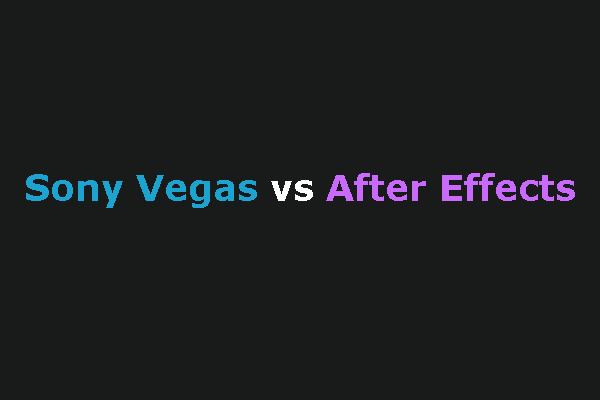
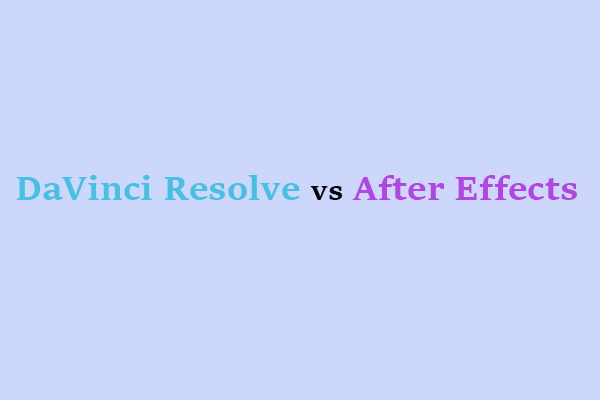
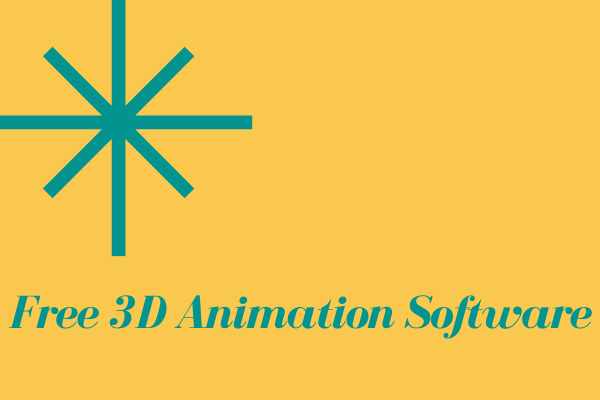
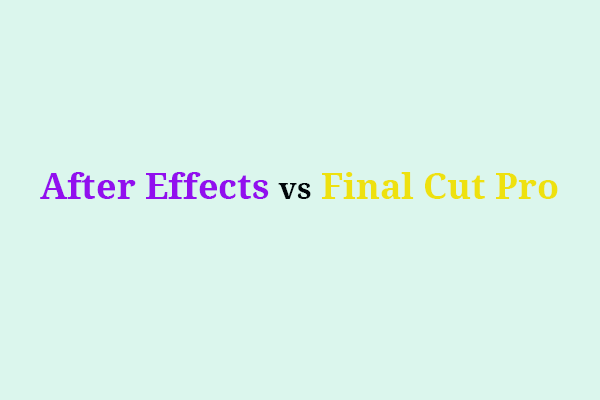
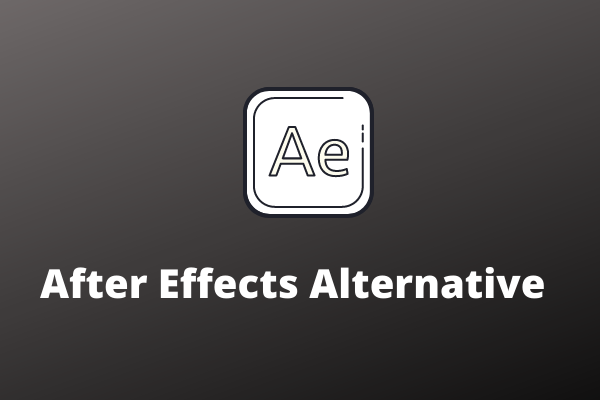

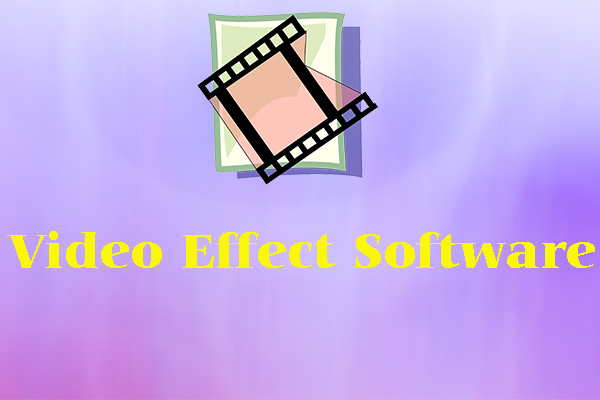
User Comments :