Are you just starting in video editing or looking for an opportunity to make a difference? After Effects vs Final Cut Pro, which program should you choose to use? When talking about which one is right for you, there are a couple of things to consider, including price, user interface, visual effects, keyframes, color correction, etc. Also, you can try other useful video editors similar to these two, like MiniTool MovieMaker to create and edit your videos without any press.
Part 1: Adobe After Effects vs Final Cut Pro in Detail
After Effects is a robust post-production software yet is more commonly used for video effects and animation rather than editing. This software is ideal for video editors who want to add motion graphics to videos, create simple title sequences, design complex special effects, and more.
Final Cut Pro is an excellent editing platform for making video content, and it’s intuitive, simple to use, and not bogged down by a plethora of amazing but hefty visual effects. If you are looking to create a narrative movie, commercial, or showreel, then most likely this program will have everything you need.
Adobe After Effects and Final Cut Pro are both leaders in their respective fields. For decades, millions of people around the world have used these two. They do, however, differ in some respects. Let’s dig deeper!
After Effects vs Final Cut Pro: Pricing
Final Cut Pro comes with a 90-day free trial. The paid version costs US$ 299.99 and is available in different languages, such as English, German, French, Simplified Chinese, Spanish, and Japanese.
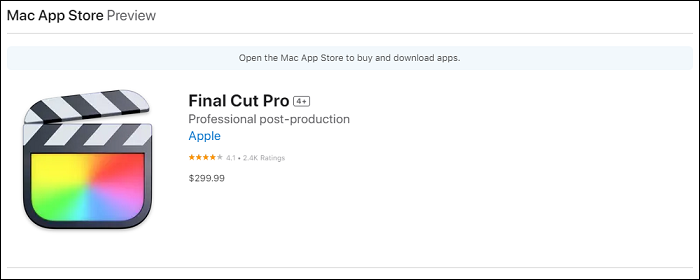
After Effects has a 7-day free trial. For those who would like to pay a lump sum, Adobe provides them with their Annual plan, billed monthly for $239.88/year, payable in advance. The plan starts at US$ 20.99/month for people who want to pay for them in installments for a year. The Monthly plan of US$ 31.49/month is for users who do not want to commit to a long-term.
It contains Access to the most recent features and upgrades as they’re available and 100GB of cloud storage along with Adobe Spark, Adobe Fonts, and Adobe Portfolio.
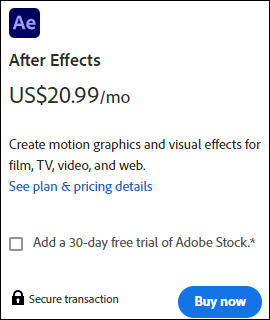
Final Cut Pro vs After Effects: User Interface
Even if you’re a complete novice with no experience in video editing, Final Cut Pro is more intuitive and easier to use. The reason behind this is that you’ve used software with a similar interface previously, like Windows Movie Maker or a video editing app on your smartphone.
However, After Effects is definitely more complex and comes with a steeper learning curve. This doesn’t mean that After Effects is a bad program; quite the opposite. It’s only that it’s aimed at a different audience, primarily professional visual effect creators and VFX studios. It is suitable for those who are more interested in the creative side of video editing and are willing to spend time learning all the functions and features.
Adobe After Effects vs Final Cut Pro: Visual Effects
Final Cut Pro truly allows you to accomplish everything. It features built-in visual effects and delivers a large selection of video effects for clips in the timeline. And yet, these do not go beyond standard blur, glow, fade, sharpen, and slow-motion effects.
After Effects, on the other hand, is capable of replicating any of the basic visual effects that Final Cut Pro does, and it goes beyond that as well. The program employs layers to create picture-realistic visual effects seen in TV shows and science fiction films.
Final Cut Pro vs Adobe After Effects: Keyframes
Final Cut Pro and Adobe After Effects handle keyframes very differently. To tell the video editor when to start and end an effect, we make use of keyframes and intermediate frames. However, how we do it differs depending on the software.
For example, you can produce keyframes for each layer in After Effects, making it very a handy feature when dealing with complicated visual effects and projects. On the other hand, Keyframes are layered together in a track-based timeline in Final Cut Pro. It makes it simpler to see and handle all the keyframes, but they rapidly get out of hand when working with larger projects.
After Effects vs Final Cut Pro: Color Correction
Compared to Final Cut Pro, After Effects provides more enhanced color correction tools. For instance, After Effects can track and correct color for many frames, while Final Cut Pro can only do so on one frame at a time.
In addition, After Effects has a larger selection of color correction effects, including curves, levels, and hue or saturation. The ability to download and install LUTs created by other professional visual artists also advances After Effects’ color grading capabilities.
Final Cut Pro’s color correction abilities are slightly more limited than After Effects, but they are definitely simpler to use. When compared with After Effects, Final Cut Pro’s color correction&grading interface is more intuitive and user-friendly. Apart from that, Final Cut Pro’s color correction tools work better for correcting small imperfections, like bad contrast or skin tones.
Both applications are equipped with ready-to-use color correction settings. Additionally, you can save your custom color correction settings for use in future clips or projects, which will save you a lot of time.
Final Cut Pro vs After Effects: Technology
Primarily, Final Cut Pro is a video editing application, while After Effects is a video compositing program. You might be wondering what the distinction is between video editing and compositing.
With a video editing application, you take your images, clips, and footage as well as compile them. Further, you can split, trim, crop, cut, add effects, make color grading, and a lot more. As a linear video editing application, Final Cut Pro allows you to work on a timeline.
In contrast, After Effects, a video compositing program, lets you create visual effects. The software compiles all of the animations, 3D models, and visual effects you’ve created in a single composition. You then still render your work in After Effects before sending it to a video editing program.
With After Effects, users can consider the difference as making the visual effects, then placing all the sound, effects, and clips in a video editing app like Final Cut Pro.
Final Cut Pro vs Adobe After Effects: File Management
If you’re new to video editing, it might seem strange to see file management as a comparison topic. But the difference between a successful or failed project can be due to well-organized images, audio, clips, footage, and models.
Final Cut Pro also provides a powerful file management system. Similar to Adobe After Effects, it creates folders for every project automatically once you started a new project. Besides that, both programs contain sections known as libraries in their workspaces. Basically, these are all of the files you plan on covering in your project.
Adobe After Effects goes much further and offers you rapid access to the root folders in the tree view. This saves you from switching between the software and folders.
Final Cut Pro vs Adobe After Effects: System Requirements
Adobe After Effects is a demanding VFX program. A minimum of 16GB of RAM is required but 32GB is recommended.
By contrast, Final Cut Pro only requires at least 4GB of RAM and recommends just 8GB of RAM for 4K video editing. Apple Final Cut Pro also only requires at least 4.5GB of free hard drive space, however, makes no recommendations beyond that.
In terms of operating systems, Final Cut Pro is compatible with macOS 11.5.1 and newer iOS versions. Unfortunately, it does not function on Windows PCs.
Also read: How Much RAM Is Needed for (4K) Video Editing?
Part 2: Try Free Alternatives to After Effects and Final Cut Pro
The following programs are After Effects and Final Cut Pro free alternatives. Versions are generally offered for free, but can usually be upgraded with additional features for a price or subscription.
MiniTool MovieMaker
MiniTool MovieMaker, a free and easy-to-use video editor, offers a ton of capabilities to help you effortlessly create personal video projects from scratch on your PC. It’s a better option than Final Cut Pro and After Effects for people on a budget.
This video editor contains different types of movie templates that let you quickly create stunning videos without watermarks. It also comes with multiple transitions, filters, pan and zoom effects, stylish texts, and animated elements.
What’s more, you can use this program to split, trim, crop, rotate, flip, and reverse the video, as well as adjust the brightness, contrast, and saturation of the video.
MiniTool MovieMakerClick to Download100%Clean & Safe
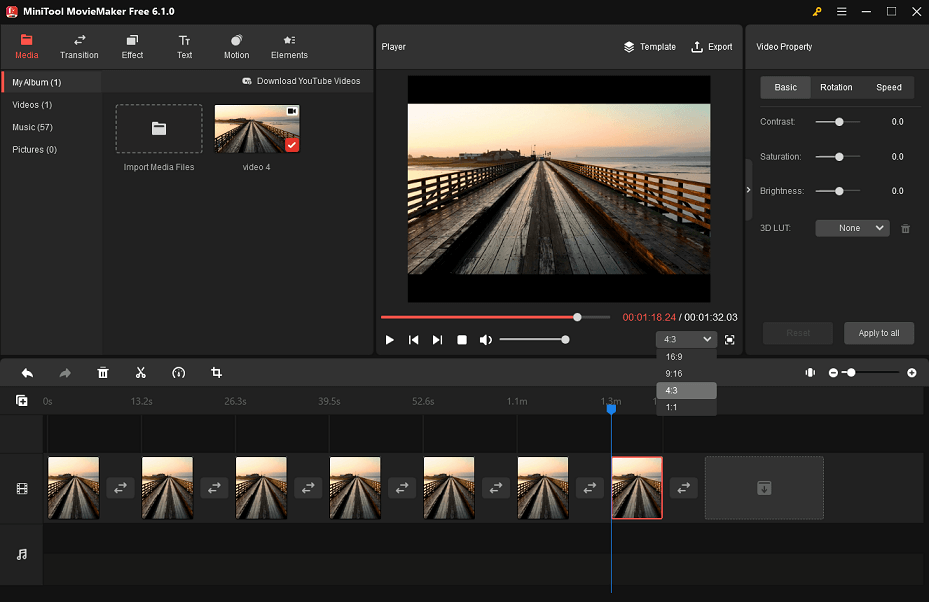
Features
- Popular aspect ratios
- Extensive built-in music library
- Drag and drop & one-click
- Custom text editor
- Color correction
- Mute or unmute the video
- 1080p editing and GIF support
- Adjustable resolution/bitrate/frame rate
Filmora
Filmora is good for people who prefer medium-advanced video editing application yet is not willing to waste the time and money needed to learn enhanced editing program like Adobe After Effects and Final Cut Pro.
Using it, you can start creating good-looking videos in only a few hours. Filmora is also an excellent choice for professional video creators looking for a lighter, faster, and more interesting application for editing smaller projects such as video ads and social media videos.
Features
- Color tuning
- Text editor
- Denoising
- Audio equalizer and audio fixe
- Video stabilization
iMovie
iMovie, Apple’s entry-level video editing software, comes pre-installed on each Mac and there’s even a free mobile iOS version. iMovie shares various similar properties with these two applications, covering the basic workflow, interface layout, and editing tools.
One of the features that make iMovie customer-friendly is iCloud integration, allowing you to access your work on different devices, like iPhone, iPad, and Apple TV. The software’s built-in themes enable you to make distinctive videos with effects and structure in a matter of minutes.
Moreover, iMovie makes it simple to generate trailers and share previews via email, Facebook, or other social media platforms.
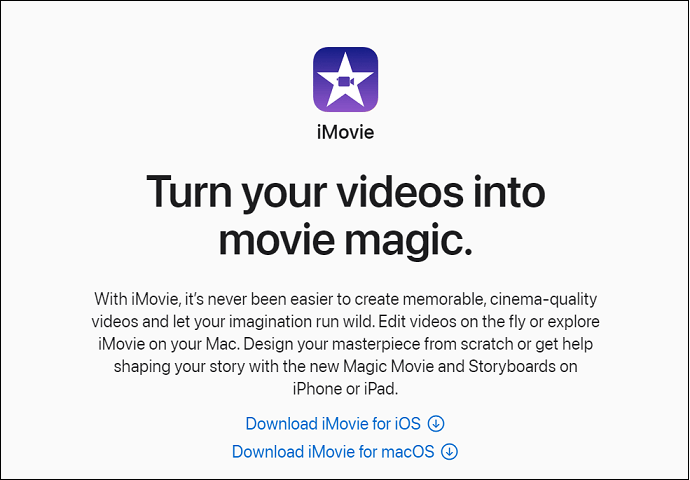
Features
- Apply video transitions
- Rotate and crop video clips
- Change the speed of video clips
- Adjust and improve video color settings
- Automatic video editing
HitFilm Express
HitFilm Express may not be a name you’re familiar with, as it’s only been around for the last few years. First and foremost, the main draw of HitFilm Express is its broad range of 2D and 3D compositing capabilities, covering pre-installed special effects generators.
For both YouTubers and creatives, HitFilm delivers some amazing advanced visual effects features and tools. The object generation and 3D weather effects have long been popular among an active and discerning user base.
Features
- Ready-to-use presets
- Drag-and-drop transitions
- Lens flares & lighting
- Color correction & grading
- Motion tracking
Conclusion
In general, we’ve compared After Effects vs Final Cut Pro through different aspects, including price, user interface, visual effects, keyframes, color correction, technology, file management, and system requirements, as well as recommended a few alternatives for both software. We hope the information provided above can help you find the right video editing software.
If you have any questions while using MiniTool MovieMaker, you can contact us via [email protected] for help.


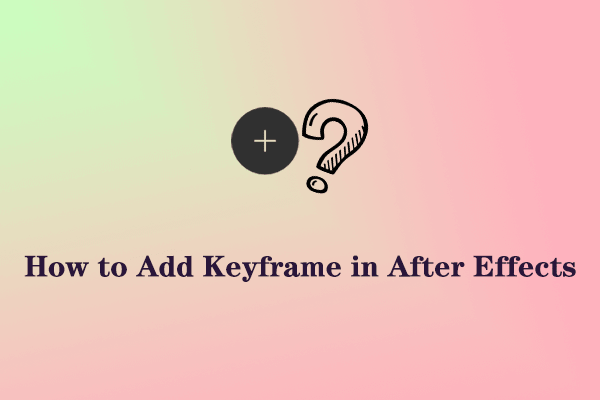

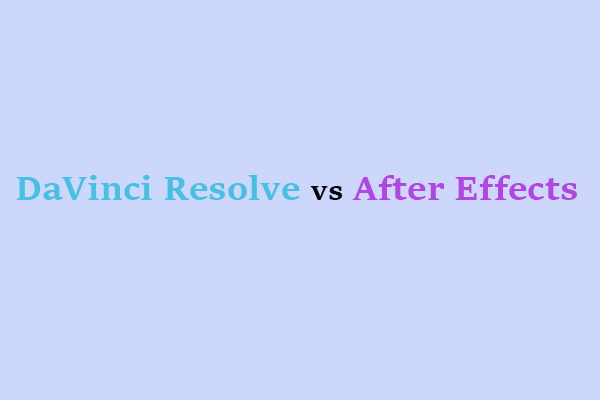
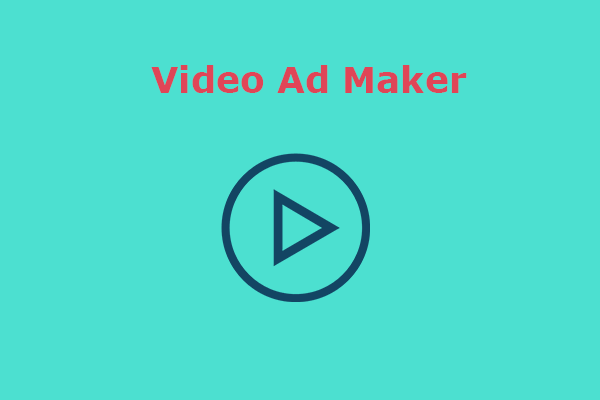
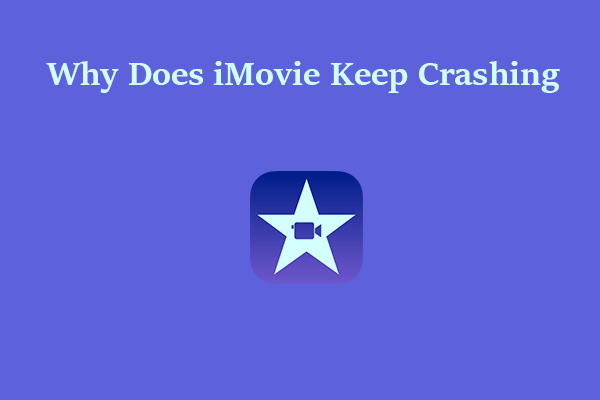
User Comments :