Adding fire effects to videos can enhance the third-dimensional sense and visual impact, making the video more vivid and engaging. This post gives you the best video editing app to add fire effect to video.
The fire effect in video production can improve the video’s artistic effect and viewing quality and help creators better convey storylines and emotional expressions. This post will show you how to add fire effect to video. Read on to make a fire effect video at your fingertips.
How to Add Fire Effect to Video with MiniTool MovieMaker
MiniTool MovieMaker is an easy-to-use and feature-rich video editor without watermark, designed to create video from images, videos, and music with just a few clicks, perfect for beginners with little or no editing experience. It has a user-friendly and intuitive interface, allowing you to easily navigate to the desired menu.
It’s worth mentioning that MiniTool MovieMaker features a huge Elements library where you can explore various types of animated stickers to decorate and spice up your video, such as fire overlay video effects, arrows, emojis, sports elements, social media buttons, festival stickers, mood stickers, and more.
How to overlay fire onto video footage in MiniTool MovieMaker? Follow the steps below.
Step 1. Import Your Video
1. Click the button below to download and install MiniTool MovieMaker on your PC. After finishing the installation, open this program and close the promotion window to enter the main interface.
MiniTool MovieMakerClick to Download100%Clean & Safe
2. Under the Media tab, click the Import Media Files button to open File Explorer and open the video you want to edit. Alternatively, you can drag and drop the video from your desktop into the app. Next, add the video to the timeline by clicking the + icon at the bottom of the clip.
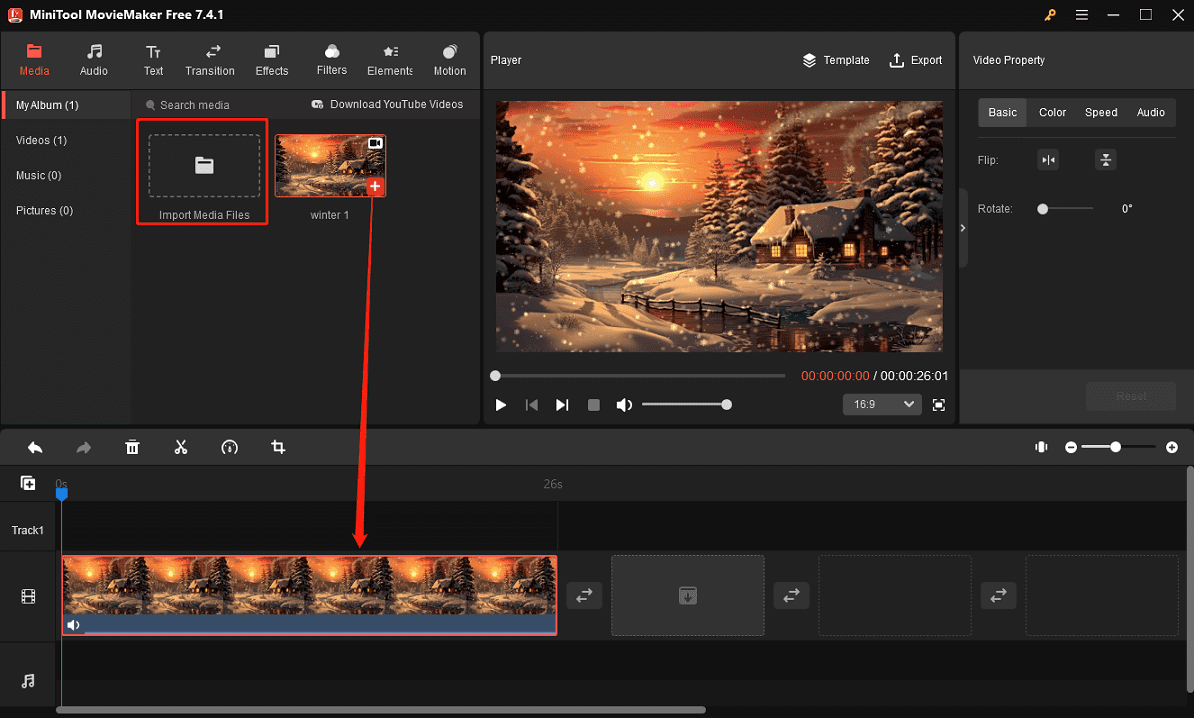
Step 2. Add Fire Effect to Video
1. Move the playhead to where you want the fire effect to start appearing, go to Elements on the top toolbar, type “fire” in the search bar, press Enter, and you’ll see 3 fire effects.
2. Hover the mouse over the fire effect for preview. Download the desired fire sticker and click the + icon at the bottom of the effect to add it to the timeline.
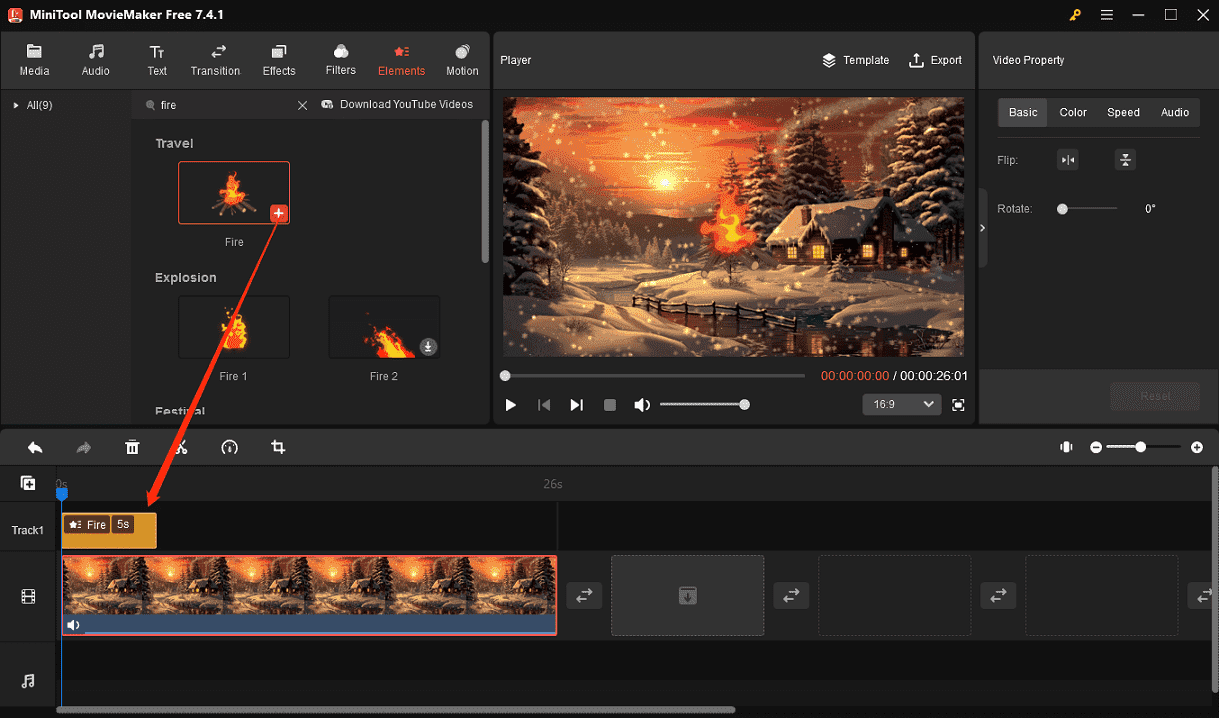
Step 3. Edit the Fire Effect
1. Select the fire effect and drag the edges to adjust the duration of the fire element.
2. Go to the Elements Property section to flip, rotate, and scale the element. If you need to change the position of the fire element on the video frame, click and drag it to any desired position on the video player.
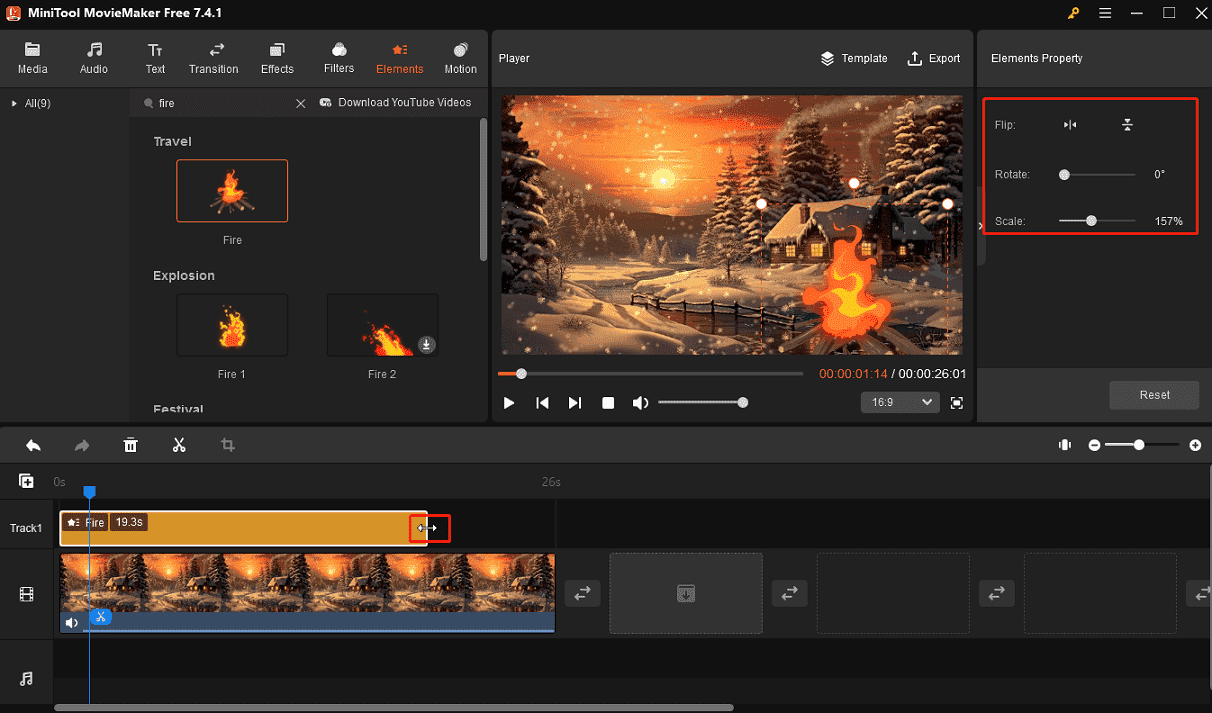
Step 4. Export the Fire Effect Video
1. Click the Export button in the upper right corner to open the Export window where you can change the output folder, format, resolution, and frame rate.
2. Click Settings to adjust the video quality, bitrate, etc. Finally, click the Export button to save the video.
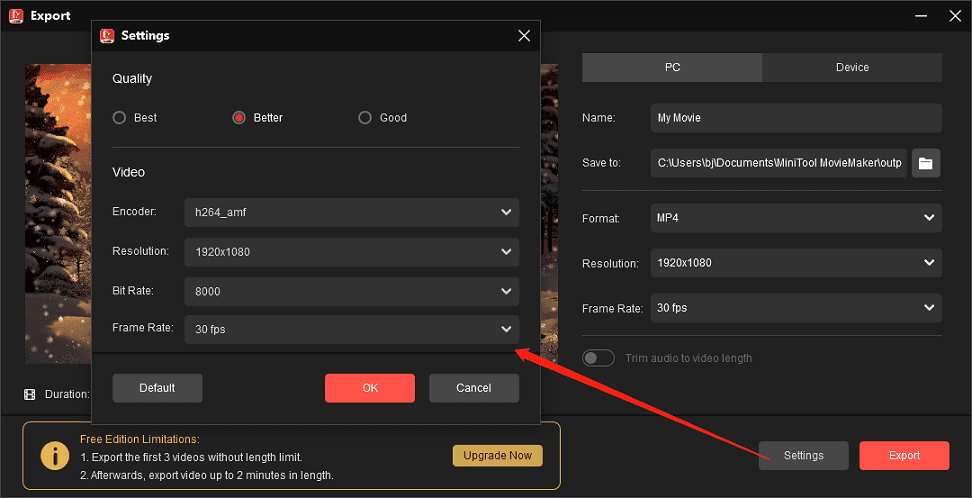
Other features of MiniTool MovieMaker:
- Supports importing many popular video/image/audio formats.
- Trim, split, crop, flip, and rotate video.
- Speed up, slow down, and reverse videos.
- Set the video aspect ratio to 16:9, 9:16, 4:3, and 1:1.
- Add text to the video.
- Apply filters, transitions, and special effects.
- Edit audio in the video.
- Export 16:9 MP4 videos up to 4K resolution for free.
- …
How to Add Fire Effect to Video with CapCut
CapCut is a popular video editor due to its ease of operation and powerful editing features. This app includes a wide range of video effects, filters, transitions, and many tools to help create professional videos.
Here’s how to add fire effect to a video using CapCut.
Step 1. Download and install the CapCut desktop app on your PC. Open this program and sign in with your account.
Step 2. Click the + Create project button to enter the app’s main interface. Click + Import to open your video and drag it to the timeline.
Step 3. Click Effects on the top. To quickly find the fire effect, you can type “fire” in the search box. Preview these fire effects and download your favorite ones.
Click the + icon at the bottom of the fire effect to apply it to the video on the timeline. Drag the edges of the effect track on the timeline to change its duration. Also, you can edit the effect’s atmosphere and speed in the Details section.
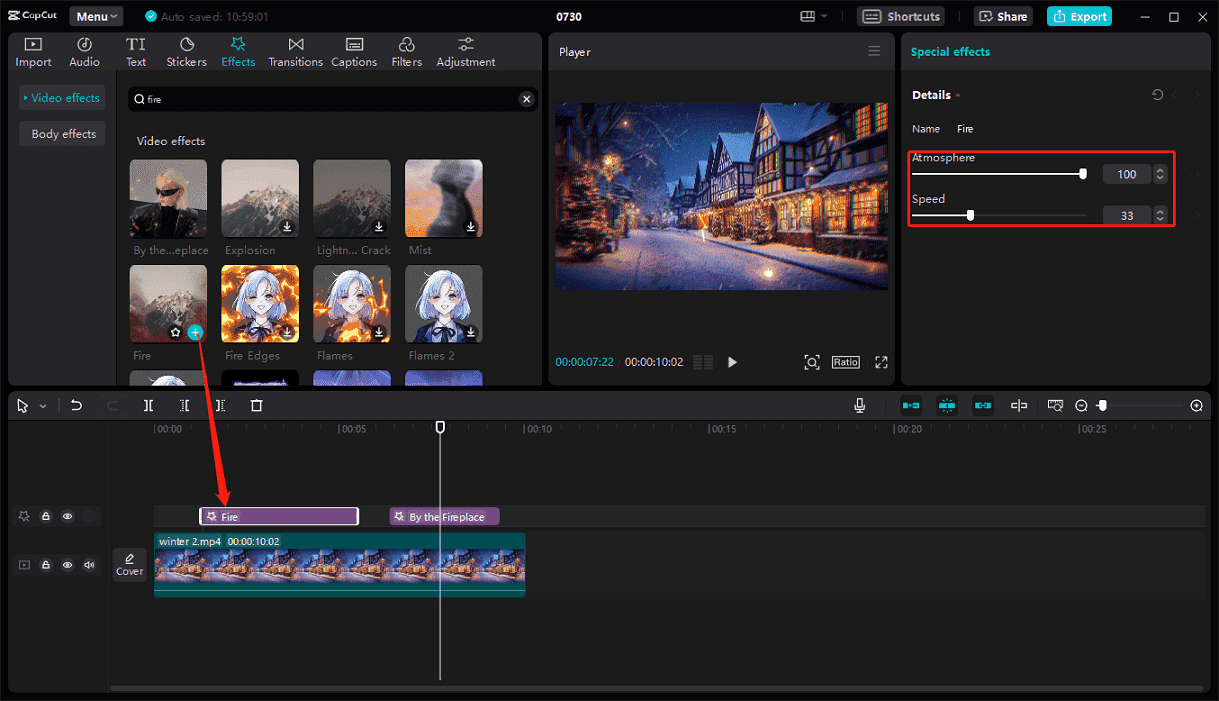
Step 4. Click the Export button to export the video.
How to Add Fire Effect to Video with FlexClip
If you want to add fire effect to video online, FlexClip is a good option. This online video editor boasts diverse effects, such as fire, brush, ink, lens flare, light leaks, glitch, bokeh, and more. It also lets you add subtitles, control video speed, apply filters, change aspect ratio, etc.
Here’s how to overlay fire onto video footage with FlexClip.
Step 1. Go to the FlexClip website and sign in with your account.
Step 2. Click the Create a Video button in the upper left corner and select an aspect ratio for your video.
Step 3. Import your video and drag it to the timeline.
Step 4. Select Effects on the sidebar, go to the Fire section, and click See all to show all available overlays. Click the desired fire effect to apply it to your video.
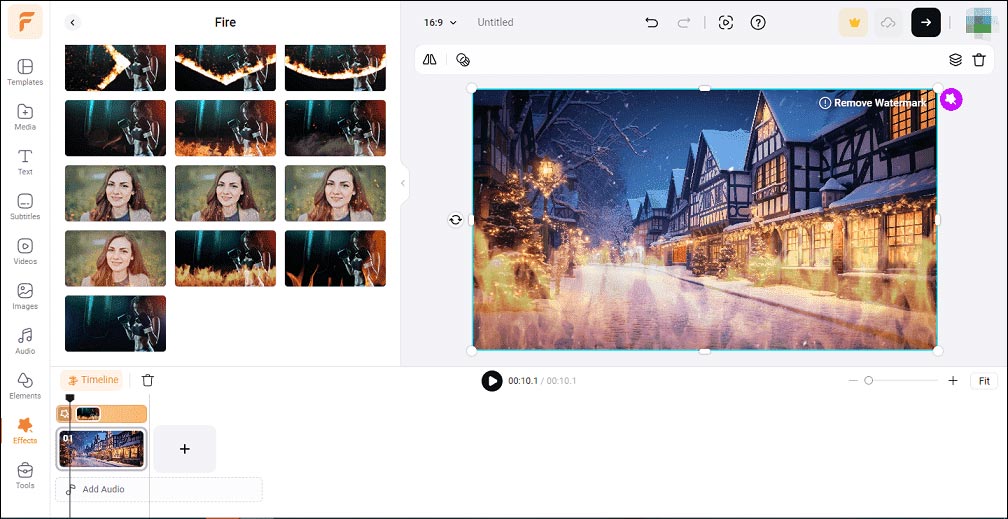
Step 5. Click the arrow icon to export the fire effect video. Please note that your video will be watermarked if you’re using FlexClip’s free plan.
Conclusion
This post explains 3 simple methods to add fire effect to video on a PC. Now, you can select a method to create your fire effect video in just a few clicks. Finally, if you encounter problems using MiniTool MovieMaker, please ask help for [email protected].




User Comments :