What Is Opus Clip
Before discovering the best Opus Clip alternative, let’s first look at the basic information about this service.
Opus Clip is an AI-powered video repurposing tool that automatically creates high-quality viral short clips from long-form videos for sharing on TikTok, YouTube Shorts, and Reels. More specifically, according to its algorithm, this tool is best for talking videos, such as video podcasts, educational videos, commentaries videos, product reviews, and motivational speeches, not suitable for vlogs, music videos, and gaming videos.
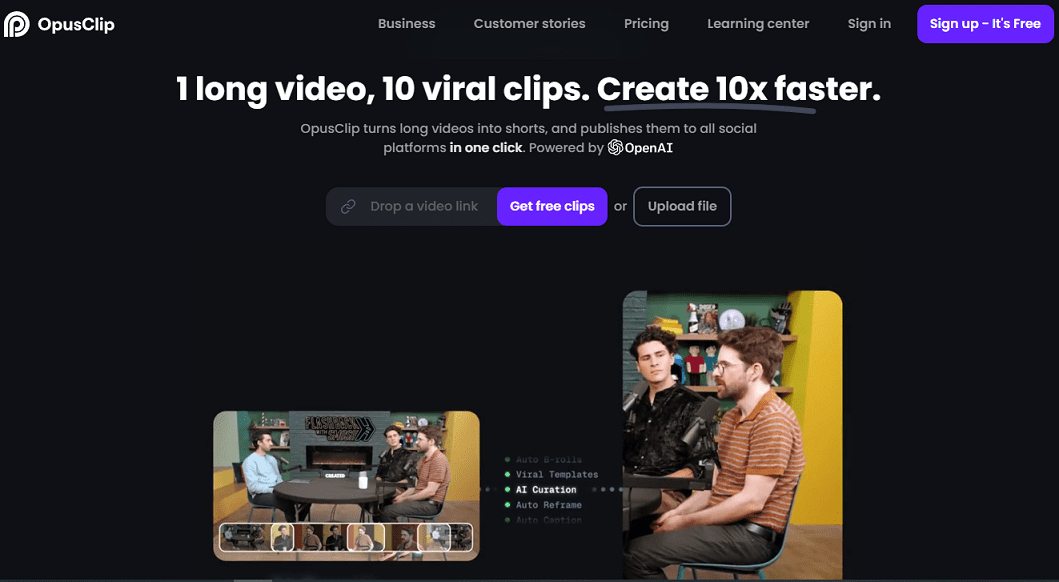
Opus Clip has a free plan that allows you to process videos for 60 minutes per month and supports rendering clips up to 1080p, but it will add a watermark to your video and includes no editing features. If you want to unlock more possibilities of Opus Clip, you should choose a paid subscription plan.
Best Opus Clip Alternative
In addition to Opus Clip AI, there are some different tools with specific and customized AI capabilities to convert long videos to shorts in just a few clicks. Read on to explore more solutions and find the Opus Clip alternative based on your preferences.
#1. Vizard AI
Vizard AI is a user-friendly tool that’s powered by AI technology to turn long videos into short clips. Therefore, it’s also one of the best Opus Clip alternatives. Before transforming your clip, Vizard AI lets you set the preferred length and aspect ratio and choose a video template to get the best result.
The free plan of Vizard AI supports 120 upload minutes and 10 720p exports per month, but it adds a watermark on the rendered video.
#2. Vidyo.ai
Vidyo.ai is also an AI-driven tool for turning long videos into short clips. It can automatically create chapters and timestamps from your video, produce social previews, add a video background, and more. Use this powerful AI tool to generate high-quality and viral clips for your social media platforms.
#3. CapCut AI Video Clipper
In addition to the CapCut mobile and desktop apps, it also has a web version that includes a variety of magic tools for videos, images, and business. One of its trending features is to create viral clips from long videos. If you want an alternative to Opus Clip, CapCut AI Video Clipper is a good choice.
CapCut AI Video Clipper allows you to convert 60 minutes of long videos to shorts without watermarks for free monthly. When exporting, it lets you select the resolution (up to 4K), quality, frame rate, and video format.
#4. VEED.IO
VEED.IO is also able to transform long videos into engaging short films with the help of artificial intelligence. It can automatically trim long videos to remove interruptions, recording errors and filler words. Additionally, you can enhance the final result with text, automatic subtitles, and automatic resizing for a professional look.
#5. Exemplary AI
Exemplary AI is also one of the best replacements for Opus Clip to create short videos from long-form videos instantly. You can also use this service to turn videos and podcasts into summaries, blogs, chapters, and more.
#6. Klap
Klap is mainly used to create TikTok videos, Shorts, and Reels from YouTube videos in a click using AI. Paste a YouTube link or upload a video file and start the conversion immediately. Therefore, Klap should be on the list of Opus Clip alternatives.
How to Manually Convert a Long Video into a Short Video
If you need to manually convert a long video into a short clip on your Windows PC, you can use MiniTool MovieMaker, a free video trimmer and editor. To shorten a video, you can trim it to delete unwanted parts at the beginning or end, split it into multiple segments and remove the unnecessary section in the middle, or increase its playback speed.
MiniTool MovieMakerClick to Download100%Clean & Safe
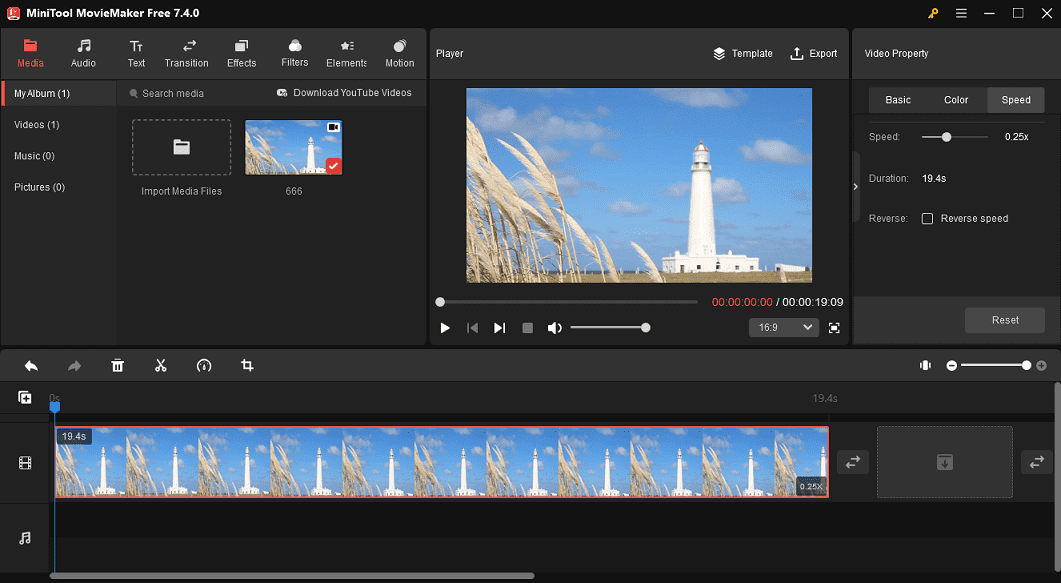
MiniTool MovieMaker is free to use and won’t add a watermark to your video. It supports exporting MP4 videos up to 4K resolution at a 16:9 aspect ratio.R:
Conclusion
Opus Clip is an efficient tool for repurposing your long-form videos for social media. If you want more magic tools to make viral shorts, try these 6 Opus Clip alternatives in this post.


![Top 9 Best Hero Forge Alternatives [Free & Paid]](https://images.minitool.com/moviemaker.minitool.com/images/uploads/2020/12/hero-forge-alternative-thumbnail.png)
![How to Remove Silence from a Video Automatically [Solved]](https://images.minitool.com/moviemaker.minitool.com/images/uploads/2024/07/how-to-remove-silence-from-a-video-thumbnail.jpg)


User Comments :