
A Complete Guide: 5 Best 3GP Croppers and How to Crop 3GP Videos
Explore the 5 best 3GP croppers on Windows and learn how to crop 3GP videos with MiniTool MovieMaker. Effortlessly eliminate unwanted parts in 3GP videos.
This category is dedicated to exploring the top video editing software options that can assist you in crafting captivating and extraordinary videos. we will provide valuable insights to enhance your user experience while using social platforms and assist in crafting engaging videos to share with your friends.

Explore the 5 best 3GP croppers on Windows and learn how to crop 3GP videos with MiniTool MovieMaker. Effortlessly eliminate unwanted parts in 3GP videos.

Learn how to edit bikepacking videos on Windows using 3 effective methods. Effortlessly create professional and engaging bikepacking videos.

Learn how to edit packing order videos using 3 powerful video editors. Add a professional and engaging touch to your video with ease.
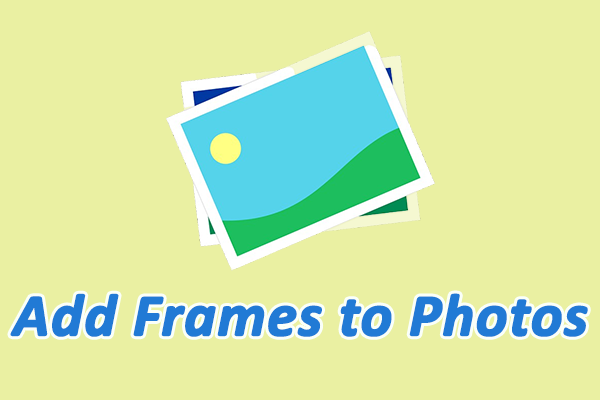
Learn how to add frames to photos with 3 quick and easy tools. Effortlessly transform your pictures into more stunning and polished ones.
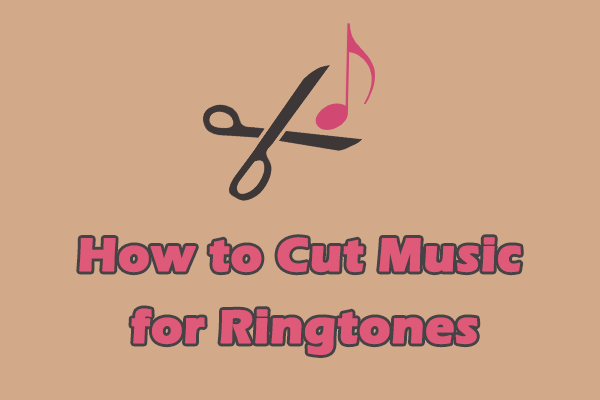
Read this post to learn how to cut music for ringtones on PC with 3 effective methods. Create a personalized ringtone with ease.
![How to Make a Skit Video: 4 Detailed Steps [Ultimate Guide]](https://images.minitool.com/moviemaker.minitool.com/images/uploads/2025/11/how-to-make-a-skit-video-thumbnail.png)
Learn how to make a skit video in 4 detailed steps. Follow this guide to create your funny and engaging skit video effortlessly.

Read this post to learn about onboarding videos and the 4 steps to create onboarding videos: Define the goals, create scripts, prepare footage, and edit videos.

Learn how to edit surveillance videos with 3 powerful tools. Effortlessly turn your dull footage into polished and watchable highlights.

Learn the new features of MiniTool MovieMaker 8.4 – bubble text and Christmas elements, and see how these functions make your videos more engaging!

Explore 5 easy ways to add beauty filters to videos on your computer. Easily craft stunning art with ease and confidence.