
BBC Sounds vs Spotify: Which Music Streaming Service to Choose?
What is BBC Sounds? What is Spotify? BBC Sounds vs Spotify, which music streaming service works best? Check out this post to learn more.

What is BBC Sounds? What is Spotify? BBC Sounds vs Spotify, which music streaming service works best? Check out this post to learn more.

Which honeymoon video editing tips can you use? Which honeymoon video editing apps can you try? How to generate a memorable honeymoon video step by step?

Gaana vs Saavn: Which one do you like best? How do the two music streaming apps compare to each other? Find the answers in this post.
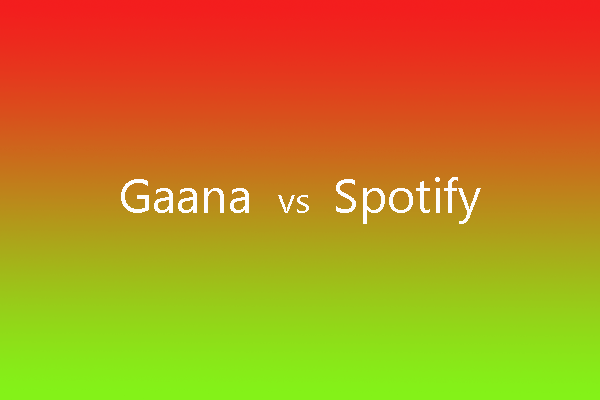
What is Gaana? What is Spotify? Gaana vs Spotify, which music streaming service is right for you? For more information, read this post.
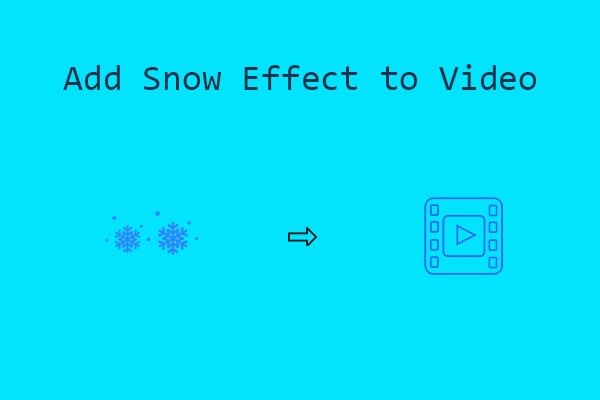
Do you understand the snow effect? What are the benefits of the snow effect? When is the snow effect in use? How to add snow effect to videos and pictures?
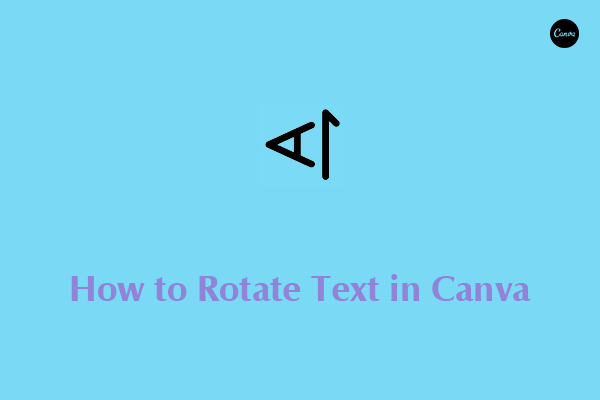
Do you understand Canva’s interface? How do you access the text editing tools? And how to rotate text in Canva online? Check out this post immediately!
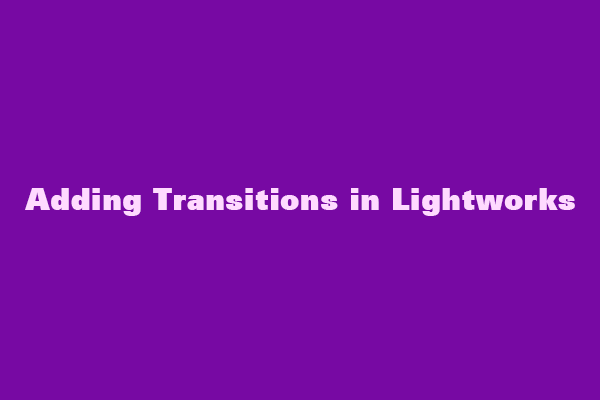
Are you looking for an easy guide to adding transitions in Lightworks? Are you interested in adding transitions with another decent video editor? See this post!

What does cross dissolve mean? What are the considerations for cross dissolves? How to add cross dissolve in Premiere Pro? Take a look at this post!
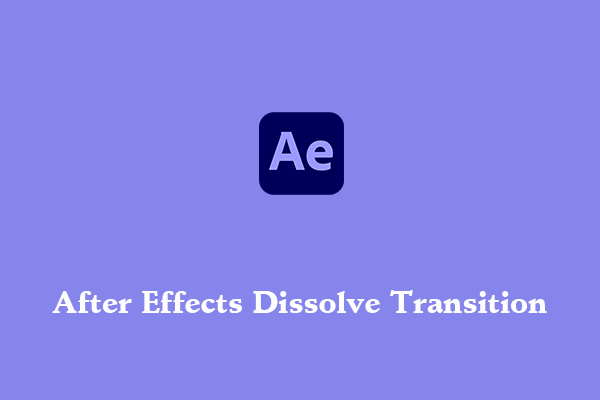
How to create After Effects dissolve transitions in different ways? How to add a dissolve transition between two video clips using another great video editor?
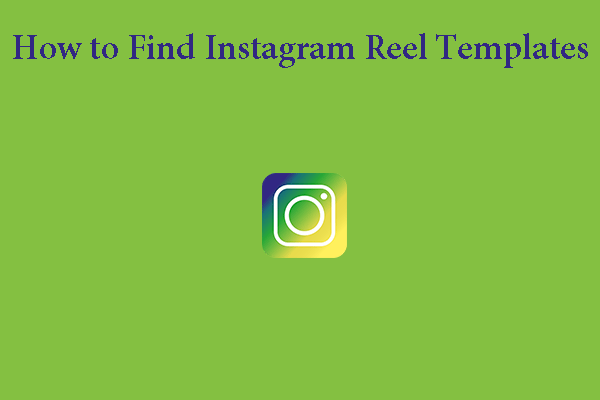
Interested in what Instagram Reels templates are? Want to know how to find Instagram Reel templates? Have a look at this post for details.

Do you want to use explosion video effects to create a comedic and dramatic atmosphere to grab your audience's attention? This guide couldn't be more relevant!

What are the types of DaVinci Resolve LUTs? How to use LUTs in DaVinci Resolve? How to add 3D LUTs to videos using a DaVinci Resolve alternative?