In this post from MiniTool MovieMaker, we will take a brief look at Gaana and Spotify and compare Gaana vs Spotify in different aspects.
Gaana vs Spotify: Brief Introduction
Gaana, an Indian service, began streaming music in 2010. In addition to podcasts and other audio content, it allows users to listen to music from India and other regions of the world.
It enables you to create your own playlists, listen to radio stations, get suggestions, and watch music videos. The music streaming service is only available in India, where it is extremely popular among people who like to enjoy music.
Spotify allows you to listen to millions of songs from a vast library of music at any time. The music streaming service came out in 2008 and can be purchased in over 170 countries.
Furthermore, it empowers you to make your own playlists, get recommendations, and share your favorite songs with your friends via a social feature.
MiniTool MovieMakerClick to Download100%Clean & Safe
Gaana vs Spotify: User Interface
Gaana and Spotify both have easy-to-use interfaces that make it simple for you to find new music and get around. However, there are some differences in the way the apps go about creating user interfaces.
Gaana’s interface is simpler to use and less sophisticated. It’s orange and white, and the app has an easy layout with tabs for home, videos, music, and radio. Also, the search function is simple to find, and it provides personalized playlists and suggestions depending on what a user has previously listened to.
In comparison, Spotify’s user interface is easy to use and modern. It comes with a clean design and easy navigation. It’s mostly black and green, with a large home screen showing suggested music and featured playlists. The search feature is simple to find and use, and it provides personalized playlists and suggestions depending on a user’s listening history.
Gaana vs Spotify: Audio Quality
Gaana has various plans with various levels of audio quality. The app offers a free version streaming music at 128 kbps and a Plus version streaming music at 192 kbps. And Gaana’s premium version streams at 320 kbps, the highest quality audio available on the service.
On the other hand, Spotify offers a high-quality audio streaming option of up to 320 kbps that is ideal for audiophiles and is regarded as being of outstanding quality. However, Spotify’s free version streams music at 160 kbps, which isn’t as good.
Gaana vs Spotify: Performance
Both Gaana and Spotify have well-optimized apps that perform well on most devices in terms of performance. But there are some differences in how well they work.
Most of the time, Gaana works well. Some users, however, have said that the app sometimes buffers as well as takes a long time to load. Still, it has been getting better over time, and features such as offline music playback have been provided to help solve these issues.
Spotify is noted for how fast and consistently it operates. It loads quickly, and there is no buffering or lag when the music plays. Besides, users know that its algorithms for personalized playlists and recommendations work well and are accurate. This gives them a smooth listening experience.
Spotify consumes less data than Gaana while streaming music at the same quality level. This is something that people with limited data plans might wish to consider.
Gaana vs Spotify: Pros and Cons
Gaana’s Pros
- Subscription options are available at affordable prices.
- Music videos and radio stations.
- Lyrics for lots of songs.
Gaana’s Cons
- Depending on the subscription plan, audio quality differs.
- Limited music library in comparison to Spotify.
- Occasional problems with buffering and poor loading times.
Spotify’s Pros
- Huge music library with more than 70 million songs.
- Exclusive shows and podcasts.
- High-quality audio streaming option.
Spotify’s Cons
- The free version includes ads and lower audio quality.
- Expensive premium subscription.
- Not available in every country.
Final Verdict
Spotify vs Gaana which is best? After reading this post, you have learned about Gaana vs Spotify from several aspects, such as user interface, audio quality, and performance. Plus, it is up to you to determine which music streaming service to use since they all have their own pros and cons.


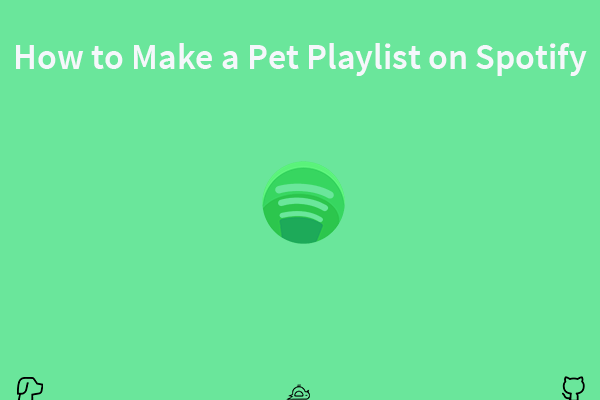
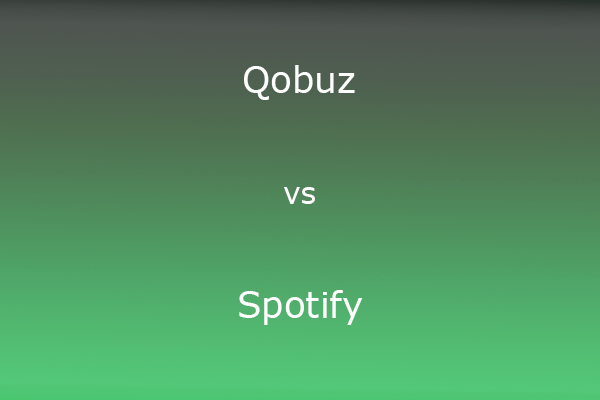


User Comments :