
Creating Your Thanksgiving Video: Express Your Thanks by Video
To create your Thanksgiving video with your own pictures and video to express your love, you can try using MiniTool Movie Maker.

To create your Thanksgiving video with your own pictures and video to express your love, you can try using MiniTool Movie Maker.

Want to change video format? How to change video format to MP4? This post lists 6 video converters to help you change video format easily.

QuickTime converter not only can convert QuickTime to MP4 but also can convert MP4 to MOV in Windows 10.

Want to make money on YouTube? Read this post and find different ways to make money from YouTube.

Adobe Project Rush, an all-in-one and cross-platform video editing software, makes editing and sharing online videos fast and easy.

Are you looking for photo editors to make your raw pictures become more beautiful? This post lists 10 best video editing software.

This post tells how to make GIF video and how to make GIF from YouTube for free. Now, read this post to learn how to create GIF video.
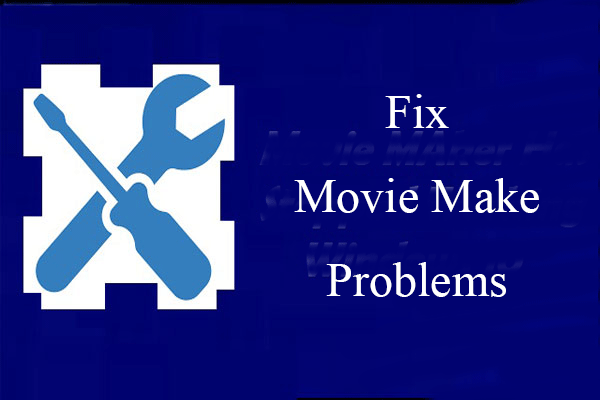
This post lists 7 common Windows Movie Maker problems & errors as well as corresponding solutions.
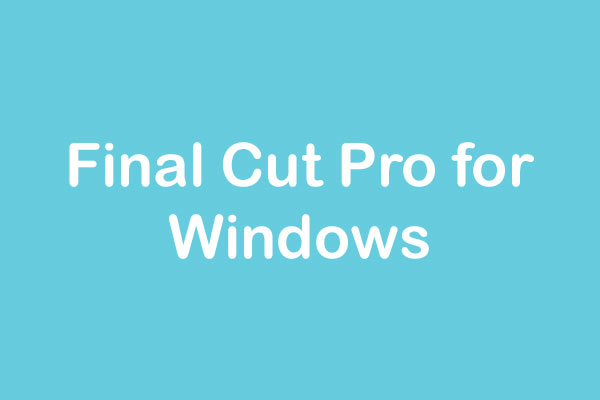
Final Cut Pro for Windows? This post list 6 best Final Cut Pro for Windows alternatives. You can choose a suitable one to create movies on PC.

This post not only shows how to add subtitles to video free via add subtitles to video app but also shows how to add subtitles to video online.

What should you if you like movie trailers? MiniTool MovieMaker helps you make movie trailers easily and quickly, and you can download movie trailers.

What are good family videos? You can watch the best family movies with kids together and make a cool family video.