This post from MiniTool MovieMaker (a free Windows movie maker) covers the best 5 WebM cutter applications to help you quickly split, trim, and merge WebM files. Check out this post to find your preferred tool to cut WebM video files.
WebM is an open, royalty-free video format developed by Google, which uses the VP8 or VP9 video codec and the Opus or Vorbis audio codec, providing high-quality video at a smaller file size. Therefore, it’s a popular video format for online streaming and web-based content.
If you’re looking for a WebM cutter to remove unwanted parts, merge segments, and optimize file size, you’re in the right place. Here are 5 effective WebM video cutter apps for you.
MiniTool MovieMaker
MiniTool MovieMaker is an easy-to-use video editor without watermark to help users create videos from images in minutes. It has an intuitive and straightforward interface, making it ideal for entry-level users to start their editing journey. This application can handle multiple video formats, such as WebM, MP4, MKV, and others. So, if you need a simple WebM cutter, MiniTool MovieMaker is a fantastic choice.
With this software, you can precisely trim your WebM video, split it into segments, delete unwanted clips, and merge the rest into one as WebM, MP4, MKV, MOV, AVI, etc. Get this excellent tool to cut, trim, and combine your WebM files.
MiniTool MovieMakerClick to Download100%Clean & Safe
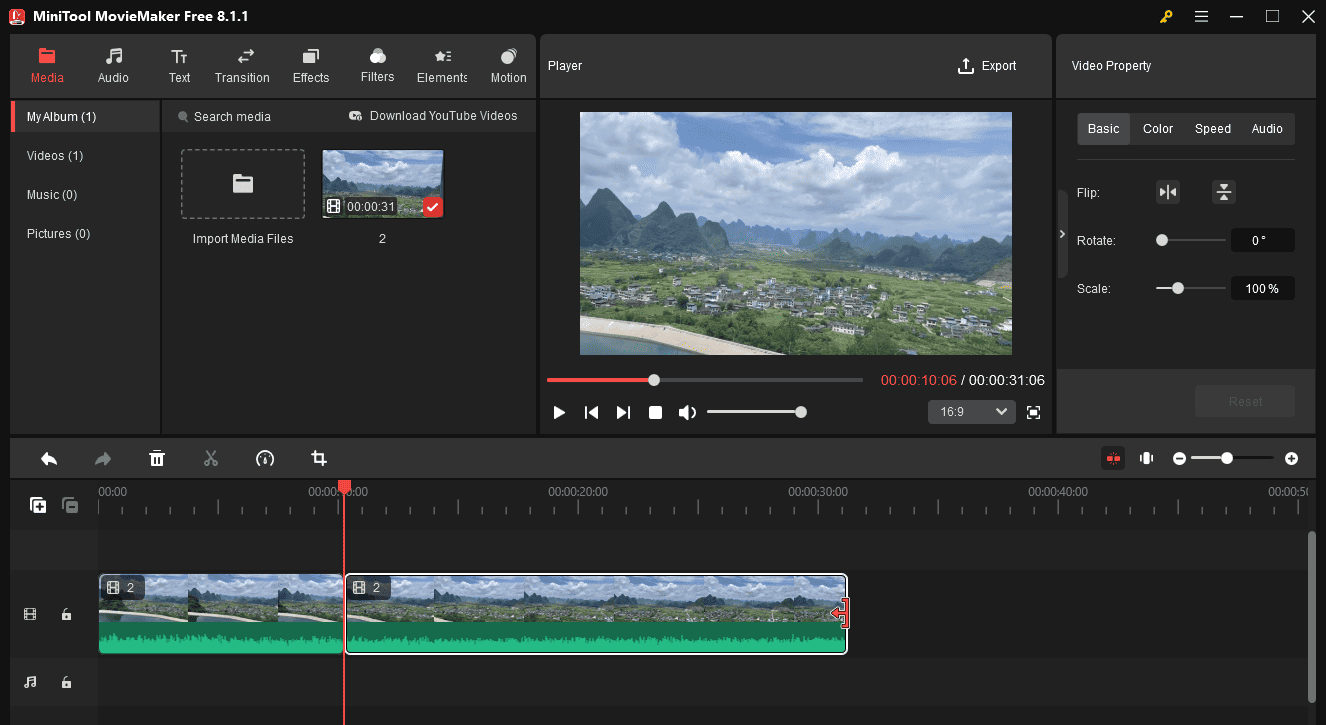
Additionally, MiniTool MovieMaker allows you to crop videos, adjust playback speed, change the video aspect ratio, apply filters and transitions, add text to videos, and more.
Pros:
- Supports multiple video formats for input and output.
- Exports videos up to 1080P/4K for free without brand logos.
- Drag-and-drop functionality for quick editing.
Cons:
- Only compatible with Windows.
Avidemux
Avidemux is a free WebM cutter that enables you to cut your WebM files in just a few clicks. It also offers various filters to enhance your footage, such as cropping and resizing, color adjustments, subtitles, blurring, etc.
Apart from that, Avidemux can serve as a video transcoder that works with various video codecs and container formats and lets you transcode videos into diverse formats.
Pros:
- Lightweight and fast.
- Works with a wide range of codecs and containers.
- Available for Windows, macOS, and Linux.
Cons:
- Does not have a traditional timeline interface.
OpenShot
OpenShot is a free, open-source, and cross-platform video editing application that offers a user-friendly interface with a wide range of features for creating and editing videos. It lets you cut, trim, split, merge, and adjust clips, apply effects and transitions, add 2D/3D titles, and more. Therefore, OpenShot must be on the list of best free WebM cutters.
Pros:
- Easy to learn for beginners.
- No watermarks on exported videos.
- Supports a wide range of formats and unlimited tracks.
Cons:
- May be slow when dealing with large projects.
Aiseesoft Video Editor
Aiseesoft Video Editor is a user-friendly video editing software application designed for beginners and intermediate users. It allows you to edit, enhance, and customize videos with various tools and effects. Basically, it lets you cut, split, merge, rotate, and crop videos. Therefore, it is another WebM cutter worth giving a try.
With this application, you’re also able to adjust the brightness, contrast, saturation, hue, and audio volume, add text or image watermarks to protect your content, etc.
Pros:
- Simple and intuitive interface.
- Good for quick edits without a steep learning curve.
- Available for Windows and macOS.
Cons:
- Some features may be locked behind a paid version.
Wecsoft Video Cutter
Wecsoft Video Cutter is also one of the best WebM cutters, allowing you to cut or trim videos to create perfect clips easily. It can also split a large video into equal-length parts or specified lengths with one click. What’s more, this application allows you to select multiple segments with markers and cut them together.
Pros:
- Supports all popular video formats.
- A simple layout for beginners.
- Fast processing speed.
- Compatible with Windows and macOS.
Cons:
- Lack of advanced video editing functions.
Conclusion
This post introduces 5 excellent WebM cutter apps that are easy to use and suitable for starters. Select the one you like most and start cutting your WebM video now.


![Video Volume Booster: How to Make a Video Louder [Complete Guide]](https://images.minitool.com/moviemaker.minitool.com/images/uploads/2025/02/video-volume-booster-thumbnail.jpg)


User Comments :