Explore this post from MiniTool MovieMaker (a free video editor) and find the best video volume booster to increase the sound level of your video effortlessly and immerse yourself in every moment of your favorite content.
Have you ever recorded a video, only to find the audio too low? Whether it’s a vlog, tutorial, or home movie, low volume can detract from the overall quality, make your message hard to understand, and affect the viewing experience. Luckily, increasing the volume of your videos is easier than you think. In this post, we’ll introduce 6 video volume booster apps to help you boost video volume effectively.
MiniTool MovieMakerClick to Download100%Clean & Safe
Video Volume Booster for Desktop
If you’re wondering how to make a video louder on a computer, here are three solutions.
CapCut
CapCut is a surprisingly powerful video editor that works across computers, phones, and tablets, and is free for most features, including the audio volume control tool. If you want a free video volume booster app, CapCut should be a great option.
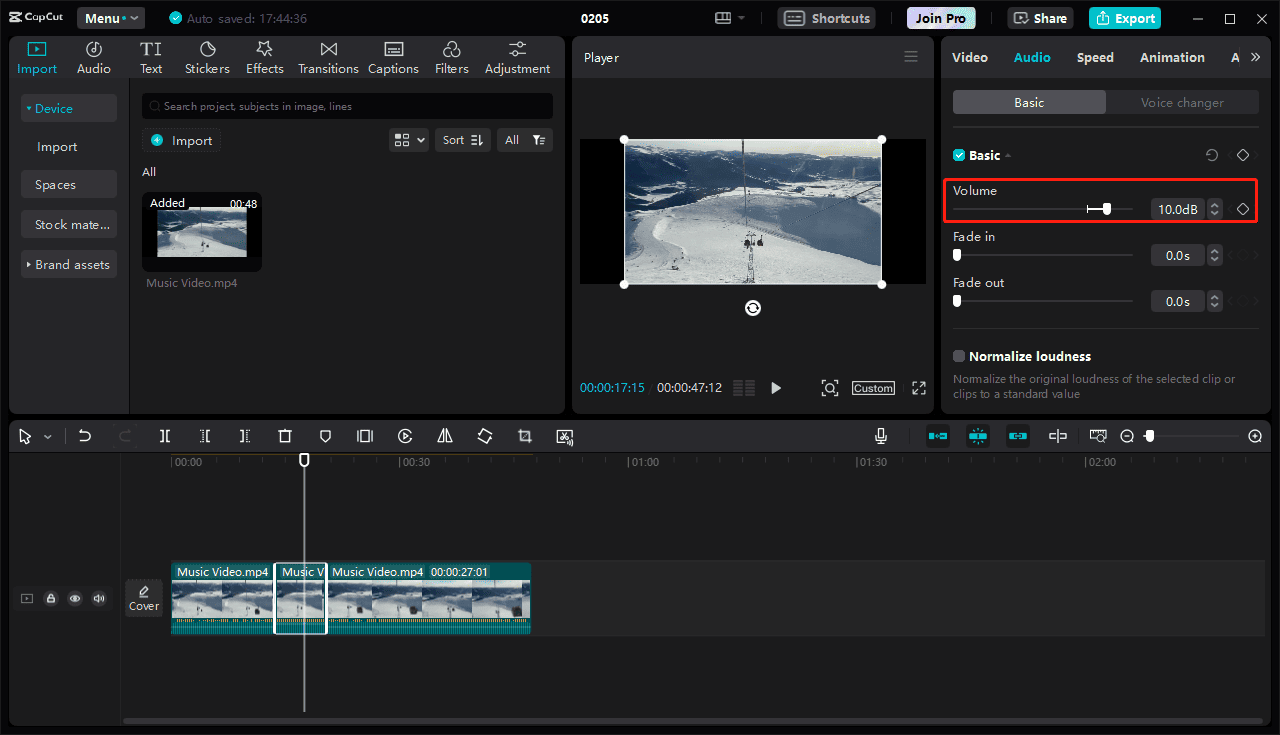
To make a video louder in CapCut, drag the Volume slider to the right to increase the dB value or enter a number in that box. dB (decibel) is used as a unit of measurement to represent the level or volume of sound. If you only want to increase the volume of a part of the video, use the split tool to separate the target clip.
HandBrake
HandBrake is a well-known free video transcoder that can convert videos to MP4, MKV, and WebM. It’s also capable of changing some video and audio parameters, such as the codec, video frame rate, audio bitrate, and audio gain. Gain in audio refers to the amount of signal picked up by a microphone, or simply the loudness of the input on a channel.
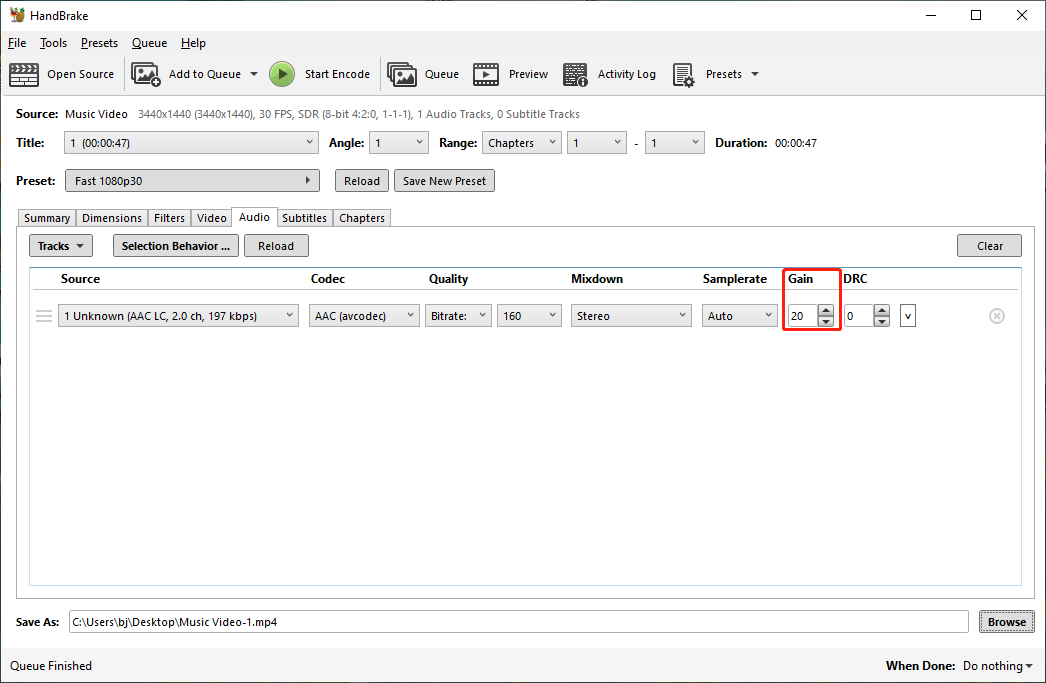
Therefore, HandBrake is also a free video volume booster app that lets you adjust the gain to control the volume.
iMovie
iMovie is a free video editor that comes pre-installed on most Mac computers. If you want a free video volume booster app to make a video louder on your Mac, then iMovie is a must-try. Select the target clip on the timeline, click the Volume icon over the preview window, hold and drag the Adjust Volume slider to the right to boost the video’s volume, or type a larger number than 100 in the % box. Alternatively, you can drag the volume control (the horizontal line across the audio waveform on the timeline) upwards to make the video louder.
Online Video Volume Boosters
How to make a video louder on your browser? Try these online video booster apps.
Online Video Cutter by 123Apps
This platform provides various video editing tools, such as trimming, cropping, video stabilization, logo removal, speed change, video volume enhancement, and more. After loading your video, you need to drag the volume slider to the right to make it louder. In addition, this service can maintain the audio quality.
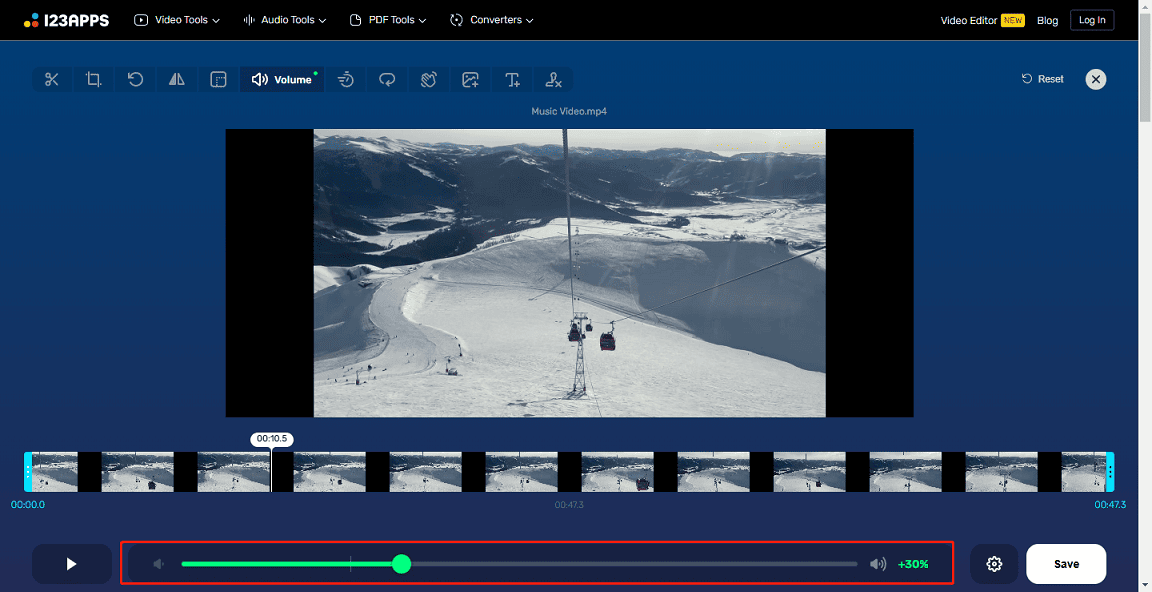
Video2Edit
Video2Edit is an online video editor and converter tool that offers common editing tools: rotate, cut, resize, merge, compress, and others, and it also can handle conversion tasks between multiple video file formats. Besides, it serves as an online video volume booster to amplify and adjust the volume level of your video up to 400%, thereby improving the clarity and strength of the video sound.
VideoLouder
As the name suggests, VideoLouder is also a video volume booster. This service allows you to amplify the volume of your videos up to 50 decibels. It supports most video file formats with a maximum size limit of 500MB.
Conclusion
Regarding creating engaging content, audio is just as important as video quality. Clear and balanced audio enhances the viewing experience and engages your audience. Whether you’re a content creator, marketer, or casual user, it’s vital to ensure the audio in your video is loud and clear. That’s where a video volume booster comes in handy. If the sound of your video is too low to be heard clearly, try these tools to enhance your audio experience.




User Comments :