3D Model from Video Compared with from Image
Is it worth to create 3D model from a dynamic video than from a still image? Let’s have a deep analysis!
Before comparing the creation of 3D models from image and from video, it’s necessary to learn some terms. For example, photogrammetry is a measurement technology that collects 3D information from still images to make a 3D model. Similarly, videogrammetry refers to gathering 3D info from dynamic video for creating 3D models. Until here, videogrammetry seems more fascinating than photogrammetry. Yet, there are some new challenges. Let’s have a look!
Resolution
Resolution determines how much detail is contained in a space, which will influence the result of the 3D scan. Low resolution and artifacts that may appear in a video image can be a big obstruction within the videogrammetry process. The higher the video resolution is, the more details the video image has, and the more details the scanned 3D model will have.
Although you can improve your video resolution using high-res cameras like 4K cameras, its high price is beyond the extra value it can bring to you. Meanwhile, you can easily get high resolution with low cost from still images. So, why not keep using clear photos?
Motion Blur
Motion blur is another challenge that you will face if you are trying to turn video to 3D model.
To minimize motion blur in a video, first of all, you need to shoot the video with faster shutter speeds. Shooting higher FPS (frames per second) is feasible. However, a faster shutter speed means that camera sensors receive less light. For compensation, you can add light while shooting. Yet too much light will introduce shadows and highlights, which can have bad effects on your 3D scanning result. Therefore, you need to shoot the video within an environment where you can control the light manually. All in all, shooting a video resource for 3D modeling is complicate and time-consuming.
On the contrary, motion blur only appears in still images that are taken with a low shutter speed from a moving or hand-held camera. If you take advantage of a tripod, this problem can be solved. This is extremely useful while capturing photos for 3D modeling. You can take clean pictures without blur from every angle of the object.
Videogrammetry Advantages
The above has discussed the challenges (disadvantages) of videogrammentry. Here, let’s dive into the benefits of this technology.
To begin with, capturing a video takes less time than taking dozens of photos of different angles of an object. It is especially easy to record with phone apps that have the video to 3D model feature. This doesn’t go against the former saying that better 3D scanned results come from high-res still images. It is because the 3D model apps use individual frames (still images) from the recorded video.
3D Modeling Software
As mentioned above, you can make use of 3D modeling apps on smartphones to help you capture the target object in a video for making 3D models.
3D Modeling App
Adobe Substance 3D Sampler is a renown 3D modeling application that can be used on mobile devices. To use it on a cellphone for the best results, the phone should have LiDAR sensors like iPhone 13 Pro. Besides, on desktop, Adobe Substance 3D Sampler consumes a lot of processing power to scan an object in photo or video accurately. So, an AMD Ryzen 7 or Intel i7 CPU or equivalent is required. Besides, a powerful GUP at 30-level series or higher is necessary. As for random access memory (RAM), 32GB is OK. However, for some intensive projects, you may need 64GB of RAM.
Tip: Adobe Substance 3D Sampler doesn’t support video to 3D model. It only supports the photo to 3D model. Yet, you can use Photoshop or video editing software to extract still images from a video.
What 3D Modeling Software Is Used for Video Games?
They are many 3D modeling programs that can be used for video games creation.
1. Blender
As a free, open-source 3D creation suite, Blender enables you to carry out the whole 3D processes including modeling, rigging, animation, simulation, rendering, compositing and motion tracking, as well as video editing and game creation.
2. Maya 3D
Maya is a 3D modeling software for computer graphics, which is popular in video game, movie, and TV industries. Maya provides flexible and reliable tools for modeling, texturing, lighting, rigging, animating, as well as rendering 3D scenes or objects. It has realistic special effects and vivid characters animation. Maya can be integrated with AutoCAD, Fusion, 3ds Max, etc. autodesk software. Besides, it has great compatibility and supports many 3D file formats like FBX, OBJ, and Alembic.
Video to 3D Model AI
Explore the possibilities of 3D creation with AI services. For example, 3Dpresso is able to extract the 3D model of your object from a 1-2-minute video. Besides, it is able to change the texture of the 3D model making use of the text via Generative AI prompts.
The process is easy. You just need to upload the video of the object and leave the rest of the work to 3Dpresso. Then, you can download the generated 3D modeling file from the website.
If you are looking for video to 3D model AI free services, you can try sloyd.ai, Adobe Substance 3D modeler (provides 30-day free trial), or tripo.ai.
How to Make 3D Model for Video Games?
Then, how to create 3D modeling video games? See the following steps.
#1 Choose Proper Software
The first step to turning video to 3D model is to select reliable software that can help you achieve your goal. You can pick one from the above recommendations, or you can find another in the market according to your needs.
#2 Shoot a Good Video
Secondly, you need to record a video of the target object from 360-degree to offer enough details for the 3D modeling software to build precise a 3D model. To make the video stable, you can take advantage of a tripod. At the same time, you need to create good light condition to optimize the video footage. Lastly, if conditions permit, take various shots ranging from close-ups and wide angles to provide the software with a comprehensive view of the object.
#3 Extract Key Frames from the Video (Optional)
If the 3D modeling software you choose doesn’t not support direct video input but only still images, you need to first extract some key frames from your video with a video editor like Photoshop, VLC, and Movies & TV. Make sure your key frames cover all angles of the object and clearly show the object details, which significantly influence the 3D model quality.
#4 Upload Key Frames to 3D Modeling Software to Create 3D Models
Next, upload your video or key frames to the selected 3D modeling app, which will analyze the resource and reconstruct the object in 3D model. This process may take some time depending on how complex the object is and the number of resources you provided.
#5 Refine and Edit Your 3D Model
After the 3D model is generated, it may need some refinement of artifacts removement. Besides, you can add some colors and textures to the 3D model to make it more realistic.
#6 Save Your 3D Model
Finally, you can export and save the refined 3D model file. Here, you need to choose a proper file format according to your application plan. The common 3D model file formats are STL, OBJ, and FBX. They all can be applied in 3D animation, printing, and game development.
Conclusion
That’s all information about video to 3D model. According to the above content, it seems that image to 3D model is the mainstream in creating 3D files. Even if some 3D applications support creating 3D models from video resources, they actually extract some key frames (still images) from the video resources first and then build 3D models based on these key frames.
Anyhow, today’s high technology makes it possible to turn a video into 3D model. It’s a great step forward!
Also Read:
- What Is 3D LUT & How to Use 3D LUT Creator for Color Correction?
- Realm of 3D Video Conversion: Tools, Techniques, and Applications
- Add 3D Models to PDF to Make Your Presentation Better!
- What’s 3D Builder, 3D Model, Paint 3D, 3D Viewer & 3D Movie Maker
- Top 5 3D Players to Play 3D Movies on Windows and Mac


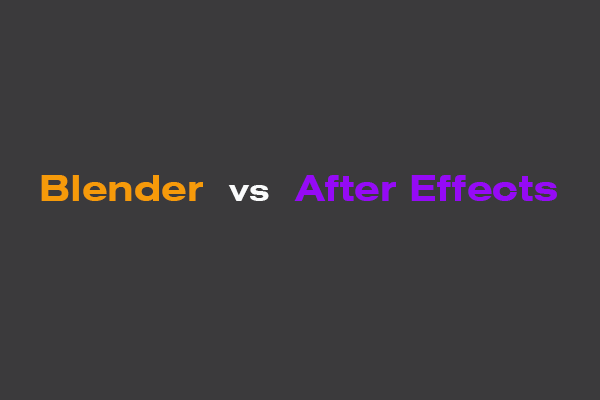

User Comments :