Cinemas should be your first choice when you want the best 3D experience. But still, there are some people choose to enjoy 3D movies at home. How to watch 3D movies at home? All you need to do is use 3D glasses and a 3D player. In this post, I’ve compiled a list of the top 5 3D players for 3D playback.
5 Best 3D Players to Play 3D Movies
- PotPlayer
- DepthQ Player
- KMPlayer
- 5K Player
- DVDFab Player
#1. PotPlayer
PotPlayer is a good 3D video player that supports various types of 3D glasses and Direct3D9 Ex Flip Mode and Overlay. Whether you use your 3DTV or computer, you can get the 3D experience.
When you watch 3D movies, you can add bookmarks to mark video positions.
#2. DepthQ Player
DepthQ Player is a feature-rich video player used to play 3D movies. It’s easy to use and has a full-featured player interface coming with advanced playback controls and playlist support. It has the ability to load separate Left and Right movies as a stereo pair, and play still images as a movie.
More than that, this 3D player software supports IP Video streams via Windows Media video and Elecard video.
#3. KMPlayer
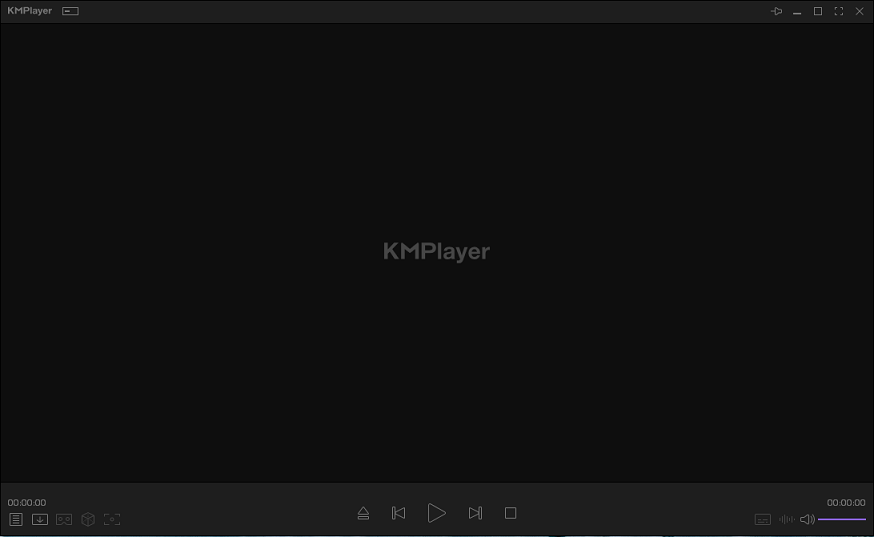
This is a cross-platform 3D player that works on Windows, macOS, iOS and Android. It supports a wide range of video formats including MKV, MP4, AVI, MPEG, MOV, WEBM, WMV and more, so you don’t have to worry about the compatibility problem.
With the help of hardware acceleration, KMPlayer can play 3D movies and high-quality video like 4K, 8K, UHD and 60FPS smoothly. Aside from that, KMPlayer lets you download YouTube videos and record GIFs.
#4. 5K Player
5K Player is a media player for 4K/5K/HEVC/VR playback. It’s also can be used to play 3D movies. Boosted by NVIDIA CUDA®, AMD, Intel® QSV, & DXVA 2.0 Hardware-acceleration, this 3D movie player will bring the best viewing experience to you.
#5. DVDFab Player
DVDFab Player is a 3D player as well as a 3D blu ray player with all-round 3D playback. It offers 4 3D output modes: Anaglyph Red/Cyan, 3D-Ready HDTV (Checkerboard), Micro-polarizer LCD 3D (Row-interleaved) and HDMI 1.4 enabled 3D TV. It’s not a free 3D video player and costs $79.99.
How to Watch 3D Movies with VLC
VLC is a powerful media player for video playback (including 3D, 4K…). If you already install VLC media player on your computer, take the following steps to learn how to watch 3D movies using VLC.
Step 1. Open the 3D movie with VLC.
Step 2. Navigate to Tools > Effect and Filters.
Step 3. On the Adjustment and Effects window, switch to the Video Effects tab and click the Advanced tab.
Step 4. Under the Advanced tab, check the Analyph 3D box. Then you can enjoy the 3D movie on your PC.
Conclusion
There are 5 3D players listed in this post. Now, choose any of them and enjoy 3D movies on your PC!


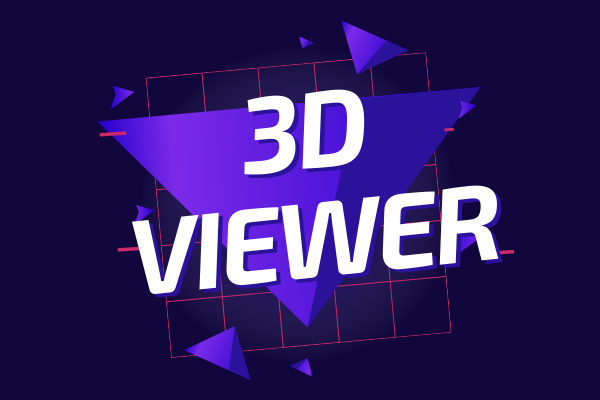
User Comments :