Pinnacle Studio vs Corel VideoStudio which one is better? In this article, we will not only give you a brief introduction to Pinnacle Studio and Corel VideoStudio but also provide a detailed comparison between these two video editing software to help you make an informed choice. We will also cover some alternatives to Pinnacle Studio and Corel VideoStudio (like MiniTool MovieMaker) from which you can choose if you want to make professional videos.
Pinnacle Studio vs Corel VideoStudio: Brief Introduction
What Is Pinnacle Studio?
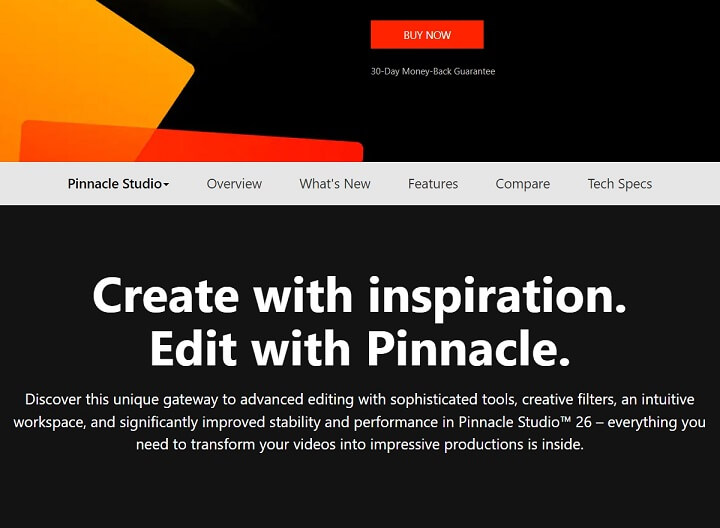
Pinnacle Studio is a robust video editing program that has been on the market for quite some time. It provides a user-friendly UI with a logical layout, making it extremely simple to use and navigate.
As one of the first commercially available video editing programs, Pinnacle Studio graced the dawn of the digital video era. Due to its design, it is perfect for both novice and advanced users looking for a creative toolset.
Its array of sleek and trustworthy features put it among the top Windows video editors. Some of its main features include an intuitive user interface, 360 video editing, split screen video editing, multi-camera video editing, multi-track video editing, morph transitions, paint effects, Effects from NewBlue, 3D title editor, and wide-angle lens correction.
What Is Corel VideoStudio?
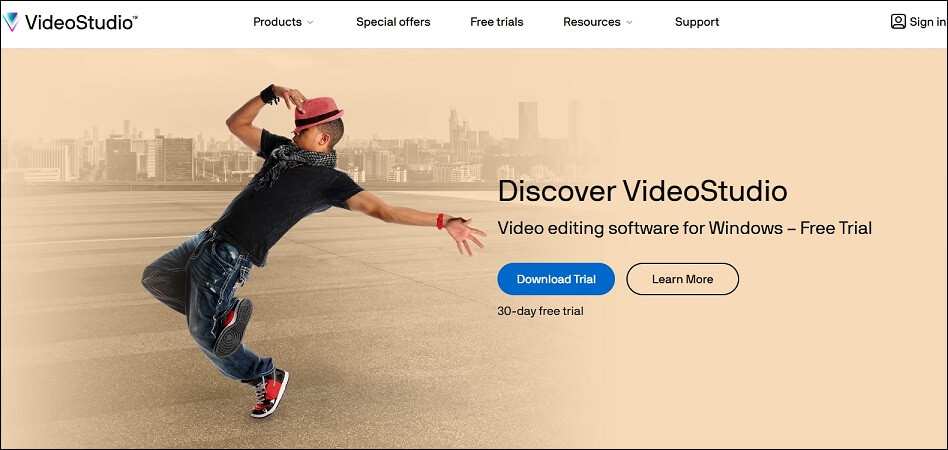
Corel VideoStudio is a multi-purpose, consumer-grade video editing software designed to assist editors in creating high-quality content. The developers have combined a professional-looking interface with a range of high-end professional features to create a comprehensive and satisfying video editor. It’s a great option for novice video creators who want to create amazing videos for friends, family, and online audiences.
The software comes with all the basic tools you might need as well as all the advanced features found in higher-end products. Some of its key features include an all-inclusive 360-degree editing suite, multi-camera video editor, mask creator, motion tracking, chroma key or green screen, stop motion animation, track transparency, enhanced video color, time remapping, and a plethora of filters and effects.
Pinnacle Studio vs Corel VideoStudio: Detailed Comparison
For a quick overview of the differences between Pinnacle Studio and Corel VideoStudio, check out the comparison table below.
| Pinnacle Studio | Corel VideoStudio | |
| Pricing | The standard plan is reasonably priced, but the Ultimate and Bundle plans are a little more expensive. | The price is reasonable, although it is not the cheapest choice available. |
| Ease of use | A beautiful, modern UI makes it a good choice for newcomers. | Once you get the hang of it, the program is simple to use. |
| Features | The features won’t let you down, but you may not find all you would expect from a professional-grade video editing application. | A combination of basic and advanced features provides a plethora of tools for creating high-quality content. |
| Available devices | Windows | Windows |
| Support | Customers get access to a detailed support page, a community forum, and a dedicated customer service team. | Customers have an abundance of resources for support and troubleshooting. |
| Training | Documentation | Documentation |
Next, let’s take a closer look at how Pinnacle Studio compares to Corel VideoStudio in different ways so you can make a smart choice.
Pinnacle Studio vs Corel VideoStudio: How Much Do They Cost?
There are two levels of Pinnacle Studio, with entry-level Pinnacle Studio costing $59.99 and Ultimate costing $129.99. An Ultimate Bundle option adds lots of effects and content as well as membership to Pinnacle’s Studio Backlot online community, which offers support, training, and stock content. Prices are for perpetual licenses that do not require a recurring subscription charge. Upgraders from earlier Ultimate versions save $40 off the full price.
If you want to perform 360-degree or 4K content editing, you’ll need to buy Ultimate, which also adds video masking, color grading, and high-end effects from NewBlue, as well as unlimited video tracks. In addition, Pinnacle Studio has added a 15-day free trial.
Corel VideoStudio, on the other hand, comes in two tiers: Pro ($79.99; $59.99 for an upgrade from the previous version) and Ultimate ($99.99; $79.99 if upgrading). Both are often discounted online, and the pricing is one-off, thus there’s no need for a subscription.
Furthermore, the higher-end option adds effects from NewBlue, Boris, and ProDAD, allowing you to utilize 6 multi-cam tracks (compared to 4 for Pro) and to import XAVC (Sony 4K) content.
Pinnacle Studio vs Corel VideoStudio: Can Your PC Run Them?
You will need to have Windows 10 (64-bit) / Windows 11 to run Pinnacle Studio. Users also need an Intel Core i3 or AMD A4 3.0 GHz or later, an Intel Core i7 4th gen or higher, or an AMD Athlon A10 or above for multi-cam, UHD, or 360 video. The program requires a minimum of 4GB of RAM, with 8GB recommended. Please keep in mind that there is no MacOS version available.
To get started, you first download a small installer stub application. This will then download the enormous full software. It is over 2GB and occupies 3.5GB of disk space after installation, thus you’ll need a fast Internet connection and enough hard drive space. Naturally, if you are editing 4K videos, you need a large hard drive in any case. The installer also installs separate MyDVD, MultiCam Capture Lite, and a few content packs (which can add several GB extra), if you opt for the full installation.
By comparison, to obtain VideoStudio, you download the app, which then downloads and installs the 2GB software. And the included plug-ins in Ultimate bring that up to 4GB. Either way, you’ll need a fairly large hard drive if you wish to do hi-res and high-bit-rate video editing, especially when working with 4K material.
Pinnacle Studio vs Corel VideoStudio: Multi-Cam Editing
Pinnacle Studio has multi-cam editing that enables you to simultaneously work with multiple clips of the same event that you captured from different angles. Without this software, audio, and timing alignment can be a time-consuming process, yet with it, the process is a lot smoother. You can work on 2 camera angles using the base version, however, if you need to edit more, You will need to update your plan.
In contrast, VideoStudio’s ultimate version provides multi-cam editing, which makes it easier to edit as you go. You’ll be able to edit up to 6 angles of your video clips at a time to make sure that everything is lined up perfectly.
Apart from that, you can capture webcam videos as well as record the screen at the same time, use the split screen template creator, or record dual screens. Each tool is engineered to simplify the process of capturing and editing several angles, making it ideal for capturing and editing reactions at the same time.
Pinnacle Studio vs Corel VideoStudio: Pros and Cons
To understand the pros and cons of Corel VideoStudio vs Pinnacle Studio, refer to the quick comparison below.
Pros of Pinnacle Studio:
- Simple interface
- Lots of effects
- Strong title editor
- Multi-cam editing
- Detailed masking tools
Cons of Pinnacle Studio:
- Restricted motion tracking
- Uneven 360 VR implementation
Pros of Corel VideoStudio:
- Very fast rendering
- Tons of snazzy effects
- Color grading
- Great stop-motion tool
- Multi-point motion tracking
- Support for 3D media, 360-degree VR, and 4K Ultra HD
Cons of Corel VideoStudio:
- Poor support for high-DPI monitors
- Audio editing functions are relatively weak compared to video
Pinnacle Studio and Corel VideoStudio Alternatives
Having seen a brief introduction and detailed comparison of Pinnacle Studio vs Corel VideoStudio, users can also consider the following replacements for Pinnacle Studio and Corel VideoStudio to create high-quality videos.
MiniTool MovieMaker
MiniTool MovieMaker is a great alternative to Pinnacle Studio and Corel VideoStudio as it is a professional video editing software for Windows that helps both new and experienced users create stunning videos. Using it, you can drag and drop video clips, images, audio, and special effects onto the timeline, then organize and modify them the way you like.
One of MiniTool MovieMaker’s key features is adjustable color correction, including changing the contrast, saturation, and brightness of video clips and applying 3D LUT effects to them.
To make your videos even better, you can use it to perform these actions: add a transition effect between two video clips; customize the captions in the Text Property; apply filters, pan and zoom effects, or animated elements; split, trim, or crop the video clip; flip or rotate video; change the speed of the video clip; reverse the video clip, and a lot more.
MiniTool MovieMakerClick to Download100%Clean & Safe
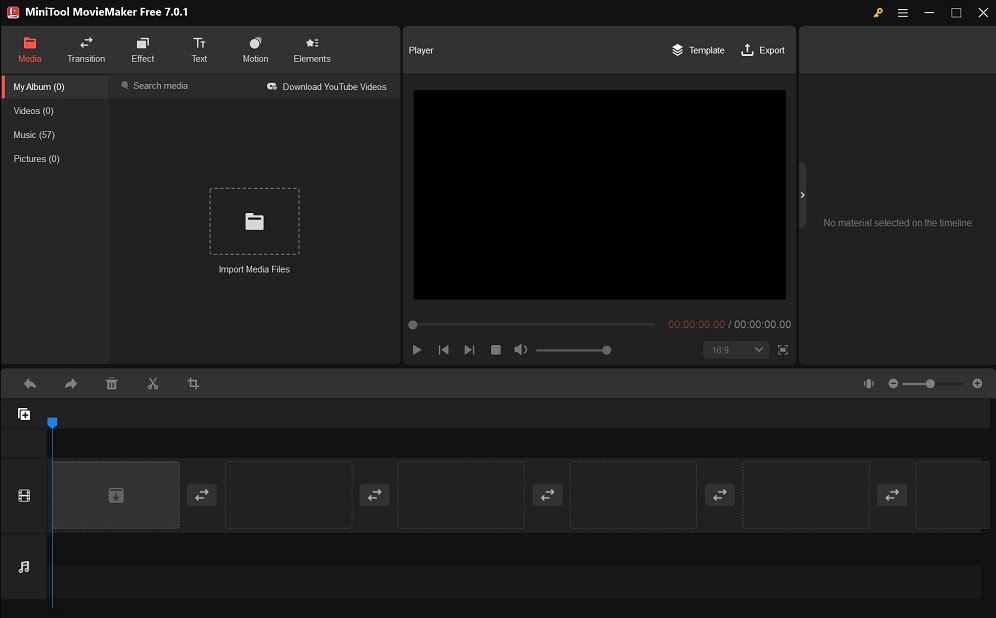
PowerDirector
PowerDirector is another excellent Pinnacle Studio and Corel VideoStudio alternative that allows video editors to effortlessly manage and update project settings, including key film points. This enables simple and quick navigation to finish important tasks, such as adding transitions between scenes, making adjustments to lighting and colors, improving video effects, and so on.
One of the major features provided by the PowerDirector package is the HD video resolution. For your editing projects, HD quality delivers the highest resolution. Many video creators have praised their creativity after mastering the editing functions and utilizing the advanced features provided by the PowerDirector package.
The advanced tools make the editing process fun and easy to carry out, so even novices can do simple video editing tasks. The software also enables users to trim video, flip or rotate video footage, and make precise modifications to images.
Adobe Premiere Pro
Adobe Premiere Pro is also an ideal substitute for Pinnacle Studio and Corel VideoStudio. Over the past decade or so, it has made a name for itself as a high-end video editing application.
It’s included in Adobe Creative Cloud and works with other Adobe products. This means you can transfer files from Premiere to Photoshop or After Effects without having to change the file type.
The program can handle 4K and 8K videos and is utilized in feature movies and TV shows. In addition, it comes with a challenging learning curve, making it perfect for professional video creators but not for amateurs.
To brighten up your videos, you can make use of the color editing tools. With the help of the audio editing tools, your video will become more pleasing to the ear.
Conclusion
With the above brief introduction of Pinnacle Studio vs Corel VideoStudio and their detailed comparisons in different aspects (such as price and multi-camera editing), you are now ready to choose the video editing software that suits your preferences and needs.
If you have any questions or problems with the use of MiniTool MovieMaker, please do not hesitate to contact us at [email protected]. We’re here to help and ensure you have the best possible experience.



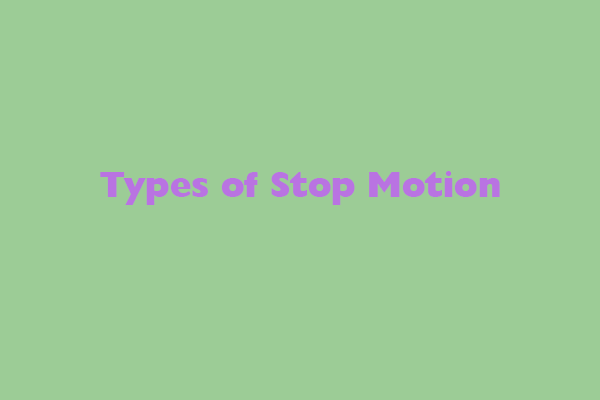

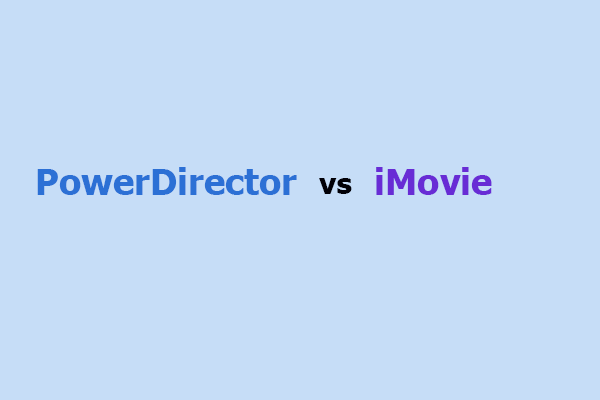
User Comments :