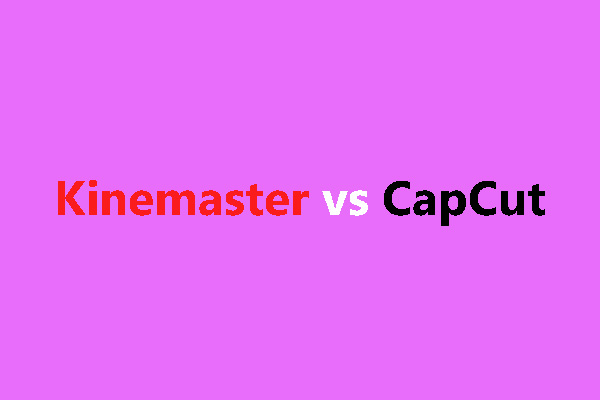
KineMaster vs CapCut: Which Video Editor Is Better?
This page compares KineMaster vs CapCut from several angles to help you decide which one is right for you when it comes to creating videos.
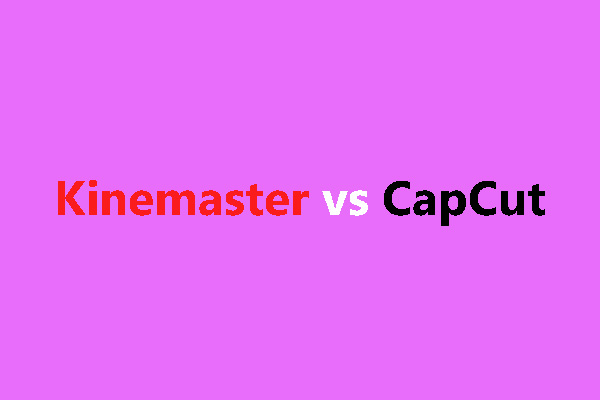
This page compares KineMaster vs CapCut from several angles to help you decide which one is right for you when it comes to creating videos.
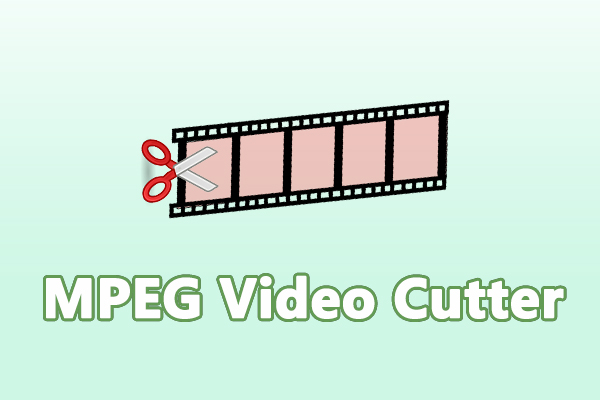
Explore top MPEG cutter software for seamless video editing. Cut, trim, and refine your MPEG files with user-friendly tools designed for all skill levels.

Discover the reasons behind blurry photos on Messenger and learn effective solutions to enhance your image quality for clearer communication.

Want to reframe your video easily? How to reframe video easily? The post will show the best video reframers to help you.
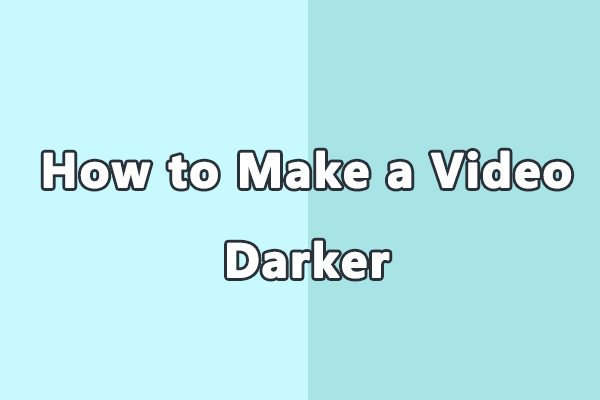
Discover how to make a video darker with this comprehensive guide. Explore expert tips and tools to fine-tune brightness and contrast for a more dramatic visual experience.

Discover effective solutions for Snapchat stories not showing. Troubleshoot common issues and get back to sharing your moments with ease.

Want to loop a video in QuickTime Player? How to loop a video in QuickTime Player? Please read this article.
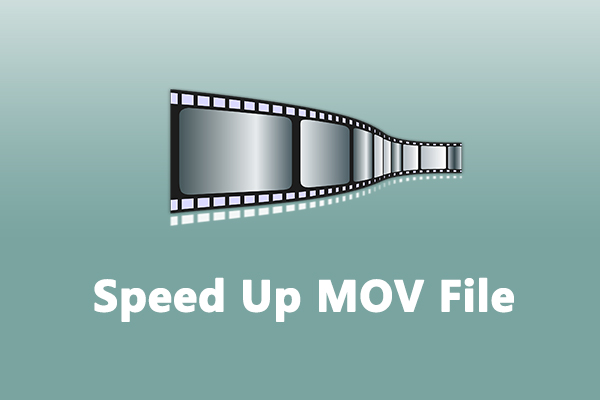
Discover effective methods to speed up your MOV files effortlessly. Enhance playback and editing efficiency with the user-friendly tools.
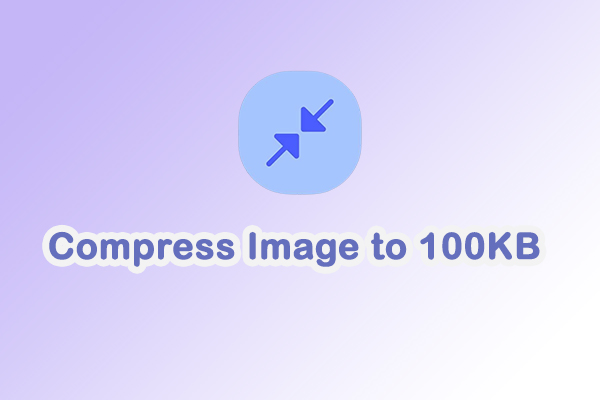
Looking for ways to compress image to 100kb? Want a free and easy-to-use tool to help you? You can find the answer in this post.
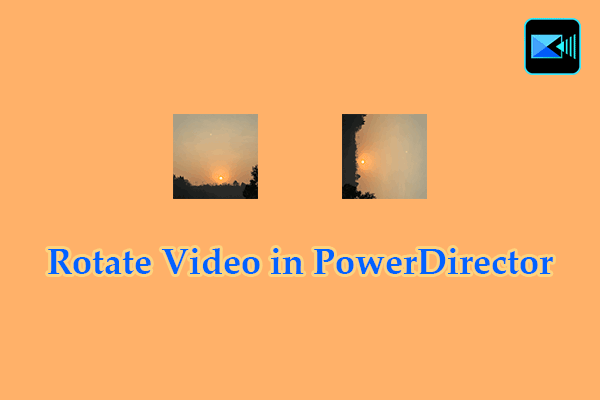
How to rotate video in PowerDirector? There are clear instructions to help Windows users accomplish this task efficiently.