In this post, I will make a detailed comparison of these two video editor applications - KineMaster vs CapCut. You can then decide which is right for you to use to create video content.
KineMaster vs CapCut: Overview
KineMaster
KineMaster is among the most well-liked video editing apps. In 2021, it was reported to have 100+ million downloads, which makes it the most widely used video editor around the globe.
It is developed by a Korean software company named NexStreaming Corporation and was launched for the first time in 2013. KineMaster is available on iOS and Android.
It provides a broad range of functions that make video editing easy. Also, it has an open library of diverse themes and advanced special effects that enables users to edit professional videos right in your hand.
In addition, you can share your videos directly to social media such as Facebook and YouTube.
It is the ideal option for making stunning videos quickly and easily. Whether you are a novice or a skilled video editor, the app has something for all. With an easy-to-use interface and powerful functions, you can make wonderful videos in no time.
CapCut
Capcut is among the most widely used video editors nowadays, with an extensive number of users. The app is developed by ByteDance (the father of TikTok). It is available on Windows, iOS, and Android.
It is free and simple to use so that you can make awesome videos using it. With its help, you can effortlessly cut, split, combine, and rotate videos. You can even include text, music, and stickers in videos. Besides, you can change the speed of the videos and apply transitions to make them appear more professional. You can use it to make amazing videos in no time.
The spftware is ideal for making videos for social media platforms such as TikTok, Instagram, and YouTube. Additionally, you can use it to generate videos for school projects or just for pleasure. With its powerful functions and tools, you can create outstanding videos that impress everyone with ease.
Therefor, if you are seeking a simple-to-use video editing application that assists you in creating stunning videos quickly and easily, then CapCut is the ideal option for you.
KineMaster vs CapCut: Compare in Detail
This section discusses the details of the comparison between Capcut vs KineMaster.
KineMaster vs CapCut: User Interface
KineMaster offers a circular toolbox that is categorized into 4 areas. The app does not operate on a computer, yet is accessed via an emulator such as BlueStacks. The iPad version of the video editor maintains the unique circular interface, requiring people to navigate through different areas to import media and add effects.
CapCut is regarded as one of the top video editing applications due to its intuitive interface. Thanks to this, any pro editor or a novice can make impressive content effortlessly. All the tools are available on the interface, you only need to tap on any one and operate as instructed.
KineMaster vs CapCut: Pricing
KineMaster is a free video editor. Some of its premium functions are locked, if you would like to use all of the functions, then purchase the monthly plan for $3.99 and the annual plan for $39.
CapCut is also a free video editing application. You can get it from the Google and the App Store. You can use a wide range of transitions and effects in the free version. In addition, it has a paid version that has premium functions. If you would like to unlock premium functions, then you need to purchase a monthly or annual plan, the monthly plan costs $7.99 and the annual plan costs $79.
KineMaster vs CapCut: Editing Options
KineMaster provides a number of sophisticated editing options, like keyframe animation, chroma keying, and several audio editing capabilities. The rich collection of transitions, effects, stickers, and music in the asset store enables creative customization. It enables 4K HD exports, making it ideal for high-end video production.
CapCut provides a variety of editing options, from easy to complex, like stickers, filters, effects, and music. It is a simple-to-use yet effective solution for improving video content, due to features like smart background music selection, automatic captioning, and AI-powered editing. It is easy to immediately publish your artwork to social media platforms owing to its good integration.
MiniTool MovieMakerClick to Download100%Clean & Safe
Conclusion
KineMaster or CapCut, which video editor is the better one? You can choose one to create attractive videos by looking at the comparison between KineMaster vs CapCut provided above in several ways.


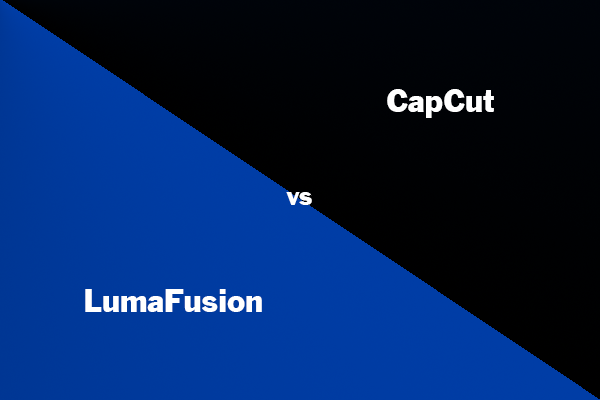

User Comments :